Android---widget组件开发
2015-11-24 16:28
537 查看
widget就是可以在桌面上添加、删除的view.
这是一个显示时间的简单组件,主要靠service更新时间,发送给widget再更新界面。
然后在res下创建个xml文件夹新建一个widgetconfig,作为widget的配置文件:
minWidth、minHeight:最小宽高。
initialLayout:加载的布局
updatePeriodMillis:更新时间,最小30分钟
previewImage:3.0以后引入,widget的图标,没有的话默认应用的图标
因为可能一个组件同时存在好几个,所以,onEnabled是在第一个组件被添加的时候调用,我们在这里开服务更新时间,onDisabled在最后一个组件被删除,我们在这里关服务。onUpdate会在每次更新的时候被调用,所以最好不要进行别的操作,如果provider中设置了android:configure属性,第一次添加组件的时候onUpdate不会被调用。
在Service中通知WidgetProvider更新界面。
添加Service,添加receiver(WidgetProvider实际上是一个receiver)
把MainActivity中的
这个这个程序也就没有了入口,自然没有图标了,但是我们依然可以使用自定义的组件
最后是效果图:
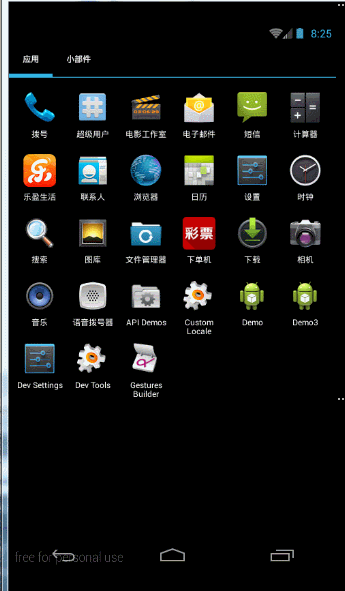
这是一个显示时间的简单组件,主要靠service更新时间,发送给widget再更新界面。
布局
首先是Widget的布局,就是我们在桌面上看到的View的布局layout_widget.xml:<LinearLayout xmlns:android="http://schemas.android.com/apk/res/android" android:layout_width="match_parent" android:layout_height="match_parent" android:orientation="vertical" > <TextView android:id="@+id/tv" android:layout_width="wrap_content" android:layout_height="wrap_content" /> </LinearLayout>
然后在res下创建个xml文件夹新建一个widgetconfig,作为widget的配置文件:
<appwidget-provider xmlns:android="http://schemas.android.com/apk/res/android" android:minWidth="100dp" android:minHeight="40dp" android:initialLayout="@layout/layout_widget" android:updatePeriodMillis="300000" > </appwidget-provider>
minWidth、minHeight:最小宽高。
initialLayout:加载的布局
updatePeriodMillis:更新时间,最小30分钟
previewImage:3.0以后引入,widget的图标,没有的话默认应用的图标
Widget类
自定义一个WidgetProvider类继承自AppWidgetProvider,这个类是BroadcastReceiver的子类,这样你的WidgetProvider类就可以接收来自AppWidgetProvider发送的广播了。public class WidgetProvider extends AppWidgetProvider
{
// 组件被删除
@Override
public void onDeleted(Context context, int[] appWidgetIds)
{
super.onDeleted(context, appWidgetIds);
}
@Override
public void onDisabled(Context context)
{
// 最后一个组件被移除
super.onDisabled(context);
Intent intent = new Intent(context,TimeService.class);
context.stopService(intent);
}
@Override
public void onEnabled(Context context)
{
//第一个组件被添加
super.onEnabled(context);
Intent intent = new Intent(context,TimeService.class);
context.startService(intent);
}
@Override
public void onUpdate(Context context, AppWidgetManager appWidgetManager,
int[] appWidgetIds)
{
// 组件更新
super.onUpdate(context, appWidgetManager, appWidgetIds);
}
}因为可能一个组件同时存在好几个,所以,onEnabled是在第一个组件被添加的时候调用,我们在这里开服务更新时间,onDisabled在最后一个组件被删除,我们在这里关服务。onUpdate会在每次更新的时候被调用,所以最好不要进行别的操作,如果provider中设置了android:configure属性,第一次添加组件的时候onUpdate不会被调用。
Service
后台Service服务负责更新时间public class TimeService extends Service
{
Timer timer;
SimpleDateFormat sdf = new SimpleDateFormat("yyyy-MM-dd HH:mm:ss");
@Override
public IBinder onBind(Intent arg0)
{
return null;
}
@Override
public void onCreate()
{
super.onCreate();
timer = new Timer();
timer.schedule(new TimerTask()
{
@Override
public void run()
{
updateViews();
}
}, 0, 1000);
}
public void updateViews()
{
String time = sdf.format(new Date());
// 刷新widget需要remoteviews 和 appwidgetmanager
RemoteViews rViews = new RemoteViews(getPackageName(), R.layout.layout_widget);
rViews.setTextViewText(R.id.tv, time);
AppWidgetManager manager = AppWidgetManager.getInstance(getApplicationContext());
ComponentName provider = new ComponentName(getApplicationContext(), WidgetProvider.class);
manager.updateAppWidget(provider, rViews);
}
@Override
public void onDestroy()
{
super.onDestroy();
}
}在Service中通知WidgetProvider更新界面。
AndroidManifest.xml
最后不要忘记修改清单文件:添加Service,添加receiver(WidgetProvider实际上是一个receiver)
<receiver android:name="com.jzd.demo2.WidgetProvider"> <intent-filter > <action android:name="android.appwidget.action.APPWIDGET_UPDATE"/> </intent-filter> <meta-data android:name="android.appwidget.provider" android:resource="@xml/widgetconfig"/> </receiver>
最后~~~
这样我们就可以在桌面上添加自定义的小组件了,不过我们还是可以看到这个应用。这个应该只要我们安装了在组件页面就能添加组件,但是这个应用是无用的,所以用下面的方式屏蔽掉这个应用:把MainActivity中的
<category android:name="android.intent.category.LAUNCHER" />改成
<category android:name="android.intent.category.DEFAULT" />
这个这个程序也就没有了入口,自然没有图标了,但是我们依然可以使用自定义的组件
最后是效果图:
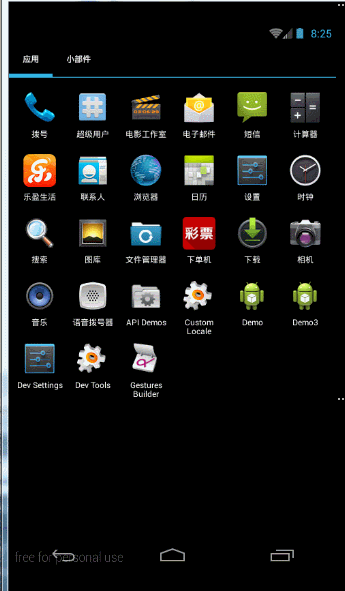
相关文章推荐
- 使用C++实现JNI接口需要注意的事项
- Android IPC进程间通讯机制
- Android Manifest 用法
- [转载]Activity中ConfigChanges属性的用法
- Android之获取手机上的图片和视频缩略图thumbnails
- Android之使用Http协议实现文件上传功能
- Android学习笔记(二九):嵌入浏览器
- android string.xml文件中的整型和string型代替
- i-jetty环境搭配与编译
- android之定时器AlarmManager
- android wifi 无线调试
- Android Native 绘图方法
- Android java 与 javascript互访(相互调用)的方法例子
- android 代码实现控件之间的间距
- android FragmentPagerAdapter的“标准”配置
- Android"解决"onTouch和onClick的冲突问题
- android:installLocation简析
- android searchView的关闭事件
- SourceProvider.getJniDirectories
