Spring声明式事务管理(XML与注解方式)
2015-11-16 17:40
633 查看
事务控制概述
编程式事务控制
自己手动控制事务,就叫做编程式事务控制。Jdbc代码:
Conn.setAutoCommite(false);// 设置手动控制事务
Hibernate代码:
Session.beginTransaction();// 开启一个事务
细粒度的事务控制:
可以对指定的方法、指定的方法的某几行添加事务控制。(比较灵活,但开发起来比较繁琐: 每次都要开启、提交、回滚.)
声明式事务控制
Spring提供了对事务的管理, 这个就叫声明式事务管理。Spring提供了对事务控制的实现。用户如果想用Spring的声明式事务管理,只需要在配置文件中配置即可; 不想使用时直接移除配置。这个实现了对事务控制的最大程度的解耦。
Spring声明式事务管理,核心实现就是基于Aop。
粗粒度的事务控制:
只能给整个方法应用事务,不可以对方法的某几行应用事务。(因为aop拦截的是方法。)
Spring声明式事务管理器类:
Jdbc技术:
DataSourceTransactionManager
Hibernate技术:
HibernateTransactionManager
XML方式
目录结构

操作流程
1) 引入spring-aop相关的4个jar文件2) 引入aop名称空间 【XML配置方式需要引入】
3) 引入tx名称空间 【事务方式必须引入】
1、tx包下面的类

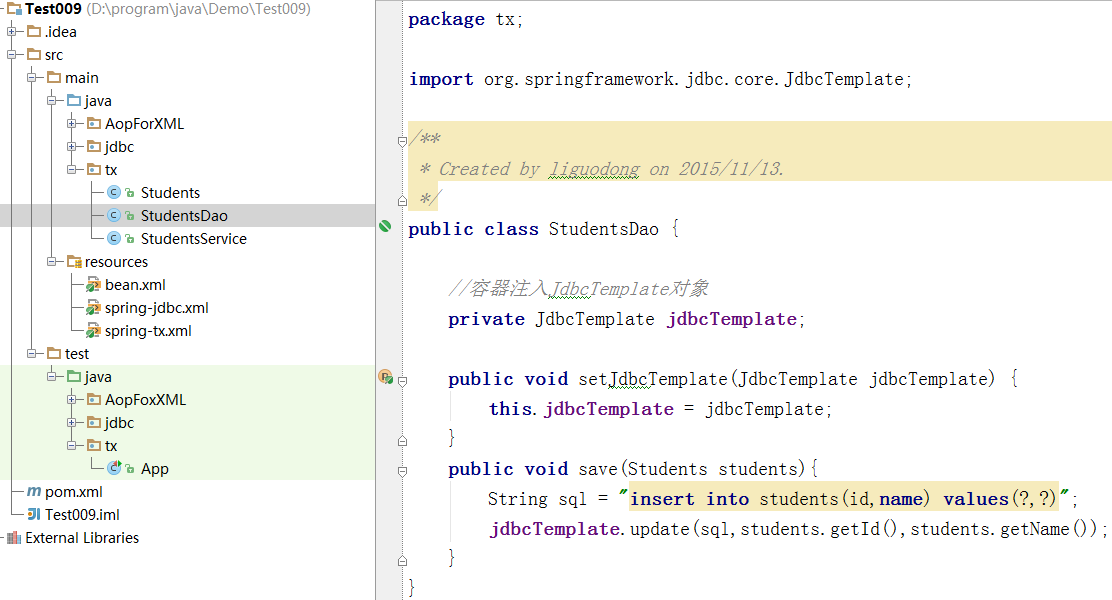
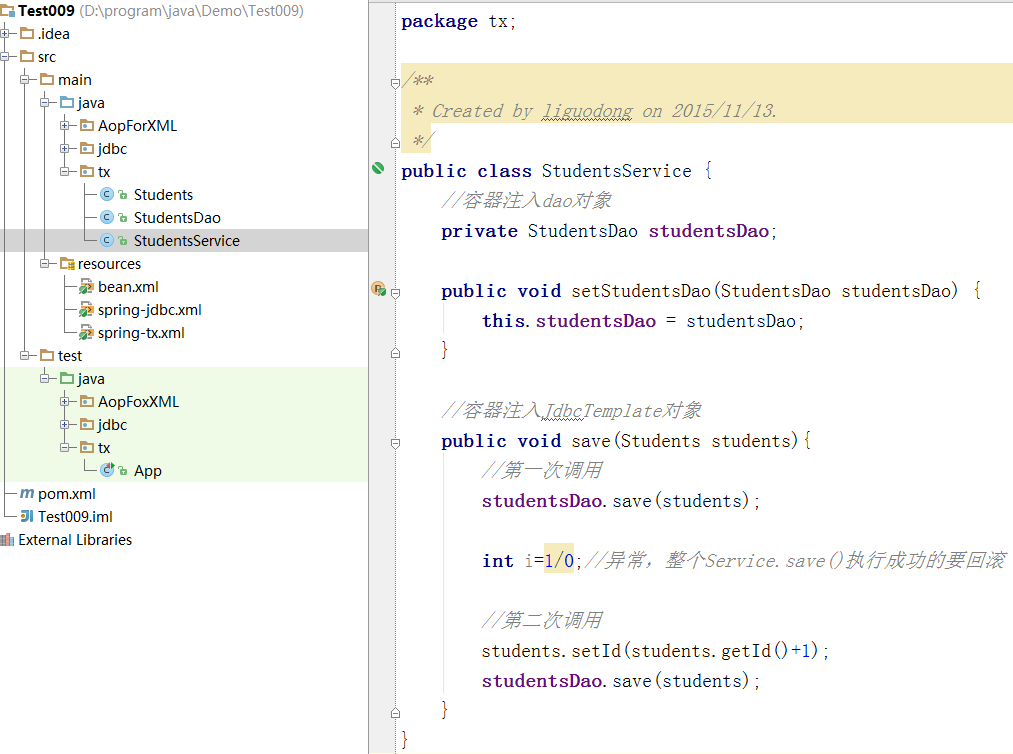
2、Spring-tx.xml配置文件
<?xml version="1.0" encoding="UTF-8"?> <beans xmlns="http://www.springframework.org/schema/beans" xmlns:xsi="http://www.w3.org/2001/XMLSchema-instance" xmlns:p="http://www.springframework.org/schema/p" xmlns:context="http://www.springframework.org/schema/context" xmlns:aop="http://www.springframework.org/schema/aop" xmlns:tx="http://www.springframework.org/schema/tx" xsi:schemaLocation="http://www.springframework.org/schema/beans http://www.springframework.org/schema/beans/spring-beans.xsd http://www.springframework.org/schema/context http://www.springframework.org/schema/context/spring-context.xsd http://www.springframework.org/schema/aop http://www.springframework.org/schema/aop/spring-aop.xsd http://www.springframework.org/schema/tx http://www.springframework.org/schema/tx/spring-tx.xsd"> <!--1、数据源对象:c3p0连接池--> <bean id="dataSource" class="com.mchange.v2.c3p0.ComboPooledDataSource"> <property name="driverClass" value="com.mysql.jdbc.Driver"></property> <property name="jdbcUrl" value="jdbc:mysql://192.168.100.17/lgdtest"></property> <property name="user" value="root"></property> <property name="password" value="123456"></property> <property name="initialPoolSize" value="3"></property> <property name="maxPoolSize" value="10"></property> <!--最大连接池大小--> <property name="maxStatements" value="100"></property> <!--最大执行的SQL语句的个数--> <property name="acquireIncrement" value="10"></property><!--当连接不够用时的每次增量--> </bean> <!--2、JdbcTemplate工具类实例--> <bean id="jdbcTemplate" class="org.springframework.jdbc.core.JdbcTemplate"> <!--<constructor-arg ref="dataSource" />--> <property name="dataSource" ref="dataSource"></property> </bean> <!--3、Dao实例--> <bean id="studentsDao" class="tx.StudentsDao"> <property name="jdbcTemplate" ref="jdbcTemplate"></property> </bean> <!--4、Service实例--> <bean id="studentsService" class="tx.StudentsService"> <property name="studentsDao" ref="studentsDao"></property> </bean> <!--###### 5、Spring声明式事务管理配置#######--> <!--5.1 配置事务管理器类--> <bean id="txManager" class="org.springframework.jdbc.datasource.DataSourceTransactionManager"> <!--<constructor-arg ref="dataSource" />--> <property name="dataSource" ref="dataSource"></property> </bean> <!--5.2 配置事务增强(如果管理事务?) 先引入事务的名称空间--> <tx:advice id="txAdvice" transaction-manager="txManager"> <tx:attributes> <!--<tx:method name="save" read-only="false"></tx:method>--> <tx:method name="get" read-only="true"></tx:method> <tx:method name="find" read-only="true"></tx:method> <tx:method name="*" read-only="false"></tx:method> <!--<tx:method name="*" propagation="REQUIRED"></tx:method>--> </tx:attributes> </tx:advice> <!--5.3 Aop配置,拦截哪些方法(切入点表达式)+应用上面的事务增强配置--> <aop:config> <aop:pointcut id="pt" expression="execution(* tx.StudentsService.*(..))" /> <aop:advisor advice-ref="txAdvice" pointcut-ref="pt"/> </aop:config> </beans>

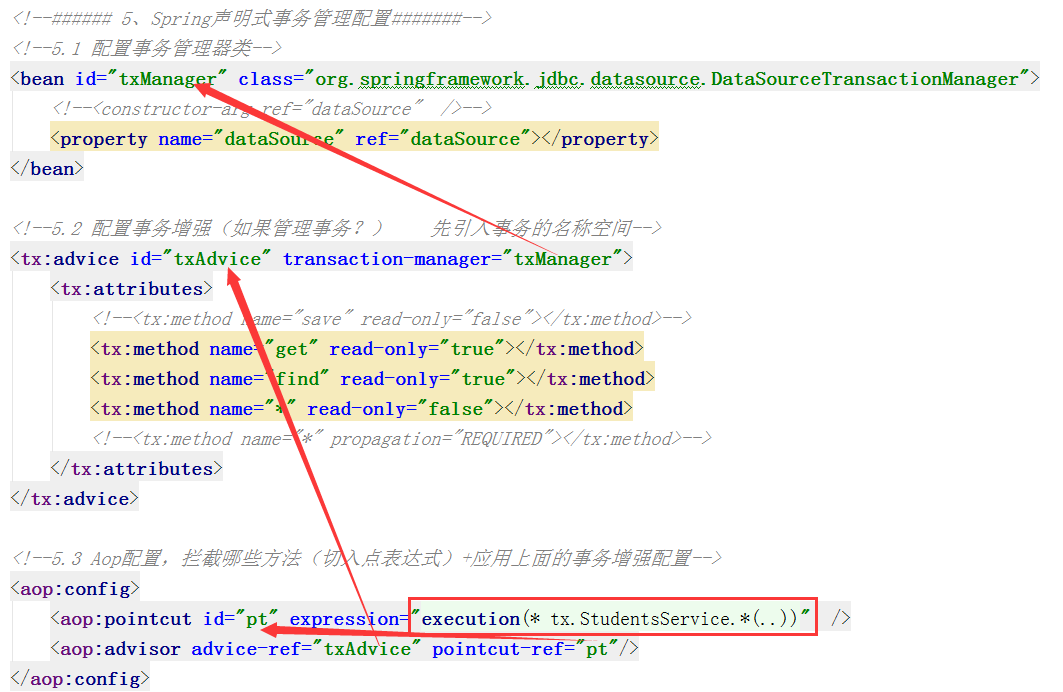
3、测试
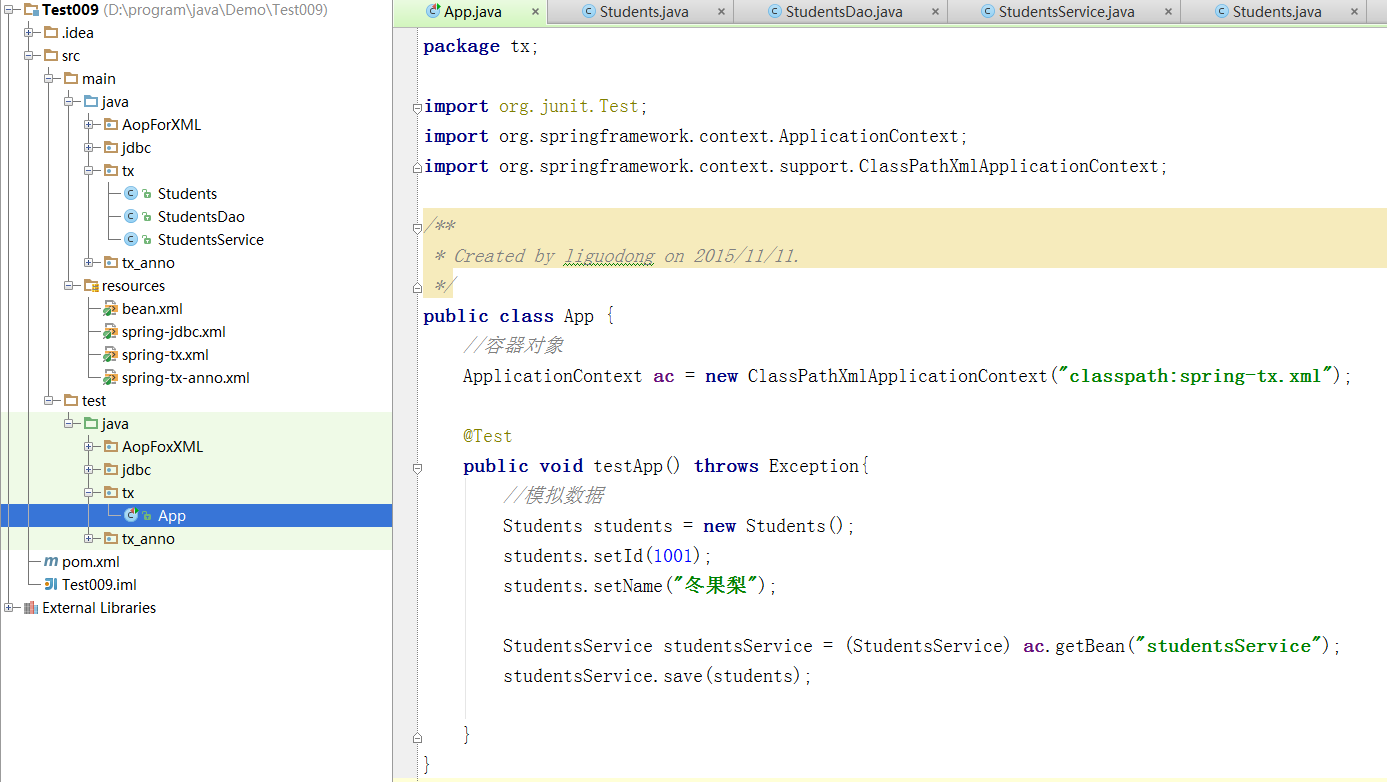
注解方式
使用注解实现Spring的声明式事务管理,更加简单!目录结构
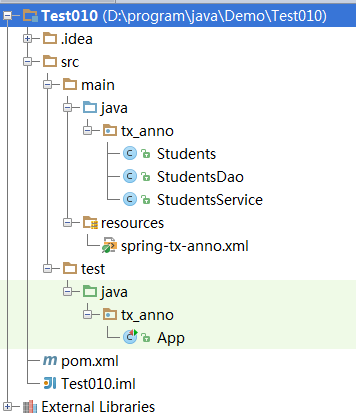
操作流程
1) 必须引入Aop相关的jar文件2) bean.xml中指定注解方式实现声明式事务管理以及应用的事务管理器类
3)在需要添加事务控制的地方,写上: @Transactional
@Transactional注解:
1)应用事务的注解
2)定义到方法上: 当前方法应用spring的声明式事务
3)定义到类上: 当前类的所有的方法都应用Spring声明式事务管理;
4)定义到父类上: 当执行父类的方法时候应用事务。
1、tx_anno包下面的类
package tx_anno;
/**
* Created by liguodong on 2015/11/12.
*/
public class Students {
int id;
String name;
double sal;
public int getId() {
return id;
}
public void setId(int id) {
this.id = id;
}
public String getName() {
return name;
}
public void setName(String name) {
this.name = name;
}
public double getSal() {
return sal;
}
public void setSal(double sal) {
this.sal = sal;
}
}package tx_anno;
import org.springframework.jdbc.core.JdbcTemplate;
import org.springframework.stereotype.Component;
import org.springframework.stereotype.Repository;
import javax.annotation.Resource;
/**
* Created by liguodong on 2015/11/13.
*/
@Repository
public class StudentsDao {
@Resource
public JdbcTemplate jdbcTemplate;
public void save(Students students){
String sql = "insert into students(id,name) values(?,?)";
jdbcTemplate.update(sql,students.getId(),students.getName());
}
}package tx_anno;
import org.springframework.stereotype.Repository;
import org.springframework.stereotype.Service;
import org.springframework.transaction.annotation.Transactional;
import javax.annotation.Resource;
/**
* Created by liguodong on 2015/11/13.
*/
@Service
public class StudentsService {
@Resource
public StudentsDao studentsDao;
/*事务控制*/
@Transactional
public void save(Students students){
//第一次调用
studentsDao.save(students);
int i=1/0;//异常,整个Service.save()执行成功的要回滚
//第二次调用
students.setId(students.getId()+1);
studentsDao.save(students);
}
}
2、spring-tx-anno.xml
<?xml version="1.0" encoding="UTF-8"?> <beans xmlns="http://www.springframework.org/schema/beans" xmlns:xsi="http://www.w3.org/2001/XMLSchema-instance" xmlns:p="http://www.springframework.org/schema/p" xmlns:context="http://www.springframework.org/schema/context" xmlns:aop="http://www.springframework.org/schema/aop" xmlns:tx="http://www.springframework.org/schema/tx" xsi:schemaLocation="http://www.springframework.org/schema/beans http://www.springframework.org/schema/beans/spring-beans.xsd http://www.springframework.org/schema/context http://www.springframework.org/schema/context/spring-context.xsd http://www.springframework.org/schema/aop http://www.springframework.org/schema/aop/spring-aop.xsd http://www.springframework.org/schema/tx http://www.springframework.org/schema/tx/spring-tx.xsd"> <!--1、数据源对象:c3p0连接池--> <bean id="dataSource" class="com.mchange.v2.c3p0.ComboPooledDataSource"> <property name="driverClass" value="com.mysql.jdbc.Driver"></property> <property name="jdbcUrl" value="jdbc:mysql://192.168.100.17/lgdtest"></property> <property name="user" value="root"></property> <property name="password" value="123456"></property> <property name="initialPoolSize" value="3"></property> <property name="maxPoolSize" value="10"></property> <!--最大连接池大小--> <property name="maxStatements" value="100"></property> <!--最大执行的SQL语句的个数--> <property name="acquireIncrement" value="10"></property><!--当连接不够用时的每次增量--> </bean> <!--2、JdbcTemplate工具类实例--> <bean id="jdbcTemplate" class="org.springframework.jdbc.core.JdbcTemplate"> <!--<constructor-arg ref="dataSource" />--> <property name="dataSource" ref="dataSource"></property> </bean> <!--开启注解扫描--> <context:component-scan base-package="tx_anno"/> <!--事务管理器类--> <bean id="txManager" class="org.springframework.jdbc.datasource.DataSourceTransactionManager"> </bean> <!--注解方式实现声明式事务,指定注解方式实现事务--> <tx:annotation-driven transaction-manager="txManager" /> </beans>
3、测试
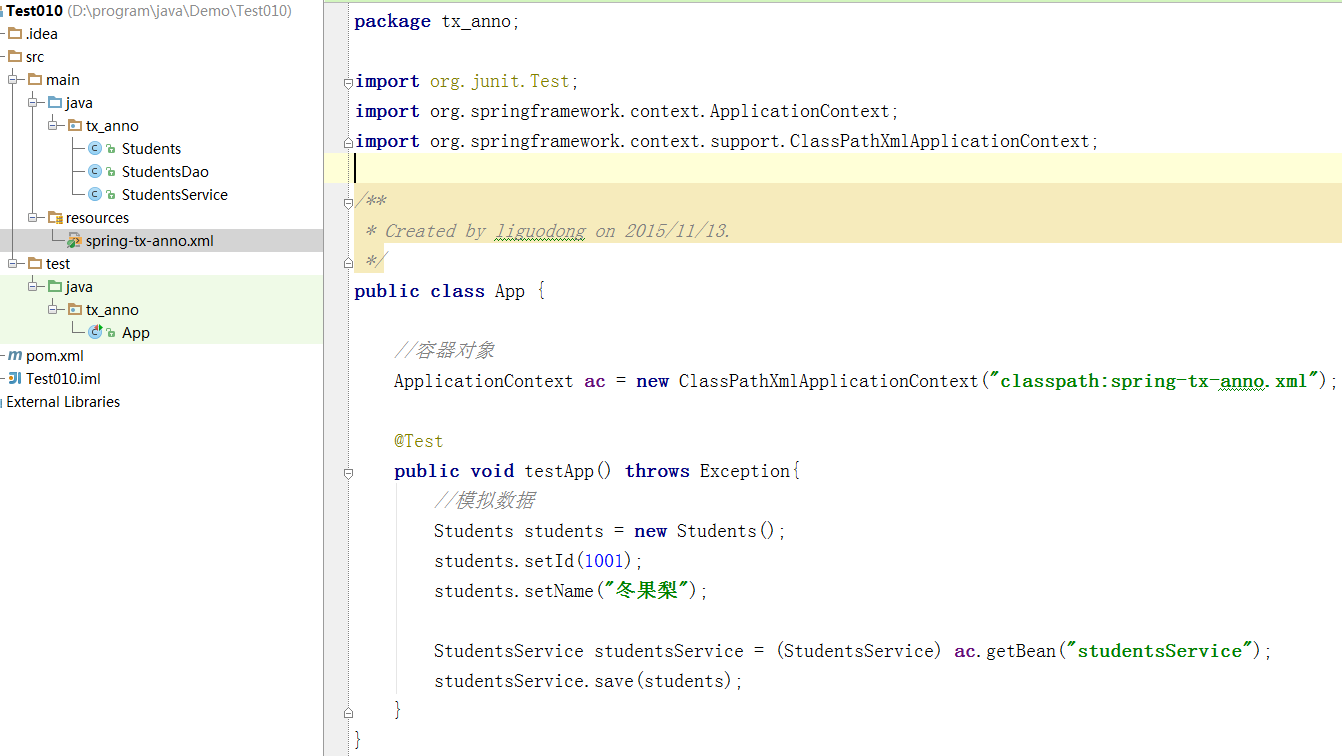
其他
事务属性
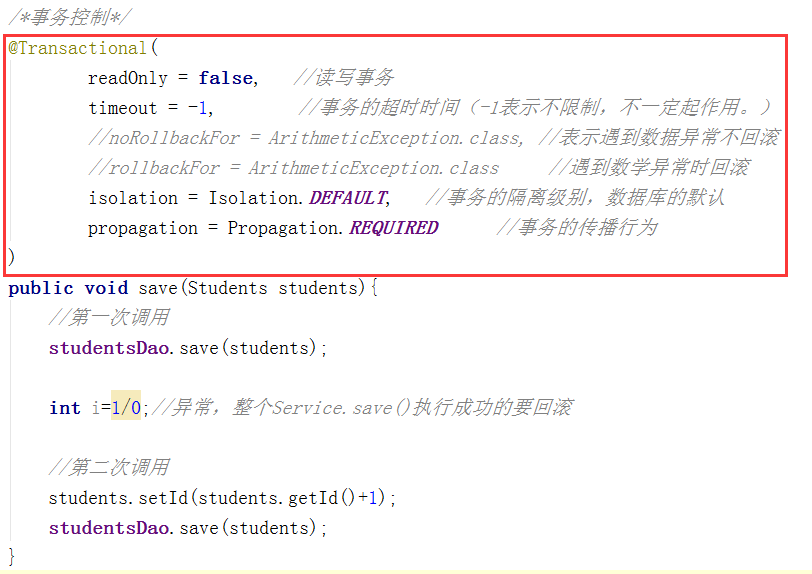
事务传播行为:
Propagation.REQUIRED
指定当前的方法必须在事务的环境下执行;
如果当前运行的方法,已经存在事务, 就会加入当前的事务;
Propagation.REQUIRED_NEW
指定当前的方法必须在事务的环境下执行;
如果当前运行的方法,已经存在事务: 事务会挂起; 会始终开启一个新的事务,执行完后; 刚才挂起的事务才继续运行。
Propagation.REQUIRED_NEW

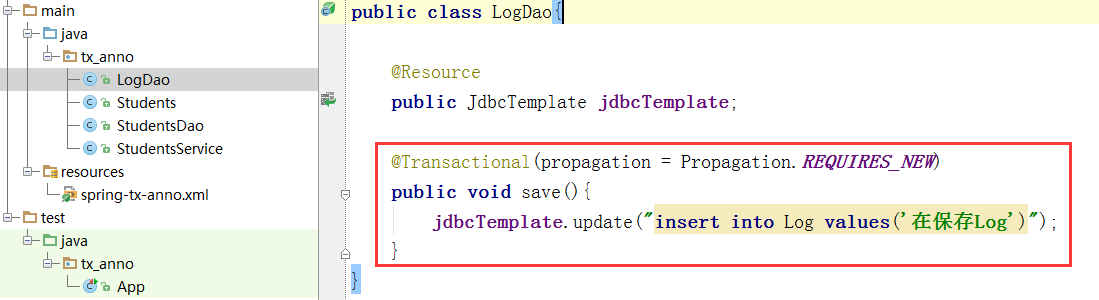

Propagation.REQUIRED

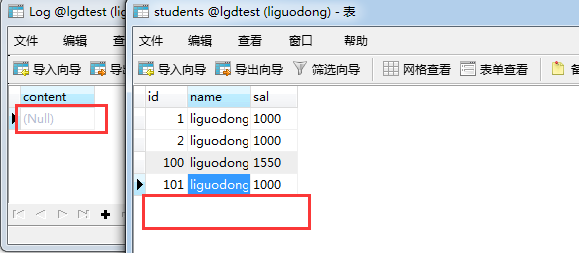
相关文章推荐
- NetBeans IDE Java 快速入门教程
- JENKINS里,如何为SLAVE配置多个不同的JAVA环境?
- 分享我的大型Java多用户商城系统开发的心得和困难
- 0602 播客框架分析
- JavaWeb学习总结(一)——JavaWeb开发入门
- Spring依赖注入
- Java中的静态编译和动态编译
- 从”JAVA“而终 25:Servlet讲解
- Java 内存结构备忘录
- java 数据库连接池
- 使用spring注解方法读取properties文件中值
- 对两个整数变量的值进行互换(不需要第三方变量)
- json java javabean xml 之相互转换 适合初学者
- Spring中实现IOC的方式:依赖注入(Dependency Injection)
- SSH整合教程(struts2+spring3+hibernate3)(含登陆示例)
- java获取当前时间、当前零点零分零秒、昨天这一时间
- java日期类封装
- Java引用数据类型之数组
- HibernateTemplate和HibernateDaoSupport(spring注入问题)
- Spring面试题和答案
