ProgressBar进度条控件
2015-11-10 17:28
253 查看
PregressBar可以用来设置进度,可以设置为圆圈形或者条形,案例图如下
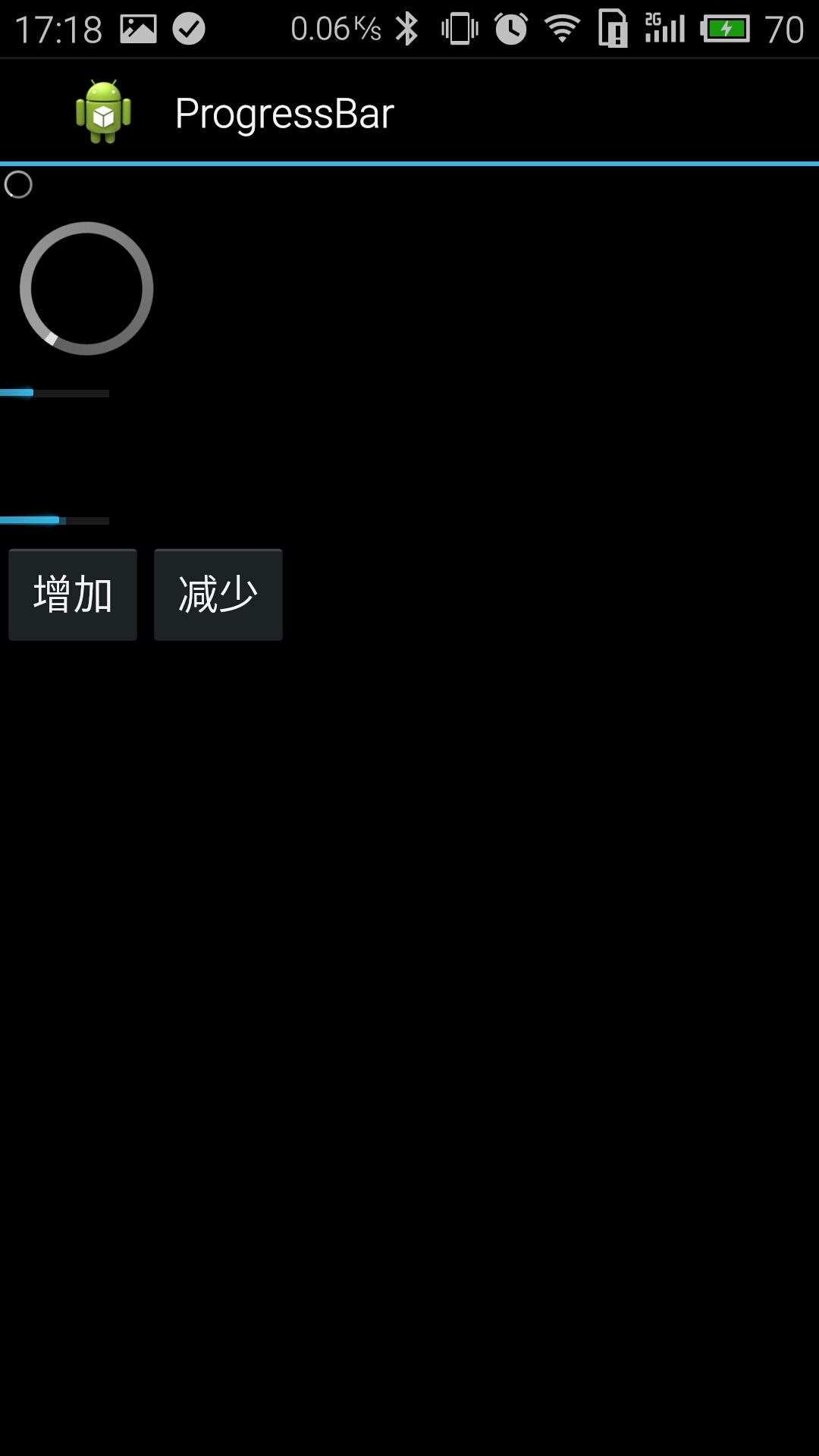
activity代码
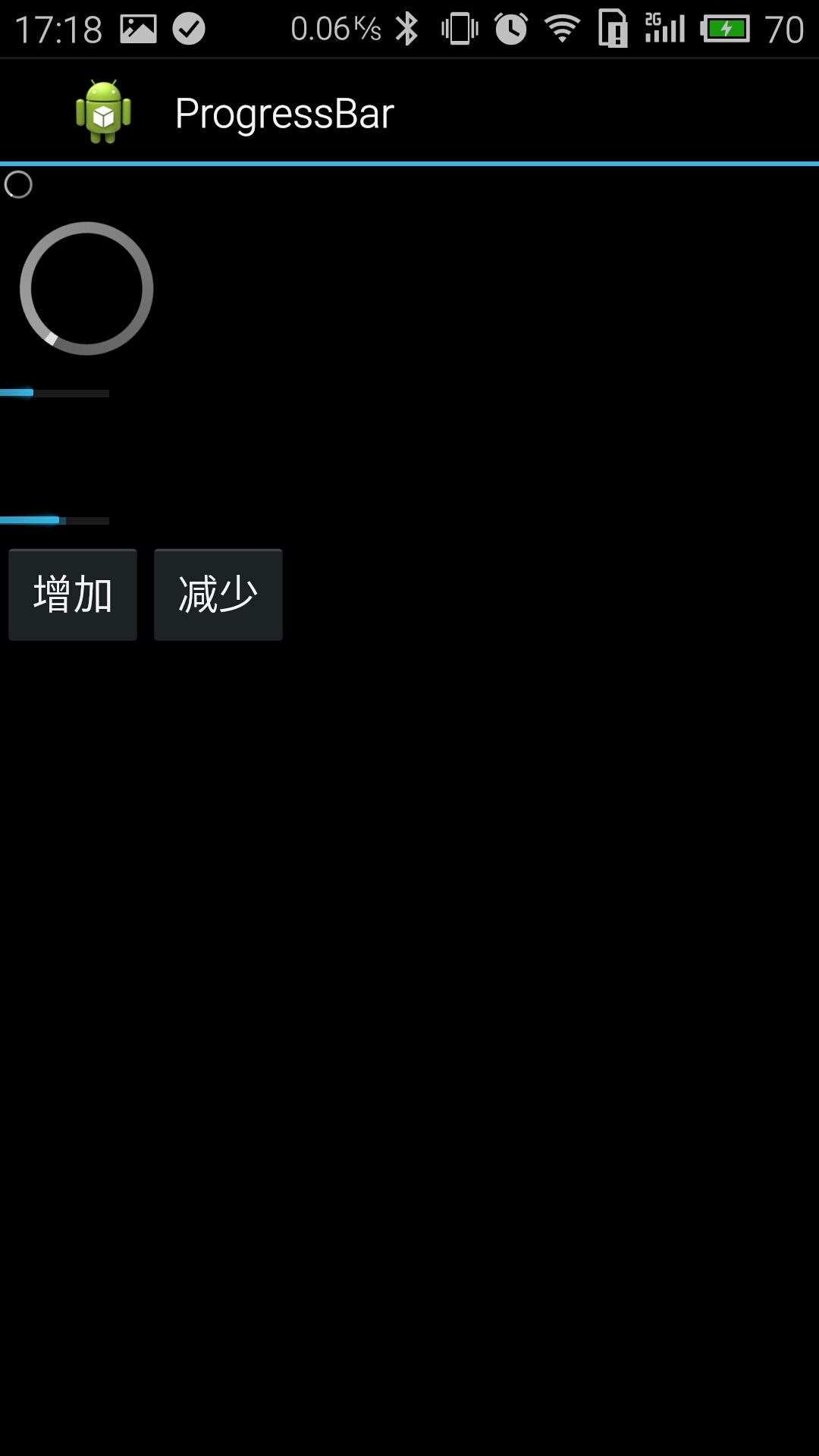
<?xml version="1.0" encoding="utf-8"?> <LinearLayout xmlns:android="http://schemas.android.com/apk/res/android" android:layout_width="fill_parent" android:layout_height="fill_parent" android:orientation="vertical" > <!-- 设置控件样式 --> <ProgressBar style="?android:attr/progressBarStyleSmall" android:layout_width="wrap_content" android:layout_height="wrap_content" /> <ProgressBar style="?android:attr/progressBarStyleLarge" android:layout_width="wrap_content" android:layout_height="wrap_content" /> <ProgressBar style="?android:attr/progressBarStyleHorizontal" android:layout_width="wrap_content" android:layout_height="wrap_content" android:progress="30" /> <ProgressBar android:id="@+id/progress" style="?android:attr/progressBarStyleHorizontal" android:layout_width="wrap_content" android:layout_height="wrap_content" android:secondaryProgress="60" android:layout_marginTop="40dip" android:progress="30" /> <LinearLayout android:layout_width="wrap_content" android:layout_height="wrap_content" android:orientation="horizontal" > <Button android:id="@+id/btn_add" android:layout_width="wrap_content" android:layout_height="wrap_content" android:text="增加" /> <Button android:id="@+id/btn_cutback" android:layout_width="wrap_content" android:layout_height="wrap_content" android:text="减少" /> </LinearLayout> </LinearLayout>
activity代码
package progress.bar;
import android.app.Activity;
import android.os.Bundle;
import android.view.View;
import android.view.View.OnClickListener;
import android.widget.Button;
import android.widget.ProgressBar;
public class ProgressBarActivity extends Activity implements OnClickListener {
private Button btn_add;
private Button btn_cutback;
private ProgressBar progress;
@Override
public void onCreate(Bundle savedInstanceState) {
super.onCreate(savedInstanceState);
setContentView(R.layout.main);
btn_add=(Button)findViewById(R.id.btn_add);
btn_cutback=(Button)findViewById(R.id.btn_cutback);
progress=(ProgressBar)findViewById(R.id.progress);
btn_add.setOnClickListener(this);
btn_cutback.setOnClickListener(this);
}
@Override
public void onClick(View v) {
// TODO Auto-generated method stub
switch(v.getId()){
case R.id.btn_add:
//拿到当前进度
int currentProgress= progress.getProgress();
int prog = (int)( currentProgress*1.2);
progress.setProgress(prog);
break;
case R.id.btn_cutback:
//拿到当前进度
int currentProgress2= progress.getProgress();
int prog2 = (int)( currentProgress2*0.8);
progress.setProgress(prog2);
}
}
}
相关文章推荐
- Dapper的使用
- Android Fragment 真正的完全解析(上)
- Android——实用小技巧
- callback.js
- HLSL编译工具—FXC
- Apache下htaccess有关301重定向、404错误的设置
- Outlook客户端无法发送附件,频繁与Exchange服务器断开现象解决方案
- 所有重复都适用的去重方法
- 如何启动公司内部的devops运动--尤其是后端开发人员&运维
- c++程序的内存格局
- python 模块学习
- array.js
- asynchronous.js
- OCX RegSvr32 error
- 存储类的仓库之Java常用类库(一)
- po主去研究root了
- [LeetCode] Product of Array Except Self
- 使用zookeeper管理多个hbase集群
- 读写Xml文件
- nyoj 821
