UITableView左滑出现多个按钮
2015-11-09 15:05
561 查看
代码:
#import "ViewController.h"
@interface ViewController () <UITableViewDataSource, UITableViewDelegate>
{
UITableView * _tableView;
NSMutableArray * _dataTVArray;
}
@end
@implementation ViewController
- (void)viewDidLoad {
[super viewDidLoad];
// Do any additional setup after loading the view, typically from a nib.
CGFloat width = [[UIScreen mainScreen] bounds].size.width;
CGFloat height = [[UIScreen mainScreen] bounds].size.height;
_tableView = [[UITableView alloc] initWithFrame:CGRectMake(0, 44, width, height - 44) style:UITableViewStylePlain];
_tableView.delegate = self;
_tableView.dataSource = self;
[self.view addSubview:_tableView];
_dataTVArray = [NSMutableArray arrayWithArray:@[@"111111", @"222222", @"333333", @"444444", @"555555"]];
}
- (NSInteger)tableView:(UITableView *)tableView numberOfRowsInSection:(NSInteger)section{
return _dataTVArray.count;
}
- (UITableViewCell *)tableView:(UITableView *)tableView cellForRowAtIndexPath:(NSIndexPath *)indexPath{
static NSString * cellID = @"cellID";
UITableViewCell * cell = [tableView dequeueReusableCellWithIdentifier:cellID];
if (!cell) {
cell = [[UITableViewCell alloc] initWithStyle:UITableViewCellStyleDefault reuseIdentifier:cellID];
}
cell.textLabel.text = _dataTVArray[indexPath.row];
return cell;
}
//就这一个代理方法就够了
- (NSArray<UITableViewRowAction *> *)tableView:(UITableView *)tableView editActionsForRowAtIndexPath:(NSIndexPath *)indexPath
{
UITableViewRowAction * action1 = [UITableViewRowAction rowActionWithStyle:UITableViewRowActionStyleDestructive title:@"action1" handler:^(UITableViewRowAction * _Nonnull action, NSIndexPath * _Nonnull indexPath) {
NSLog(@"click action1");
//你可以在此分别添加按钮需要执行的动作
}];
UITableViewRowAction * action2 = [UITableViewRowAction rowActionWithStyle:UITableViewRowActionStyleDestructive title:@"action2" handler:^(UITableViewRowAction * _Nonnull action, NSIndexPath * _Nonnull indexPath) {
NSLog(@"click action2");
}];
UITableViewRowAction * action3 = [UITableViewRowAction rowActionWithStyle:UITableViewRowActionStyleDestructive title:@"action3" handler:^(UITableViewRowAction * _Nonnull action, NSIndexPath * _Nonnull indexPath) {
NSLog(@"click action3");
}];
return @[action1, action2, action3];
}
- (void)didReceiveMemoryWarning {
[super didReceiveMemoryWarning];
// Dispose of any resources that can be recreated.
}
@end
效果:
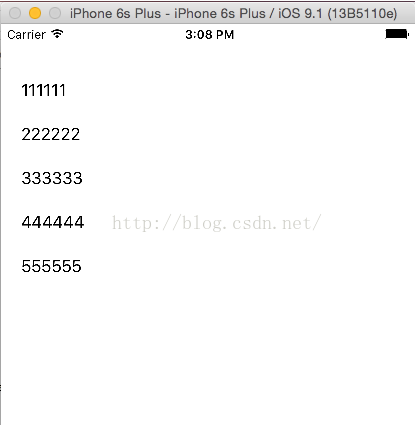
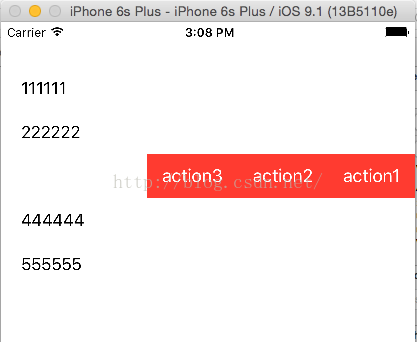
分别点击三个按钮,输出结果:
2015-11-09 15:03:51.449 05-uitableviewcell-左滑[3608:105418] click action3
2015-11-09 15:03:52.702 05-uitableviewcell-左滑[3608:105418] click action2
2015-11-09 15:03:53.271 05-uitableviewcell-左滑[3608:105418] click action1
#import "ViewController.h"
@interface ViewController () <UITableViewDataSource, UITableViewDelegate>
{
UITableView * _tableView;
NSMutableArray * _dataTVArray;
}
@end
@implementation ViewController
- (void)viewDidLoad {
[super viewDidLoad];
// Do any additional setup after loading the view, typically from a nib.
CGFloat width = [[UIScreen mainScreen] bounds].size.width;
CGFloat height = [[UIScreen mainScreen] bounds].size.height;
_tableView = [[UITableView alloc] initWithFrame:CGRectMake(0, 44, width, height - 44) style:UITableViewStylePlain];
_tableView.delegate = self;
_tableView.dataSource = self;
[self.view addSubview:_tableView];
_dataTVArray = [NSMutableArray arrayWithArray:@[@"111111", @"222222", @"333333", @"444444", @"555555"]];
}
- (NSInteger)tableView:(UITableView *)tableView numberOfRowsInSection:(NSInteger)section{
return _dataTVArray.count;
}
- (UITableViewCell *)tableView:(UITableView *)tableView cellForRowAtIndexPath:(NSIndexPath *)indexPath{
static NSString * cellID = @"cellID";
UITableViewCell * cell = [tableView dequeueReusableCellWithIdentifier:cellID];
if (!cell) {
cell = [[UITableViewCell alloc] initWithStyle:UITableViewCellStyleDefault reuseIdentifier:cellID];
}
cell.textLabel.text = _dataTVArray[indexPath.row];
return cell;
}
//就这一个代理方法就够了
- (NSArray<UITableViewRowAction *> *)tableView:(UITableView *)tableView editActionsForRowAtIndexPath:(NSIndexPath *)indexPath
{
UITableViewRowAction * action1 = [UITableViewRowAction rowActionWithStyle:UITableViewRowActionStyleDestructive title:@"action1" handler:^(UITableViewRowAction * _Nonnull action, NSIndexPath * _Nonnull indexPath) {
NSLog(@"click action1");
//你可以在此分别添加按钮需要执行的动作
}];
UITableViewRowAction * action2 = [UITableViewRowAction rowActionWithStyle:UITableViewRowActionStyleDestructive title:@"action2" handler:^(UITableViewRowAction * _Nonnull action, NSIndexPath * _Nonnull indexPath) {
NSLog(@"click action2");
}];
UITableViewRowAction * action3 = [UITableViewRowAction rowActionWithStyle:UITableViewRowActionStyleDestructive title:@"action3" handler:^(UITableViewRowAction * _Nonnull action, NSIndexPath * _Nonnull indexPath) {
NSLog(@"click action3");
}];
return @[action1, action2, action3];
}
- (void)didReceiveMemoryWarning {
[super didReceiveMemoryWarning];
// Dispose of any resources that can be recreated.
}
@end
效果:
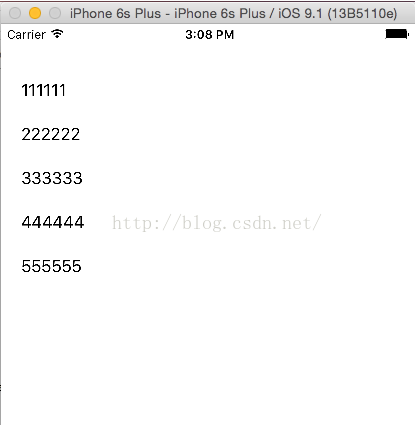
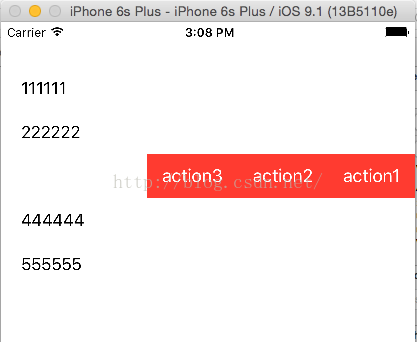
分别点击三个按钮,输出结果:
2015-11-09 15:03:51.449 05-uitableviewcell-左滑[3608:105418] click action3
2015-11-09 15:03:52.702 05-uitableviewcell-左滑[3608:105418] click action2
2015-11-09 15:03:53.271 05-uitableviewcell-左滑[3608:105418] click action1
相关文章推荐
- UITableView 实现汽车品牌(demo)
- UITableView 基本使用方法总结
- UITableView一些易混属性和方法
- UITableView的详细讲解
- (转)UITableViewController重要配置方法和Delegate
- UITableView详细用法,UITableView指南,UITableView详细教程
- ios隐藏uitableview下面多余的tableview的线条
- 定制UITableViewCell的事件响应处理
- ios关于tableView的重用
- UITableView Plain下的section取消顶部粘连
- IOS UITableView 实现LOL数据展示
- iOS- UITableView
- 仿QQ控件图片下拉放大效果
- 关于UITableView的简单使用
- QQ分组
- 关于SearchaBar的bookMarks(代理方式实现)
- UITableView
- tableviewcell 侧滑删除 点击返回按钮 程序崩溃 [ tableView:canEditRowAtIndexPath:]:message sent to deallocated insta
- UIScrollView的使用大全--contentsize,contentInset和contentInset
- 关于TableViewCell 自适应(文字自适应)
