Tip_对拍
2015-11-05 21:04
337 查看
bat文件
生成.bat
C++版详讲对拍
对拍用于验证算法正确性,不保证运行时间!!
一般有四个文件
一个对拍文件 dp.exe/dp.cpp
一个生成数据程序 data.exe/data.cpp
一个标准程序(一般会比较慢,但保证正确) std.exe/std.cpp
一个测试的程序 problem.exe/problem.cpp
下面以A+B问题为例,解释一下对拍代码
生成数据代码
标准程序代码//瞎写的qwq;
验证算法
核心对拍代码
所有文件如图所示

运行结果如图所示
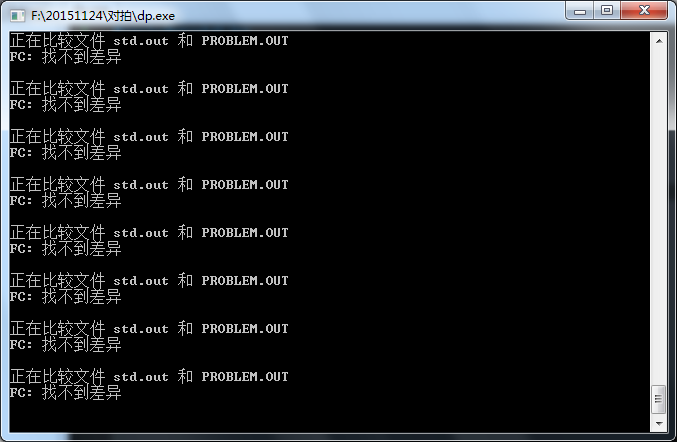
生成.bat
@echo off :loop data.exe //生成数据 right.exe //std test.exe //测试数据 fc right.out test.out if not errorlevel 1 goto loop pause goto loop
C++版详讲对拍
对拍用于验证算法正确性,不保证运行时间!!
一般有四个文件
一个对拍文件 dp.exe/dp.cpp
一个生成数据程序 data.exe/data.cpp
一个标准程序(一般会比较慢,但保证正确) std.exe/std.cpp
一个测试的程序 problem.exe/problem.cpp
下面以A+B问题为例,解释一下对拍代码
生成数据代码
#include<cstdio>
#include<cstdlib>
#include<ctime>
#include<iostream>
using namespace std;
int main(){
freopen("problem.in","w",stdout);//注意这里是输出,不是读入
srand(time(0));//根据时间置随机数 这样随机数周期长 近似认为是随机数 最大值为32767
//如果需要更大的数据可以
//rand()*rand()%DARA_MAX;
printf("%d %d\n",rand(),rand());
return 0;
}标准程序代码//瞎写的qwq;
#include<cstdio>
#include<iostream>
using namespace std;
int main(){
freopen("problem.in","r",stdin);
freopen("std.out","w",stdout);
int a,b;
cin>>a>>b;
while(b--) a++;
cout<<a;
return 0;
}验证算法
#include<cstdio>
#include<iostream>
using namespace std;
int main(){
freopen("problem.in","r",stdin);
freopen("problem.out","w",stdout);
int a,b;
cin>>a>>b;
cout<<a+b;
return 0;
}核心对拍代码
#include<cstdlib>
#include<iostream>
using namespace std;
int main(){
do{
system("data.exe");
system("std.exe");
system("problem.exe");
}while(!system("fc std.out problem.out"));
return 0;
}所有文件如图所示

运行结果如图所示
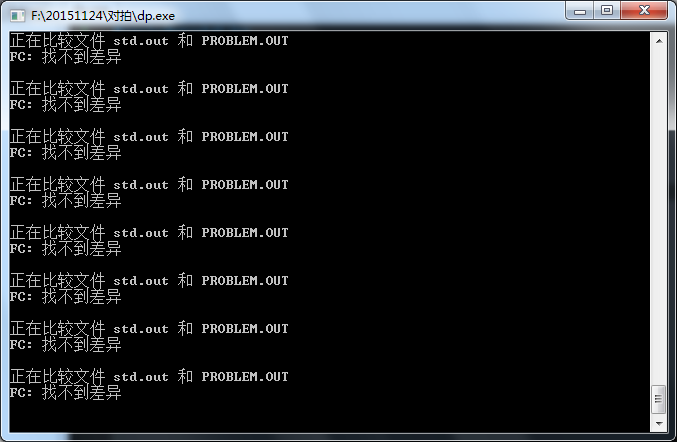
相关文章推荐
- 设计模式之行为型模式 - 调用行为的传递问题
- [div+css]晒晒最新制作专题推广页模板
- 2008大学生入党申请书 模板
- IMAIL多语言模板两套Outlook&Gmail模板下载
- 在PHP中使用模板的方法
- 深入解析php模板技术原理【一】
- Json2Template.js 基于jquery的插件 绑定JavaScript对象到Html模板中
- 在ASP中不用模板生成HTML静态页直接生成.html页面
- C#模板方法模式(Template Method Pattern)实例教程
- javascript文本模板用法实例
- 关于Asp代码与页面的分离模板技术第1/3页
- php模板原理讲解
- 需要使用php模板的朋友必看的很多个顶级PHP模板引擎比较分析
- DataGrid 动态添加模板列 实现代码
- C++模板之特化与偏特化详解
- vs.net2008添加模板方法
- ThinkPHP模板判断输出Empty标签用法详解
- ThinkPHP模板范围判断输出In标签与Range标签用法详解
- thinkphp模板用法和内容输出实例
- thinkphp模板赋值与替换实例简述
