View Global Catalog Contents
2015-10-19 15:10
435 查看
摘自:https://standalonelabs.wordpress.com/2011/05/07/view-global-catalog-contents/
You can use ADSIEdit to view the contents of a global catalog. This may be useful in troubleshooting scenarios or if you are just curious like me :)
Open ADSIEdit, right-click, and choose “Connect to.” In the Connections Settings, click the “Advanced” button and change from “LDAP” to “Global Catalog.” This will cause your connection to use port 3268 when you connect to your target server.

Now, on the Connection Settings screen, enter the distinguished name of the partition you wish to view. Since you will be querying a global catalog, you can connect to any domain partition in the forest, even if the domain controller you are connecting to is not a member of that domain.

After you connect, you will see the objects in that domain and if you view the properties you will be able to view the attributes that are marked for replication to the global catalog. If an attribute has a value of <Not Set> it may mean that attribute is really not set or that attribute is not replicated to the global catalog.
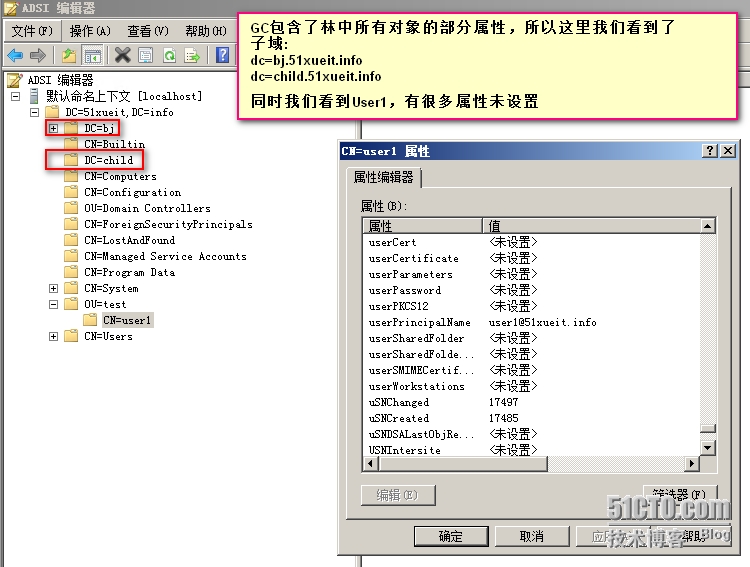
You can use ADSIEdit to view the contents of a global catalog. This may be useful in troubleshooting scenarios or if you are just curious like me :)
Open ADSIEdit, right-click, and choose “Connect to.” In the Connections Settings, click the “Advanced” button and change from “LDAP” to “Global Catalog.” This will cause your connection to use port 3268 when you connect to your target server.

Now, on the Connection Settings screen, enter the distinguished name of the partition you wish to view. Since you will be querying a global catalog, you can connect to any domain partition in the forest, even if the domain controller you are connecting to is not a member of that domain.

After you connect, you will see the objects in that domain and if you view the properties you will be able to view the attributes that are marked for replication to the global catalog. If an attribute has a value of <Not Set> it may mean that attribute is really not set or that attribute is not replicated to the global catalog.
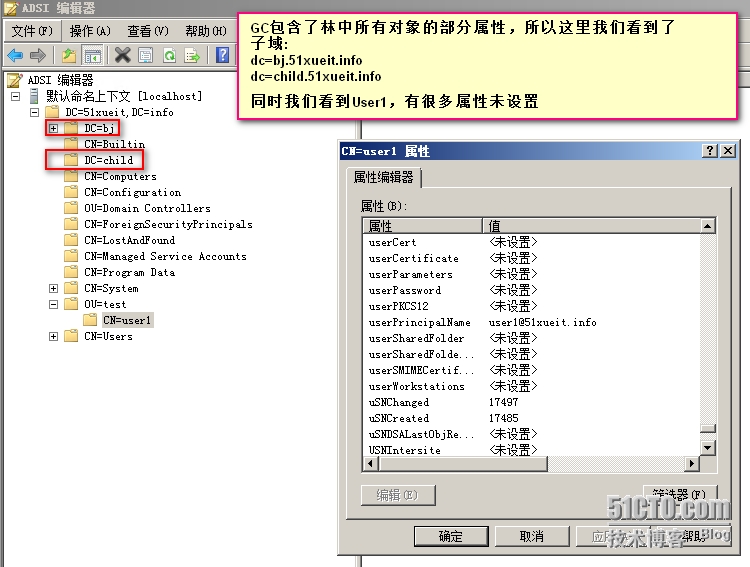
相关文章推荐
- Serv_U 安全设置以后出现530 Not logged in, home directory does not exist的解决方法
- 使用 Iisftp.vbs 设置Active Directory 用户隔离
- PHP Directory 函数的详解
- IIS FTP 出现 530 User cannot log in, home Directory Inaccessible 错误处理方法
- bash: /usr/bin/autocrorder: /usr/bin/python^M: bad interpreter: No such file or directory
- CodeIgniter错误mysql_connect(): No such file or directory解决方法
- WIN2008 R2 Active Directory 之二 部署企业中Windows Server 2008 R2额外域控制器
- Microsoft Active Directory 常用文档速查指南, 不定期更新
- upgrade your Active Directory from Windows 2003 to Server 2008
- How to force replication of Domain Controllers
- How do I change the schedule for replication between two domain controllers in a site?
- How To Use Repadmin for Active Directory Troubleshooting
- 组策略三部曲之二:Understanding Which GPOs to Apply
- 将Active Directory组成员复制到新组
- 如何处理日志文件丢失
- Windows Server 2016-部署第一台域控制器
- Windows Server 2016-安装AD域服务注意事项
- 字符串模拟数字加法解决大数输出(1到n位十进制输出,比如n=4,输出1~9999)
- 数据库数据导入导出、删除数据找回
