窗体四则运算。
2015-10-02 18:21
344 查看
我用的是窗体来做的 老师教过 比较简单的方法。
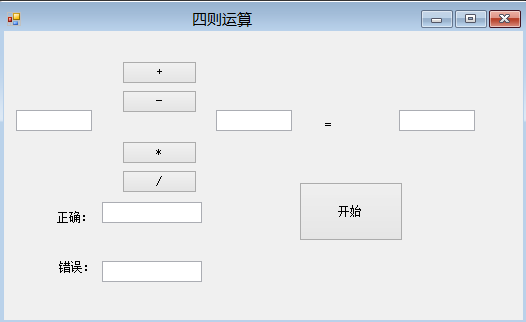
代码:
using System;
using System.Collections.Generic;
using System.ComponentModel;
using System.Data;
using System.Drawing;
using System.Linq;
using System.Text;
using System.Windows.Forms;
namespace szys.c
{
public partial class Form1 : Form
{
public Form1()
{
InitializeComponent();
}
private static int
Count = 0,
right = 0;
private void ys()
{
Random rn = new Random();
int i, j;
i = rn.Next(11);
j = rn.Next(1, 11);
textBox1.Text = i.ToString();
textBox2.Text = j.ToString();
textBox3.Text = "";
}
private void button1_Click_1(object sender, EventArgs e)
{
label1.Text = "+";
label1.Visible = true;
}
private void button2_Click_1(object sender, EventArgs e)
{
label1.Text = "-";
label1.Visible = true;
}
private void button3_Click(object sender, EventArgs e)
{
label1.Text = "*";
label1.Visible = true;
}
private void button4_Click(object sender, EventArgs e)
{
label1.Text = "/";
label1.Visible = true;
}
private void button5_Click_1(object sender, EventArgs e)
{
ys();
}
private void button6_Click_1(object sender, EventArgs e)
{
textBox3.Enabled = false;
MessageBox.Show("运算结束!");
}
private void textBox3_KeyDown_1(object sender, KeyEventArgs e)
{
if (label1.Text == "+")
{
int sum;
sum = int.Parse(textBox1.Text) + int.Parse(textBox2.Text);
if (e.KeyCode == Keys.Enter)
{
if (textBox3.Text == sum.ToString())
{ right++;
Count++;
}
else
Count++;
textBox4.Text = Count.ToString();
textBox4.Enabled = false;
textBox5.Text = right.ToString();
textBox5.Enabled = false;
ys();
}
}
else if (label1.Text=="-")
{ int cha;
cha = int.Parse(textBox1.Text) - int.Parse(textBox2.Text);
if (e.KeyCode == Keys.Enter)
{
if (textBox3.Text == cha.ToString())
{
right++;
Count++;
}
else
Count++;
textBox4.Text = Count.ToString();
textBox4.Enabled = false;
textBox5.Text = right.ToString();
textBox5.Enabled = false;
ys();
}
}
else if (label1.Text=="*")
{
int qj;
qj = int.Parse(textBox1.Text) * int.Parse(textBox2.Text);
if (e.KeyCode == Keys.Enter)
{
if (textBox3.Text == qj.ToString())
{
right++;
Count++;
}
else
Count++;
textBox4.Text = Count.ToString();
textBox4.Enabled = false;
textBox5.Text = right.ToString();
textBox5.Enabled = false;
ys();
}
}
if (label1.Text=="/")
{
double chu;
chu = int.Parse(textBox1.Text) /int.Parse(textBox2.Text);
if (e.KeyCode == Keys.Enter)
{
if (double.Parse (textBox3.Text)==chu )
{
right++;
Count++;
}
else
Count++;
textBox4.Text = Count.ToString();
textBox4.Enabled = false;
textBox5.Text = right.ToString();
textBox5.Enabled = false;
}
}
}
}
}
思路就是用窗体构建出模型,然后编写代码,用时1小时。
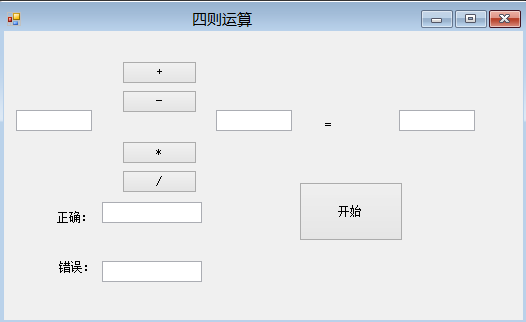
代码:
using System;
using System.Collections.Generic;
using System.ComponentModel;
using System.Data;
using System.Drawing;
using System.Linq;
using System.Text;
using System.Windows.Forms;
namespace szys.c
{
public partial class Form1 : Form
{
public Form1()
{
InitializeComponent();
}
private static int
Count = 0,
right = 0;
private void ys()
{
Random rn = new Random();
int i, j;
i = rn.Next(11);
j = rn.Next(1, 11);
textBox1.Text = i.ToString();
textBox2.Text = j.ToString();
textBox3.Text = "";
}
private void button1_Click_1(object sender, EventArgs e)
{
label1.Text = "+";
label1.Visible = true;
}
private void button2_Click_1(object sender, EventArgs e)
{
label1.Text = "-";
label1.Visible = true;
}
private void button3_Click(object sender, EventArgs e)
{
label1.Text = "*";
label1.Visible = true;
}
private void button4_Click(object sender, EventArgs e)
{
label1.Text = "/";
label1.Visible = true;
}
private void button5_Click_1(object sender, EventArgs e)
{
ys();
}
private void button6_Click_1(object sender, EventArgs e)
{
textBox3.Enabled = false;
MessageBox.Show("运算结束!");
}
private void textBox3_KeyDown_1(object sender, KeyEventArgs e)
{
if (label1.Text == "+")
{
int sum;
sum = int.Parse(textBox1.Text) + int.Parse(textBox2.Text);
if (e.KeyCode == Keys.Enter)
{
if (textBox3.Text == sum.ToString())
{ right++;
Count++;
}
else
Count++;
textBox4.Text = Count.ToString();
textBox4.Enabled = false;
textBox5.Text = right.ToString();
textBox5.Enabled = false;
ys();
}
}
else if (label1.Text=="-")
{ int cha;
cha = int.Parse(textBox1.Text) - int.Parse(textBox2.Text);
if (e.KeyCode == Keys.Enter)
{
if (textBox3.Text == cha.ToString())
{
right++;
Count++;
}
else
Count++;
textBox4.Text = Count.ToString();
textBox4.Enabled = false;
textBox5.Text = right.ToString();
textBox5.Enabled = false;
ys();
}
}
else if (label1.Text=="*")
{
int qj;
qj = int.Parse(textBox1.Text) * int.Parse(textBox2.Text);
if (e.KeyCode == Keys.Enter)
{
if (textBox3.Text == qj.ToString())
{
right++;
Count++;
}
else
Count++;
textBox4.Text = Count.ToString();
textBox4.Enabled = false;
textBox5.Text = right.ToString();
textBox5.Enabled = false;
ys();
}
}
if (label1.Text=="/")
{
double chu;
chu = int.Parse(textBox1.Text) /int.Parse(textBox2.Text);
if (e.KeyCode == Keys.Enter)
{
if (double.Parse (textBox3.Text)==chu )
{
right++;
Count++;
}
else
Count++;
textBox4.Text = Count.ToString();
textBox4.Enabled = false;
textBox5.Text = right.ToString();
textBox5.Enabled = false;
}
}
}
}
}
思路就是用窗体构建出模型,然后编写代码,用时1小时。
相关文章推荐
- 类和对象浅谈(1)
- 软件,软件工程
- java:水仙花数打印
- 命名参数和可选参数
- 遍历二叉树
- 弱校联萌十一大决战之强力热身 B. Carries (二分)
- 二叉树创建
- jquery于form正在使用submit问题,未解决
- IOC之基于Java类的配置Bean
- phpstorm 9.0最新 注册码亲测可用注册码
- IOC之基于注解的配置bean(下)
- IOC之bean之间的关系讲解
- IOC之方法注入讲解
- 求集合并集
- IOC之基于注解的配置bean(上)
- Spring之核心容器bean
- Long类
- 任意区间的最长连续递增子序列,最大连续子序列和
- 解决VS 于 致命错误 RC1015: 无法打开包含文件 'afxres.h' 问题
- Spring之Construcotrer注入和setter注入不同的XML写法方式
