VLAN间通信之端到端模式
2015-10-01 07:38
441 查看
1、Vlan间通信: 通过三层交换机实现对不同vlan之间的路由通讯 2、拓扑规划: 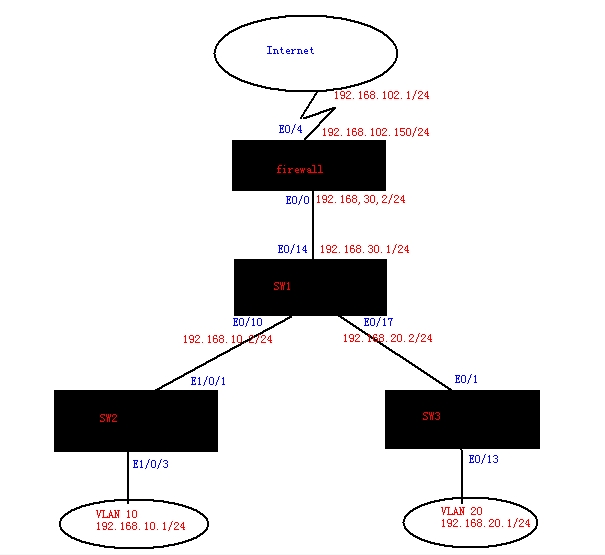 3、案例实施:1)、SW1配置:配置e0/10和e0/17接口为trunk链路模式并且允许所有vlan数据通过 3、案例实施:1)、SW1配置:配置e0/10和e0/17接口为trunk链路模式并且允许所有vlan数据通过 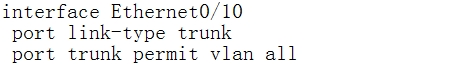 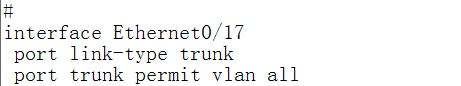 配置sw1与防火墙fw的链路地址: 配置sw1与防火墙fw的链路地址: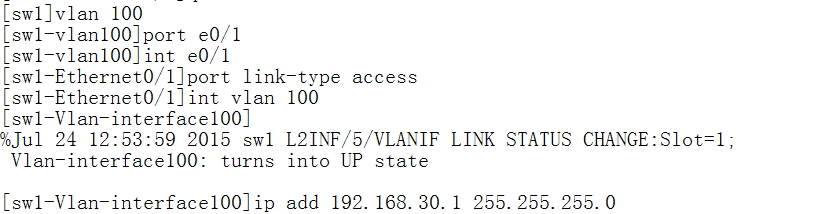 指定默认网关:[code=bash;toolbar:false">ip route-static 0.0.0.0 0.0.0.0192.168.30.2 preference 60 配置sw1远程管理账号与口令: 指定默认网关:[code=bash;toolbar:false">ip route-static 0.0.0.0 0.0.0.0192.168.30.2 preference 60 配置sw1远程管理账号与口令: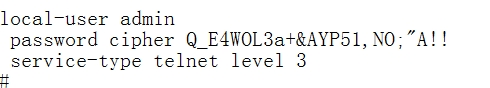 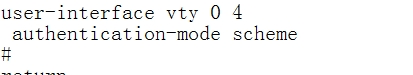 2)、Sw2配置:创建vlan10,将接口e1/0/13加入vlan10vlan 10interface Ethernet1/0/13 portaccess vlan 10[/code] 将e1/0/1配置为trunk链路,并允许所有vlan数据通过 2)、Sw2配置:创建vlan10,将接口e1/0/13加入vlan10vlan 10interface Ethernet1/0/13 portaccess vlan 10[/code] 将e1/0/1配置为trunk链路,并允许所有vlan数据通过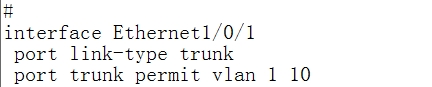 配置远程管理 配置远程管理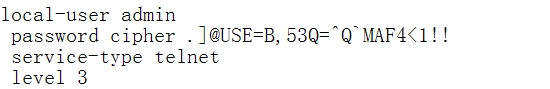 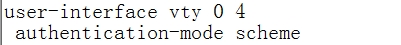 3)、sw3配置:将e0/1配置为trunk模式,并允许所有vlan数据通过 3)、sw3配置:将e0/1配置为trunk模式,并允许所有vlan数据通过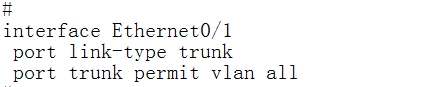 创建vlan20,添加接口e0/13vlan 20interface Ethernet0/13 portaccess vlan 20 配置远程管理账号:local-user admin password cipher 992`ZRIW(B_Q=^Q`MAF4<1!! service-type telnet level 3user-interface vty 0 4 authentication-mode scheme 4)、fw配置:配置与sw1的接口ip地址并添加到trust区域:interface Ethernet0/0 ipaddress 192.168.30.2 255.255.255.0firewall zone trust addinterface Ethernet0/0 setpriority 85 配置防火墙wan口地址,并添加到untrust区域:interface Ethernet0/4 ipaddress 192.168.102.150 255.255.255.0 firewall zone untrust addinterface Ethernet0/4 setpriority 5 配置远程管理账号:local-user admin password cipher .]@USE=B,53Q=^Q`MAF4<1!! service-type telnet terminal level 3user-interface vty 0 4 authentication-mode scheme 配置ACL和默认路由使vlan10的用户可以访问intert#ip route-static 0.0.0.0 0.0.0.0192.168.102.1 preference 60 iproute-static 192.168.10.0 255.255.255.0 192.168.30.1 preference 60 interface Ethernet0/4 ipaddress 192.168.102.150 255.255.255.0 natoutbound 3000 添加域名解析:DNS resolve DNSserver 202.102.224.68 5)、配置PC1的IP地址为192.168.10.1/24,接入vlan10 配置PC2的IP地址为192.168.20.1/24,接入vlan20测试PC1是否能ping通PC2 创建vlan20,添加接口e0/13vlan 20interface Ethernet0/13 portaccess vlan 20 配置远程管理账号:local-user admin password cipher 992`ZRIW(B_Q=^Q`MAF4<1!! service-type telnet level 3user-interface vty 0 4 authentication-mode scheme 4)、fw配置:配置与sw1的接口ip地址并添加到trust区域:interface Ethernet0/0 ipaddress 192.168.30.2 255.255.255.0firewall zone trust addinterface Ethernet0/0 setpriority 85 配置防火墙wan口地址,并添加到untrust区域:interface Ethernet0/4 ipaddress 192.168.102.150 255.255.255.0 firewall zone untrust addinterface Ethernet0/4 setpriority 5 配置远程管理账号:local-user admin password cipher .]@USE=B,53Q=^Q`MAF4<1!! service-type telnet terminal level 3user-interface vty 0 4 authentication-mode scheme 配置ACL和默认路由使vlan10的用户可以访问intert#ip route-static 0.0.0.0 0.0.0.0192.168.102.1 preference 60 iproute-static 192.168.10.0 255.255.255.0 192.168.30.1 preference 60 interface Ethernet0/4 ipaddress 192.168.102.150 255.255.255.0 natoutbound 3000 添加域名解析:DNS resolve DNSserver 202.102.224.68 5)、配置PC1的IP地址为192.168.10.1/24,接入vlan10 配置PC2的IP地址为192.168.20.1/24,接入vlan20测试PC1是否能ping通PC2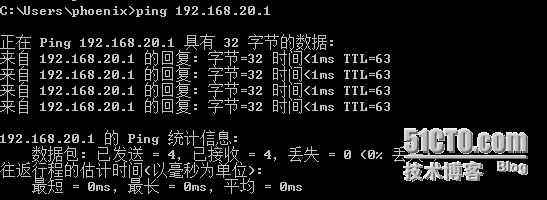 测试PC1能否访问internet 测试PC1能否访问internet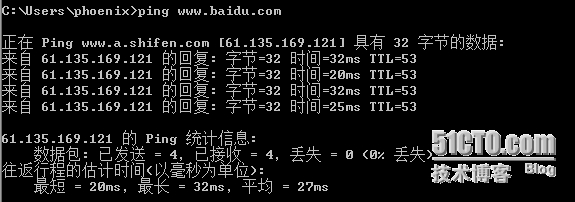 有兴趣朋友可以了解更多java教程 http://java.itcast.cn/java/video.shtml 有兴趣朋友可以了解更多java教程 http://java.itcast.cn/java/video.shtml |
相关文章推荐
- qt 代理模型 proxy model QSortFilterProxyModel
- 英语学习 电影
- 利用NSX搭建专有子网
- CSDN博客第一名是谁
- VIOS磁盘映射关系确认
- MassMutual Interview Questions
- 个人博客作业Week2
- fragment注意点
- QListWidget QTableWidget 项视图类
- 随机森林笔记
- BIOS和DOS中断大全
- Binary Tree Postorder Traversal
- 游戏震屏效果的实现
- 游戏震屏效果的实现
- K-th largest element in an array
- Android Api Demos登顶之路(八十二)Graphics-->Picture
- OSChina 周四乱弹 —— 十一精品旅游路线
- ZOJ.2540 Form a Square【水】 2015/10/01
- Android项目使用support v7时遇到的各种问题GOOD
- nf使用 Python 的 turtle 模块画图
