[IOSB]StoryBoard自定义侧边栏
2015-09-30 15:36
696 查看
[IOSB]StoryBoard自定义侧边栏
Demo:http://download.csdn.net/detail/u012881779/9149977
使用故事板方式创建左右侧边栏,主要分四个部分:首页(DMHomeViewController)、左边栏(DMLeftViewController)、右边栏(DMRightViewController)以及管理首页和侧边栏的控制器(DMSidebarViewController)。
主要结构大致这样:

设置首页和左右侧边栏的StoryBoard ID:
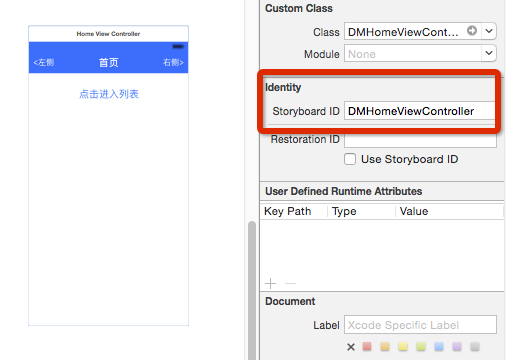
/*DMSidebarViewController*/
由于侧边栏弹出方式是自定义,所以不能从DMSidebarViewController选择Segue使用固定的方式连接首页和侧边栏,需要在代码里面连接。
当在首页之后需要再次使用Segue push/model连接视图时,需要在控制器代码中先push/model一个控制器,之后才能无碍再次使用Segue功能。
/*DMHomeViewController、DMLeftViewController、DMRightViewController*/
在首页和侧边栏中需要使用代理来调用控制器(DMSidebarViewController)中实现的代理方法。
创建代理:
示意图:
左侧栏:
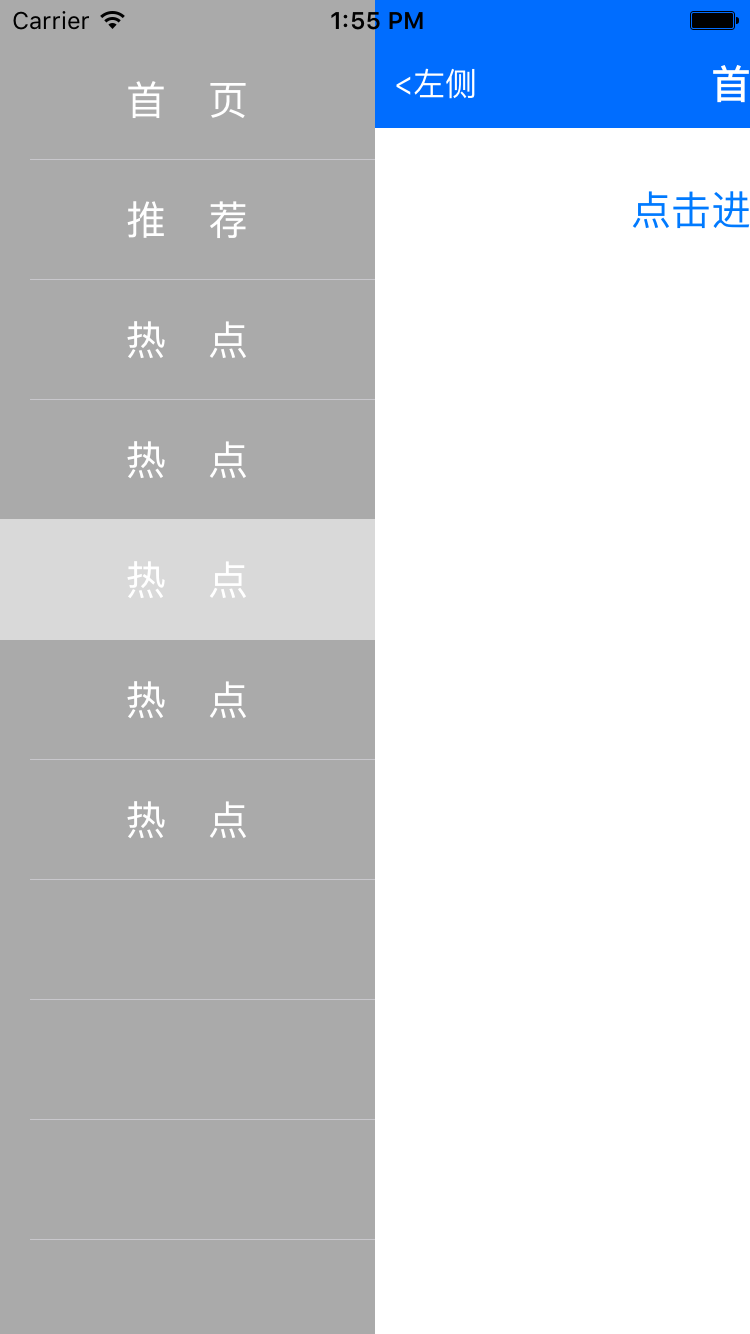
首页:

右侧:

StoryBoard:
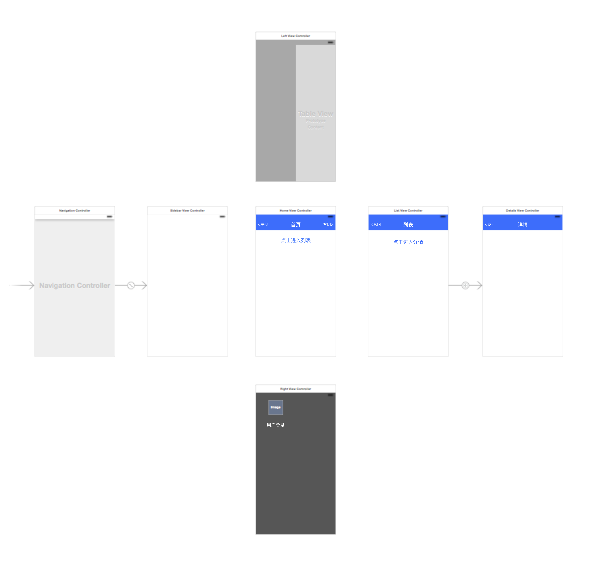
Demo:http://download.csdn.net/detail/u012881779/9149977
使用故事板方式创建左右侧边栏,主要分四个部分:首页(DMHomeViewController)、左边栏(DMLeftViewController)、右边栏(DMRightViewController)以及管理首页和侧边栏的控制器(DMSidebarViewController)。
主要结构大致这样:

设置首页和左右侧边栏的StoryBoard ID:
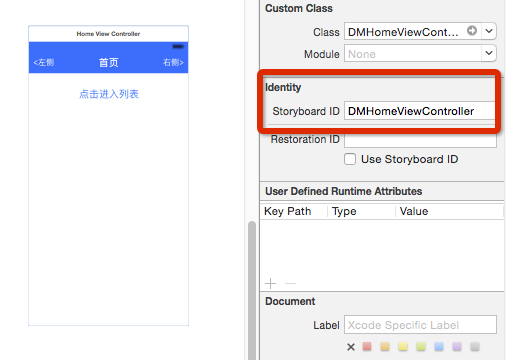
/*DMSidebarViewController*/
由于侧边栏弹出方式是自定义,所以不能从DMSidebarViewController选择Segue使用固定的方式连接首页和侧边栏,需要在代码里面连接。
当在首页之后需要再次使用Segue push/model连接视图时,需要在控制器代码中先push/model一个控制器,之后才能无碍再次使用Segue功能。
#import "DMSidebarViewController.h"
#import "DMLeftViewController.h"
#import "DMHomeViewController.h"
#import "DMRightViewController.h"
#import "DMSidebarProtocol.h"
@interface DMSidebarViewController ()
@property (strong, nonatomic) DMLeftViewController *leftvc;
@property (strong, nonatomic) DMHomeViewController *homevc;
@property (strong, nonatomic) DMRightViewController*rightvc;
@end
@implementation DMSidebarViewController
@synthesize leftvc,homevc,rightvc;
- (void)viewDidLoad {
[super viewDidLoad];
UIStoryboard *storyboard = [UIStoryboard storyboardWithName:@"Main" bundle:nil];
homevc = (DMHomeViewController *)[storyboard instantiateViewControllerWithIdentifier:@"DMHomeViewController"];
leftvc = (DMLeftViewController *)[storyboard instantiateViewControllerWithIdentifier:@"DMLeftViewController"];
rightvc = (DMRightViewController *)[storyboard instantiateViewControllerWithIdentifier:@"DMRightViewController"];
CGRect screenBounds = [[UIScreen mainScreen] bounds];
//初始化左、右侧边栏和首页
leftvc.delegate = self;
leftvc.nav = self.navigationController;
leftvc.view.frame = CGRectMake(-screenBounds.size.width, 0, screenBounds.size.width, screenBounds.size.height);
[self.view addSubview:leftvc.view];
homevc.delegate = self;
homevc.nav = self.navigationController;
homevc.view.frame = CGRectMake(0, 0,screenBounds.size.width, screenBounds.size.height);
[self.view addSubview:homevc.view];
rightvc.delegate = self;
rightvc.nav = self.navigationController;
rightvc.view.frame = CGRectMake(screenBounds.size.width, 0, screenBounds.size.width, screenBounds.size.height);
[self.view addSubview:rightvc.view];
}
#pragma mark DMSidebarProtocol
//左侧边栏弹出
- (void)leftSidebarPopUp:(id)sender{
CGRect screenBounds = [[UIScreen mainScreen] bounds];
float offset = screenBounds.size.width/2.0;
[UIView animateWithDuration:0.3 animations:^{
leftvc.view.frame = CGRectMake(-screenBounds.size.width+offset, 0, screenBounds.size.width, screenBounds.size.height);
homevc.view.frame = CGRectMake(0+offset, 0,screenBounds.size.width, screenBounds.size.height);
rightvc.view.frame = CGRectMake(screenBounds.size.width+offset, 0, screenBounds.size.width, screenBounds.size.height);
} completion:nil];
}
//右侧边栏弹出
- (void)rightSidebarPopUp:(id)sender{
CGRect screenBounds = [[UIScreen mainScreen] bounds];
float offset = screenBounds.size.width/2.0;
[UIView animateWithDuration:0.3 animations:^{
leftvc.view.frame = CGRectMake(-screenBounds.size.width-offset, 0, screenBounds.size.width, screenBounds.size.height);
homevc.view.frame = CGRectMake(0-offset, 0,screenBounds.size.width, screenBounds.size.height);
rightvc.view.frame = CGRectMake(screenBounds.size.width-offset, 0, screenBounds.size.width, screenBounds.size.height);
} completion:nil];
}
//侧栏回归原位
- (void)returnSidebarLocation:(id)sender{
CGRect screenBounds = [[UIScreen mainScreen] bounds];
[UIView animateWithDuration:0.3 animations:^{
leftvc.view.frame = CGRectMake(-screenBounds.size.width, 0, screenBounds.size.width, screenBounds.size.height);
homevc.view.frame = CGRectMake(0, 0,screenBounds.size.width, screenBounds.size.height);
rightvc.view.frame = CGRectMake(screenBounds.size.width, 0, screenBounds.size.width, screenBounds.size.height);
} completion:nil];
}
@end
/*DMHomeViewController、DMLeftViewController、DMRightViewController*/
在首页和侧边栏中需要使用代理来调用控制器(DMSidebarViewController)中实现的代理方法。
创建代理:
#import <Foundation/Foundation.h> @protocol DMSidebarProtocol <NSObject> @required //左侧边栏弹出 - (void)leftSidebarPopUp:(id)sender; //右侧边栏弹出 - (void)rightSidebarPopUp:(id)sender; //侧栏回归原位 - (void)returnSidebarLocation:(id)sender; @end首页控制器设置:
#import "BaseSidebarViewController.h"
#import "DMSidebarProtocol.h"
#import "ListViewController.h"
@interface DMHomeViewController : BaseSidebarViewController
@property (strong, nonatomic) id <DMSidebarProtocol> delegate;
@property (strong, nonatomic) UINavigationController *nav;
@end
@implementation DMHomeViewController
- (void)viewDidLoad {
[super viewDidLoad];
}
//左侧栏弹出
- (IBAction)leftPopUpAction:(id)sender {
if(self.view.frame.origin.x == 0){
[_delegate leftSidebarPopUp:nil];
}else{
[_delegate returnSidebarLocation:nil];
}
}
//右侧栏弹出
- (IBAction)rightPopUpAction:(id)sender {
if(self.view.frame.origin.x == 0){
[_delegate rightSidebarPopUp:nil];
}else{
[_delegate returnSidebarLocation:nil];
}
}
@end示意图:
左侧栏:
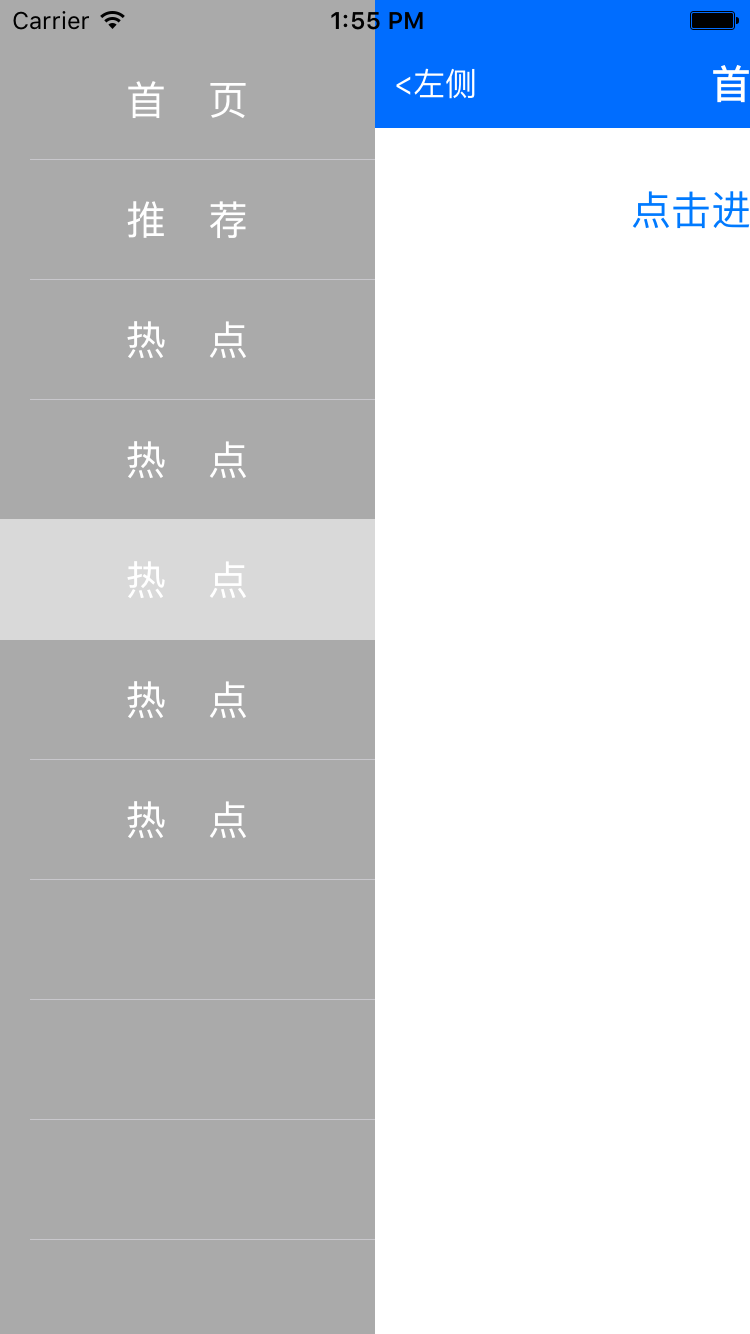
首页:

右侧:

StoryBoard:
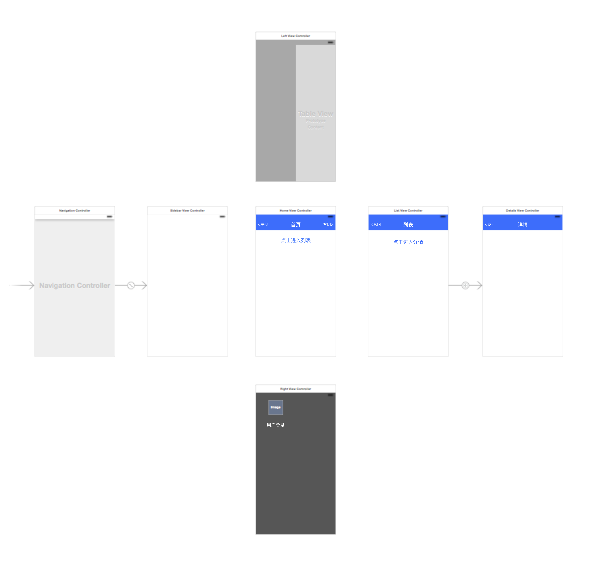
相关文章推荐
- iPhone 6s极致体验:3D-Touch+iOS 9系统
- iOS runtime
- Xcode添加类库framwork--iOS开发
- Xcode中设置类库ARC支持--iOS开发
- 自动检测当前运行环境是(开发环境)debug状态还是(真机)release状态--iOS开发
- 为什么要加号"+"方法?为什么方法前面要写“+”号?很多人由于书本的术语太专业了,暂时看不懂,理解不到--iOS开发
- 今天学了一个简单的新技能Xcode6以后创建工程后没有.pch文件,所以来个技能--iOS开发
- iOS-Xcode使用技巧
- 在iOS开发中使用自定义字体
- iOS颜色选择器
- IOS应用信息抓取
- ios软件开发 json格式字符串转字典,字典转json格式字符串
- iOS8中使用CoreLocation定位
- iOS 自定义tabBar
- iOS工程通用模块介绍 二
- 几个iOS工程通用模块介绍
- iOS 分段选择控件 开关按钮 滑杆
- 30个iOS常用动画
- iOS自学
- iOS AutoLayout自动布局中级开发教程(3)-等宽等高等中心
