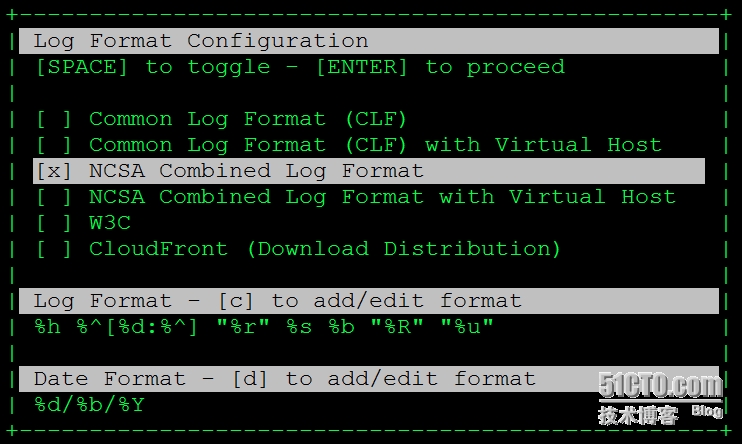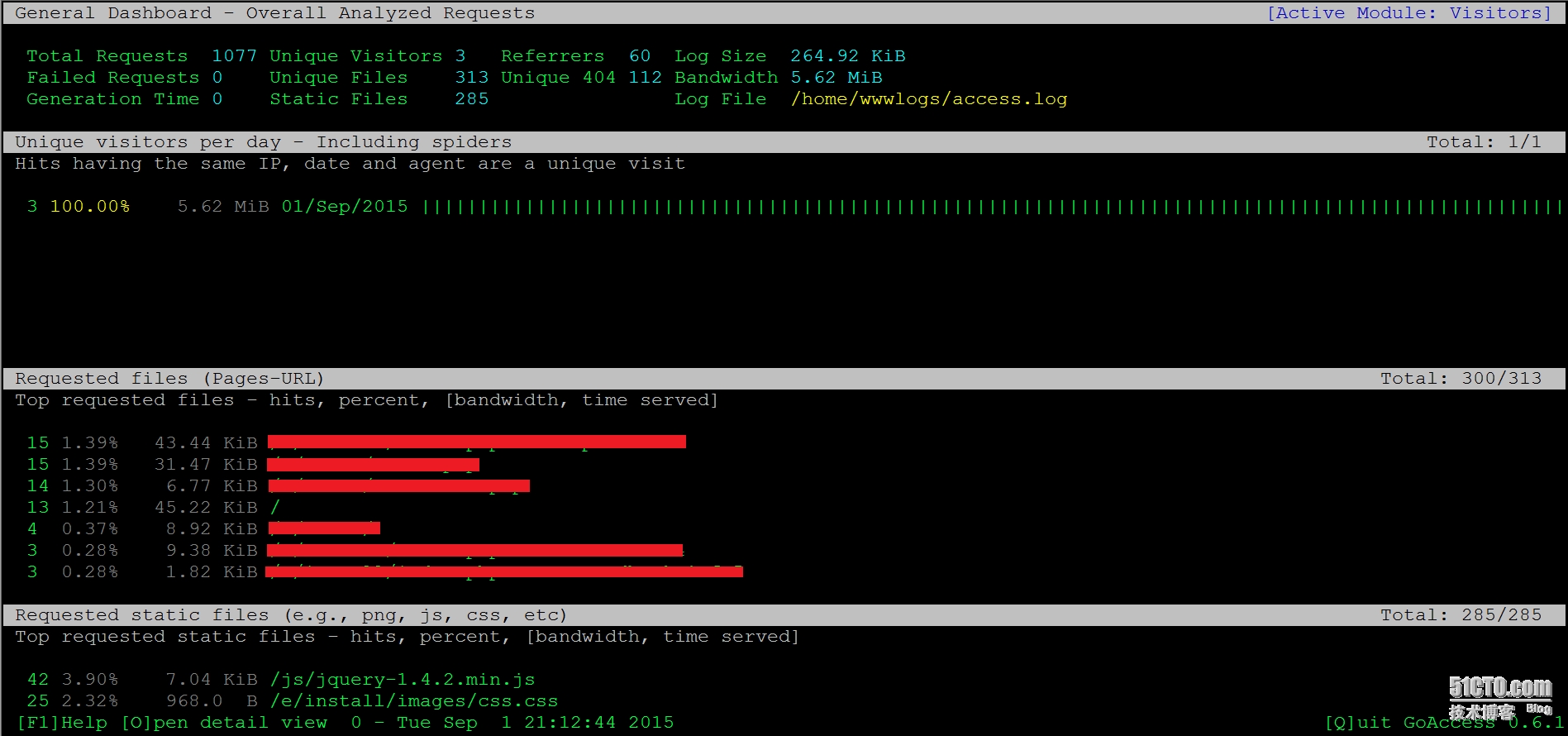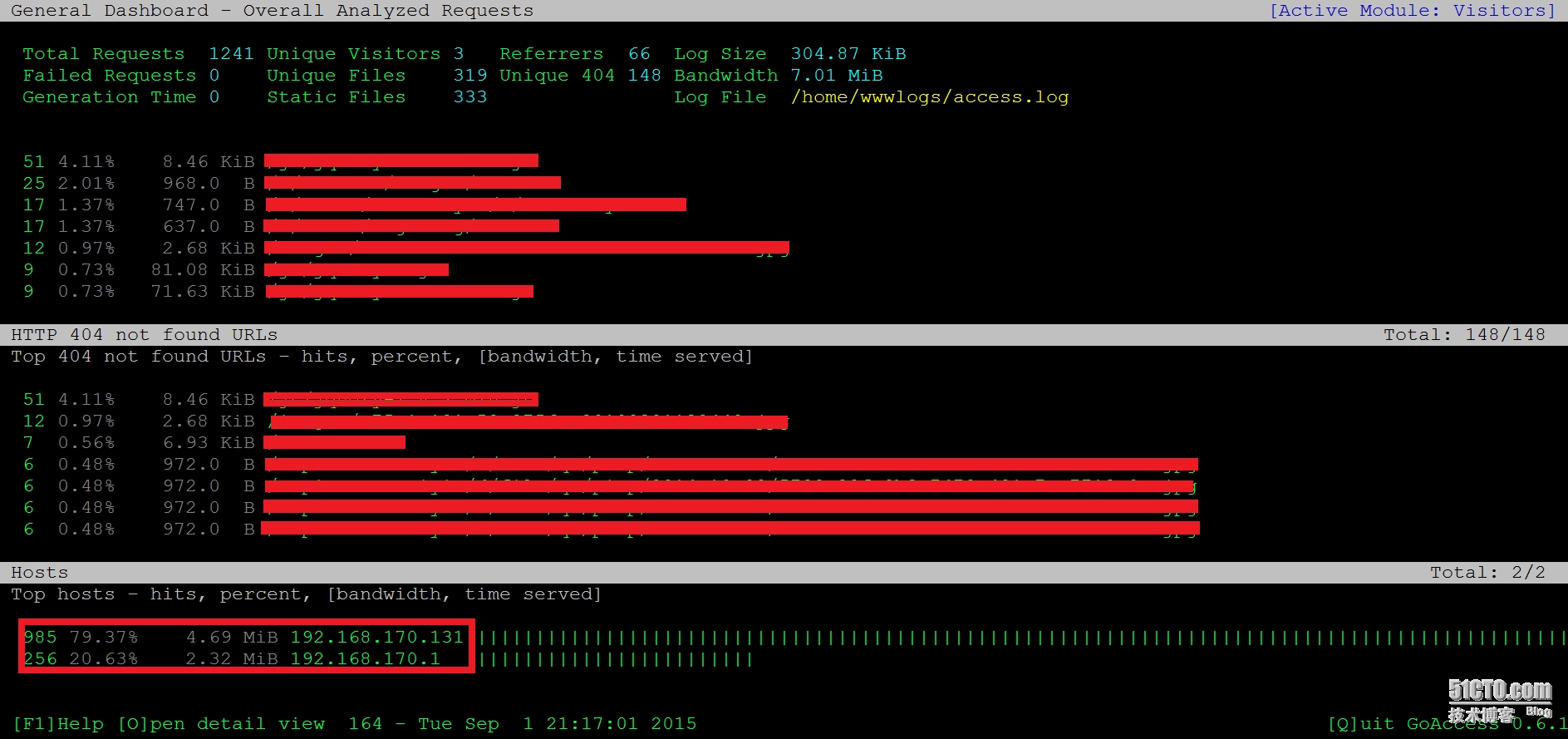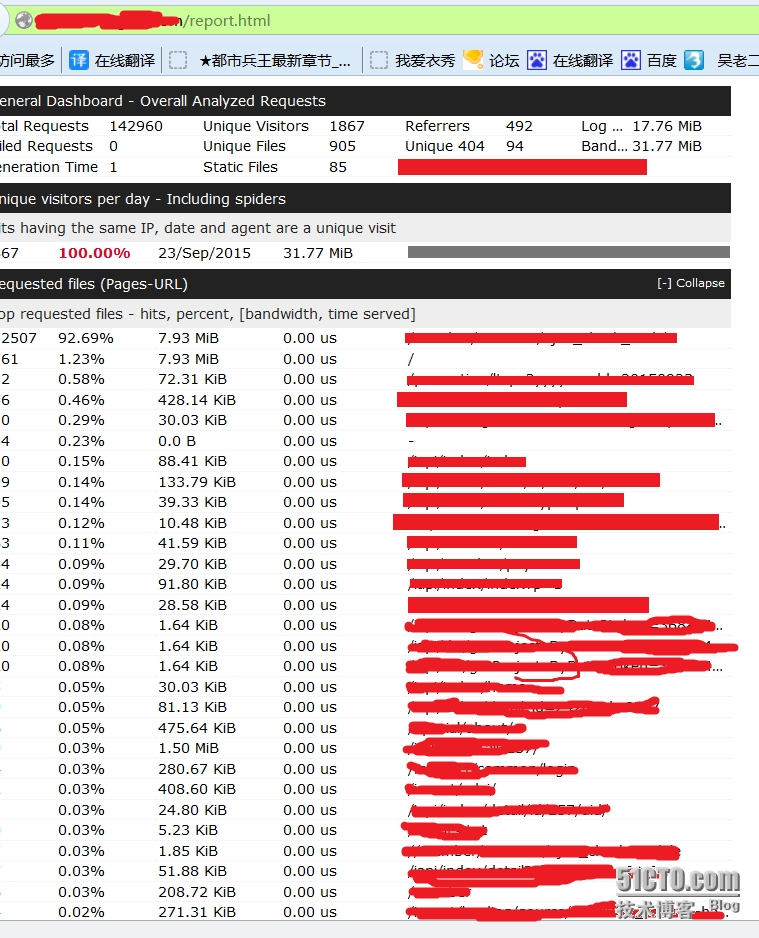用GoAccess来分析Nginx日志
2015-09-23 17:05
676 查看
首先,需要安装lnmp,已经安装完成,为了测试效果我把我自己的网站放进去可以测试一下。如果不知道怎么安装lnmp的可以参考 用shell脚本一键搭建lnmp环境实战 下面测试一下我搭建的效果
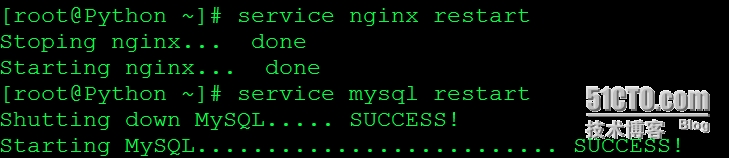
服务已经重启,那就测试一下我的网站能不能正常访问,因为是在本地的虚拟机上搭建的,用域名访问所以需要在hosts文件里定义一下,windows的hosts文件路径是:C:\Windows\System32\drivers\etc linux的hosts文件是/etc/hosts

到此网站已经搭建完成,那么我们就看是安装goaccess
第一步:安装基本软件glib2 glib2-devel ncurses ncurses-devel geoIP geoIP-devel在这里用yum安装的时候不容易找到这两个软件geoIP geoIP-devel,因此需要单独下载安装。
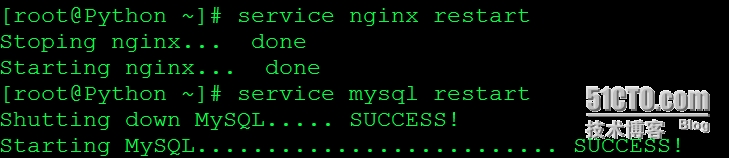
服务已经重启,那就测试一下我的网站能不能正常访问,因为是在本地的虚拟机上搭建的,用域名访问所以需要在hosts文件里定义一下,windows的hosts文件路径是:C:\Windows\System32\drivers\etc linux的hosts文件是/etc/hosts

到此网站已经搭建完成,那么我们就看是安装goaccess
第一步:安装基本软件glib2 glib2-devel ncurses ncurses-devel geoIP geoIP-devel在这里用yum安装的时候不容易找到这两个软件geoIP geoIP-devel,因此需要单独下载安装。
[root@Python ~]# yum -y install glib2 glib2-devel ncurses ncurses-devel安装Geo-IP和GeoIP
[root@Python ~]# cd /usr/local/src/ [root@Python src]# wget http://geolite.maxmind.com/download/geoip/api/c/GeoIP-1.4.6.tar.gz [root@Python src]# wget http://geolite.maxmind.com/download/geoip/database/GeoLiteCountry/GeoIP.dat.gz[/code]两个文件的下载路径 安装GeoIP库[root@Python src]# tar -zxf GeoIP-1.4.6.tar.gz [root@Python src]# cd GeoIP-1.4.6 [root@Python GeoIP-1.4.6]# ./configure[root@Python GeoIP-1.4.6]# make & make install[root@Python GeoIP-1.4.6]# cd .. [root@Python src]# mv GeoIP.dat.gz /usr/local/share/GeoIP/第二步:安装GoAccess[root@Python src]# wget http://jaist.dl.sourceforge.net/project/goaccess/0.6.1/goaccess-0.6.1.tar.gz [root@Python src]# tar -zxf goaccess-0.6.1.tar.gz [root@Python src]# cd goaccess-0.6.1[root@Python goaccess-0.6.1]# ./configure –enable-geoip –enable-f8 [root@Python goaccess-0.6.1]# make && make install安装完成。
第三步:设置goaccess,实时动态显示。[root@Python ~]# /usr/local/bin/goaccess -f /home/wwwlogs/access.log
回车,可以实时看到nginx日志的实时信息。
可以看到网站的文件路径
可以看到浏览痕迹。
如果需要看某一天的日志可以使用,例如2015年十月一号sed -n ‘/01/Dec/2015/,$ p’ access.log | goaccess -s -b一个时间段用sed -n ‘/1/Nov/2015/,/5/Dec/2015/ p’ access.log | goaccess -s -b通过调用本地的GoAccess来分析服务器上的日志ssh user@server ‘cat /var/log/nginx/access.log’ | goaccess -s -a -b第四步:GoAccess生成文件goaccess -f /www/wwwlogs/nginx.log -a > report.html上个导出后的图
相关文章推荐
- nginx代理指定目录
- 访问Nginx发生SSL connection error的一种情况
- Nginx+Naxsi部署专业级Web应用防火墙
- CentOS 6.2实战部署Nginx+MySQL+PHP
- nginx中http核心模块的配置指令2
- nginx中http核心模块的配置指令3
- nginx中http核心模块的配置指令4
- nginx中http的fastcgi模块的配置指令1
- Nginx 学习笔记(一)
- 网站502与504错误分析
- 艰难完成 nginx + puma 部署 rails 4的详细记录
- 把Lua编译进nginx步骤方法
- web 应用中常用的各种 cache详解
- Shell日志分析常用命令和例子
- Linux系统上配置Nginx+Ruby on Rails+MySQL超攻略
- window+nginx+php环境配置 附配置搭配说明
- 解析CI即CodeIgniter框架在Nginx下的重写规则
- 将PHP从5.3.28升级到5.3.29时Nginx出现502错误
- 基于Nginx0.8.54+PHP5.3.4+MySQL5.5.8的全新LNMP稳定版架构搭建的VPS