lxde/openbox快捷键的设置
2015-09-16 00:00
465 查看
摘要: 为了减少鼠标使用率
##参考链接
http://openbox.org/wiki/Help:Bindings
http://openbox.org/wiki/Help:Actions
https://wiki.archlinux.org/index.php/Openbox
##正文
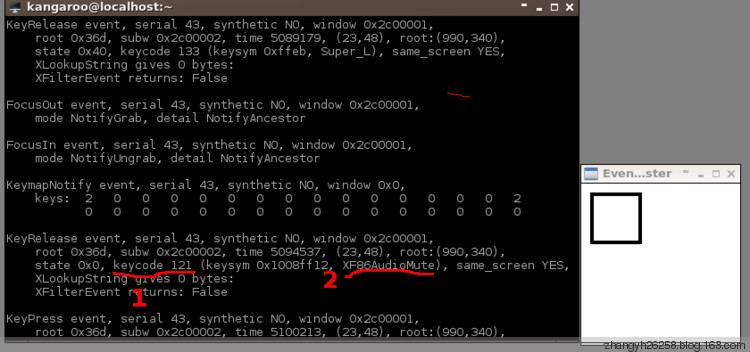
- keycode :121
- keyname :XF86AudioMute //我测的是组合键Fn+somekey, 笔记本触控板的键值键名与组合键一样的
参考配置
还有个比较有用的是Key chains,更高级点还有chrooting key chains,类似Emacs的快捷键,比如'C-x C-c''C-x u'.
鼠标的快捷功能也有很多,我就不一一列举了(市面上可编程外设都弱爆了).
这里我就没用了,具体参考:http://openbox.org/wiki/Help:Bindings#Key_chains
##参考链接
http://openbox.org/wiki/Help:Bindings
http://openbox.org/wiki/Help:Actions
https://wiki.archlinux.org/index.php/Openbox
##正文
用xev抓取‘不明按键’keycode:
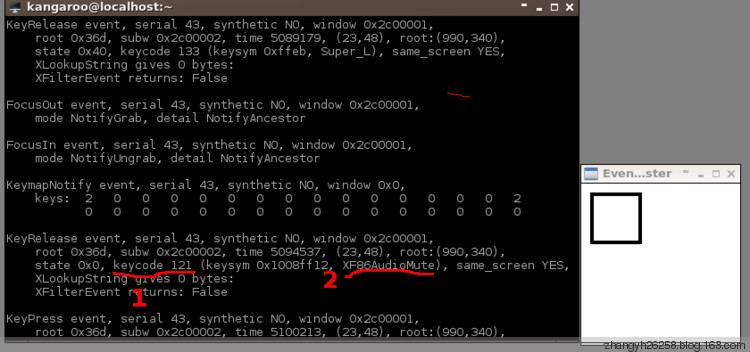
- keycode :121
- keyname :XF86AudioMute //我测的是组合键Fn+somekey, 笔记本触控板的键值键名与组合键一样的
配置文件路径:
~/.config/openbox/lxde-rc.xml //也许是rc.xml参考配置
<keybind key="0x6b"> //key可赋16进值的键值或键名) <action name="Execute"> <command>scrot '%Y-%m-%d_$wx$h_scrot.png' -e 'mv $f ~/Pictures/shots/'</command> //截全屏幕 </action> </keybind> <keybind key="C-Print"> <action name="Execute"> <command>scrot -s '%Y-%m-%d_$wx$h_scrot.png' -e 'mv $f ~/Pictures/shots/selected/'</command> //选择截图 </action> </keybind> <keybind key="0x79"> <action name="Execute"> <command>amixer set Master toggle</command> //静音开/关 </action> </keybind> <keybind key="0x7a"> <action name="Execute"> <command>amixer set Master 5%- unmute</command> //每按一次音量减少5% </action> </keybind> <keybind key="0x7b"> <action name="Execute"> <command>amixer set Master 5%+ unmute</command> //+5%音量 </action> </keybind> <keybind key="0x9c"> //0x9c 原来是“一键拯救系统”功能键 <action name="Execute"> <command>xterm -e sh /home/kangaroo/Downloads/GAE/fq.sh</command> //一键f墙:D </action> </keybind>
还有个比较有用的是Key chains,更高级点还有chrooting key chains,类似Emacs的快捷键,比如'C-x C-c''C-x u'.
鼠标的快捷功能也有很多,我就不一一列举了(市面上可编程外设都弱爆了).
这里我就没用了,具体参考:http://openbox.org/wiki/Help:Bindings#Key_chains
相关文章推荐
- Thinkpad T530 安装 Archlinux
- Linux(CentOS6.4) 实现文件导入导出 RZ,SZ
- Linux(CentOS6.4)环境下安装PIP
- linux基本指令操作-初级
- CentOS 添加物理内存后,重设swapfile
- linux下安装.run文件
- Linux ping操作的开启和关闭
- TQ335x学习笔记——Nand&&网卡驱动移植
- CentOS 6.4 图文安装教程
- linux内核参数优化
- Linux read
- Linux tr
- 查看Linux版本系统信息方法
- Linux DNS生效顺序
- JAVA 绘图 Linux下中文乱码
- svn导入项目启动是只启动tomcat
- 解决cocopods不提示第三方库名字的方法
- Apache Shiro 使用手册(五)Shiro 配置说明
- linux基本的vi操作
- Apache Shiro 使用手册(四)Realm 实现
