iOS 自定义提示框
2015-08-21 17:02
411 查看
在项目的开发中经常需要用到一些提示框,提示用户是否确定进行某项操作。虽然系统提供了一个UIAlter的控件供开发人员使用,但是系统自带往往有局限性,不能满足需求了,很多时候需要自定义提示框。我写了一个比较简单的自定义提示框,当然可以根据自己实际的需求,在我写的基础上面进行自定义,去添加一些更加丰富的功能。
1、新建一个类,命名为:PopAlterView,继承于UIView,然后添加如下代码:
自定义提示框的类就写好了,然后就可以调用了。
2、在需要调用的地方,进行调用
对于点击提示框上的“取消”和“确定”按钮需要进行的操作,可以在btnAction这个回调方法中进行。
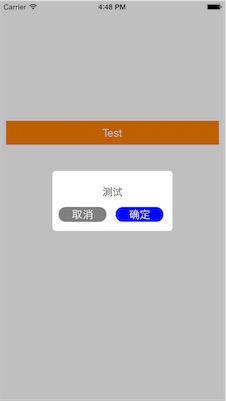
1、新建一个类,命名为:PopAlterView,继承于UIView,然后添加如下代码:
#import <UIKit/UIKit.h> @interface PopAlterView : UIView @property (strong, nonatomic) UIView *transparentView; @property (strong, nonatomic) UIView *alterView; @property (strong, nonatomic) UILabel *labTitle; @property (strong, nonatomic) UIButton *btnCancle; @property (strong, nonatomic) UIButton *btnConfirm; /** * 自定义提示框 * * @param theView 提示框弹出的view * @param title 提示框的标题 */ - (void)showInView:(UIView *)theView withTitle:(NSString *)title; //点击按钮后的回调方法 @property (nonatomic,strong) void (^btnAction)(NSInteger tag); @end
#import "PopAlterView.h"
@implementation PopAlterView
- (id)initWithFrame:(CGRect)frame
{
self = [super initWithFrame:frame];
if (self) {
_transparentView = [[UIView alloc] initWithFrame:frame];
_transparentView.backgroundColor= [UIColor colorWithWhite:0 alpha:0.25];
[self addSubview:_transparentView];
_alterView = [[UIView alloc] initWithFrame:CGRectMake((frame.size.width-200)/2, (frame.size.height-100)/2, 200, 100)];
_alterView.backgroundColor = [UIColor whiteColor];
_alterView.layer.cornerRadius = 5.0;
_alterView.layer.masksToBounds = YES;
[_transparentView addSubview:_alterView];
_labTitle = [[UILabel alloc] initWithFrame:CGRectMake(10, 10, 180, 50)];
_labTitle.textAlignment = NSTextAlignmentCenter;
_labTitle.numberOfLines = 0;
[_alterView addSubview:_labTitle];
_btnCancle = [[UIButton alloc] initWithFrame:CGRectMake(10, 60, 80, 25)];
[_btnCancle setTitle:@"取消" forState:UIControlStateNormal];
_btnCancle.layer.cornerRadius = 12.0;
_btnCancle.layer.masksToBounds = YES;
_btnCancle.backgroundColor = [UIColor grayColor];
[_btnCancle setTag:100];
[_btnCancle addTarget:self action:@selector(btnClick:) forControlEvents:UIControlEventTouchUpInside];
[_alterView addSubview:_btnCancle];
_btnConfirm = [[UIButton alloc] initWithFrame:CGRectMake (105, 60, 80, 25)];
[_btnConfirm setTitle:@"确定" forState:UIControlStateNormal];
_btnConfirm.layer.cornerRadius = 12.0;
_btnConfirm.layer.masksToBounds = YES;
_btnConfirm.backgroundColor = [UIColor blueColor];
[_btnConfirm addTarget:self action:@selector(btnClick:) forControlEvents:UIControlEventTouchUpInside];
[_btnConfirm setTag:200];
[_alterView addSubview:_btnConfirm];
}
return self;
}
- (void)showInView:(UIView *)theView withTitle:(NSString *)title
{
[theView addSubview:self];
_labTitle.text = title;
}
-(void)btnClick:(id)sender
{
UIButton *btn = (UIButton *)sender;
_btnAction(btn.tag);
[self removeFromSuperview];
}
@end自定义提示框的类就写好了,然后就可以调用了。
2、在需要调用的地方,进行调用
- (void)btnClick:(id)sender
{
PopAlterView *alterView = [[PopAlterView alloc] initWithFrame:self.view.frame];
[alterView showInView:self.view withTitle:@"测试"];
alterView.btnAction = ^(NSInteger tag){
NSLog(@"%ld",(long)tag);
};
}对于点击提示框上的“取消”和“确定”按钮需要进行的操作,可以在btnAction这个回调方法中进行。
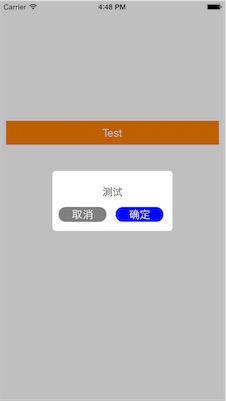
相关文章推荐
- 峰回路转,Firefox 浏览器即将重返 iOS 平台
- 峰回路转,Firefox 浏览器即将重返 iOS 平台
- 不可修补的 iOS 漏洞可能导致 iPhone 4s 到 iPhone X 永久越狱
- iOS 12.4 系统遭黑客破解,漏洞危及数百万用户
- 每日安全资讯:NSO,一家专业入侵 iPhone 的神秘公司
- [转][源代码]Comex公布JailbreakMe 3.0源代码
- js判断客户端是iOS还是Android等移动终端的方法
- IOS开发环境windows化攻略
- .net平台推送ios消息的实现方法
- 探讨Android与iOS,我们将何去何从?
- Android、iOS和Windows Phone中的推送技术详解
- IOS 改变键盘颜色代码
- Android和IOS的浏览器中检测是否安装某个客户端的方法
- javascript实现阻止iOS APP中的链接打开Safari浏览器
- IOS开发第三方语音-微信语音
- iOS开发之路--微博OAuth授权_取得用户授权的accessToken
- ios通过按钮点击异步加载图片
- 加载带有手势识别器的XIB文件需注意哪些问题
- 仅需几行代码实现方便易用的状态栏指示器
