ElasticSearch安装
2015-08-13 00:00
176 查看
ElasticSearch的安装
http://www.elasticsearch.org/下载最新的ElastiSearch版本。解压下载文件。
cd到${esroot}/bin/,执行elasticsearch启动。
使用curl -XPOST localhost:9200/_shutdown关闭ES。
插件安装(head、bigdesk、ik-analyzer)
安装 elasticsearch-kopf 插件bin/plugin -install lmenezes/elasticsearch-kopf
或者
https://github.com/lmenezes/elasticsearch-kopf 下载
浏览器查看
http://localhost:9200/_plugin/kopf/
head,一款H5的数据查看客户端:
elasticsearch-head是一个elasticsearch的集群管理工具,它是完全由html5编写的独立网页程序,你可以通过插件把它集成到es插件安装方法1:
1.elasticsearch/bin/plugin -install mobz/elasticsearch-head
2.运行es
3.打开http://localhost:9200/_plugin/head/
插件安装方法2:
1.https://github.com/mobz/elasticsearch-head下载zip 解压
2.建立elasticsearch-1.0.0\plugins\head\文件
3.将解压后的elasticsearch-head-master文件夹下的文件copy到head
4.运行es
5.打开http://localhost:9200/_plugin/head/
在地址栏输入es服务器的ip地址和端口点connect就可以连接到集群。下面是连接后的视图。这是主界面,在这里可以看到es集群的基本信息(如:节点情况,索引情况)。

界面的右边有些按钮,如:node stats, cluster nodes,这些是直接请求es的相关状态的api,返回结果为json,如下图:
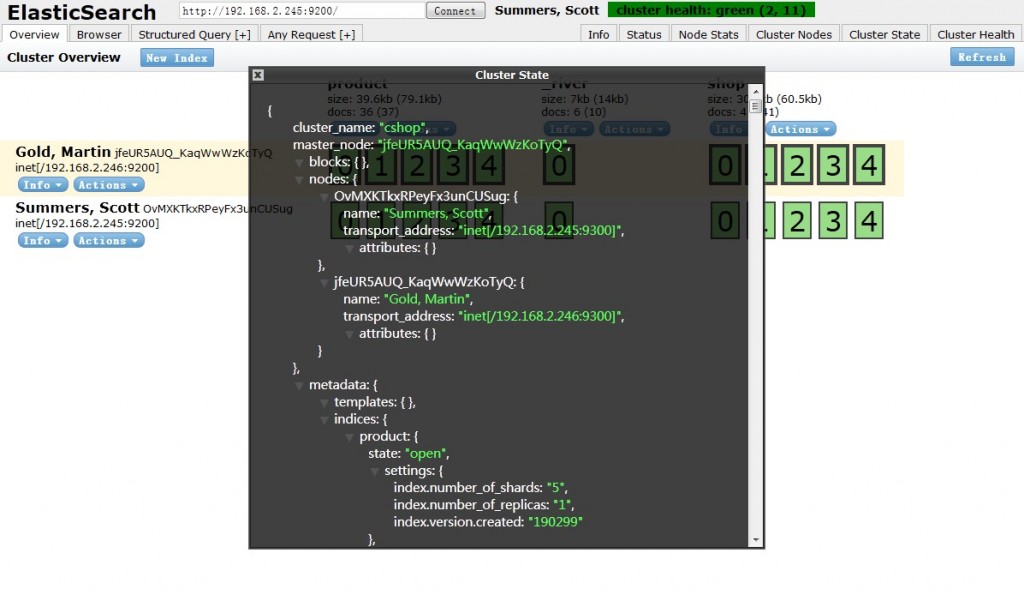
在索引下面有info和action两个按钮。info是可以查看索引的状态和mapping的定义。action是对索引进行操作,如:添加别名、刷新、关闭索引,删除索引等。
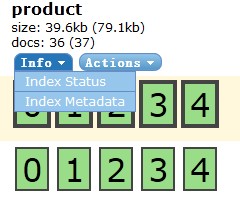

browser浏览界面,这个界面可以同时查看多个索引的数据,也可以查询指定字段的数据。
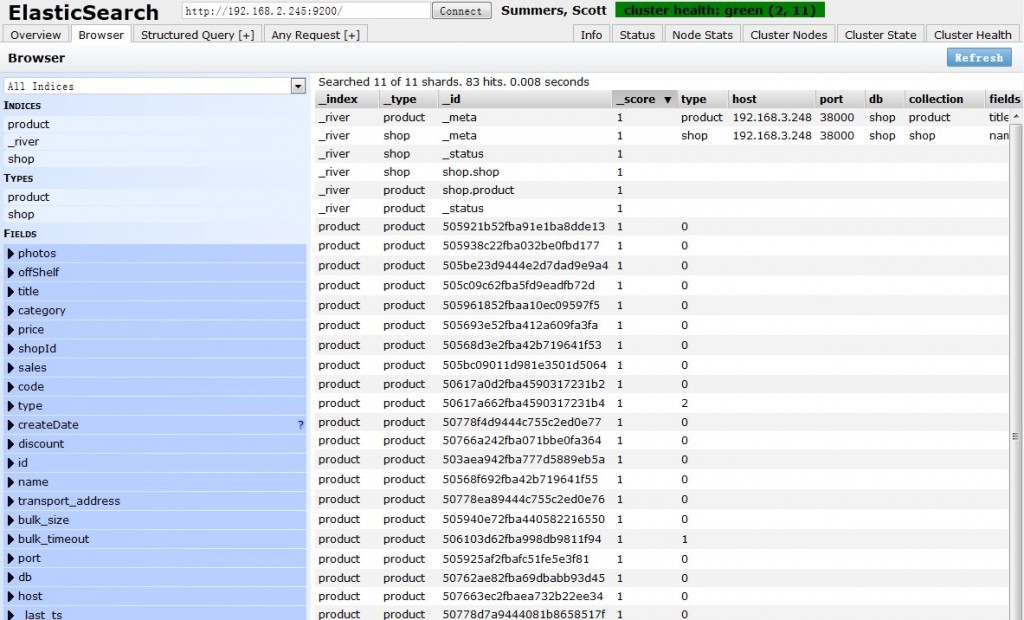
Structured Query查询界面,这个界面可以对某个索引进行一些复杂查询,如下面这个例子是查询product索引,构造boolquery,title字段里查询“产品”关键词,price范围为10到100的记录。

Any Request任意请求界面,这个界面可以说是个rest的客户端,可以通过它来对es进行一些请求操作或测试api接口,下面这个例子是把product索引的副本数设置为1,更多的api可以到es官网查询。
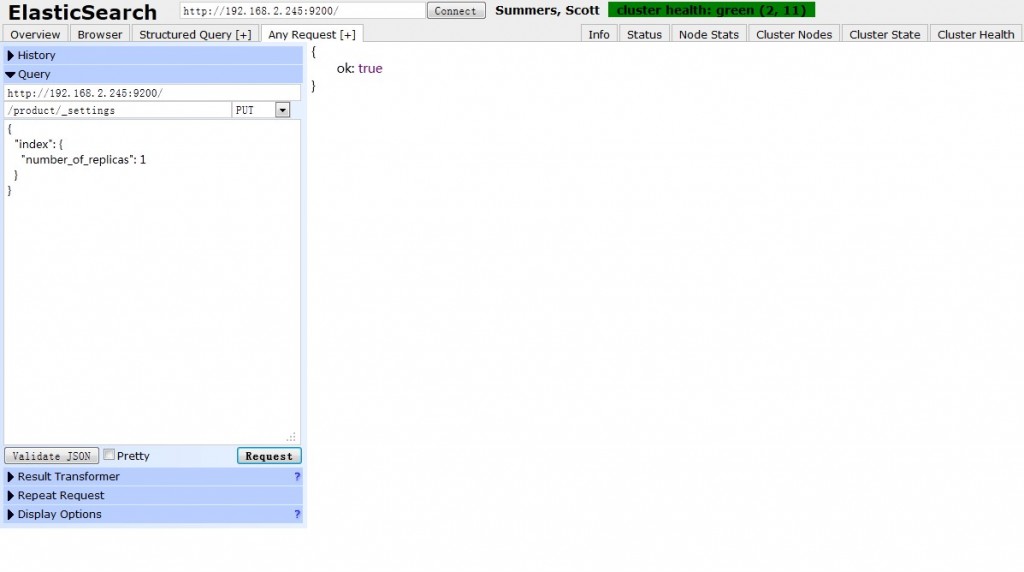
bigdesk,状态查看客户端:
./plugin -install lukas-vlcek/bigdesk/<bigdesk_version>ik-analyzer,中文分词器:
git clone https://github.com/medcl/elasticsearch-analysis-ik.gitmvn clean install(前提是配置了maven)。
将target中的elasticsearch-analysis-ik-xxx.jar复制到${esroot}/plugins/ik/。
复制elasticsearch-analysis-ik(git repository)中config目录下ik内容到{esroot}/config。
配置${esroot}/conf/elasticsearch.yml,在最下方加入:
################################## Analyzer ############################### index: analysis: analyzer: ik: alias: [ik_analyzer] type: org.elasticsearch.index.analysis.IkAnalyzerProvider ik_max_word: type: ik use_smart: false ik_smart: type: ik use_smart: true
测试:
head:http://localhost:9200/_plugin/head/bigdesk:http://localhost:9200/_plugin/bigdesk/
ik:curl ‘localhost/idx/_analyze?analyzer=ik_smart’ -d ‘中国人和中国’
参照文档:
http://www.oschina.net/translate/elasticsearch-getting-started?cmp
集成分词器的 ElasticSearch 下载地址 :
https://github.com/medcl/elasticsearch-rtf
相关文章推荐
- 关于springmvc工作流程
- git 添加忽略文件
- php中include()和require()的区别
- FileZilla在Windows2008上安装后的防火墙相关设置
- ADF_12c_获取VO视图行状态
- ADF_12c_保留小数位数问题
- Apache和Tomcat区别
- 混合应用开发 Hello Html5 (一)
- 混合应用开发 欢迎界面 (二)
- 混合应用开发 退出应用 (三)
- Android studio插件安装
- Nmap4J 一个简单的DEMO
- nginx
- eclipse的访问控制图标详解
- eclipse中的.project 和 .classpath文件的具体作用
- 创业的第十八天
- 解压缩命令
- ubuntu14.04安装ffmpeg
- java模拟HTTP请求(集合了网上搜来的各种)
- java 模拟Http请求 提交图片和数据
