黑马程序员-多线程--线程间的通信
2015-07-22 19:41
585 查看
------<a href="http://www.itheima.com" target="blank">Java培训、Android培训、iOS培训、.Net培训</a>、期待与您交流! -------
线程间的通讯:
其实就是多个线程在操作同一个资源。
但是操作动作不同
例子:
需求:模拟简单卖票系统(输入一个人,紧接着输出一个人)
[java] view
plaincopy
class Res
{
String name;
String sex;
}
class Input implements Runnable
{
private Res r;
private int t=0;
Input(Res r)
{
this.r=r;
}
public void run()
{
while(true)
{
if(t==1)
{
r.name="nike";
r.sex="man";
}
else
{
r.name="丽丽";
r.sex="女女";
}
t=(t+1)%2;
}
}
}
class Output implements Runnable
{
private Res r;
Output(Res r)
{
this.r=r;
}
public void run()
{
while(true)
{
System.out.println("output....."+r.name+"+++"+r.sex);
}
}
}
class InputOutputDemo
{
public static void main(String[] args)
{
Res r=new Res();
Input in=new Input(r);
Output out=new Output(r);
Thread t1=new Thread(in);
Thread t2=new Thread(out);
t1.start();
t2.start();
}
}
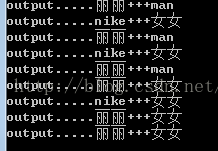
出现了安全问题(输出了丽丽 MAN)
同步后
[java] view
plaincopy
class Res
{
String name;
String sex;
}
class Input implements Runnable
{
private Res r;
private int t=0;
Input(Res r)
{
this.r=r;
}
public void run()
{
while(true)
{
synchronized(Res.class)
{
if(t==1)
{
r.name="nike";
r.sex="man";
}
else
{
r.name="丽丽";
r.sex="女女";
}
t=(t+1)%2;
}
}
}
}
class Output implements Runnable
{
private Res r;
Output(Res r)
{
this.r=r;
}
public void run()
{
while(true)
{
synchronized(Res.class)
{
System.out.println("output....."+r.name+"+++"+r.sex);
}
}
}
}
class InputOutputDemo2
{
public static void main(String[] args)
{
Res r=new Res();
Input in=new Input(r);
Output out=new Output(r);
Thread t1=new Thread(in);
Thread t2=new Thread(out);
t1.start();
t2.start();
}
}

虽然安全 问题解决了,但并没出现我们想要的一男一女交替的情景
这是就引进一种方法:等待唤醒机制
[java] view
plaincopy
class Res
{
String name;
String sex;
boolean flag;
}
class Input implements Runnable
{
private Res r;
private int t=0;
Input(Res r)
{
this.r=r;
}
public void run()
{
while(true)
{
synchronized(r)
{
if(r.flag)
try{r.wait();}catch(Exception e){}
if(t==1)
{
r.name="nike";
r.sex="man";
}
else
{
r.name="丽丽";
r.sex="女女";
}
t=(t+1)%2;
r.flag=true;
r.notify();
}
}
}
}
class Output implements Runnable
{
private Res r;
Output(Res r)
{
this.r=r;
}
public void run()
{
while(true)
{
synchronized(r)
{
if(!r.flag)
try{r.wait();}catch(Exception e){}
System.out.println("output....."+r.name+"+++"+r.sex);
r.flag=false;
r.notify();
}
}
}
}
class InputOutputDemo3
{
public static void main(String[] args)
{
Res r=new Res();
Input in=new Input(r);
Output out=new Output(r);
Thread t1=new Thread(in);
Thread t2=new Thread(out);
t1.start();
t2.start();
}
}
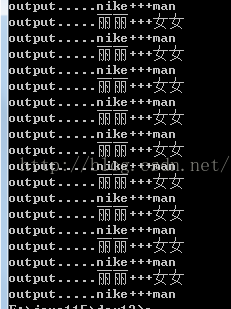
wait:
notify();
notifyAll();
都使用在同步中,因为要对持有监视器(锁)的操作。
所以要使用在同步中,因为只有同步才具有锁。
为什么这些操作线程的凤飞飞要定义Object类中呢?
因为这些方法在操作同步中线程时,都必须要标识它们所操作线程中的锁,
只有同一个锁上的被等待线程,可以被同一个锁上notify唤醒。
不可以被不同锁中的线程进行唤醒。
也就是说,等待和唤醒必须是同一个锁。
而锁可以是任意对象,所以可以被任意对象调用的方法定义Object类中。
下面进行代码改良:
[java] view
plaincopy
class Res
{
private String name;
private String sex;
private boolean flag;
public synchronized void set(String name,String sex)
{
if(this.flag)
try{this.wait();}catch(Exception e){}
this.name=name;
this.sex=sex;
this.flag=true;
this.notify();
}
public synchronized void out()
{
if(!this.flag)
try{this.wait();}catch(Exception e){}
System.out.println("output....."+this.name+"+++"+this.sex);
this.flag=false;
this.notify();
}
}
class Input implements Runnable
{
private Res r;
private int t=0;
Input(Res r)
{
this.r=r;
}
public void run()
{
while(true)
{
synchronized(r)
{
if(t==1)
r.set("nike","man");
else
r.set("丽丽","女女女");
t=(t+1)%2;
}
}
}
}
class Output implements Runnable
{
private Res r;
Output(Res r)
{
this.r=r;
}
public void run()
{
while(true)
{
synchronized(r)
{
r.out();
}
}
}
}
class InputOutputDemo4
{
public static void main(String[] args)
{
Res r=new Res();
new Thread(new Input(r)).start();
new Thread(new Output(r)).start();
/*
Input in=new Input(r);
Output out=new Output(r);
Thread t1=new Thread(in);
Thread t2=new Thread(out);
t1.start();
t2.start();
*/
}
}
线程间的通讯:
其实就是多个线程在操作同一个资源。
但是操作动作不同
例子:
需求:模拟简单卖票系统(输入一个人,紧接着输出一个人)
[java] view
plaincopy
class Res
{
String name;
String sex;
}
class Input implements Runnable
{
private Res r;
private int t=0;
Input(Res r)
{
this.r=r;
}
public void run()
{
while(true)
{
if(t==1)
{
r.name="nike";
r.sex="man";
}
else
{
r.name="丽丽";
r.sex="女女";
}
t=(t+1)%2;
}
}
}
class Output implements Runnable
{
private Res r;
Output(Res r)
{
this.r=r;
}
public void run()
{
while(true)
{
System.out.println("output....."+r.name+"+++"+r.sex);
}
}
}
class InputOutputDemo
{
public static void main(String[] args)
{
Res r=new Res();
Input in=new Input(r);
Output out=new Output(r);
Thread t1=new Thread(in);
Thread t2=new Thread(out);
t1.start();
t2.start();
}
}
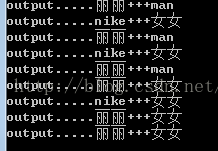
出现了安全问题(输出了丽丽 MAN)
同步后
[java] view
plaincopy
class Res
{
String name;
String sex;
}
class Input implements Runnable
{
private Res r;
private int t=0;
Input(Res r)
{
this.r=r;
}
public void run()
{
while(true)
{
synchronized(Res.class)
{
if(t==1)
{
r.name="nike";
r.sex="man";
}
else
{
r.name="丽丽";
r.sex="女女";
}
t=(t+1)%2;
}
}
}
}
class Output implements Runnable
{
private Res r;
Output(Res r)
{
this.r=r;
}
public void run()
{
while(true)
{
synchronized(Res.class)
{
System.out.println("output....."+r.name+"+++"+r.sex);
}
}
}
}
class InputOutputDemo2
{
public static void main(String[] args)
{
Res r=new Res();
Input in=new Input(r);
Output out=new Output(r);
Thread t1=new Thread(in);
Thread t2=new Thread(out);
t1.start();
t2.start();
}
}

虽然安全 问题解决了,但并没出现我们想要的一男一女交替的情景
这是就引进一种方法:等待唤醒机制
[java] view
plaincopy
class Res
{
String name;
String sex;
boolean flag;
}
class Input implements Runnable
{
private Res r;
private int t=0;
Input(Res r)
{
this.r=r;
}
public void run()
{
while(true)
{
synchronized(r)
{
if(r.flag)
try{r.wait();}catch(Exception e){}
if(t==1)
{
r.name="nike";
r.sex="man";
}
else
{
r.name="丽丽";
r.sex="女女";
}
t=(t+1)%2;
r.flag=true;
r.notify();
}
}
}
}
class Output implements Runnable
{
private Res r;
Output(Res r)
{
this.r=r;
}
public void run()
{
while(true)
{
synchronized(r)
{
if(!r.flag)
try{r.wait();}catch(Exception e){}
System.out.println("output....."+r.name+"+++"+r.sex);
r.flag=false;
r.notify();
}
}
}
}
class InputOutputDemo3
{
public static void main(String[] args)
{
Res r=new Res();
Input in=new Input(r);
Output out=new Output(r);
Thread t1=new Thread(in);
Thread t2=new Thread(out);
t1.start();
t2.start();
}
}
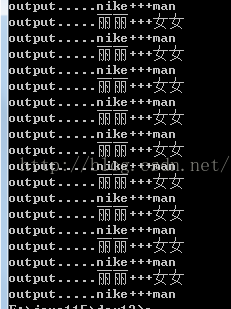
wait:
notify();
notifyAll();
都使用在同步中,因为要对持有监视器(锁)的操作。
所以要使用在同步中,因为只有同步才具有锁。
为什么这些操作线程的凤飞飞要定义Object类中呢?
因为这些方法在操作同步中线程时,都必须要标识它们所操作线程中的锁,
只有同一个锁上的被等待线程,可以被同一个锁上notify唤醒。
不可以被不同锁中的线程进行唤醒。
也就是说,等待和唤醒必须是同一个锁。
而锁可以是任意对象,所以可以被任意对象调用的方法定义Object类中。
下面进行代码改良:
[java] view
plaincopy
class Res
{
private String name;
private String sex;
private boolean flag;
public synchronized void set(String name,String sex)
{
if(this.flag)
try{this.wait();}catch(Exception e){}
this.name=name;
this.sex=sex;
this.flag=true;
this.notify();
}
public synchronized void out()
{
if(!this.flag)
try{this.wait();}catch(Exception e){}
System.out.println("output....."+this.name+"+++"+this.sex);
this.flag=false;
this.notify();
}
}
class Input implements Runnable
{
private Res r;
private int t=0;
Input(Res r)
{
this.r=r;
}
public void run()
{
while(true)
{
synchronized(r)
{
if(t==1)
r.set("nike","man");
else
r.set("丽丽","女女女");
t=(t+1)%2;
}
}
}
}
class Output implements Runnable
{
private Res r;
Output(Res r)
{
this.r=r;
}
public void run()
{
while(true)
{
synchronized(r)
{
r.out();
}
}
}
}
class InputOutputDemo4
{
public static void main(String[] args)
{
Res r=new Res();
new Thread(new Input(r)).start();
new Thread(new Output(r)).start();
/*
Input in=new Input(r);
Output out=new Output(r);
Thread t1=new Thread(in);
Thread t2=new Thread(out);
t1.start();
t2.start();
*/
}
}
