spring(1) helloworld
2015-07-15 13:20
453 查看
本文谈spring的helloworld,在谈spring的helloworld之前,我们先写一个程序。
这个程序是传统的写法,我们要用helloworld的方法就要先new一个对象。
现在,用spring来写,不需要new,先看示例。
1、先导包,spring需要的包如下图:
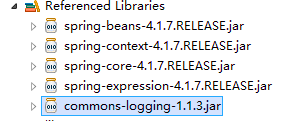
2、编写applicationContext.xml
3、使用
该示例演示了spring的helloworld,通过配置文件将name注入,程序输出hello,xixi
public class Test {
public static void main(String[] args) {
HelloWorld helloWorld = new HelloWorld();
helloWorld.setName("haha");
helloWorld.hello();
}
}public class HelloWorld {
private String name;
public void setName(String name) {
this.name = name;
}
public void hello(){
System.out.println("hello,"+name);
}
}这个程序是传统的写法,我们要用helloworld的方法就要先new一个对象。
现在,用spring来写,不需要new,先看示例。
1、先导包,spring需要的包如下图:
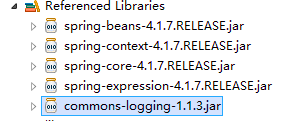
2、编写applicationContext.xml
<?xml version="1.0" encoding="UTF-8"?> <beans xmlns="http://www.springframework.org/schema/beans" xmlns:xsi="http://www.w3.org/2001/XMLSchema-instance" xmlns:context="http://www.springframework.org/schema/context" xmlns:aop="http://www.springframework.org/schema/aop" xmlns:tx="http://www.springframework.org/schema/tx" xsi:schemaLocation="http://www.springframework.org/schema/beans http://www.springframework.org/schema/beans/spring-beans.xsd http://www.springframework.org/schema/context http://www.springframework.org/schema/context/spring-context.xsd http://www.springframework.org/schema/aop http://www.springframework.org/schema/aop/spring-aop.xsd http://www.springframework.org/schema/tx http://www.springframework.org/schema/tx/spring-tx.xsd"> <bean id="helloworld" class="bean.HelloWorld"> <property name="name" value="xixi"></property> </bean> </beans>
3、使用
public class Test {
public static void main(String[] args) {
ApplicationContext ac = new ClassPathXmlApplicationContext("applicationContext.xml");
HelloWorld helloWorld = (HelloWorld) ac.getBean("helloworld");
helloWorld.hello();
}
}该示例演示了spring的helloworld,通过配置文件将name注入,程序输出hello,xixi
相关文章推荐
- java.util.Date、java.sql.Date、java.sql.Time、java.sql.Timestamp区别和总结
- eclipse导入别人的项目时报错“The import javax.servlet cannot be resolved”
- eclipse行末出现奇怪符号解决方案
- JAVA实现数字大写金额转换的方法
- 深入理解Java多态性
- struts2 CVE-2013-4316 S2-019 Dynamic method executions Vul
- 基于 OAuth 安全协议的 Java 应用编程1
- 云应用开发工具:Spring Cloud 1.0 正式发布
- Java三大框架
- JAVA经典算法40题
- maven 编译java工程:<identifier> expected
- Java遍历Set集合
- Java基础---异常---练习
- 继承内部类
- Java学习——传说中的13个规范
- spring IOC 笔记
- Windows系统Eclipse的copy lines默认快捷键Ctrl+alt+down不可用
- java中遍历MAP的几种方法
- java List 排序 Collections.sort() 对 List 排序
- java web在线预览pdf
