Centos 6.6安装chrome 谷歌浏览器
2015-04-28 12:35
483 查看
用firefox总感觉很慢,有时候还假死。经过网上一番搜寻,试过各种方法,终于安装成功。
一 下载
在个google官网下载的浏览器安装一直报错:
Create a file called /etc/yum.repos.d/google-chrome.repo and add the following lines of code to it.
也报相同的错误。
需要更新安装g++,下载地址:
http://ftp.tsukuba.wide.ad.jp/software/gcc/releases/gcc-4.8.1/gcc-4.8.1.tar.bz2
下载编译所需的依赖包:
cd gcc-4.8.1
./contrib/download_prerequisites
新建目录用于存放编译结果:
mkdir gcc-build-4.8.1
进入新目录,并执行configure命令,产生makefile://以下只编译了C++
cd gcc-build-4.8.1
../gcc-4.8.1/configure --enable-checking=release --enable-languages=c,c++ --disable-multilib
编译 : // 耗时很长,如果是多核的话可以添加 -j 后面加想要使用的cpu数
make
安装:
make install
安装完成检查版本:
g++ --version
g++ (GCC) 4.8.1
但是此时/usr/lib/libstdc++.so.6 还是软连接/usr/lib/libstdc++.so.6.0.13
先去掉此连接:
rm -rf /usr/lib/libstdc++.so.6 -> /usr/lib/libstdc++.so.6.0.13
再新建连接:
ln -s /usr/local/lib/libstdc++.so.6.0.18 /usr/lib/libstdc++.so.6
查看库:
最后找到方法,重新下载:http://people.centos.org/hughesjr/chromium/6/i386/RPMS/
我选择的是:chromium-31.0.1650.63-2.el6.i686.rpm
参考:1
由于在linux系统上打开网页速度比在windows下慢好多,所以觉得换个浏览器,就想装个chrome,这个流程很蛮波折的,最后成功了,先记录一下。
我的系统为centos6.4, 32位。
问题: 首先从官网上下了一个google-chrome-stable-33.0.1750.146-1.i386.rpm,试图安装:
rpm -i google*
时报错Requires: libstdc++.so.6(GLIBCXX_3.4.15)
缺少库,查看 /usr/lib下的libstdc++.so.6,
strings /usr/lib/libstdc++.so.6 | grep GLIBC
返回结果没有GLIBCXX_3.4.15,继续查看
ls -l /usr/lib/libstdc++.so.6
发现/usr/lib/libstdc++.so.6 -> /usr/lib/libstdc++.so.6.0.13
需要更新libstdc++.so.6版本,直接
yum updatelibstdc++.so.6 或者 gcc
说是已经是最新的了,所以只能从网上下,但是从网上下的不一定对,就重新自己编译gcc
(1)编译 gcc
下载gcc 4.8.1源码包:
http://gcc.gnu.org/mirrors.html 从中选取日本的镜像网站,因为下载速度快,其他的很慢
从http://ftp.tsukuba.wide.ad.jp/software/gcc/releases/gcc-4.8.1/ 中选择
下载编译所需的依赖包:
cd gcc-4.8.1
./contrib/download_prerequisites
新建目录用于存放编译结果:
mkdir gcc-build-4.8.1
进入新目录,并执行configure命令,产生makefile://以下只编译了C++
cd gcc-build-4.8.1
../gcc-4.8.1/configure --enable-checking=release --enable-languages=c,c++ --disable-multilib
编译 : // 耗时很长,如果是多核的话可以添加 -j 后面加想要使用的cpu数
make
安装:
make install
安装完成检查版本:
g++ --version
g++ (GCC) 4.8.1
但是此时/usr/lib/libstdc++.so.6 还是软连接/usr/lib/libstdc++.so.6.0.13
先去掉此连接:
rm -rf /usr/lib/libstdc++.so.6 -> /usr/lib/libstdc++.so.6.0.13
再新建连接:
ln -s /usr/local/lib/libstdc++.so.6.0.18 /usr/lib/libstdc++.so.6
检查一下库:
strings /usr/lib/libstdc++.so.6 | grep GLIBC
返回结果有了GLIBCXX_3.4.15
(2)安装chrome
此时:
rpm -i google*
还是报相同的错,但是已经有了库,没有道理不对,后在
http://www.oschina.net/question/254443_115424
找到问题,chrome版本不对,重新下载:
http://people.centos.org/hughesjr/chromium/6/i386/RPMS/
我选择了chromium-31.0.1650.63-2.el6.i686.rpm
rpm -i google*
安装成功,点击应用程序按钮就看到了浏览器。
参考:2
Google Chrome is a freeware web browser developed by
Google Inc. Google Chrome team proudly announced the release of
Google Chrome 41 on March 03, 2015. The actual version is41.0.2272.76 for
Linux/Mac OS X andWindows operating system. This new version bundled with a number of exciting fixes, features and improvements, including:
A number of new extension, as well as new app APIs (Application Programming Interfaces)
Included wide range of under the hood changes to improve stability and performance
If you would like to know more other cool features of this release, please visit atGoogle’s Chrome Features.

Install Google Chrome in Linux
In this tutorial we will show you how we have practically installed Google Chrome 41 browser in one of ourCentOS 7.0 server using
Google’s own repository withYum tool and a third party script from
Richard Lloyd, which installs latest chrome version onRHEL/CentOS
and Fedora versions.
By using Google’s official repository you will keep your Chrome browser up-to-date. However, it should also work onRHEL 7.0/6.x,
CentOS 7.0/6.x and
Fedora 21-15 versions as well.
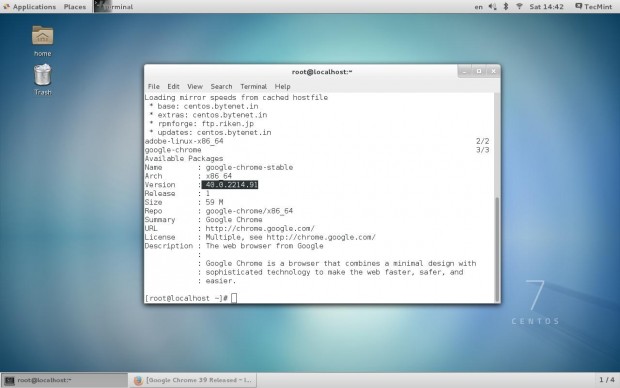
Check Google Chrome Info
Do you see the highlighted output in the above image, that clearly telling that the latest version of chrome is available from repository. So, let’s install it usingyum command as shown below, which will automatically install all needed
dependencies.
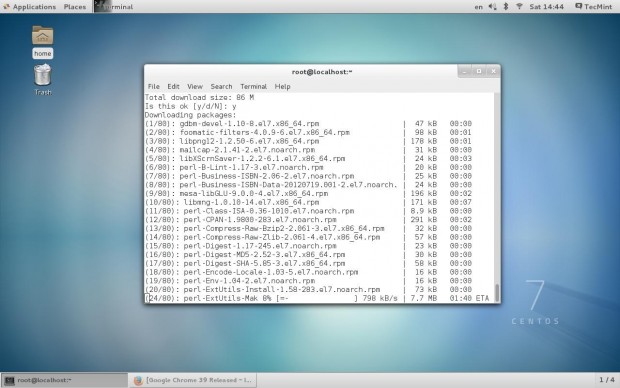
Installing Google Chrome
Update : Sadly, the Google Chrome browser no longer supports the most famous commercial distributionRHEL 6.x and its free clones such as
CentOS andScientific Linux.
Yes, they’ve discontinued support for RHEL 6.X version as of
Google Chrome and on other side, latest Firefox and
Opera browsers run successfully on the same platforms.
Luckily, there is a script developed by
Richard Lloyd, that automatically download and install latest Google Chrome browser by picking libraries from a more recent released distro and put those libraries in (/opt/google/chrome/lib) directory and then you can
able to run Google Chrome on RHEL/CentOS 6.x versions.
Sample Output
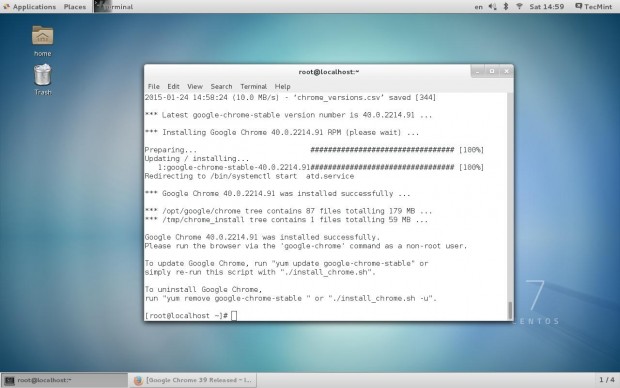
Richard Lloyd Google Chrome Script
Welcome screen of Chrome web browser.
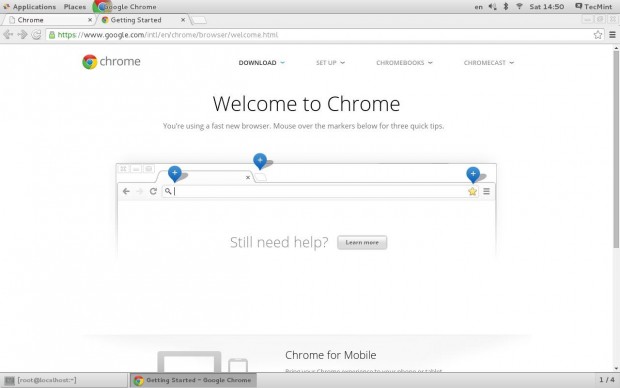
Welcome Google Chrome
Exploring www.tecmint.com with cool Chrome web browser.
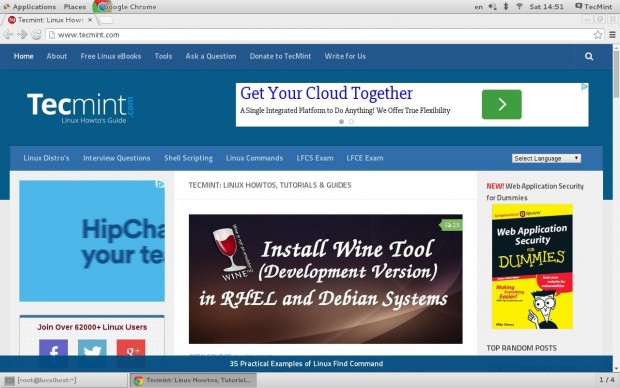
Browsing Google Chrome
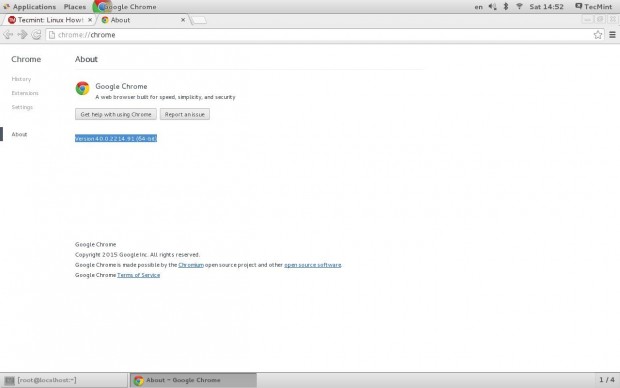
About Google Chrome

10 Essential Chrome Tips: This free ebook provides certain useful but overlooked Chrome tips that have the potential to significantly enhance a Chrome user’s everyday experience.
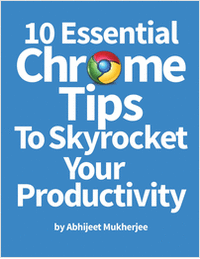
That’s it, enjoy browsing with Chrome and do let me know your browsing experience with Chrome via comments.
一 下载
在个google官网下载的浏览器安装一直报错:
sudo rpm -ivh Downloads/google-chrome-stable_current_i386.rpm [sudo] password for name: warning: Downloads/google-chrome-stable_current_i386.rpm: Header V4 DSA/SHA1 Signature, key ID 7fac5991: NOKEY error: Failed dependencies: libstdc++.so.6(GLIBCXX_3.4.15) is needed by google-chrome-stable-42.0.2311.90-1.i386
Create a file called /etc/yum.repos.d/google-chrome.repo and add the following lines of code to it.
[google-chrome] name=google-chrome baseurl=http://dl.google.com/linux/chrome/rpm/stable/$basearch enabled=1 gpgcheck=1 gpgkey=https://dl-ssl.google.com/linux/linux_signing_key.pub
也报相同的错误。
需要更新安装g++,下载地址:
http://ftp.tsukuba.wide.ad.jp/software/gcc/releases/gcc-4.8.1/gcc-4.8.1.tar.bz2
| gcc-4.8.1.tar.bz2 解压: tar -jxvfgcc-4.8.1.tar.bz2 |
cd gcc-4.8.1
./contrib/download_prerequisites
新建目录用于存放编译结果:
mkdir gcc-build-4.8.1
进入新目录,并执行configure命令,产生makefile://以下只编译了C++
cd gcc-build-4.8.1
../gcc-4.8.1/configure --enable-checking=release --enable-languages=c,c++ --disable-multilib
编译 : // 耗时很长,如果是多核的话可以添加 -j 后面加想要使用的cpu数
make
安装:
make install
安装完成检查版本:
g++ --version
g++ (GCC) 4.8.1
但是此时/usr/lib/libstdc++.so.6 还是软连接/usr/lib/libstdc++.so.6.0.13
先去掉此连接:
rm -rf /usr/lib/libstdc++.so.6 -> /usr/lib/libstdc++.so.6.0.13
再新建连接:
ln -s /usr/local/lib/libstdc++.so.6.0.18 /usr/lib/libstdc++.so.6
查看库:
strings /usr/lib/libstdc++.so.6 | grep GLIBC GLIBCXX_3.4 GLIBCXX_3.4.1 GLIBCXX_3.4.2 GLIBCXX_3.4.3 GLIBCXX_3.4.4 GLIBCXX_3.4.5 GLIBCXX_3.4.6 GLIBCXX_3.4.7 GLIBCXX_3.4.8 GLIBCXX_3.4.9 GLIBCXX_3.4.10 GLIBCXX_3.4.11 GLIBCXX_3.4.12 GLIBCXX_3.4.13 GLIBCXX_3.4.14 GLIBCXX_3.4.15 GLIBCXX_3.4.16 GLIBCXX_3.4.17 GLIBCXX_3.4.18 GLIBCXX_3.4.19 GLIBC_2.3 GLIBC_2.0 GLIBC_2.1 GLIBC_2.1.3 GLIBC_2.3.2 GLIBC_2.2 GLIBCXX_FORCE_NEW GLIBCXX_DEBUG_MESSAGE_LENGTH安装依然报相同的错误。
最后找到方法,重新下载:http://people.centos.org/hughesjr/chromium/6/i386/RPMS/
我选择的是:chromium-31.0.1650.63-2.el6.i686.rpm
参考:1
由于在linux系统上打开网页速度比在windows下慢好多,所以觉得换个浏览器,就想装个chrome,这个流程很蛮波折的,最后成功了,先记录一下。
我的系统为centos6.4, 32位。
问题: 首先从官网上下了一个google-chrome-stable-33.0.1750.146-1.i386.rpm,试图安装:
rpm -i google*
时报错Requires: libstdc++.so.6(GLIBCXX_3.4.15)
缺少库,查看 /usr/lib下的libstdc++.so.6,
strings /usr/lib/libstdc++.so.6 | grep GLIBC
返回结果没有GLIBCXX_3.4.15,继续查看
ls -l /usr/lib/libstdc++.so.6
发现/usr/lib/libstdc++.so.6 -> /usr/lib/libstdc++.so.6.0.13
需要更新libstdc++.so.6版本,直接
yum updatelibstdc++.so.6 或者 gcc
说是已经是最新的了,所以只能从网上下,但是从网上下的不一定对,就重新自己编译gcc
(1)编译 gcc
下载gcc 4.8.1源码包:
http://gcc.gnu.org/mirrors.html 从中选取日本的镜像网站,因为下载速度快,其他的很慢
从http://ftp.tsukuba.wide.ad.jp/software/gcc/releases/gcc-4.8.1/ 中选择
| gcc-4.8.1.tar.bz2 解压: tar -jxvfgcc-4.8.1.tar.bz2 |
cd gcc-4.8.1
./contrib/download_prerequisites
新建目录用于存放编译结果:
mkdir gcc-build-4.8.1
进入新目录,并执行configure命令,产生makefile://以下只编译了C++
cd gcc-build-4.8.1
../gcc-4.8.1/configure --enable-checking=release --enable-languages=c,c++ --disable-multilib
编译 : // 耗时很长,如果是多核的话可以添加 -j 后面加想要使用的cpu数
make
安装:
make install
安装完成检查版本:
g++ --version
g++ (GCC) 4.8.1
但是此时/usr/lib/libstdc++.so.6 还是软连接/usr/lib/libstdc++.so.6.0.13
先去掉此连接:
rm -rf /usr/lib/libstdc++.so.6 -> /usr/lib/libstdc++.so.6.0.13
再新建连接:
ln -s /usr/local/lib/libstdc++.so.6.0.18 /usr/lib/libstdc++.so.6
检查一下库:
strings /usr/lib/libstdc++.so.6 | grep GLIBC
返回结果有了GLIBCXX_3.4.15
(2)安装chrome
此时:
rpm -i google*
还是报相同的错,但是已经有了库,没有道理不对,后在
http://www.oschina.net/question/254443_115424
找到问题,chrome版本不对,重新下载:
http://people.centos.org/hughesjr/chromium/6/i386/RPMS/
我选择了chromium-31.0.1650.63-2.el6.i686.rpm
rpm -i google*
安装成功,点击应用程序按钮就看到了浏览器。
参考:2
Google Chrome is a freeware web browser developed by
Google Inc. Google Chrome team proudly announced the release of
Google Chrome 41 on March 03, 2015. The actual version is41.0.2272.76 for
Linux/Mac OS X andWindows operating system. This new version bundled with a number of exciting fixes, features and improvements, including:
A number of new extension, as well as new app APIs (Application Programming Interfaces)
Included wide range of under the hood changes to improve stability and performance
If you would like to know more other cool features of this release, please visit atGoogle’s Chrome Features.

Install Google Chrome in Linux
In this tutorial we will show you how we have practically installed Google Chrome 41 browser in one of ourCentOS 7.0 server using
Google’s own repository withYum tool and a third party script from
Richard Lloyd, which installs latest chrome version onRHEL/CentOS
and Fedora versions.
By using Google’s official repository you will keep your Chrome browser up-to-date. However, it should also work onRHEL 7.0/6.x,
CentOS 7.0/6.x and
Fedora 21-15 versions as well.
Step 1: Enable Google YUM repository
Create a file called /etc/yum.repos.d/google-chrome.repo and add the following lines of code to it.[google-chrome] name=google-chrome baseurl=http://dl.google.com/linux/chrome/rpm/stable/$basearch enabled=1 gpgcheck=1 gpgkey=https://dl-ssl.google.com/linux/linux_signing_key.pub
Step 2: Installing Chrome Web Browser
First, check whether the latest version available from the Google’s own repository using following yum command.# yum info google-chrome-stable
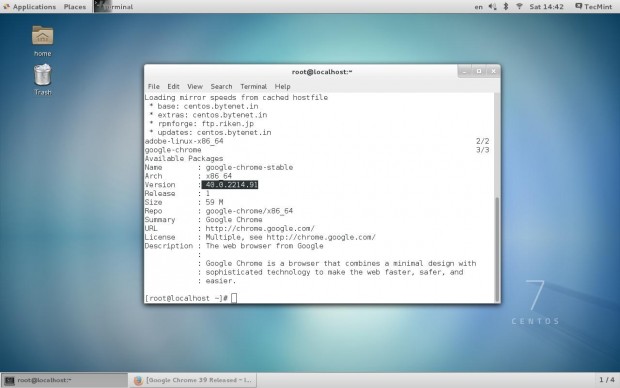
Check Google Chrome Info
Do you see the highlighted output in the above image, that clearly telling that the latest version of chrome is available from repository. So, let’s install it usingyum command as shown below, which will automatically install all needed
dependencies.
# yum install google-chrome-stable
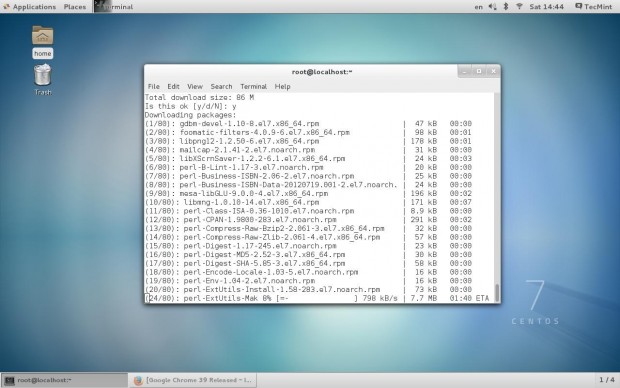
Installing Google Chrome
Update : Sadly, the Google Chrome browser no longer supports the most famous commercial distributionRHEL 6.x and its free clones such as
CentOS andScientific Linux.
Yes, they’ve discontinued support for RHEL 6.X version as of
Google Chrome and on other side, latest Firefox and
Opera browsers run successfully on the same platforms.
Luckily, there is a script developed by
Richard Lloyd, that automatically download and install latest Google Chrome browser by picking libraries from a more recent released distro and put those libraries in (/opt/google/chrome/lib) directory and then you can
able to run Google Chrome on RHEL/CentOS 6.x versions.
# wget http://chrome.richardlloyd.org.uk/install_chrome.sh # chmod u+x install_chrome.sh # ./install_chrome.sh
Sample Output
Google Chrome Installer 6.10 on the i686 platform (C) Richard K. Lloyd 2014 <rklloyd@gmail.com> *** Creating temporary directory /tmp/chrome_install ... *** Changing working directory to /tmp/chrome_install ... *** Checking for an update to install_chrome.sh ... *** Downloading version.dat (please wait) ... --2014-11-21 23:59:04-- http://chrome.richardlloyd.org.uk/version.dat Resolving chrome.richardlloyd.org.uk... 193.110.246.53 Connecting to chrome.richardlloyd.org.uk|193.110.246.53|:80... connected. HTTP request sent, awaiting response... 200 OK Length: 5 [text/plain] Saving to: “version.dat” 100%[=====================================================================================================================>] 5 --.-K/s in 0s 2014-11-21 23:59:09 (783 KB/s) - “version.dat” saved [5/5] *** install_chrome.sh is already the latest version (6.10) - continuing ...
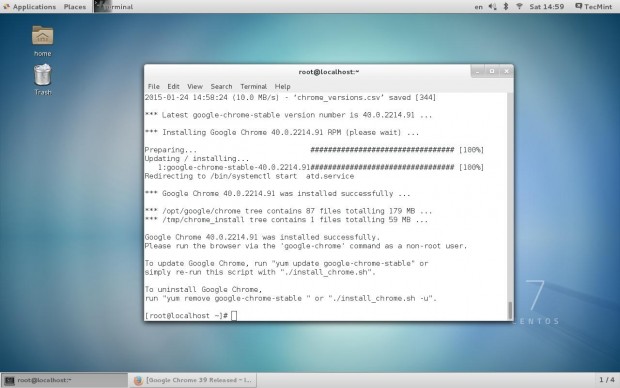
Richard Lloyd Google Chrome Script
Step 3: Starting Chrome Web Browser
Start browser with non-root user.# google-chrome &
Welcome screen of Chrome web browser.
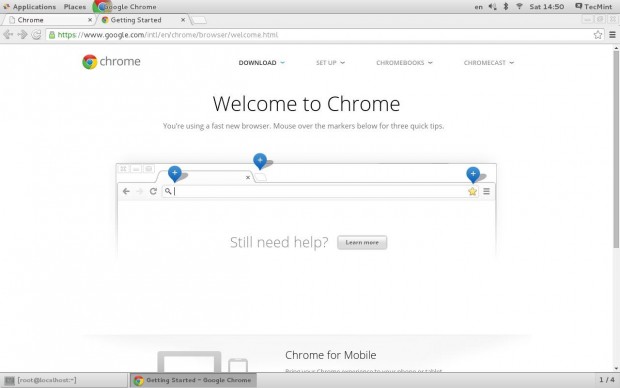
Welcome Google Chrome
Exploring www.tecmint.com with cool Chrome web browser.
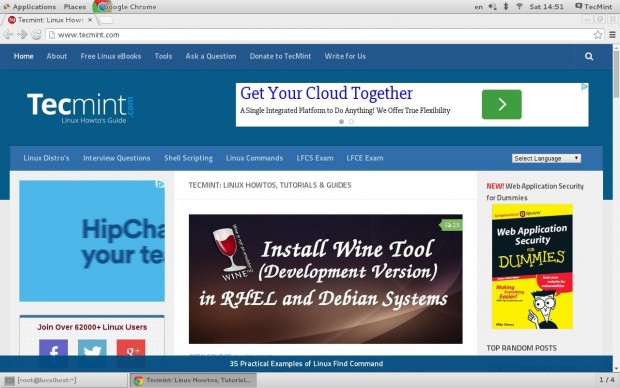
Browsing Google Chrome
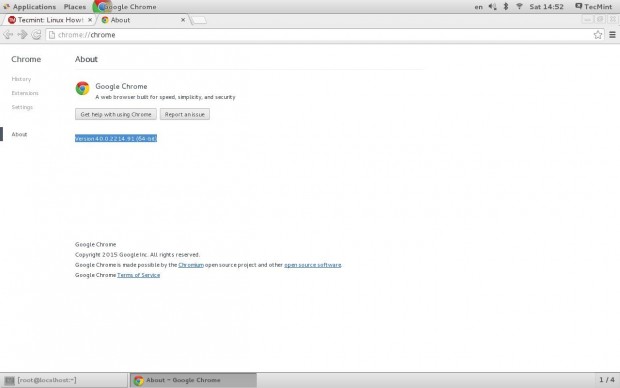
About Google Chrome
Download Two Free Google Chrome eBooks
Google Chrome Cheat Sheet: This free ebook contains dozens of other helpful keyboard shortcuts that will help you on how to use Google Chrome efficiently.
10 Essential Chrome Tips: This free ebook provides certain useful but overlooked Chrome tips that have the potential to significantly enhance a Chrome user’s everyday experience.
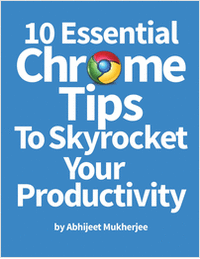
That’s it, enjoy browsing with Chrome and do let me know your browsing experience with Chrome via comments.
相关文章推荐
- RedHat&CentOS 安装谷歌浏览器chrome 与创建桌面快捷方式
- centos 6.5 安装谷歌浏览器Chrome
- RedHat&CentOS 6.4安装谷歌浏览器chrome
- CentOS 6.4安装谷歌浏览器chrome
- CentOS 6.x安装谷歌浏览器chrome
- RedHat&CentOS 6.4安装谷歌浏览器chrome
- Centos 6.5安装最新版谷歌浏览器-Chrome
- Centos 6.5安装最新版谷歌浏览器-Chrome
- 在linux CentOS 上安装chrome 谷歌浏览器
- centos6.6 安装chrome
- 如何CentOS6.8上安装Chrome 谷歌浏览器
- CentOS 6.4安装谷歌浏览器(chromium)不是chrome
- CentOS 6.4安装谷歌浏览器chrome
- RedHat&CentOS 6.4安装谷歌浏览器chrome
- 基于CentOS6.6的Zabbix3.0安装
- CentOS 6.6安装LAMP和Subversion服务器
- CentOS 6.6 上使用 luci-ricci 安装配置 RHCS 集群
- 网络安装Centos 6.6 基本NFS
- Centos6.6安装zabbix server 3.2
- pxe安装CentOS6.6系统
