VC对话框控件基本操作2
2015-04-18 15:59
211 查看
本文以一个简单的例子实现对话框控件的基本操作。
新建对话框应用程序,然后添加相关变量
首先我们来看看效果,然后再看看如何实现的
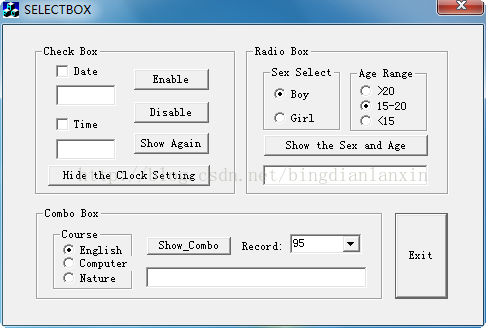
处理后
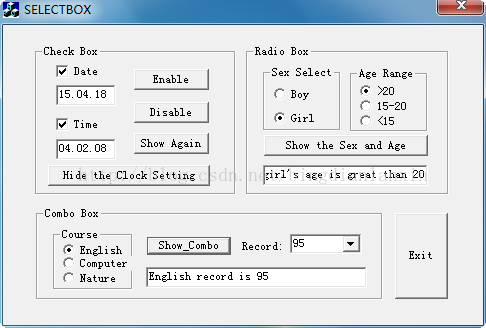
实现如上功能的源码
头文件
源文件
源码下载
新建对话框应用程序,然后添加相关变量
首先我们来看看效果,然后再看看如何实现的
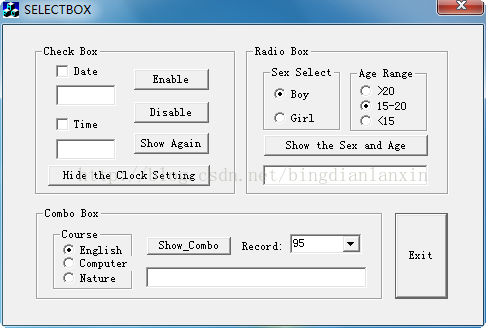
处理后
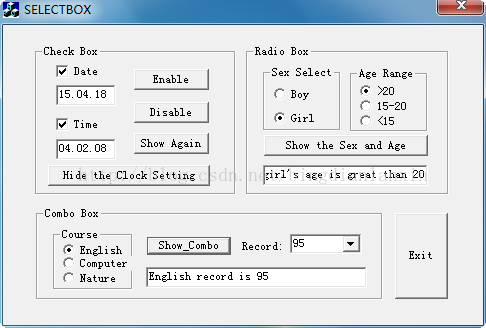
实现如上功能的源码
头文件
// SELECTBOXDlg.h : header file
//
#if !defined(AFX_SELECTBOXDLG_H__CE5E097E_272B_4033_8CF8_C3037607F43C__INCLUDED_)
#define AFX_SELECTBOXDLG_H__CE5E097E_272B_4033_8CF8_C3037607F43C__INCLUDED_
#if _MSC_VER > 1000
#pragma once
#endif // _MSC_VER > 1000
/////////////////////////////////////////////////////////////////////////////
// CSELECTBOXDlg dialog
class CSELECTBOXDlg : public CDialog
{
// Construction
public:
CSELECTBOXDlg(CWnd* pParent = NULL); // standard constructor
// Dialog Data
//{{AFX_DATA(CSELECTBOXDlg)
enum { IDD = IDD_SELECTBOX_DIALOG };
CComboBox m_Record;
CEdit m_ResultEdit;
CButton m_AgeRadio;
CButton m_SexRadio;
CEdit m_TimeEdit;
CEdit m_DateEdit;
BOOL m_DateCheck;
BOOL m_TimeCheck;
int m_English;
CString m_ComboEdit;
//}}AFX_DATA
// ClassWizard generated virtual function overrides
//{{AFX_VIRTUAL(CSELECTBOXDlg)
protected:
virtual void DoDataExchange(CDataExchange* pDX); // DDX/DDV support
//}}AFX_VIRTUAL
// Implementation
protected:
HICON m_hIcon;
// Generated message map functions
//{{AFX_MSG(CSELECTBOXDlg)
virtual BOOL OnInitDialog();
afx_msg void OnSysCommand(UINT nID, LPARAM lParam);
afx_msg void OnPaint();
afx_msg HCURSOR OnQueryDragIcon();
afx_msg void OnDateCheck();
afx_msg void OnTimeCheck();
afx_msg void OnEnableButton();
afx_msg void OnDisbaleButton();
afx_msg void OnShowButton();
afx_msg void OnHideButton();
afx_msg void OnShowSexAgeBUTTON();
afx_msg void OnShowComboButton();
afx_msg void OnButton();
//}}AFX_MSG
DECLARE_MESSAGE_MAP()
};
//{{AFX_INSERT_LOCATION}}
// Microsoft Visual C++ will insert additional declarations immediately before the previous line.
#endif // !defined(AFX_SELECTBOXDLG_H__CE5E097E_272B_4033_8CF8_C3037607F43C__INCLUDED_)源文件
// SELECTBOXDlg.cpp : implementation file
//
#include "stdafx.h"
#include "SELECTBOX.h"
#include "SELECTBOXDlg.h"
#ifdef _DEBUG
#define new DEBUG_NEW
#undef THIS_FILE
static char THIS_FILE[] = __FILE__;
#endif
/////////////////////////////////////////////////////////////////////////////
// CAboutDlg dialog used for App About
class CAboutDlg : public CDialog
{
public:
CAboutDlg();
// Dialog Data
//{{AFX_DATA(CAboutDlg)
enum { IDD = IDD_ABOUTBOX };
//}}AFX_DATA
// ClassWizard generated virtual function overrides
//{{AFX_VIRTUAL(CAboutDlg)
protected:
virtual void DoDataExchange(CDataExchange* pDX); // DDX/DDV support
//}}AFX_VIRTUAL
// Implementation
protected:
//{{AFX_MSG(CAboutDlg)
//}}AFX_MSG
DECLARE_MESSAGE_MAP()
};
CAboutDlg::CAboutDlg() : CDialog(CAboutDlg::IDD)
{
//{{AFX_DATA_INIT(CAboutDlg)
//}}AFX_DATA_INIT
}
void CAboutDlg::DoDataExchange(CDataExchange* pDX)
{
CDialog::DoDataExchange(pDX);
//{{AFX_DATA_MAP(CAboutDlg)
//}}AFX_DATA_MAP
}
BEGIN_MESSAGE_MAP(CAboutDlg, CDialog)
//{{AFX_MSG_MAP(CAboutDlg)
// No message handlers
//}}AFX_MSG_MAP
END_MESSAGE_MAP()
/////////////////////////////////////////////////////////////////////////////
// CSELECTBOXDlg dialog
CSELECTBOXDlg::CSELECTBOXDlg(CWnd* pParent /*=NULL*/)
: CDialog(CSELECTBOXDlg::IDD, pParent)
{
//{{AFX_DATA_INIT(CSELECTBOXDlg)
m_DateCheck = FALSE;
m_TimeCheck = FALSE;
m_English = -1;
m_ComboEdit = _T("");
//}}AFX_DATA_INIT
// Note that LoadIcon does not require a subsequent DestroyIcon in Win32
m_hIcon = AfxGetApp()->LoadIcon(IDR_MAINFRAME);
}
void CSELECTBOXDlg::DoDataExchange(CDataExchange* pDX)
{
CDialog::DoDataExchange(pDX);
//{{AFX_DATA_MAP(CSELECTBOXDlg)
DDX_Control(pDX, IDC_RECORD_COMBO, m_Record);
DDX_Control(pDX, IDC_Result_EDIT, m_ResultEdit);
DDX_Control(pDX, IDC_Age1_RADIO, m_AgeRadio);
DDX_Control(pDX, IDC_Boy_RADIO, m_SexRadio);
DDX_Control(pDX, IDC_TIME_EDIT, m_TimeEdit);
DDX_Control(pDX, IDC_DATE_EDIT, m_DateEdit);
DDX_Check(pDX, IDC_DATE_CHECK, m_DateCheck);
DDX_Check(pDX, IDC_TIME_CHECK, m_TimeCheck);
DDX_Radio(pDX, IDC_ENGLISH_RADIO, m_English);
DDX_Text(pDX, IDC_SHOW_COMBO_EDIT, m_ComboEdit);
//}}AFX_DATA_MAP
}
BEGIN_MESSAGE_MAP(CSELECTBOXDlg, CDialog)
//{{AFX_MSG_MAP(CSELECTBOXDlg)
ON_WM_SYSCOMMAND()
ON_WM_PAINT()
ON_WM_QUERYDRAGICON()
ON_BN_CLICKED(IDC_DATE_CHECK, OnDateCheck)
ON_BN_CLICKED(IDC_TIME_CHECK, OnTimeCheck)
ON_BN_CLICKED(IDC_ENABLE_BUTTON, OnEnableButton)
ON_BN_CLICKED(IDC_DISBALE_BUTTON, OnDisbaleButton)
ON_BN_CLICKED(IDC_SHOW_BUTTON, OnShowButton)
ON_BN_CLICKED(IDC_HIDE_BUTTON, OnHideButton)
ON_BN_CLICKED(IDC_Show_Sex_Age_BUTTON, OnShowSexAgeBUTTON)
ON_BN_CLICKED(IDC_SHOW_COMBO_BUTTON, OnShowComboButton)
ON_BN_CLICKED(IDC_BUTTON, OnButton)
//}}AFX_MSG_MAP
END_MESSAGE_MAP()
/////////////////////////////////////////////////////////////////////////////
// CSELECTBOXDlg message handlers
BOOL CSELECTBOXDlg::OnInitDialog()
{
CDialog::OnInitDialog();
// Add "About..." menu item to system menu.
// IDM_ABOUTBOX must be in the system command range.
ASSERT((IDM_ABOUTBOX & 0xFFF0) == IDM_ABOUTBOX);
ASSERT(IDM_ABOUTBOX < 0xF000);
CMenu* pSysMenu = GetSystemMenu(FALSE);
if (pSysMenu != NULL)
{
CString strAboutMenu;
strAboutMenu.LoadString(IDS_ABOUTBOX);
if (!strAboutMenu.IsEmpty())
{
pSysMenu->AppendMenu(MF_SEPARATOR);
pSysMenu->AppendMenu(MF_STRING, IDM_ABOUTBOX, strAboutMenu);
}
}
// Set the icon for this dialog. The framework does this automatically
// when the application's main window is not a dialog
SetIcon(m_hIcon, TRUE); // Set big icon
SetIcon(m_hIcon, FALSE); // Set small icon
// TODO: Add extra initialization here
//初始化---------------------------------添加部分-------------------------------------------------------
CheckRadioButton(IDC_Boy_RADIO,IDC_Girl_RADIO,IDC_Boy_RADIO);
CheckRadioButton(IDC_Age1_RADIO,IDC_Age3_RADIO,IDC_Age2_RADIO);
UpdateData(TRUE);
m_English = 0;
m_Record.AddString("85");
m_Record.AddString("90");
m_Record.AddString("95");
m_Record.SelectString(-1,"95");
UpdateData(FALSE);
//----------------------------------------添加部分-------------------------------------------------------
return TRUE; // return TRUE unless you set the focus to a control
}
void CSELECTBOXDlg::OnSysCommand(UINT nID, LPARAM lParam)
{
if ((nID & 0xFFF0) == IDM_ABOUTBOX)
{
CAboutDlg dlgAbout;
dlgAbout.DoModal();
}
else
{
CDialog::OnSysCommand(nID, lParam);
}
}
// If you add a minimize button to your dialog, you will need the code below
// to draw the icon. For MFC applications using the document/view model,
// this is automatically done for you by the framework.
void CSELECTBOXDlg::OnPaint()
{
if (IsIconic())
{
CPaintDC dc(this); // device context for painting
SendMessage(WM_ICONERASEBKGND, (WPARAM) dc.GetSafeHdc(), 0);
// Center icon in client rectangle
int cxIcon = GetSystemMetrics(SM_CXICON);
int cyIcon = GetSystemMetrics(SM_CYICON);
CRect rect;
GetClientRect(&rect);
int x = (rect.Width() - cxIcon + 1) / 2;
int y = (rect.Height() - cyIcon + 1) / 2;
// Draw the icon
dc.DrawIcon(x, y, m_hIcon);
}
else
{
CDialog::OnPaint();
}
}
// The system calls this to obtain the cursor to display while the user drags
// the minimized window.
HCURSOR CSELECTBOXDlg::OnQueryDragIcon()
{
return (HCURSOR) m_hIcon;
}
//-----------------------------------------------------------------------------------------------------------------------------
void CSELECTBOXDlg::OnDateCheck() //----------------日期----------------------
{
// TODO: Add your control notification handler code here
UpdateData(TRUE);
if(m_DateCheck == TRUE)
{
CTime tNow;
tNow=CTime::GetCurrentTime();
CString sNow=tNow.Format("%y.%m.%d");
m_DateEdit.SetSel(0,-1);
m_DateEdit.ReplaceSel(sNow);
}
else
{
m_DateEdit.SetSel(0,-1);
m_DateEdit.ReplaceSel("");
}
UpdateData(FALSE);
}
void CSELECTBOXDlg::OnTimeCheck() //----------------时间------------------------
{
// TODO: Add your control notification handler code here
UpdateData(TRUE);
if(m_TimeCheck == TRUE)
{
CTime tNow;
tNow=CTime::GetCurrentTime();
CString sNow=tNow.Format("%I.%M.%S");
m_TimeEdit.SetSel(0,-1);
m_TimeEdit.ReplaceSel(sNow);
}
else
{
m_TimeEdit.SetSel(0,-1);
m_TimeEdit.ReplaceSel("");
}
UpdateData(FALSE);
}
void CSELECTBOXDlg::OnEnableButton() //-------------复选框有效-------------------
{
// TODO: Add your control notification handler code here
GetDlgItem(IDC_DATE_CHECK)->EnableWindow(TRUE);
GetDlgItem(IDC_TIME_CHECK)->EnableWindow(TRUE);
m_DateEdit.EnableWindow(TRUE);
m_TimeEdit.EnableWindow(TRUE);
}
void CSELECTBOXDlg::OnDisbaleButton() //-------------复选框无效-------------------
{
// TODO: Add your control notification handler code here
GetDlgItem(IDC_DATE_CHECK)->EnableWindow(FALSE);
GetDlgItem(IDC_TIME_CHECK)->EnableWindow(FALSE);
m_DateEdit.EnableWindow(FALSE);
m_TimeEdit.EnableWindow(FALSE);
}
void CSELECTBOXDlg::OnShowButton() //--------------重新显示被隐藏的复选框和编辑框------------------------
{
// TODO: Add your control notification handler code here
GetDlgItem(IDC_DATE_CHECK)->EnableWindow(SW_SHOW);
GetDlgItem(IDC_TIME_CHECK)->EnableWindow(SW_SHOW);
GetDlgItem(IDC_DATE_EDIT)->EnableWindow(SW_SHOW);
m_DateEdit.ShowWindow(SW_SHOW);
GetDlgItem(IDC_TIME_EDIT)->EnableWindow(SW_SHOW);
m_TimeEdit.ShowWindow(SW_SHOW);
}
void CSELECTBOXDlg::OnHideButton() //--------------隐藏的复选框和编辑框使不可见------------------------
{
// TODO: Add your control notification handler code here
GetDlgItem(IDC_DATE_CHECK)->EnableWindow(SW_HIDE);
GetDlgItem(IDC_TIME_CHECK)->EnableWindow(SW_HIDE);
m_DateEdit.ShowWindow(SW_HIDE);
m_TimeEdit.ShowWindow(SW_HIDE);
}
void CSELECTBOXDlg::OnShowSexAgeBUTTON() //-------------显示性别和年龄-----------------------
{
// TODO: Add your control notification handler code here
char sEdit[50];
int iSexRADIO;
int iAgeRADIO;
iSexRADIO = GetCheckedRadioButton(IDC_Boy_RADIO, IDC_Girl_RADIO);
if(iSexRADIO == IDC_Boy_RADIO)
strcpy(sEdit,"The boy's age is");
if(iSexRADIO == IDC_Girl_RADIO)
strcpy(sEdit,"The girl's age is");
iAgeRADIO = GetCheckedRadioButton(IDC_Age1_RADIO, IDC_Age3_RADIO);
if(iAgeRADIO == IDC_Age1_RADIO)
strcat(sEdit," great than 20");
if(iAgeRADIO == IDC_Age2_RADIO)
strcat(sEdit," between 15 and 20");
if(iAgeRADIO == IDC_Age3_RADIO)
strcat(sEdit," less than 15");
m_ResultEdit.SetSel(0,-1);
m_ResultEdit.ReplaceSel(sEdit);
}
void CSELECTBOXDlg::OnShowComboButton() //---------------------报告状态----------------------
{
// TODO: Add your control notification handler code here
UpdateData(TRUE);
char sCourseEdit[30];
char sRecordEdit[15];
int iCourseRadio;
iCourseRadio = GetCheckedRadioButton(IDC_ENGLISH_RADIO, IDC_NATURE_RADIO);
if(iCourseRadio == IDC_ENGLISH_RADIO)
strcpy(sCourseEdit,"English record is ");
if(iCourseRadio == IDC_COMPUTER_RADIO)
strcpy(sCourseEdit,"Computer record is ");
if(iCourseRadio == IDC_NATURE_RADIO)
strcpy(sCourseEdit,"Nature record is ");
m_Record.GetWindowText(sRecordEdit,15);
strcat(sCourseEdit,"");
strcat(sCourseEdit,sRecordEdit);
m_ComboEdit = _T(sCourseEdit);
UpdateData(FALSE);
}
void CSELECTBOXDlg::OnButton() //---------------------退出--------------------------
{
// TODO: Add your control notification handler code here
OnOK();
}源码下载
相关文章推荐
- 一.【Silverlight】Ldh.Maps控件地图基本操作示例
- ListView 控件写的基本操作
- jQuery操作基本控件方法实例分析
- 窗体中控件的基本操作
- 树形控件的基本操作(一)
- 控件:PopupWindow --- 弹出窗口(基本操作)
- VC控件的基本操作
- 树形控件的基本操作(二)
- MFC一些基本控件操作的总结
- 基本控件操作
- 控件基本操作与基本事件响应
- JQuery对基本Html控件的操作TextBox、Select、Radio、CheckBox .
- VC编辑控件Edit基本操作
- VC编辑控件Edit基本操作
- C#线程相关问题总结:基本操作及UI控件交互
- CTreeList 控件基本操作,响应点击某一行
- C#线程相关问题总结:基本操作及UI控件交互
- CListCtrl控件(1)基本操作
- jQuery之基本Html控件操作
- CListCtrl控件(1)基本操作
