php开发之表单的插入和获取
2015-03-24 09:07
387 查看
1,表单的插入
表单的插入操作步骤如下:
a,在html的<body>…</body>标记中添加一个表单
b,在表单中添加表单元素
具体示例代码如下:
运行结果如下:
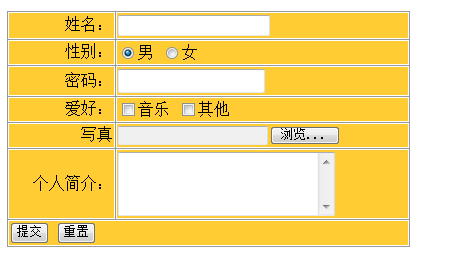
2,表单的获取
(1) 使用POST方法提交表单
应用POST方法时,只需要将<form>中表单的method属性设置为POST即可。
示例代码如下:
user.html文件代码如下:
index.php的代码如下:
运行结果如下:
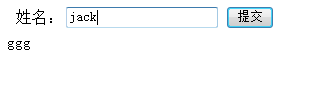
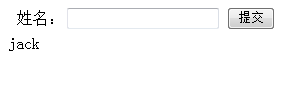
可以看到表单上的数据已经通过post方法传递给了服务器。
(2)使用GET方法提交表单
GET方法是提交表单方法的默认方法,使用GET提交的参数会附加到url地址的后面,具体格式如下:
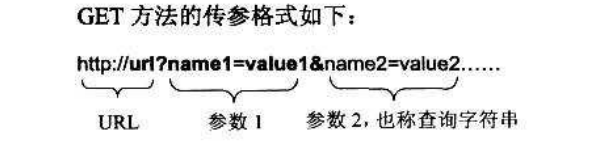
在这里user.html文件还是用上面的,把form的method属性改为get就好了。
index.php的代码如下:
运行结果如下:
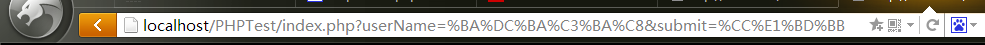
可以看到参数已经被附加到url的后面了。
表单的插入操作步骤如下:
a,在html的<body>…</body>标记中添加一个表单
b,在表单中添加表单元素
具体示例代码如下:
<form name ="form1" method = "post" enctype ="multipart/form-data" action ="index.php"> <table width ="405" border ="1" cellpading ="1" cellspacing ="1" bordercolor ="#FFFFFF" bgcolor ="#999999"> <tr bgcolor ="FFCC33"> <td width ="103" height ="25" align ="right"> 姓名:</td> <td width ="144" height ="25"> <input name ="user" type ="text" id ="user" size ="20" maxlength ="100"> </td> </tr> <tr bgcolor ="#FFCC33"> <td width ="103" height ="25" align ="right">性别:</td> <td height ="25" colspan ="2" align ="left"> <input name ="sex" type ="radio" value ="男" checked>男 <input name ="sex" type ="radio" value ="女">女 </td> </tr> <tr bgcolor ="#FFCC33"> <td width ="103" height ="25" align ="right">密码:</td> <td width ="289" height ="25" colspan ="2" align ="left"> <input name ="pwd" type ="password" id ="pwd" size ="20" maxlength ="100"> </td> </tr> <tr bgcolor ="#FFCC33"> <td height = "25" align ="right">爱好:</td> <td height ="25" colspan ="2" align ="left"> <input name ="fond[]" type ="checkbox" id = "fond[]" value ="音乐">音乐 <input name ="fond[]" type ="checkbox" id ="fond[]" value ="其他">其他 </td> </tr> <tr bgcolor ="#FFCC33"> <td height ="25" align ="right">写真</td> <td height ="25" colspan ="2"> <input name ="phpto" type ="file" size ="20" maxlength ="1000" id ="photo"> </td> </tr> <tr bgcolor ="#FFCC33"> <td height ="25" align ="right">个人简介:</td> <td height ="25" colspan ="2"> <textarea name ="intro" cols ="28" rows ="4" id ="intro"></textarea> </td> </tr> <tr bgcolor ="#FFCC33"> <td height ="25" colspan ="3"> <input name ="submit" type ="submit" value ="提交"> <input name ="submit2" type ="reset" value ="重置"> </td> </tr> </table> </form>
运行结果如下:
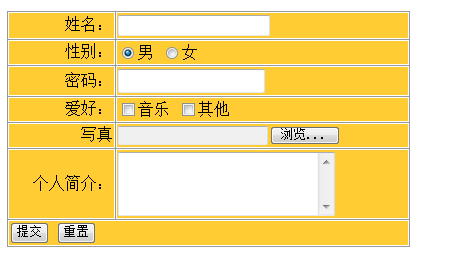
2,表单的获取
(1) 使用POST方法提交表单
应用POST方法时,只需要将<form>中表单的method属性设置为POST即可。
示例代码如下:
user.html文件代码如下:
<!DOCTYPE html PUBLIC "-//W3C//DTD XHTML 1.0 Transitional//EN" "http://www.w3.org/TR/xhtml1/DTD/xhtml1-transitional.dtd"> <html xmlns="http://www.w3.org/1999/xhtml" lang="en_US" xml:lang="en_US"> <!-- * Created on 2015年3月24日 * * To change the template for this generated file go to * Window - Preferences - PHPeclipse - PHP - Code Templates --> <head> <title> </title> </head> <body> <form name ="form1" method ="post" enctype ="multipart/form-data" action ="index.php"> <table width ="300" border ="0" cellpading ="0" cellspacing ="0"> <tr> <td height ="30" align ="right">姓名:</td> <td height ="30"> <input name ="userName" type ="text" size ="20"> <input name ="submit" type ="submit" value ="提交"> </td> </tr> </table> </form> </body> </html>
index.php的代码如下:
<?php
include("user.html");
$userName =$_POST["userName"];
echo $userName;
?>运行结果如下:
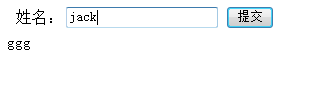
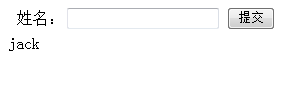
可以看到表单上的数据已经通过post方法传递给了服务器。
(2)使用GET方法提交表单
GET方法是提交表单方法的默认方法,使用GET提交的参数会附加到url地址的后面,具体格式如下:
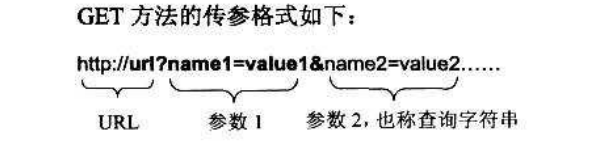
在这里user.html文件还是用上面的,把form的method属性改为get就好了。
index.php的代码如下:
<?php
include("user.html");
$userName =$_GET["userName"];
echo $userName;
?>运行结果如下:
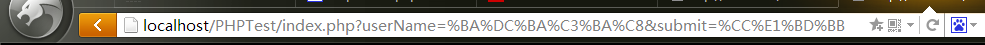
可以看到参数已经被附加到url的后面了。
相关文章推荐
- PHP程序开发范例学习之表单 获取文本框的值
- PHP程序开发范例学习之表单 获取文本框的值
- PHP程序开发范例学习之表单——获取文本框的值
- PHP程序开发范例学习之表单――获取文本框的值
- 提交表单后 PHP获取提交内容 的方法
- 关于同名表单提交 并php获取数组结果!!(整整一天)
- 用PHP的超级变量$_GET获取HTML表单(Form) 数据
- 在php.ini中设置表单上传文件的大小,以及获取设置的值的方法 .
- PHP中获取表单
- 用PHP的超级变量$_POST获取HTML表单(HTML Form) 数据
- php开发中trim()表单验证不为空的代码实例 3ff0
- php 获取目录下文件 批量改名 批量插入数据库
- 在php.ini中设置表单上传文件的大小,以及获取设置的值的方法
- php获取form表单中name相同的表单项
- PHP Web开发中常用的三个表单验证函数
- 用PHP的超级变量$_GET获取HTML表单(Form) 数据
- php 表单数据的获取代码
- [转]提交表单后 PHP获取提交内容 的方法
- PHP获取表单textarea数据中的换行问题
- 在PHP中获取IP来源地址并且插入数据库
