IOS程序启动引导示例
2015-03-03 23:17
148 查看
摘要
本章简述了IOS开发过程中程序第一次启动时的程序引导的示例,主要用到了UIScrollView作引导界面,使用NSUserDefaults相关键值判断程序是否第一次启动。主要技术
判断是否第一次启动
- (BOOL)application:(UIApplication *)application didFinishLaunchingWithOptions:(NSDictionary *)launchOptions {
// Override point for customization after application launch.
// 是否第一次启动
if(![[NSUserDefaults standardUserDefaults] boolForKey:@"firstLaunch"])
{
// 注意设置为TRUE
[[NSUserDefaults standardUserDefaults] setBool:YES forKey:@"everLaunched"];
[[NSUserDefaults standardUserDefaults] setBool:YES forKey:@"firstLaunch"];
ViewController* viewController = [[ViewController alloc] init];
viewController.firsttime = YES;
self.window.rootViewController = viewController;
}
else
{
NSLog(@"不是第一次启动");
}
return YES;
}此处注意,判断第一成功后把相关键值的值设置成了YES,使得下次不会再判断为YES,网上好多人都没有设置,但是我没设置就老是判断为是第一次启动,不知道其他人是什么情况。同时,因为启动页面我是把他作为子页面放在程序的主页面里的,所以这里通过主页面控制器的属性来判断要不要显示引导页面,此处在判断为第一次启动后,将属性firsttime设置为YES,然后程序就会显示引导页面。
显示引导页面
- (void)viewDidLoad
{
[super viewDidLoad];
// Do any additional setup after loading the view, typically from a nib.
[self initUI];
}
- (void)initUI
{
// 启动动画
if(self.firsttime)
{
[self showStartPage];
self.firsttime = NO;
}
else
{
self.view.backgroundColor = [UIColor whiteColor];
UILabel* label = [[UILabel alloc] initWithFrame:CGRectMake(20, 200, 350, 40)];
label.text = @"欢迎你来到我的应用,我们在完善中...";
[self.view addSubview:label];
}
}
- (void)showStartPage
{
NSInteger pageNumber = 3;
// 滚动页
UIScrollView* scrollView = [[UIScrollView alloc] initWithFrame:self.view.frame];
[scrollView setContentSize:CGSizeMake(scrollView.frame.size.width*pageNumber, 0)];
scrollView.pagingEnabled = YES;
[self.view addSubview:scrollView];
_scrollView = scrollView;
CGRect frame = self.view.frame;
frame.origin.x -= frame.size.width;
for (NSInteger i=0; i<pageNumber; i++)
{
frame.origin.x += frame.size.width;
UIImageView* imageView = [[UIImageView alloc] initWithFrame:frame];
[imageView setImage:[UIImage imageNamed:[NSString stringWithFormat:@"%ld.jpg", i+1]]];
//[imageView setContentMode:UIViewContentModeScaleAspectFill];
[scrollView addSubview:imageView];
}
CGFloat w = frame.size.width/2;
CGFloat h = 40;
CGFloat x = frame.origin.x + (frame.size.width-w)/2;
CGFloat y = frame.origin.y+frame.size.height-60;
UIButton* welcomeButton = [[UIButton alloc] initWithFrame:CGRectMake(x, y, w, h)];
[welcomeButton setTitle:@"进入查看更多精彩" forState:UIControlStateNormal];
[scrollView addSubview:welcomeButton];
[welcomeButton addTarget:self action:@selector(onWelcome:) forControlEvents:UIControlEventTouchUpInside];
}
- (void)onWelcome:(id)sender
{
for (UIView* view in [_scrollView subviews])
{
[view removeFromSuperview];
}
[_scrollView removeFromSuperview];
[self initUI];
}当外面设置了firsttime为YES时,会显示引导页面,此处将三幅图片作为引导页面示意的,使用控件UIScrollView管理。同时最后一个页面添加了一个按钮,点击该按钮即可进入程序主界面。运行结果
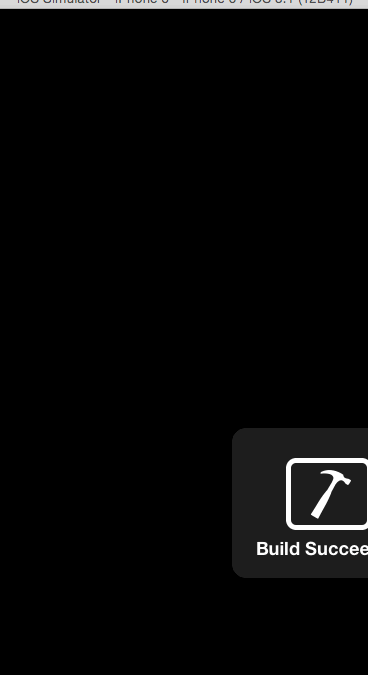
相关文章推荐
- IOS开发中如何判断程序第一次启动(根据判断结果决定是否显示新手操作引导)
- GRUB启动过程分析 & GRUB 引导程序配置
- 用Windows 7引导程序启动VHD的两种方法(推荐)
- Linux0.12引导启动程序学习笔记(i386)
- IOS开发之程序首次启动时加载关于程序应用的简介
- iOS程序的启动图片图标设置
- linux启动引导程序配置文件
- iOS开发之应用首次启动显示用户引导
- linux0.11 引导启动程序目录boot/分析
- linux0.11 引导启动程序目录boot/分析
- iOS程序的启动过程介绍
- 引导程序损坏导致启动失败
- Linux系统启动引导程序配置文件解析
- 正确启动jBPM开发套件示例程序
- linux内核完全注释---学习札记--引导启动程序boot
- Linux系统启动引导程序配置文件解析
- linux启动引导程序配置文件
- grub启动引导装载程序总结。
- Linux0.12引导启动程序
- iOS/iPhone 程序文件目录结构以及启动流程
