Android中SQLite应用详解
2015-01-30 22:53
459 查看
d上次我向大家介绍了SQLite的基本信息和使用过程,相信朋友们对SQLite已经有所了解了,那今天呢,我就和大家分享一下在Android中如何使用SQLite
现在的主流移动设备像Android、iPhone等都使用SQLite作为复杂数据的存储引擎,在我们为移动设备开发应用程序时,也许就要使用到SQLite来存储我们大量的数据,所以我们就需要掌握移动设备上的SQLite开发技巧。对于Android平台来说,系统内置了丰富的API来供开发人员操作SQLite,我们可以轻松的完成对数据的存取。
下面就向大家介绍一下SQLite常用的操作方法,为了方便,我将代码写在了Activity的onCreate中:
@Override
protected void onCreate(Bundle savedInstanceState) {
super.onCreate(savedInstanceState);
//打开或创建test.db数据库
SQLiteDatabase db = openOrCreateDatabase("test.db", Context.MODE_PRIVATE, null);
db.execSQL("DROP TABLE IF EXISTS person");
//创建person表
db.execSQL("CREATE TABLE person (_id INTEGER PRIMARY KEY AUTOINCREMENT, name VARCHAR, age SMALLINT)");
Person person = new Person();
person.name = "john";
person.age = 30;
//插入数据
db.execSQL("INSERT INTO person VALUES (NULL, ?, ?)", new Object[]{person.name, person.age});
person.name = "david";
person.age = 33;
//ContentValues以键值对的形式存放数据
ContentValues cv = new ContentValues();
cv.put("name", person.name);
cv.put("age", person.age);
//插入ContentValues中的数据
db.insert("person", null, cv);
cv = new ContentValues();
cv.put("age", 35);
//更新数据
db.update("person", cv, "name = ?", new String[]{"john"});
Cursor c = db.rawQuery("SELECT * FROM person WHERE age >= ?", new String[]{"33"});
while (c.moveToNext()) {
int _id = c.getInt(c.getColumnIndex("_id"));
String name = c.getString(c.getColumnIndex("name"));
int age = c.getInt(c.getColumnIndex("age"));
Log.i("db", "_id=>" + _id + ", name=>" + name + ", age=>" + age);
}
c.close();
//删除数据
db.delete("person", "age < ?", new String[]{"35"});
//关闭当前数据库
db.close();
//删除test.db数据库
// deleteDatabase("test.db");
}在执行完上面的代码后,系统就会在/data/data/[PACKAGE_NAME]/databases目录下生成一个“test.db”的数据库文件,如图:
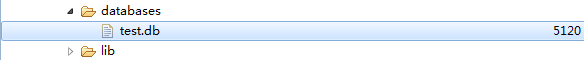
上面的代码中基本上囊括了大部分的数据库操作;对于添加、更新和删除来说,我们都可以使用
db.executeSQL(String sql); db.executeSQL(String sql, Object[] bindArgs);//sql语句中使用占位符,然后第二个参数是实际的参数集
除了统一的形式之外,他们还有各自的操作方法:
db.insert(String table, String nullColumnHack, ContentValues values); db.update(String table, Contentvalues values, String whereClause, String whereArgs); db.delete(String table, String whereClause, String whereArgs);
以上三个方法的第一个参数都是表示要操作的表名;insert中的第二个参数表示如果插入的数据每一列都为空的话,需要指定此行中某一列的名称,系统将此列设置为NULL,不至于出现错误;insert中的第三个参数是ContentValues类型的变量,是键值对组成的Map,key代表列名,value代表该列要插入的值;update的第二个参数也很类似,只不过它是更新该字段key为最新的value值,第三个参数whereClause表示WHERE表达式,比如“age > ? and age < ?”等,最后的whereArgs参数是占位符的实际参数值;delete方法的参数也是一样。
下面来说说查询操作。查询操作相对于上面的几种操作要复杂些,因为我们经常要面对着各种各样的查询条件,所以系统也考虑到这种复杂性,为我们提供了较为丰富的查询形式:
db.rawQuery(String sql, String[] selectionArgs); db.query(String table, String[] columns, String selection, String[] selectionArgs, String groupBy, String having, String orderBy); db.query(String table, String[] columns, String selection, String[] selectionArgs, String groupBy, String having, String orderBy, String limit); db.query(String distinct, String table, String[] columns, String selection, String[] selectionArgs, String groupBy, String having, String orderBy, String limit);
相关文章推荐
- zz Android中SQLite应用详解
- Android中SQLite应用详解
- Android中SQLite应用详解
- Android中SQLite应用详解
- Android中SQLite应用详解
- Android中SQLite应用详解
- Android中SQLite应用详解
- Android中SQLite应用详解
- Android中SQLite应用详解
- Android中SQLite应用详解
- Android中SQLite应用详解
- Android中SQLite应用详解
- Android中SQLite应用详解
- Android中SQLite应用详解
- Android中SQLite应用详解
- Android中SQLite应用详解
- Android中SQLite应用详解
- Android中SQLite应用详解
- Android中SQLite应用详解
- Android中SQLite应用详解
