Unix Study之案例--配置Solaris 10下的SAMBA
2015-01-26 10:42
417 查看
Unix Study之案例--配置Solaris 10下的SAMBA
Samba服务可以快速实现Unix和Windows环境之间文件共享,在Solaris 10下配置Samba非常简单,以下为具体的配置步骤。
1、配置samba的主配置文件smb.conf
默认smb.conf文件不存在,但在/etc/sfw下有个smb.conf.example文件,可以生成smb.conf
Samba的启动进程为smbd和nmbd
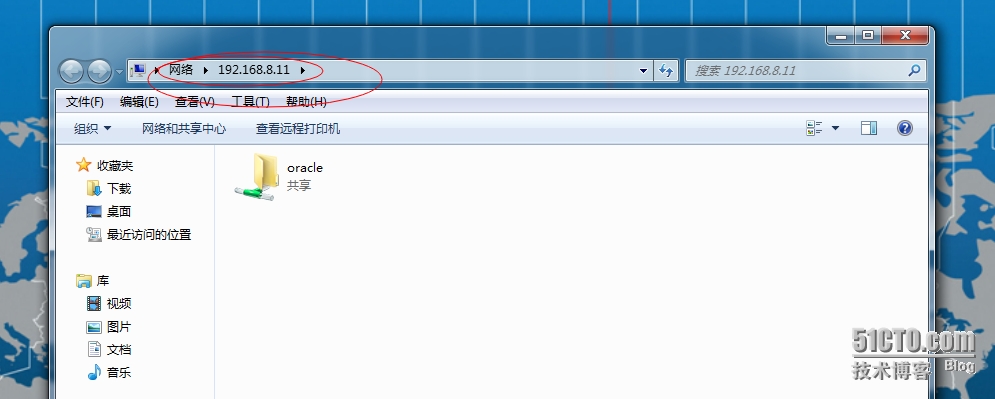
本文出自 “天涯客的blog” 博客,请务必保留此出处http://tiany.blog.51cto.com/513694/1608246
Samba服务可以快速实现Unix和Windows环境之间文件共享,在Solaris 10下配置Samba非常简单,以下为具体的配置步骤。
1、配置samba的主配置文件smb.conf
默认smb.conf文件不存在,但在/etc/sfw下有个smb.conf.example文件,可以生成smb.conf
[root@node1:/export/home/oracle]# cd /etc/sfw [root@node1:/etc/sfw]# ls a2ps-site.cfg foomatic openssl ser zebra a2ps.cfg mysql private smb.conf-example [root@node1:/etc/sfw]# cp smb.conf-example smb.conf
[root@node1:/etc/sfw]# cat smb.conf "smb.conf" [Read only] 271 lines, 9662 characters # This is the main Samba configuration file. You should read the # smb.conf(5) manual page in order to understand the options listed # here. Samba has a huge number of configurable options (perhaps too # many!) most of which are not shown in this example # # For a step to step guide on installing, configuring and using samba, # read the Samba-HOWTO-Collection. This may be obtained from: # http://www.samba.org/samba/docs/Samba-HOWTO-Collection.pdf # # Many working examples of smb.conf files can be found in the # Samba-Guide which is generated daily and can be downloaded from: # http://www.samba.org/samba/docs/Samba-Guide.pdf # # Any line which starts with a ; (semi-colon) or a # (hash) # is a comment and is ignored. In this example we will use a # # for commentry and a ; for parts of the config file that you # may wish to enable # # NOTE: Whenever you modify this file you should run the command "testparm" # to check that you have not made any basic syntactic errors. # #======================= Global Settings ===================================== [global] # workgroup = NT-Domain-Name or Workgroup-Name, eg: MIDEARTH workgroup = MYGROUP # server string is the equivalent of the NT Description field server string = Samba Server # Security mode. Defines in which mode Samba will operate. Possible # values are share, user, server, domain and ads. Most people will want # user level security. See the Samba-HOWTO-Collection for details. security = user # This option is important for security. It allows you to restrict # connections to machines which are on your local network. The # following example restricts access to two C class networks and # the "loopback" interface. For more examples of the syntax see # the smb.conf man page ; hosts allow = 192.168.1. 192.168.2. 127. # If you want to automatically load your printer list rather # than setting them up individually then you'll need this load printers = yes # you may wish to override the location of the printcap file ; printcap name = /etc/printcap # on SystemV system setting printcap name to lpstat should allow # you to automatically obtain a printer list from the SystemV spool # system ; printcap name = lpstat # It should not be necessary to specify the print system type unless # it is non-standard. Currently supported print systems include: # bsd, cups, sysv, plp, lprng, aix, hpux, qnx ; printing = cups # Uncomment this if you want a guest account, you must add this to /etc/passwd # otherwise the user "nobody" is used ; guest account = pcguest /share # if you enable domain logons then you may want a per-machine or # per user logon script # run a specific logon batch file per workstation (machine) ; logon script = %m.bat # run a specific logon batch file per username ; logon script = %U.bat # Where to store roving profiles (only for Win95 and WinNT) # %L substitutes for this servers netbios name, %U is username # You must uncomment the [Profiles] share below ; logon path = \\%L\Profiles\%U # Windows Internet Name Serving Support Section: # WINS Support - Tells the NMBD component of Samba to enable it's WINS Server ; wins support = yes # WINS Server - Tells the NMBD components of Samba to be a WINS Client # Note: Samba can be either a WINS Server, or a WINS Client, but NOT both ; wins server = w.x.y.z # WINS Proxy - Tells Samba to answer name resolution queries on / # machine to add or delete corresponding unix accounts ; add user script = /usr/sbin/useradd %u ; add group script = /usr/sbin/groupadd %g ; add machine script = /usr/sbin/adduser -n -g machines -c Machine -d /dev/null -s /bin/false %u ; delete user script = /usr/sbin/userdel %u ; delete user from group script = /usr/sbin/deluser %u %g ; delete group script = /usr/sbin/groupdel %g #============================ Share Definitions ============================== [homes] comment = Home Directories browseable = no writable = yes # Un-comment the following and create the netlogon directory for Domain Logons ; [netlogon] ; comment = Network Logon Service ; path = /usr/sfw/lib/netlogon ; guest ok = yes ; writable = no ; share modes = no ...... ---以上为默认的smb.conf的配置信息,默认samba共享系统用户的home目录,如果只是共享系统用户home目录,可以使用默认配2、启动samba相关process
Samba的启动进程为smbd和nmbd
[root@node1:/etc/sfw]# find / -name samba /var/spool/samba /var/samba /usr/sfw/lib/webmin/blue-theme/samba /usr/sfw/lib/webmin/caldera/samba /usr/sfw/lib/webmin/mscstyle3/samba /usr/sfw/lib/webmin/samba /etc/webmin/samba [root@node1:/etc/sfw]# find / -name smbd /usr/sfw/sbin/smbd [root@node1:/etc/sfw]# find / -name nmbd /usr/sfw/sbin/nmbd [root@node1:/etc/sfw]# /usr/sfw/sbin/smbd start [root@node1:/etc/sfw]# ps -ef |grep smb root 774 1 0 10:15:21 ? 0:00 /usr/sfw/sbin/smbd start root 775 774 0 10:15:22 ? [root@node1:/etc/sfw]# /usr/sfw/sbin/nmbd start [root@node1:/etc/sfw]# ps -ef |grep nmb root 777 1 0 10:15:29 ? 0:00 /usr/sfw/sbin/nmbd start [root@node1:/etc/sfw]# netstat -an|grep 45 *.445 *.* 0 0 49152 0 LISTEN3、配置访问samba共享的用户(首先必须是系统用户)
[root@node1:/etc/sfw]# ls /usr/sfw/bin|grep smb findsmb smbcacls smbclient smbcontrol smbcquotas smbget smbpasswd smbspool smbstatus smbtar smbtree [root@node1:/etc/sfw]# /usr/sfw/bin/smbpasswd -a oracle New SMB password: Retype new SMB password: Added user oracle.4、客户端共享 访问
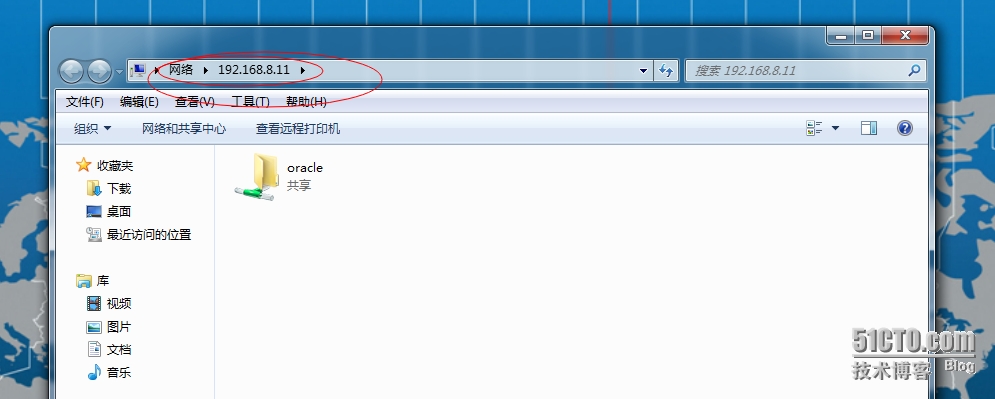
本文出自 “天涯客的blog” 博客,请务必保留此出处http://tiany.blog.51cto.com/513694/1608246
相关文章推荐
- Unix Study之案例--配置Solaris 10下的SAMBA
- Solaris 10 下 Samba 的详细配置步骤和常见问题解决
- Solaris 10 下 Samba 的详细配置步骤和常见问题解决
- Solaris 10 下 Samba 的详细配置步骤和常见问题解决
- solaris 10 双机配置
- Solaris 10配置上网
- Solaris 10的服务器上配置ssh服务
- Solaris 10下的网络IP配置
- Solaris 10/11的网络配置
- Solaris 10 上MySQL的安装及配置
- solaris 10图形界面配置
- samba 的一个配置案例
- Fedora10 samba服务配置之我谈
- Solaris 10 的网络配置(adsl拨号方法和路由方法)
- Fedora10 samba服务配置
- Solaris环境下samba的安装和配置
- [转]Solaris10从下载、安装到基本配置过程
- solaris 10 DNS服务配置
- 用Solaris 10的SMF配置Tomcat为自动启动
- Solaris8和Solaris10下SAMBA的安装和配置
