【51CTO/BBS】请教: SQL里有没有字符串分解Split的函数??
2014-12-23 09:12
716 查看
【51CTO/BBS】请教: SQL里有没有字符串分解Split的函数??
原帖地址:http://bbs.51cto.com/thread-1133863-1.html问题描述:
VB 中有两个非常好用的字符串处理函数:Split(字符串,分隔符)作用:将【字符串】以【分隔符】作为边界,分解成数组。 返回:一个字符串数组。
Join(字符数组,分隔符)作用:将【字符数组】中的元素,以【分隔符】作为边界,连接成一个字符串。返回:一个字符串。
请教老师们,SQL里是否有类似的函数?
解决方案:
如何用SQL Server Function实现Split?--Split 表函数将一个字符串按指定分隔符进行分割,返回一个表。 create function split( @string varchar(255),--待分割字符串 @separator varchar(255)--分割符 )returns @array table(item varchar(255)) as begin declare @begin int,@end int,@item varchar(255) set @begin = 1 set @end=charindex(@separator,@string,@begin) while(@end<>0) begin set @item = substring(@string,@begin,@end-@begin) insert into @array(item) values(@item) set @begin = @end+1 set @end=charindex(@separator,@string,@begin) end set @item = substring(@string,@begin,len(@string)+1-@begin) if (len(@item)>0) insert into @array(item) values(substring(@string,@begin,len(@string)+1-@begin)) return end
如何用SQL CLR实现Split?
步骤一:
开始,运行Visual Studio 2012,选择“New Project”,选择“Visual C#”,“类库”,命名类库为fnSplit。
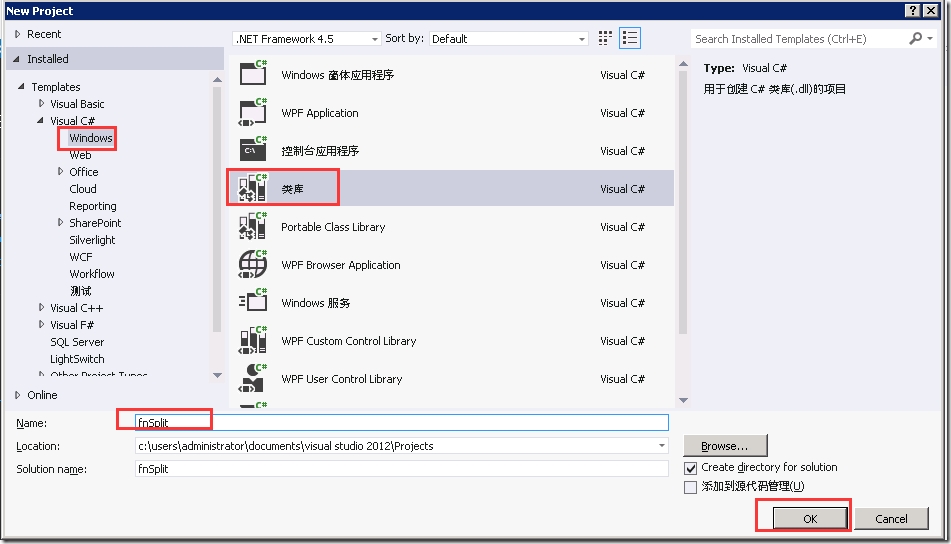
步骤二:
默认,Visual studio创建一个空的类命名为“Class1.cs”,右键重命名为CLRFunction.cs。
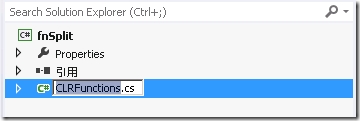
步骤三:
双击“CLRFunction.cs”文件,输入如下代码:
using System;
using System.Collections;
using System.Text;
using Microsoft.SqlServer.Server;
using System.Data.SqlTypes;
namespace fnSplit
{
public static class CLRFunctions
{
//SQL Functions require an additional "SqlFunction" Attribute.
//This attribute provides SQL server with additional meta data information it needs
//regarding our custom function. In this example we are not accessing any data, and our
//function is deterministic. So we let SQL know those facts about our function with
//the DataAccess and IsDeterministic parameters of our attribute.
//Additionally, SQL needs to know the name of a function it can defer to when it needs
//to convert the object we have returned from our function into a structure that SQL
//can understand. This is provided by the "FillRowMethodName" shown below.
[SqlFunction(
DataAccess = DataAccessKind.None,
FillRowMethodName = "MyFillRowMethod"
,IsDeterministic=true)
]
//SQL Functions must be declared as Static. Table Valued functions must also
//return a class that implements the IEnumerable interface. Most built in
//.NET collections and arrays already implement this interface.
public static IEnumerable Split(string stringToSplit, string delimiters)
{
//One line of C# code splits our string on one or more delimiters...
//A string array is one of many objects that are returnable from
//a SQL CLR function - as it implements the required IEnumerable interface.
string[] elements = stringToSplit.Split(delimiters.ToCharArray());
return elements;
}
//SQL needs to defer to user code to translate the an IEnumerable item into something
//SQL Server can understand. In this case we convert our string to a SqlChar object...
public static void MyFillRowMethod(Object theItem, out SqlChars results)
{
results = new SqlChars(theItem.ToString());
}
}
}步骤四:
从BUILD菜单,选择“Build fnSplit”。编译后,在bin目录生成“fnSplit.dll”文件。拷贝该文件到SQL Server可访问目录,如D:\MSSQL\DATA\CLRLibraries。
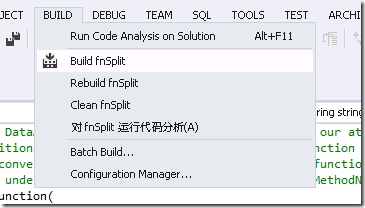
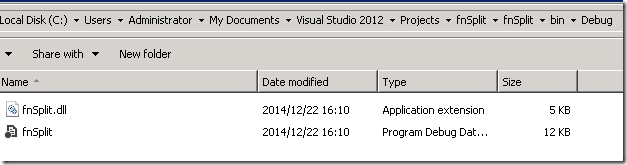
步骤五:
打开SQL Server Management Studio,连接到需要部署该DLL的实例。
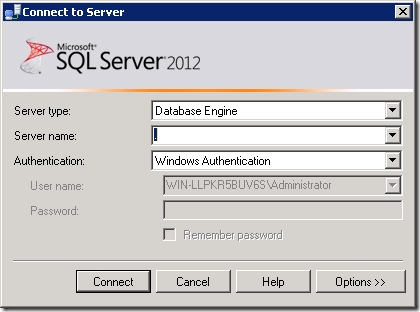
步骤六:
CLR集成默认在SQL Server是禁用的。执行下面的命令启用CRL集成。
sp_configure 'show advanced options', 1 RECONFIGURE GO sp_configure 'clr enabled', 1 RECONFIGURE GO sp_configure 'show advanced options', 0 RECONFIGURE GO
步骤七:
在应用的数据库中通过该DLL创建Assemblies。
Create Assembly fnSplit from 'D:\MSSQL\DATA\CLRLibraries\fnSplit.dll' with Permission_set = SAFE GO
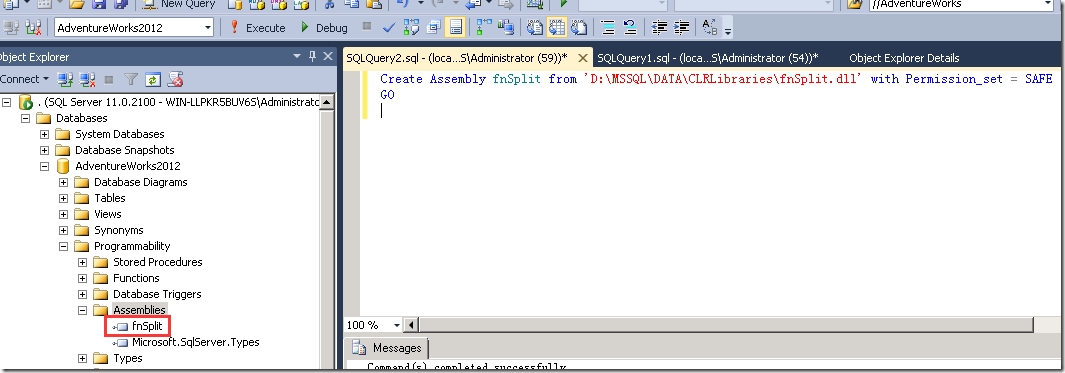
步骤八:
创建Split函数,语法类似创建标准函数,除了使用“External”定位实际的程序逻辑到你的DLL中。
Create Function fnSplit(@StringToSplit nvarchar(max), @splitOnChars nvarchar(max) ) returns Table ( Results nvarchar(max) ) AS External name fnSplit.[fnSplit.CLRFunctions].Split; GO
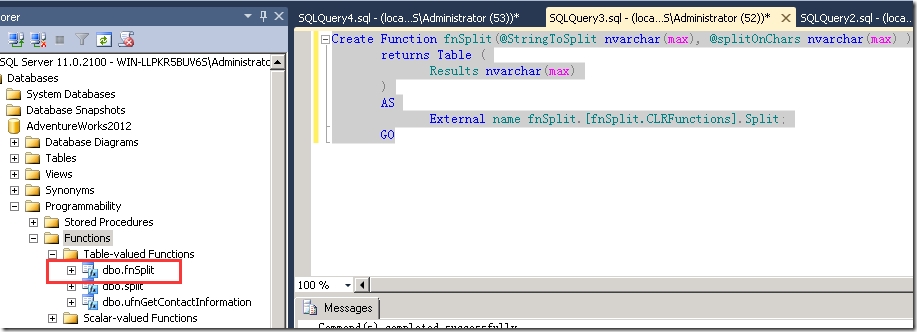
步骤九:
测试Split函数
SELECT * FROM dbo.fnSplit('1,2,3,4,5:6:7~8~9',',:~')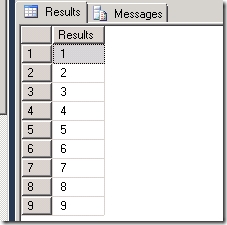
本文出自 “SQL Server Deep Dives” 博客,请务必保留此出处http://ultrasql.blog.51cto.com/9591438/1593531
相关文章推荐
- 【51CTO/BBS】请教: SQL里有没有字符串组合Join的函数??
- SQL自定义函数split分隔字符串
- SQL自定义函数split分隔字符串
- SQL自定义函数split分隔字符串
- SQL字符串分隔函数(fn_split)
- SQL自定义函数split分隔字符串
- sql中一个分解字符串的实用函数(也可用于存储过程中的 in 查询)
- SQL自定义函数split 将数组(分隔字符串)返回阵列(表)
- sql自定义函数:SF_Split,根据指定的分割符,把一个字符串分割成若干条短数据
- 在Sql中编写函数功能分隔字符串(同VB的split)
- SQL字符串处理函数大全
- SQL字符串处理函数大全
- SQL字符串处理函数大全
- PL/SQL自定义:函数检查日期字符串是否合法
- sQL 连接字符串 函数
- SQL自定义函数实现字符串截取转化为整型(主要用于对批量数据的操作)
- Sql字符串操作函数
- SQL中获取一个长字符串中某个字符串出现次数的简单方法(函数)
- SQL实现类似C#的Split()函数的功能
- 用函数及sql语句合并字符串!
