小白学opengl之三维物体绘制
2014-12-08 20:00
330 查看
#include <stdio.h>
#include <stdlib.h>
#include <GL/glut.h>
#include <GL/glu.h>
using namespace std;
bool mouseLeftDown;
bool mouseRightDown;
float mouseX, mouseY;
float cameraDistance;
float cameraAngleX;
float cameraAngleY;
void init()
{
glClearColor(0,0,0,0);
GLfloat light_position[]={1,1,1,0};
glLightfv(GL_LIGHT0,GL_POSITION,light_position);
GLfloat light_diffuse[]={1,1,1,1};
glLightfv(GL_LIGHT0,GL_DIFFUSE,light_diffuse);
GLfloat mat_emission[] = {1, 0, 0, 0.0}; //决定了三为物体表面颜色
glMaterialfv(GL_FRONT, GL_EMISSION, mat_emission);
//glColorMaterial(GL_FRONT,GL_DIFFUSE);
glEnable(GL_LIGHTING);
glEnable(GL_LIGHT0);
glEnable(GL_DEPTH_TEST);
}
void reshape(int w,int h)
{
glViewport(0,0,(GLsizei)w,(GLsizei)h);
glMatrixMode(GL_PROJECTION);
glLoadIdentity();
}
void display()
{
glClear(GL_COLOR_BUFFER_BIT|GL_DEPTH_BUFFER_BIT);
glTranslatef(0, 0, cameraDistance);
glRotatef(cameraAngleX, 1, 0, 0);
glRotatef(cameraAngleY, 0, 1, 0);
//glColorMaterial(GL_FRONT,GL_DIFFUSE);
//glColor3f(1,0,0);//这个函数只对二维图形绘制起作用
glutSolidCube(1);
glFlush();
}
void mouse(int button,int state,int x,int y)
{
//printf("mouse\n");
mouseX = x;
mouseY = y;
if(button == GLUT_LEFT_BUTTON)
{
if(state == GLUT_DOWN)
{
mouseLeftDown = true;
}
else if(state == GLUT_UP)
mouseLeftDown = false;
}
else if(button == GLUT_RIGHT_BUTTON)
{
if(state == GLUT_DOWN)
{
mouseRightDown = true;
}
else if(state == GLUT_UP)
mouseRightDown = false;
}
//glutPostRedisplay();
}
void motion(int x,int y)
{
//printf("motion\n");
if(mouseLeftDown)
{
cameraAngleY += (x - mouseX);
cameraAngleX += (y - mouseY);
mouseX = x;
mouseY = y;
}
if(mouseRightDown)
{
cameraDistance += (y - mouseY) * 0.2f;
mouseY = y;
}
glutPostRedisplay();
}
int main(int argc,char* argv[])
{
glutInit(&argc,argv);
glutInitDisplayMode(GLUT_SINGLE|GLUT_RGB);
glutInitWindowSize(500,500);
glutInitWindowPosition(100,100);
glutCreateWindow("test");
init();
glutDisplayFunc(display);
glutReshapeFunc(reshape);
glutMotionFunc(motion);
glutMouseFunc(mouse);
glutMainLoop();
return 0;
}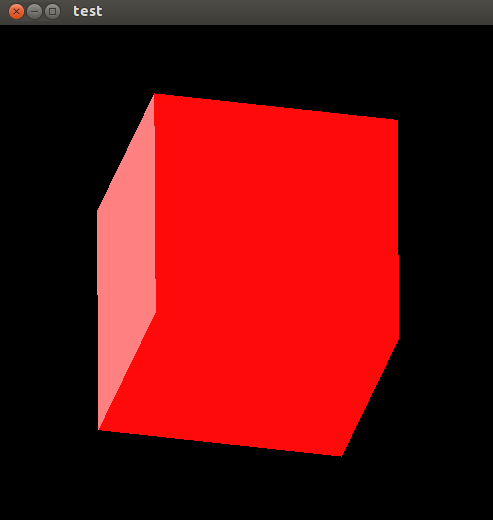
#include <stdio.h>
#include <stdlib.h>
#include <GL/glut.h>
#include <GL/glu.h>
#include <fstream>
#include <iostream>
#include <ctime>
#include <cmath>
#include <string.h>
using namespace std;
static int window_width, window_height;
static int start_x, start_y;
static double current_rotation[16], start_rotation[16];
void arcball_rotation(int start_x, int start_y, int end_x, int end_y)
{
double sx, sy, sz, ex, ey, ez;
double scale;
double sl, el;
double dotprod;
// find vectors from center of window
sx = start_x - (window_width / 2);
sy = start_y - (window_height / 2);
ex = end_x - (window_width / 2);
ey = end_y - (window_height / 2);
// invert y coordinates (raster versus device coordinates)
sy = -sy;
ey = -ey;
// scale by inverse of size of window
if (window_width > window_height) {
scale = 1.0 / (double) window_height;
} else {
scale = 1.0 / (double) window_width;
}
sx *= scale;
sy *= scale;
ex *= scale;
ey *= scale;
// project points to unit circle
sl = hypot(sx, sy);
el = hypot(ex, ey);
if (sl > 1.0) {
sx /= sl;
sy /= sl;
sl = 1.0;
}
if (el > 1.0) {
ex /= el;
ey /= el;
el = 1.0;
}
// project up to unit sphere - find Z coordinate
sz = sqrt(1.0 - sl * sl);
ez = sqrt(1.0 - el * el);
// rotate (sx,sy,sz) into (ex,ey,ez)
// compute angle from dot-product of unit vectors (and double it).
// compute axis from cross product.
dotprod = sx * ex + sy * ey + sz * ez;
glRotatef(2.0 * acos(dotprod) * 180.0 / M_PI,
sy * ez - ey * sz,
sz * ex - ez * sx,
sx * ey - ex * sy);
}
void mouse(int button, int state, int x, int y)
{
if (state == GLUT_DOWN) {
// Start of drag.
int i;
// Store off mouse location and current rotation matrix
start_x = x;
start_y = y;
for (i = 0; i < 16; i++) start_rotation[i] = current_rotation[i];
} else {
// nothing to do here, as rotation has already been
// multiplied into current_rotation
;
}
// redraw.
glutPostRedisplay();
}
void
motion(int x, int y)
{
// Mouse has been dragged.
// Update the current rotation matrix.
glLoadIdentity();
arcball_rotation(start_x, start_y, x, y);
glMultMatrixd(start_rotation);
glGetDoublev(GL_MODELVIEW_MATRIX, current_rotation);
// redraw.
glutPostRedisplay();
}
void init(void)
{
// Use depth buffering for hidden surface elimination.
glEnable(GL_DEPTH_TEST);
// Enable a single OpenGL light.
// White diffuse light.
GLfloat light_diffuse[] = {1.0, 1.0, 1.0, 1.0};
// Put the light at infinity in the direction (1,1,1)
GLfloat light_position[] = {1.0, 1.0, 1.0, 0.0};
glLightfv(GL_LIGHT0, GL_DIFFUSE, light_diffuse);
glLightfv(GL_LIGHT0, GL_POSITION, light_position);
// Turn on the light and enable lighting.
glEnable(GL_LIGHT0);
glEnable(GL_LIGHTING);
glLightModeli(GL_LIGHT_MODEL_TWO_SIDE, 1);
// Set up a perspective view, with square aspect ratio
glMatrixMode(GL_PROJECTION);
glLoadIdentity();
// 50 degree fov, uniform aspect ratio, near = 1, far = 10
gluPerspective(20.0,
1.0,
1.0, 10.0);
// Initialize rotation of the cube
glMatrixMode(GL_MODELVIEW);
glLoadIdentity();
glGetDoublev(GL_MODELVIEW_MATRIX, current_rotation);
glEnable(GL_NORMALIZE);
}
void reshape(int w, int h)
{
// store window dimensions (needed to compute rotations)
window_width = w;
window_height = h;
// Always use the largest square viewport possible
if (w > h) {
glViewport((w - h) / 2, 0, h, h);
} else {
glViewport(0, (h - w) / 2, w, w);
}
}
void display(void)
{
GLfloat red[] = {1.0, 0.0, 0.0, 1.0};
GLfloat green[] = {0.0, 1.0, 0.0, 1.0};
// Clear the back buffer
glClear(GL_COLOR_BUFFER_BIT | GL_DEPTH_BUFFER_BIT);
// Make the cube red
glMaterialfv(GL_FRONT_AND_BACK, GL_AMBIENT_AND_DIFFUSE, red);
// Set up viewing transformation
glMatrixMode(GL_MODELVIEW);
glLoadIdentity();
// look from (0,0,5) to (0,0,0) with up vector of (0,1,0)
gluLookAt(0.0, 0.0, 5.0,
0.0, 0.0, 0.0,
0.0, 1.0, 0.0);
// apply the current rotation
glMultMatrixd(current_rotation);
glPolygonMode(GL_FRONT,GL_FILL);
//glPolygonMode(GL_BACK,GL_LINE);
glutSolidCube(1);
// Swap front and back buffers
glutSwapBuffers();
}
int main(int argc,char* argv[])
{
glutInit(&argc,argv);
glutInitDisplayMode(GLUT_SINGLE|GLUT_RGB|GLUT_DEPTH);//最后一个选项必须要加,否则效果就会透视
glutInitWindowSize(500,500);
glutInitWindowPosition(100,100);
glutCreateWindow("test");
init();
glutDisplayFunc(display);
glutReshapeFunc(reshape);
glutMotionFunc(motion);
glutMouseFunc(mouse);
glutMainLoop();
return 0;
}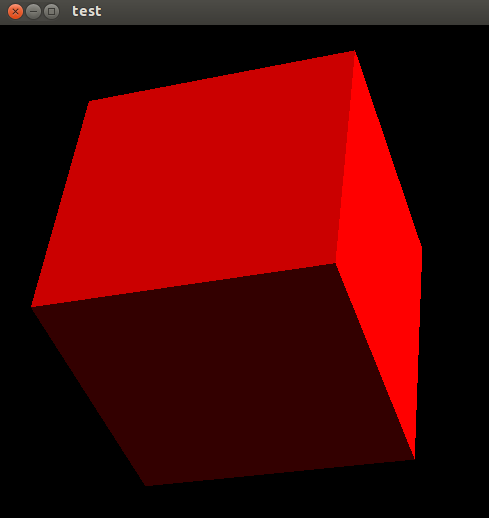
ps:如果要想多面体每个表面看起来光泽、模棱分明,需要给出每个点的法向量
相关文章推荐
- Android ndk加opengl三维物体的绘制
- 现代OpenGL+Qt学习笔记之六:绘制可旋转、带光照效果的三维物体
- OpenGL中基本三维物体的绘制
- OpenGL学习(二) 状态管理和绘制几何物体
- 通过屏幕鼠标绘制opengl三维场景图形
- 【OpenGL编程指南】之绘制几何物体
- OpenGL绘制半透明物体技巧
- OpenGL中三维物体显示在二维屏幕上显示的变换过程
- OpenGL绘制三维贝塞尔曲线
- OpenGL学习二:状态管理和绘制几何物体
- 利用OpenGL在窗口上绘制出三维坐标
- 自己封装的三维AABB包围盒类,用于三维模型静态碰撞检测,可以直接调用,使用OpenGL进行绘制
- Qt中使用OpenGL进行三维场景绘制基础
- OpenGL三维球体体数据生成与绘制
- 【opengl】OpenGL中三维物体显示在二维屏幕上显示的变换过程
- OpenGL 学习笔记绘制几何物体
- Qt+openGL学习记录(5)`加入定时器开启自动旋转,绘制三维简单对象`
- 看openGl写代码(11) 第一个 三维物体
- VS2010-MFC:用OpenGL在对话框中的PictureControl(图片控件)中绘制三维模型,可旋转、平移、缩放,可用于三维模型的预览
- OpenGL Object Mouse Trackball 三维物体的trackball旋转实现原理
