jQuery中实现邮箱自动补齐功能
2014-11-10 17:09
555 查看
一. jQuery中实现邮箱自动补齐功能
在jQuery中有autocomplete()方法(自动补全),是一个可以减少用户输入完整信息的UI工具。一般在输入邮箱、搜索关键字等,然后提取出相应完整字符串供用户选择。
1.调用autocomplete()方法实现邮箱自动补全
2. html代码
3. 截图显示结果
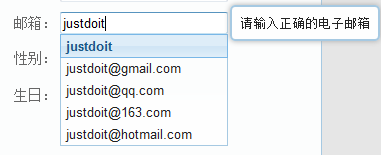
在jQuery中有autocomplete()方法(自动补全),是一个可以减少用户输入完整信息的UI工具。一般在输入邮箱、搜索关键字等,然后提取出相应完整字符串供用户选择。
1.调用autocomplete()方法实现邮箱自动补全
var findedHosts = $.grep(hosts,function(value,index){
return value.indexOf(host) > -1;
});
$('#email').autocomplete({
delay : 0,
autoFocus : true,
source : function (request, response) {
//获取用户输入的内容
//alert(request.term);
//绑定数据源的
//response(['aa', 'aaaa', 'aaaaaa', 'bb']);
var hosts = ['qq.com', '163.com', '263.com', 'sina.com.cn','gmail.com', 'hotmail.com'],
term = request.term, //获取用户输入的内容
name = term, //邮箱的用户名
host = '', //邮箱的域名
ix = term.indexOf('@'), //@的位置
result = []; //最终呈现的邮箱列表
result.push(term);
//当有@的时候,重新分别用户名和域名
if (ix > -1) {
name = term.slice(0, ix);
host = term.slice(ix + 1);
}
if (name) {
//如果用户已经输入@和后面的域名,
//那么就找到相关的域名提示,比如bnbbs@1,就提示bnbbs@163.com
//如果用户还没有输入@或后面的域名,
//那么就把所有的域名都提示出来
var findedHosts = (host ? $.grep(hosts, function (value, index) {
return value.indexOf(host) > -1 //host为空时,返回0
}) : hosts);
//改进方法,不需要三目运算符,因为value.indexOf('') 为0
//var findedHosts = $.grep(hosts,function(value,index){
// return value.indexOf(host) > -1;
// });
findedResult = $.map(findedHosts, function (value, index) {
return name + '@' + value;
});
result = result.concat(findedResult);
}
response(result);
},
});2. html代码
<p> <label for="email">邮箱:</label> <input type="text" name="email" class="text" id="email" title="请输入正确的电子邮箱"/> <span class="star">*</span> </p>
3. 截图显示结果
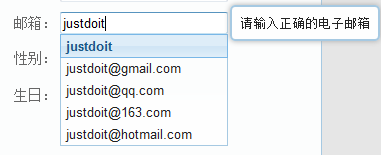
相关文章推荐
- jQuery实现邮箱下拉列表自动补全功能
- jQuery 实现自动填充邮箱功能(带下拉提示)
- jQuery实现Email邮箱地址自动补全功能代码
- jquery 实现邮箱输入自动提示功能:(一)
- jquery实现邮箱自动填充提示功能
- jquery实现邮箱自动补全功能示例分享
- jQuery 实现邮箱下拉列表自动补全功能
- jQuery 实现邮箱下拉列表自动补全功能
- jquery 实现邮箱输入自动提示功能:(二)
- jquery 实现输入邮箱时自动补全下拉提示功能
- jquery实现邮箱自动补全功能示例分享
- jquery实现邮箱自动填充提示功能
- jquery 实现输入邮箱时自动补全下拉提示功能
- jquery 实现邮箱输入自动提示功能
- jQuery 实现自动填充邮箱功能(带下拉提示)
- jQuery实现Email邮箱地址自动补全功能代码
- jQuery实现输入邮箱地址自动提示
- 使用jquery实现自动提示功能
- 分享一款超强的辅助标签(Tag)输入及其提供自动补齐功能(autocomplete)的jQuery插件 - jQuery TextExt
- 实现邮箱自动发送邮件功能(群发,单独邮箱发)
