linux+nginx+tomcat集群(sticky sessions)
2014-11-07 16:27
375 查看
Nginx简介
Nginx(发音为“engine x”)是一款由俄罗斯软件工程师Igor Sysoev写的开源的web服务器。自从2004年发布以来Nginx一直关注于高性能、高并发、低内存的使用,另外还有一些特色的Web服务器功能,如负载均衡、缓存、访问和带宽控制以及能够有效的与各种应用集成这些特点使得nginx成为现代网站架构中一个不错的选择。目前,nginx在互联网最受欢迎web服务器软件排行榜上排名第二。服务器管理session方式
服务器通常有两种管理session的方式:replicated sessions和sticky sessions。第一种是基于复制的session共享,主要功能是修改tomcat的session存储机制,使之能够把session序列化存放到memcached中,代表工具是memcached-session-manager。
第二种是实现基于cookie的“粘性会话”(Sticky Session),这种方式将同一用户的请求转发到特定的Tomcat服务器上,避免了集群中Session的复制,缺点是用户只跟一种的一台服务器通信,如果此服务器down掉,那就废了。这个功能是基于nginx的扩展功能开发的一个扩展插件实现的,主要的代表有nginx_upstream_jvm_route。
sticky sessions安装部署
1. 准备工作链接: http://pan.baidu.com/s/1o6DOVwe 密码: ii76,下载所需要的jar包并解压到服务器上。
zlib-1.2.8.tar.gz、pcre-8.35.tar.gz、nginx-1.4.7.tar.gz、nginx_upstream_jvm_route.tar.gz
2. 为nginx添加nginx_upstream_jvm_route的模块
patch -p0 < /opt/http/nginx_upstream_jvm_route/jvm_route.patch
3. nginx configure
进入/opt/http/nginx-1.4.7,执行
./configure --prefix=/opt/http/nginxserverfiles--sbin-path=/opt/http/nginxserverfiles/nginx--conf-path=/opt/http/nginxserverfiles/nginx.conf--pid-path=/opt/http/nginxserverfiles/nginx.pid --with-http_ssl_module--with-pcre=../pcre-8.35 --with-zlib=../zlib-1.2.8--add-module=/opt/http/nginx_upstream_jvm_route
命令
4. nginx make编译
进入/opt/http/nginx-1.4.7执行make命令
5. nginx make install
进入/opt/http/nginx-1.4.7执行make install命令
6. 修改nginx配置文件
#设定http服务器,利用它的反向代理功能提供负载均衡支持
http {
#这里是您需要修改的地方,修改为您的服务器IP:端口号 srun_id为您在tomcat中所配置的jvmRoute
upstreamhuipu.nginx.com {
server ip1:8088srun_id=a weight=2;
server ip2:8088srun_id=b weight=1;
jvm_route$cookie_JSESSIONID|sessionid reverse;
}
include mime.types;
default_type application/octet-stream;
sendfile on;
keepalive_timeout 65;
#gzip on;
server {
listen 80;
server_name huipu.nginx.com;
location/ {
root /data/nginx/web/html;
index index.html index.htm index.jsp;
}
root/data/nginx/web;
location~ .*\.(gif|jpg|jpeg|png|bmp|swf|html)$
{
expires 30d;
}
location~ .*\.(js|css)?$
{
expires 1h;
}
location~ .*\.(shtml)$ {
proxy_pass http://huipu.nginx.com; proxy_buffer_size128k;
proxy_buffers 64 32k;
}
location~ \.jsp$ {
proxy_pass http://huipu.nginx.com; }
error_page 500 502 503 504 /50x.html;
location= /50x.html {
root html;
}
7. Tomcat server.xml文件修改
注意端口冲突,修改以下两个节点
<Engine name="Catalina"defaultHost="localhost" jvmRoute="b">
<ClusterclassName="org.apache.catalina.ha.tcp.SimpleTcpCluster"/>
8. Tomcat web.xml修改
<welcome-file-list>
<welcome-file>index.html</welcome-file>
<welcome-file>index.htm</welcome-file>
<welcome-file>index.jsp</welcome-file>
</welcome-file-list>
<distributable/>
9. 替换index.jsp
用下面的内容替换掉tomcat webapps/ROOT下的index.jsp
<%@ page language="java"contentType="text/html; charset=UTF-8"
pageEncoding="UTF-8"%>
<!DOCTYPE html PUBLIC "-//W3C//DTD HTML 4.01Transitional//EN" "http://www.w3.org/TR/html4/loose.dtd">
<html>
<head>
<meta http-equiv="Content-Type"content="text/html; charset=UTF-8">
<title>Insert title here</title>
</head>
<body>
session is :
<%
HttpSession sess = request.getSession();
sess.setMaxInactiveInterval(100);
out.print(sess);
%>
<br>
cookie is :
<%
out.print(request.getHeader("Cookie"));
%>
</body>
</html>
10. 启动nginx tomcat
./nginx -c /opt/http/nginxserverfiles/nginx.conf
挂掉以前,访问index.jsp

挂掉以后,访问index.jsp
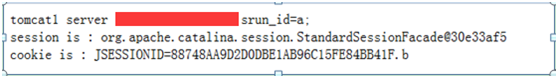
相关文章推荐
- Linux下nginx+tomcat+memcached集群
- linux系统通过nginx实现tomcat集群
- Linux+Nginx+Tomcat+Redis实现负载均衡,应用集群及session共享
- Linux上利用Nginx搭建一个简单的tomcat集群
- linux nginx tomcat 集群搭建
- Nginx+Memcached+Tomcat集群配置实践(Sticky Session)
- 在Linux环境中nginx和tomcat集群
- 【Linux运维-集群技术进阶】Nginx+Tomcat实现Web服务器的负载均衡
- 利用 Nginx session sticky功能实现NGINX + TOMCAT集群技术
- linux下nginx tomcat集群
- linux下tomcat+nginx实现集群和负载均衡
- linux环境下通过nginx实现tomcat集群
- Nginx+Memcached+Tomcat集群配置实践(Sticky Session)
- linux环境下通过nginx实现tomcat集群
- linux下nginx tomcat集群
- Nginx+Memcached+Tomcat集群配置实践(Sticky Session)
- Nginx+Memcached+Tomcat集群配置实践(Sticky Session)
- Linux 安装 Nginx 并搭建 Tomcat 集群
- Linux高可用(HA)之Nginx+Redis+Tomcat集群实现session保持和共享
- 【Nginx入门系列】第五章 tomcat在linux下的安装和集群预部署
