Ubuntu系统启动报错:The system is running in low-graphics mode
2014-10-17 10:56
666 查看
最近,不小心将自己的Ubuntu-12.04桌面系统搞坏了,主要是由于改变了/var目录下文件的属主,结果桌面系统崩溃了,启动都成问题了。不过还算幸运,可以通过其他的机器登录到我的系统上。根据别人的系统/var目录下的文件属主信息,一点点还原回去了,但是没有彻底解决问题:每次启动电脑时,都提示错误“The system is running in low-graphics mode”,如图所示:
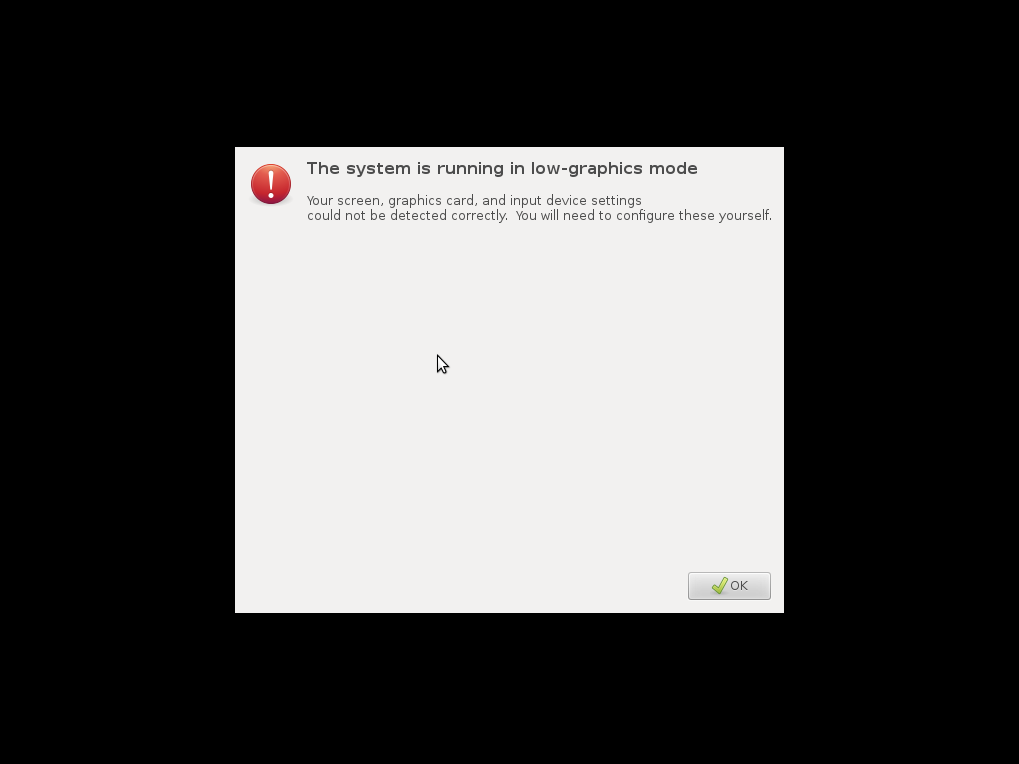
然后,你点击“OK”按钮,只能通过一个单一的会话选项进入到桌面系统,很是不方便。
在网上查了一下,解决的方法很多,终于找到了一个适合我这里问题的方案,引用如下:
I have recently received a similar issue with myPangolin Performance laptop. The folks at System 76 told me to do the following:
Click Okay and then select the option to get a terminal. (alternatively you can press ctr+alt+f1 to bring up another tty)
reboot
These commands did the trick for me.
参考文章:http://askubuntu.com/questions/129776/how-do-i-fix-running-in-low-graphics-mode-ubuntu-12-04
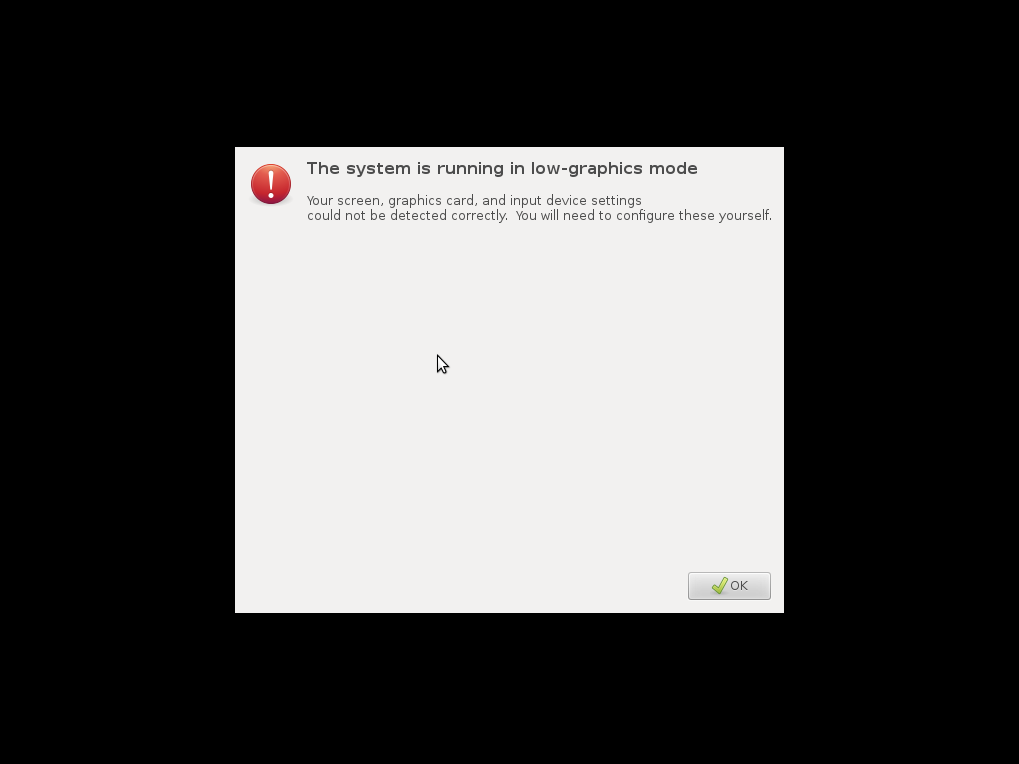
然后,你点击“OK”按钮,只能通过一个单一的会话选项进入到桌面系统,很是不方便。
在网上查了一下,解决的方法很多,终于找到了一个适合我这里问题的方案,引用如下:
I have recently received a similar issue with myPangolin Performance laptop. The folks at System 76 told me to do the following:
Click Okay and then select the option to get a terminal. (alternatively you can press ctr+alt+f1 to bring up another tty)
sudo chown lightdm:lightdm -R /var/lib/lightdm sudo chown avahi-autoipd:avahi-autoipd -R /var/lib/avahi-autoipd sudo chown colord:colord -R /var/lib/colord
reboot
These commands did the trick for me.
参考文章:http://askubuntu.com/questions/129776/how-do-i-fix-running-in-low-graphics-mode-ubuntu-12-04
相关文章推荐
- Ubuntu系统启动报错:The system is running in low-graphics mode
- [转]Ubuntu系统启动报错:The system is running in low-graphics mode
- Ubuntu系统启动报错:The system is running in low-graphics mode
- Ubuntu系统启动报错:The system is running in low-graphics mode
- 关于误更改/var下诺干的权限问题,导致系统启动提示The System is running in low-graphics mode问题解决 By ACReaper
- ubuntu启动失败the system is running in low graphics mode
- 提示系统启动关于误更改/var下诺干的权限问题,导致系统启动提示The System is running in low-graphics mode问题解决 By ACReaper
- Ubuntu系统 The system is running in low-graphics mode解决方法
- ubuntu下出现The system is running in low-graphics mode的问题
- Ubuntu更新出现"The system is running in low-graphics mode"错误提示的解决办法
- Ubuntu系统启动报错:The system is running in low-graphics mode
- 如何修复ubuntu启动时显示的“The System Running In Low Graphics Mode’ Error”问题
- Ubuntu 12.04 the system is running in low-graphics mode 解决方法
- 虚拟机安装Ubuntu 出现 The system is running in low-graphics mode解决方法
- Ubuntu更新出现 The system is running in low-graphics mode
- win7下U盘安装ubuntu14.04双系统+解决The system is running in low-grafics mode方法
- 升级ubuntu 14.04,出现The system is running in low-graphics mode解决方法
- 解决 虚拟机VirtualBox安装ubuntu 12.04LTS x32 The system is running in low-graphics mode问题
- Ubuntu更新出现 The system is running in low-graphics mode解决方法
- Ubuntu出现 The system is running in low-graphics mode解决方法
