Install Openfire (IM) 3.9.3 on CentOS 6.5
2014-09-29 11:27
645 查看
yum -y install wget glibc.i686 mysql-server
rpm -ivh jdk-7u67-linux-x64.rpm
rpm -ivh openfire-3.9.3-1.i386.rpm
vi /etc/sysconfig/openfire
JAVA_HOME=/usr/java/default
service openfire start
service mysqld start; chkconfig mysqld on
mysql_secure_installation
mysql -uroot -p
mysql> CREATE DATABASE openfire;
mysql> GRANT ALL PRIVILEGES ON *.* TO 'openfire'@'localhost' IDENTIFIED BY 'openfire' WITH GRANT OPTION;
mysql> flush privileges;
http://openfire-ip:9090, modify mysql server to localhost and use openfire database

rm -rf /opt/openfire/plugins/search.jar
use admin web to install search plugin (username: admin)
auto add new user to group:
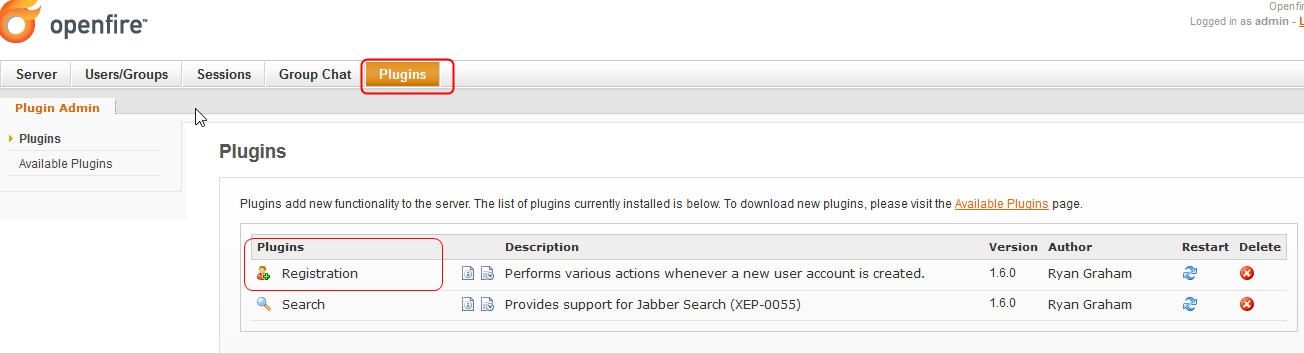
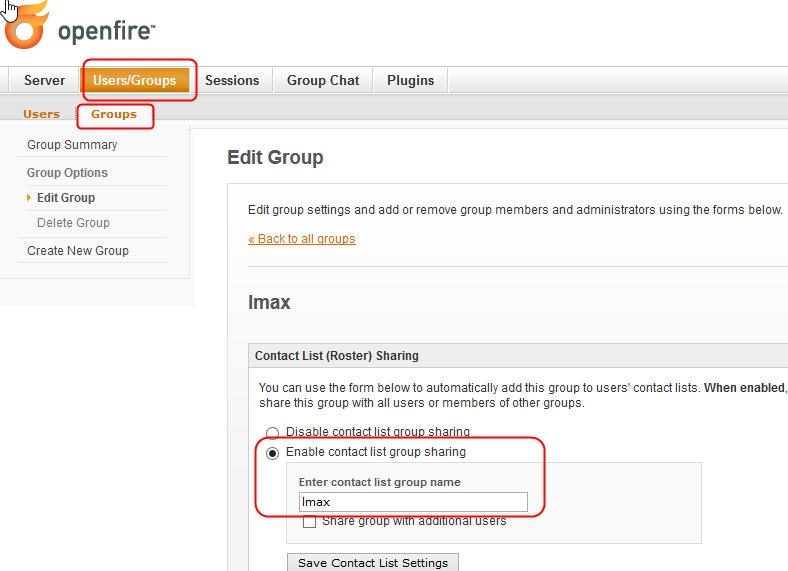
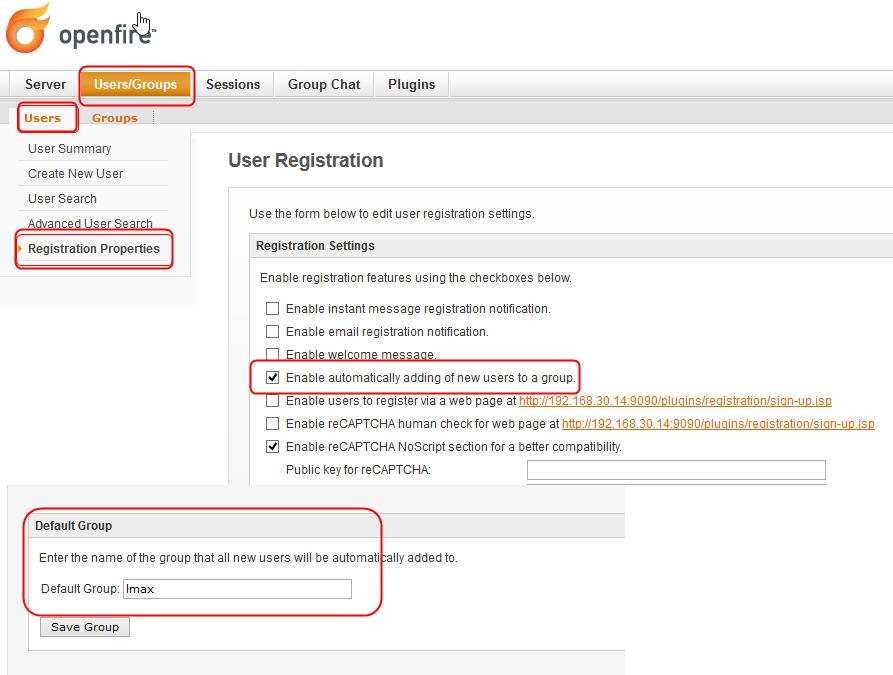
Spark Web:
cd /opt/openfire/plugins/admin/webapp
tar zxf sparkweb_0_9_0.tar.gz
chmod 755 sparkweb; chmod 644 sparkweb/*
chown -R daemon:daemon sparkweb
cd sparkweb
mv SparkWeb.html index.html
vi index.html
# line 28
<script type="text/javascript">
function jive_sparkweb_getConfig()
{
return {
server: "youropenfireserver",
connectionType: "socket",
port: "5222",
autoLogin: "false"
policyFileURL: "xmlsocket://youropenfireserver:5229"
};
http://youropenfireserver:9090/sparkweb/

本文出自 “Ilovecat(个人笔记)” 博客,请务必保留此出处http://hj192837.blog.51cto.com/655995/1559309
rpm -ivh jdk-7u67-linux-x64.rpm
rpm -ivh openfire-3.9.3-1.i386.rpm
vi /etc/sysconfig/openfire
JAVA_HOME=/usr/java/default
service openfire start
service mysqld start; chkconfig mysqld on
mysql_secure_installation
mysql -uroot -p
mysql> CREATE DATABASE openfire;
mysql> GRANT ALL PRIVILEGES ON *.* TO 'openfire'@'localhost' IDENTIFIED BY 'openfire' WITH GRANT OPTION;
mysql> flush privileges;
http://openfire-ip:9090, modify mysql server to localhost and use openfire database

rm -rf /opt/openfire/plugins/search.jar
use admin web to install search plugin (username: admin)
auto add new user to group:
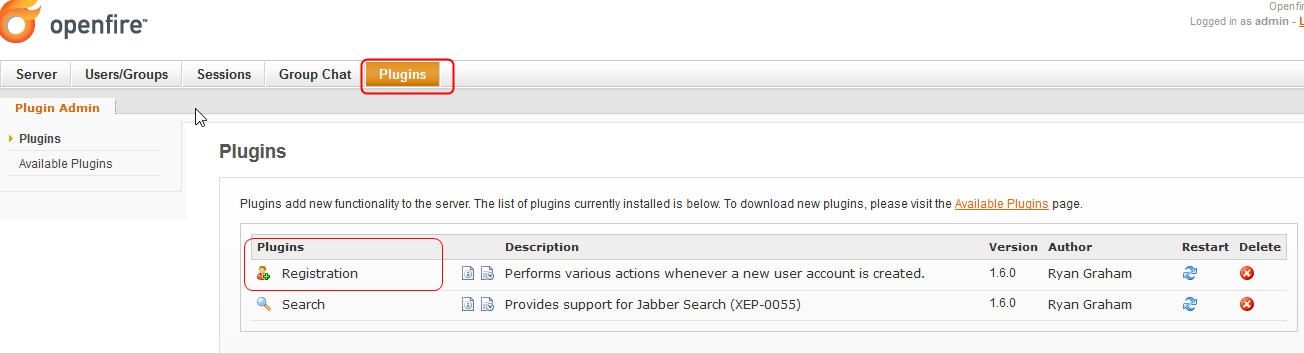
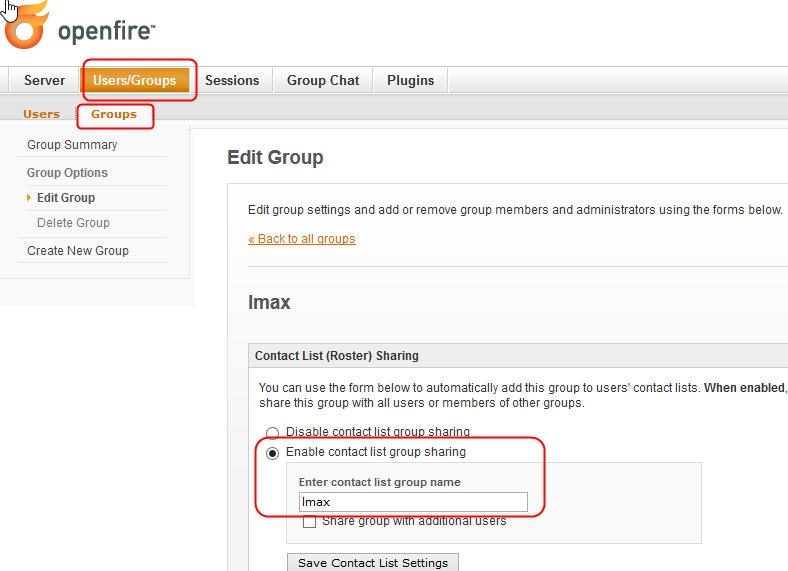
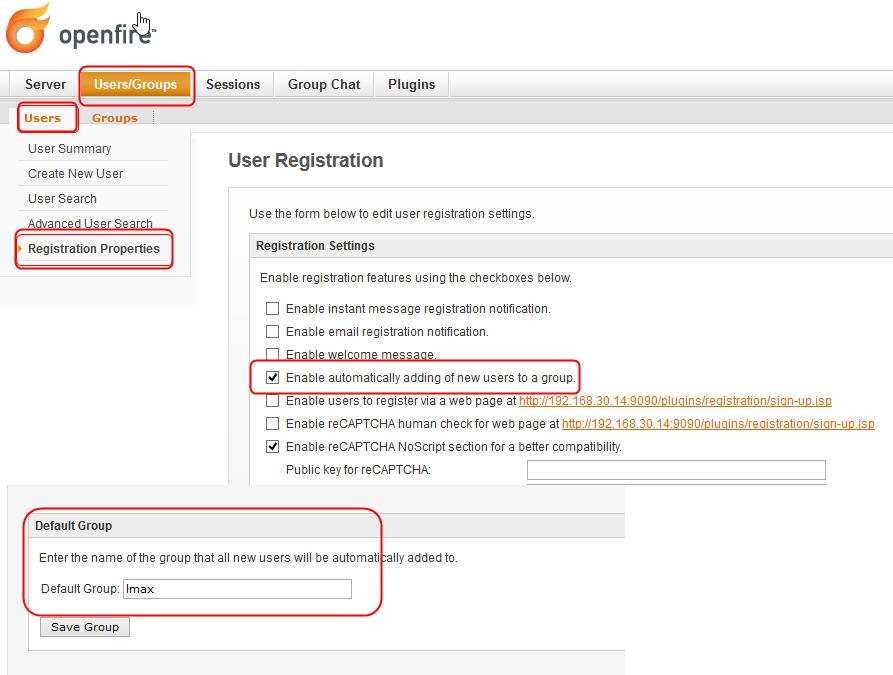
Spark Web:
cd /opt/openfire/plugins/admin/webapp
tar zxf sparkweb_0_9_0.tar.gz
chmod 755 sparkweb; chmod 644 sparkweb/*
chown -R daemon:daemon sparkweb
cd sparkweb
mv SparkWeb.html index.html
vi index.html
# line 28
<script type="text/javascript">
function jive_sparkweb_getConfig()
{
return {
server: "youropenfireserver",
connectionType: "socket",
port: "5222",
autoLogin: "false"
policyFileURL: "xmlsocket://youropenfireserver:5229"
};
http://youropenfireserver:9090/sparkweb/

本文出自 “Ilovecat(个人笔记)” 博客,请务必保留此出处http://hj192837.blog.51cto.com/655995/1559309
相关文章推荐
- How To Install Openfire On CentOS 7
- Python 2.7 install on centos 6.5
- Install Open vSwitch on CentOS
- Install Corosync and Pacemaker On CentOS 6.5
- PG学习第一篇:Install PostgreSQL 9.5 on CentOS 6.5
- install ntopng 1.1.1 on CentOS 6.5 x86_64
- 12c install on centos 6.5_64 4G内存
- How to install php memcached on CentOS 6.5
- yum install mysql on centos 6.5 zz
- Install Caffe on CentOS 6.5
- Install Cacti on Centos 6.5
- Install MySQL on CentOS/Red Hat (RHEL) 6.5/5.10
- Install LAMP on CentOS 6.5 及apache加固
- 《Linux安装openoffice 服务》Install OpenOffice on Linux(CentOS)
- How to Install Apache OpenOffice on RHEL/CentOS
- Install Redmine on Centos 6.5
- Uninstall/Install/Startup OpenOffice on Centos for Document format conversion
- Install oracle 12c on CentOS 6.5 x86_64
