SSH整合中正确配置以及实例
2014-09-26 11:10
453 查看
mysql数据库表已经字段:
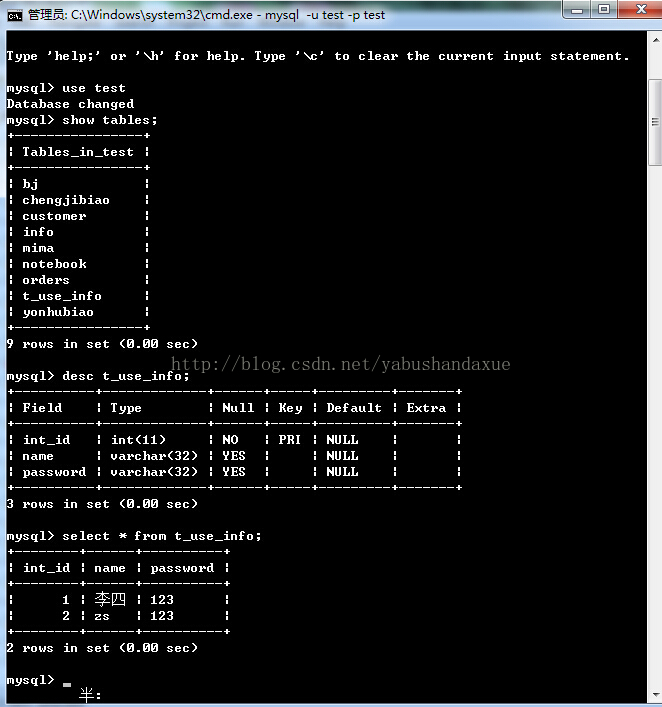
项目文件结构:

调试过程中要注意的事项:
①:applicationContext.xml文件要放在src目录下
②:容易出错的地方如下代码中字体为红色处
常见错误请参看:http://blog.163.com/jxguo_05/blog/static/71940100201023185653156/ & http://blog.sina.com.cn/s/blog_6757442e0100xumy.html &
http://blog.csdn.net/yabushandaxue/article/details/39473593
各工具版本:struts2.3.4 、hibernate 3.6.0 spring3.1.3
jar包:如下:下载地址:http://download.csdn.net/detail/sxf1997/7976797
这里是一个简单的利用ssh整合的页面登陆界面
代码如下:
web.xml
struts.xml
login.jsp
success.jsp
登陆页面处理的action
处理方法的接口 ( DAO包)
实现接口的类ImplDao.UserImpl
PO(hibernate映射数据表的字段)
User.hbm.xml(PO对象的映射文件)
hibernate和spring3的配置(applicationContext.xml)
登陆效果:


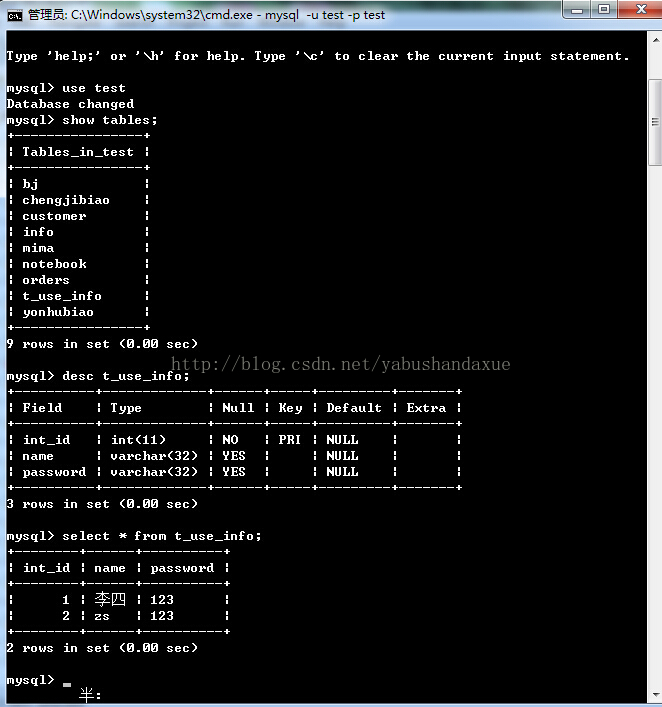
项目文件结构:

调试过程中要注意的事项:
①:applicationContext.xml文件要放在src目录下
②:容易出错的地方如下代码中字体为红色处
常见错误请参看:http://blog.163.com/jxguo_05/blog/static/71940100201023185653156/ & http://blog.sina.com.cn/s/blog_6757442e0100xumy.html &
http://blog.csdn.net/yabushandaxue/article/details/39473593
各工具版本:struts2.3.4 、hibernate 3.6.0 spring3.1.3
jar包:如下:下载地址:http://download.csdn.net/detail/sxf1997/7976797
这里是一个简单的利用ssh整合的页面登陆界面
代码如下:
web.xml
<?xml version="1.0" encoding="UTF-8"?> <web-app xmlns:xsi="http://www.w3.org/2001/XMLSchema-instance" xmlns="http://java.sun.com/xml/ns/javaee" xsi:schemaLocation="http://java.sun.com/xml/ns/javaee http://java.sun.com/xml/ns/javaee/web-app_3_0.xsd" id="WebApp_ID" version="3.0"> <listener> <listener-class>org.springframework.web.context.ContextLoaderListener</listener-class> </listener> <context-param> <param-name>contextConfigLocation</param-name> <param-value>classpath:applicationContext.xml</param-value> </context-param> <filter> <filter-name>struts2</filter-name> <filter-class>org.apache.struts2.dispatcher.ng.filter.StrutsPrepareAndExecuteFilter</filter-class> </filter> <filter-mapping> <filter-name>struts2</filter-name> <url-pattern>/*</url-pattern> </filter-mapping> <session-config> <session-timeout>30</session-timeout> </session-config> <welcome-file-list> <welcome-file>index.jsp</welcome-file> </welcome-file-list> </web-app>
struts.xml
<?xml version="1.0" encoding="UTF-8" ?> <!DOCTYPE struts PUBLIC "-//Apache Software Foundation//DTD Struts Configuration 2.3//EN" "http://struts.apache.org/dtds/struts-2.3.dtd"> <struts> <span style="color:#ff0000;"><package name="Action" namespace="/" extends="struts-default"></span> <!-- 登录 --> <action name="login" class="Action.LoginServiceAction"> <result name="success">/success.jsp</result> <result name="error">/login.jsp</result> </action> </package> </struts>
login.jsp
<%@ page language="java" contentType="text/html; charset=gb2312"%> <%@ taglib prefix="s" uri="/struts-tags" %> <html> <head> <title>Insert title here</title> </head> <body> <h1>欢迎登录</h1> <span style="color:#ff0000;"><s:form action="login.action" method="post" namespace="/"></span> <s:textfield name="username" label="账号"></s:textfield> <s:password name="password" label="密码"></s:password> <s:submit value="登陆"></s:submit> </s:form> </body> </html>
success.jsp
<%@ page language="java" contentType="text/html; charset=gb2312"%> <%@ taglib prefix="s" uri="/struts-tags" %> <html> <head> <title>Insert title here</title> </head> <body> <h1>欢迎你,<s:property value="username"/>登陆成功!</h1> </body> </html>
登陆页面处理的action
package Action;
import java.util.List;
import org.springframework.context.support.ClassPathXmlApplicationContext;
import DAO.UserDao;
import PO.User;
import com.opensymphony.xwork2.ActionSupport;
public class LoginServiceAction extends ActionSupport {
/**
*
*/
private static final long serialVersionUID = 1L;
/**
*
*/
private String username;
private String password;
<span style="color:#ff0000;">ClassPathXmlApplicationContext ctx=new ClassPathXmlApplicationContext("applicationContext.xml");</span>
UserDao userDao=(UserDao) ctx.getBean("userDao");
/**
* @return the username
*/
public String getUsername() {
return username;
}
/**
* @param username the username to set
*/
public void setUsername(String username) {
this.username = username;
}
/**
* @return the password
*/
public String getPassword() {
return password;
}
/**
* @param password the password to set
*/
public void setPassword(String password) {
this.password = password;
}
/* (non-Javadoc)
* @see com.opensymphony.xwork2.ActionSupport#execute()
*/
@Override
public String execute() throws Exception {
// TODO Auto-generated method stub
//查找账号相符的用户
List<User>userlist=userDao.findByName(username);
//使用简化的for语句对集合进行遍历并比较用户的密码
for(User user : userlist){
if(user.getPassword().equals(password)){
return SUCCESS;
}else {
return ERROR;
}
}
return ERROR;
}
}处理方法的接口 ( DAO包)
package DAO;
import java.util.List;
import PO.User;
public interface UserDao {
/**
* 加载User实例
* @参数id知道需要加载的User实例的主键值
* @return 返回加载的User实例
* */
User get(Integer id);
/**
* 保存User实例
* @参数user知道需要保存的User实例
* @return 返回刚刚保存的User实例的标识属性值
* */
Integer save(User user);
/**
* 根据用户名查找User
* @参数那么知道查询的用户名
* @return返回用户名对呀的全部User
* */
List<User>findByName(String name);
}实现接口的类ImplDao.UserImpl
package ImplDao;
import java.util.List;
import org.hibernate.SessionFactory;
import org.springframework.orm.hibernate3.HibernateTemplate;
import DAO.UserDao;
import PO.User;
public class UserDaoImpl implements UserDao {
//实例化一个HibernateTemplate对象,用于执行持久化操作
private HibernateTemplate ht=null;
//Hibernate持久化操作所需SessionFactory
private SessionFactory sessionFactory=null;
//用户依赖注入的setter方法
public void setSessionFactory(SessionFactory sessionFactory){
this.sessionFactory=sessionFactory;
}
//初始化HibernateTemplate方法
private HibernateTemplate gethiHibernateTemplate(){
if(ht==null){
ht=new HibernateTemplate(sessionFactory);
}
return ht;
}
@Override
public User get(Integer id) {
// TODO Auto-generated method stub
//获取对应表中id为某个值的数据,id为主键索引
return gethiHibernateTemplate().get(User.class, id);
}
@Override
public Integer save(User user) {
// TODO Auto-generated method stub
return (Integer)gethiHibernateTemplate().save(user);
}
@SuppressWarnings("unchecked")
@Override
public List<User> findByName(String name) {
// TODO Auto-generated method stub
return (List<User>)gethiHibernateTemplate().find("from User u where u.name=?",name);
}
}PO(hibernate映射数据表的字段)
package PO;
import java.io.Serializable;
public class User implements Serializable{
/**
*
*/
private static final long serialVersionUID = 6810795086071173792L;
private Integer intId;
private String name;
private String password;
public User(){}
public User(Integer intId,String name,String password){
this.intId=intId;
this.name=name;
this.password=password;
}
/**
* @return the intId
*/
public Integer getIntId() {
return intId;
}
/**
* @param intId the intId to set
*/
public void setIntId(Integer intId) {
this.intId = intId;
}
/**
* @return the name
*/
public String getName() {
return name;
}
/**
* @param name the name to set
*/
public void setName(String name) {
this.name = name;
}
/**
* @return the password
*/
public String getPassword() {
return password;
}
/**
* @param password the password to set
*/
public void setPassword(String password) {
this.password = password;
}
}User.hbm.xml(PO对象的映射文件)
<?xml version="1.0" encoding="UTF-8"?> <!DOCTYPE hibernate-mapping PUBLIC "-//Hibernate/Hibernate Mapping DTD 3.0//EN" "http://hibernate.sourceforge.net/hibernate-mapping-3.0.dtd"> <hibernate-mapping> <class name="PO.User" table="t_use_info" catalog="test"> <id name="intId" type="integer"> <column name="int_id"/> <generator class="increment"/> </id> <property name="name" type="string"> <column name="name" length="32" not-null="true"/> </property> <property name="password" type="string"> <column name="password" length="32" not-null="true"/> </property> </class> </hibernate-mapping>
hibernate和spring3的配置(applicationContext.xml)
<?xml version="1.0" encoding="UTF-8"?> <beans xmlns="http://www.springframework.org/schema/beans" xmlns:xsi="http://www.w3.org/2001/XMLSchema-instance" xsi:schemaLocation="http://www.springframework.org/schema/beans http://www.springframework.org/schema/beans/spring-beans-3.0.xsd"> <!-- default-autowire="byName" --> <!-- 定义数据库数据源 --> <bean id="abcd" class="org.springframework.jdbc.datasource.DriverManagerDataSource"> <property name="driverClassName"> <value>com.mysql.jdbc.Driver</value> </property> <property name="url"> <value>jdbc:mysql://localhost/test</value> </property> <property name="username"> <value>test</value> </property> <property name="password"> <value>test</value> </property> </bean> <!-- 定义会话工厂 ,并注入数据源实例dataSource --> <bean id="sessionFactory" class="org.springframework.orm.hibernate3.LocalSessionFactoryBean"> <property name="dataSource"> <ref bean="abcd"/> </property> <property name="hibernateProperties"> <props> <prop key="hibernate.dialect">org.hibernate.dialect.MySQLDialect</prop> <prop key="hibernate.show_sql">true</prop> </props> </property> <property name="mappingResources"> <list> <value>PO/User.hbm.xml</value> </list> </property> </bean> <!-- HibernateTemplate类是简化Hibernate数据访问代码的辅助类,可以获取一个session对象 --> <bean id="hibernateTemplate" class="org.springframework.orm.hibernate3.HibernateTemplate"> <property name="sessionFactory"> <ref bean="sessionFactory"/> </property> <property name="allowCreate"> <value>true</value> </property> </bean> <!-- 依赖注入 --> <bean id="userDao" class="ImplDao.UserDaoImpl"> <!-- 注入持久化操作所需的sessionfactory --> <property name="sessionFactory"> <ref bean="sessionFactory"/> </property> </bean> </beans>
登陆效果:


相关文章推荐
- 使用配置方式进行ssh的整合以及管理员管理的案例(二)
- Hibernate 注解时 hibernate.hbm.xml的配置方法 以及与SSH整合里的配置方式
- 使用配置方式进行ssh的整合以及管理员管理的案例
- ssh开发web应用中各个框架的作用以及整合配置步骤
- Linux管理工作,实例讲解工作中使用ssh证书登录的实际流程,讲解ssh证书登录的配置原理,基于配置原理,解决实际工作中,windows下使用SecureCRT证书登录的各种问题,以及实现hadoo
- Spring+Hibernate如何配置数据源(Struts Spring Hibernate (SSH) 整合实例)
- jBPM4实战系列(二)jBPM4.4+ssh 整合配置及完整实例
- SSH整合实例
- ssh整合配置
- SSH整合配置问题
- SSH整合基础配置(非完整推介)
- ssh整合 web.xml 配置文件
- Struts+Spring+Hibernate--SSH整合实例
- 在与 SQL Server 建立连接时出现与网络相关的或特定于实例的错误。未找到或无法访问服务器。请验证实例名称是否正确并且 SQL Server 已配置为允许远程连接。 (provider: 命名管道提供程序, error: 40 - 无法打开到 SQL
- Struts+Spring+Hibernate--SSH整合实例
- 【1】SSH整合-基本环境配置
- Struts+Spring+Hibernate--SSH整合实例
- Struts+Spring+Hibernate--SSH整合实例
- Struts+Spring+Hibernate--SSH整合实例
- SSH整合-关于web.xml的一些配置
