一款基于jquery实现的鼠标单击出现水波特效
2014-09-18 08:54
856 查看
今天要为大家绍一款由jquery实现的鼠标单击出现水波特效。用鼠标猛点击页面,你可以看到页面不断出面水波纹效果。然后水波纹渐渐消失。效果非常不错。我们一起看下效果图:
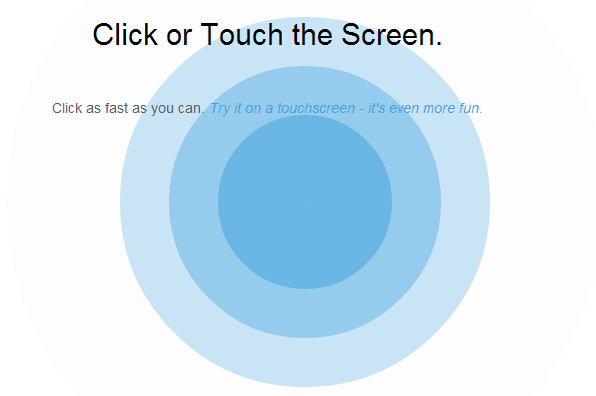
在线预览 源码下载
实现的代码。
html代码:
css代码:
js代码:
注:本文爱编程原创文章,转载请注明原文地址:/article/1211838.html
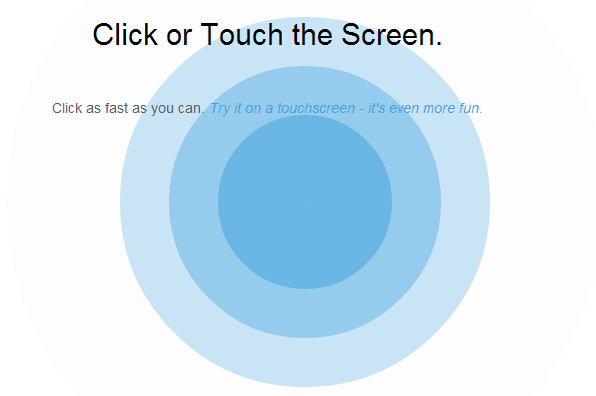
在线预览 源码下载
实现的代码。
html代码:
<div id="container"> <h1> Click or Touch the Screen.</h1> <p> Click as fast as you can. <em>Try it on a touchscreen - it's even more fun.</em></p> </div>
css代码:
* {
user-select: none;
cursor: default;
}
body, html {
height: 100%;
font-family: helvetica neue,helvetica,arial,sans-serif;
}
h1, p {
text-align: center;
position: relative;
z-index: 1;
}
h1 {
padding: 50px 0;
margin: 0 50px;
font-size: 30px;
line-height: 30px;
font-weight: 200;
}
p {
font-size: 14px;
font-weight: 200;
margin: 0 50px;
color: #53646e;
}
p em {
color: #42a6df;
}
#container {
position: relative;
height: 100%;
width: 100%;
overflow: hidden;
}
#container button {
padding: 20px;
border: none;
background: transparent;
display: block;
position: relative;
z-index: 3;
margin: 0 auto;
}
.dot {
height: 2px;
width: 2px;
border-radius: 100%;
position: absolute;
z-index: 0;
animation: sploosh 3s cubic-bezier(0.165, 0.84, 0.44, 1);
background: transparent;
}
@keyframes sploosh {
0% {
box-shadow: 0 0 0 0px rgba(66, 166, 223, 0.7);
background: rgba(66, 166, 223, 0.7);
}
100% {
box-shadow: 0 0 0 300px rgba(66, 166, 223, 0);
background: rgba(66, 166, 223, 0);
}
}js代码:
$(window).ready(function () {
setTimeout(function () {
setTimeout(function () {
$('#container').append('<div class="dot" style="top:50%;left:50%;"></div>')
}, 900);
setTimeout(function () {
$('#container').append('<div class="dot" style="top:50%;left:50%;"></div>')
}, 600);
setTimeout(function () {
$('#container').append('<div class="dot" style="top:50%;left:50%;"></div>')
}, 300);
setTimeout(function () {
$('#container').append('<div class="dot" style="top:50%;left:50%;"></div>')
}, 0);
setTimeout(function () {
$('#container .dot').remove();
}, 2900);
}, 1500);
});
// click animation
if (Modernizr.touch) {
$('#container').on('touchstart', function (e) {
var left = e.originalEvent.touches[0].pageX;
var top = e.originalEvent.touches[0].pageY;
$(this).append('<div class="dot" style="top:' + top + 'px;left:' + left + 'px;"></div>')
setTimeout(function () {
$('#container .dot:first-of-type').remove();
}, 3000);
});
document.body.addEventListener('touchmove', function (e) {
e.preventDefault();
});
} else {
$('#container').on('mousedown', function (e) {
var left = e.pageX;
var top = e.pageY;
$(this).append('<div class="dot" style="top:' + top + 'px;left:' + left + 'px;"></div>')
setTimeout(function () {
$('#container .dot:first-of-type').remove();
}, 3000);
});
} //@ sourceURL=pen.js注:本文爱编程原创文章,转载请注明原文地址:/article/1211838.html
相关文章推荐
- 一款基于jquery打造的鼠标响应式顶部弹出窗口特效
- 基于jQuery实现鼠标点击导航菜单水波动画效果附源码下载
- 基于jQuery实现鼠标点击导航菜单水波动画效果附源码下载
- jquery + css 特效 之 一款基于jQuery/CSS3实现拼图效果的相册
- 基于CSS3和jQuery实现跟随鼠标方位的Hover特效
- 一款基于jquery的鼠标经过图片列表特效
- 一款基于jquery的鼠标经过图片列表特效
- 基于JQuery实现鼠标点击文本框显示隐藏提示文本
- 基于jquery实现的鼠标拖拽元素复制并写入效果
- 一款jQuery实现重力弹动模拟效果特效,弹弹弹,弹走IE6
- 一款Jquery实现非常实用的返回浏览器顶部特效
- 一款基于jquery打造的全屏切换的焦点图切换特效
- 基于jQuery实现下拉收缩(展开与折叠)特效
- 基于jQuery实现的当离开页面时出现提示的实现代码
- 一款基于jQuery制作的焦点图片局部场景图片切换的特效
- 基于jquery 全选、反选、各行换色、单击行选中事件实现代码
- 一款基于jQuery有趣的眼睛随鼠标进行有磁性的旋转
- 用CSS实现鼠标单击特效
- 基于jquery打造的一款全页面图片分享特效
