JXL将excel的数据导入到数据库
2014-04-09 15:08
453 查看
excel数据如下:
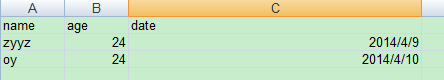
数据库的表格如下:
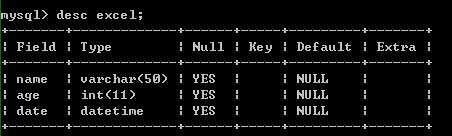
读取Excel的数据,插入到数据库中,访问的方法是insert:
public class TestExcel extends BaseAction implements ModelDriven<Equipment>{
private Equipment equipment;
public String insert(){
try{
Connection connection = con();
String sql = "insert into excel(name,age,date) values(?,?,?)";
PreparedStatement ps = pre(sql, connection);
File file = equipment.getFile();
GenerateSqlFromExcel generater = new GenerateSqlFromExcel();
ArrayList<String[]> arrayList = generater.generateStationBugSql(file);
for(int i = 0;i < arrayList.size();i++){
String str[] = arrayList.get(i);
ps.setString(1, str[0]);
ps.setInt(2,Integer.valueOf(str[1]));
ps.setTimestamp(3,Timestamp.valueOf(str[2]));
ps.executeUpdate();
}
}catch (Exception e) {
// TODO: handle exception
e.printStackTrace();
}
return null;
}
/**
* @param args
* @throws Exception
*/
public String excel() {
try{
Connection connection = con();
String sql = "select * from equipment";
PreparedStatement ps = pre(sql, connection);
ResultSet rs = ps.executeQuery();
String [] string = {"设备编号","学院名称","入库时间","实验室位置","实验箱名称","使用状态"};
ArrayList listname = new ArrayList();
for(int i = 0;i< string.length;i++){
listname.add(string[i]);
}
// ArrayList listname = (ArrayList) Arrays.asList(string);
ArrayList listData = new ArrayList();
while(rs.next()){
ArrayList list = new ArrayList();
list.add(rs.getString(1));
list.add(rs.getString(2));
list.add(rs.getTimestamp(3));
list.add(rs.getString(4));
list.add(rs.getString(5));
list.add(rs.getString(6));
listData.add(list);
}
OutputStream out = response.getOutputStream();
//重置输出流
response.reset();
//设置导出Excel报表的导出形式
response.setContentType("application/vnd.ms-excel");
//设置下载的excel文件名称
response.setHeader("Content-Disposition", "attachment;filename=zfc.xls");
ExcelFileGenerator ex = new ExcelFileGenerator(listname,listData);
ex.expordExcel(out);
//设置输出形式
System.setOut(new PrintStream(out));
//刷新输出流
out.flush();
//关闭输出流
if(out!=null){
out.close();
}
}catch (Exception e) {
// TODO: handle exception
e.printStackTrace();
}
return null;
}
public static Connection con() throws Exception{
Connection connection = null;
Class.forName("com.mysql.jdbc.Driver");
connection = DriverManager.getConnection("jdbc:mysql://localhost:3306/ems", "root", "123456");
return connection;
}
public static PreparedStatement pre(String sql,Connection connection) throws Exception{
PreparedStatement ps = null;
ps = connection.prepareStatement(sql);
return ps;
}
@Override
public Equipment getModel() {
if(equipment == null){
equipment = new Equipment();
}
return equipment;
}
}
操作excel的步骤如下:
1、获取文件输入流,将上传的文件转换成流
* 2、传入流对象,创建workbook对象
* 3、通过workbook对象获得多少页sheet,进行循环读取
* 3.1、通过sheet对象,获得sheet[i].getRows行数,进行循环
* 3.1.1、在行循环中建立数组,将每行的数据存入数组中
* 3.1.1.1、获取列sheet[i].getColumns循环体,进行循环
* 3.1.1.1.1、获得列对象sheet[i].getCell();
* 3.1.1.1.2、通列对象获取值,对值的类型进行判断,如果是时间的话要减去八个小时
* 3.2、将数组中的数据加入到list集合中
代码如下:
public class GenerateSqlFromExcel {
/**1、获取文件输入流,将上传的文件转换成流
* 2、传入流对象,创建workbook对象
* 3、通过workbook对象获得多少页sheet,进行循环读取
* 3.1、通过sheet对象,获得sheet[i].getRows行数,进行循环
* 3.1.1、在行循环中建立数组,将每行的数据存入数组中
* 3.1.1.1、获取列sheet[i].getColumns循环体,进行循环
* 3.1.1.1.1、获得列对象sheet[i].getCell();
* 3.1.1.1.2、通列对象获取值,对值的类型进行判断,如果是时间的话要减去八个小时
* 3.2、将数组中的数据加入到list集合中
*
* 导入报表Excel数据,生成用户表的数据库导入语句
* @param formFile
* @return list ArrayList
* @throws Exception
*/
public static ArrayList generateStationBugSql(File formFile)
throws Exception {
InputStream in = null;
Workbook wb = null;
ArrayList list = new ArrayList();
try {
if (formFile == null) {
throw new Exception("文件为空!");
}
in = new FileInputStream(formFile);
wb = Workbook.getWorkbook(in);
Sheet sheet[] = wb.getSheets();
if (sheet != null) {
for (int i = 0; i < sheet.length; i++) {
if (!sheet[i].getName().equalsIgnoreCase("User")) {
throw new Exception("指定文件中不包含名称为User的sheet,请重新指定!");
}
for (int j = 1; j < sheet[i].getRows(); j++) {
String[] valStr = new String[8];
for (int k = 0; k < sheet[i].getColumns(); k++) {
Cell cell = sheet[i].getCell(k, j);
String content = "";
if (cell.getType() == CellType.DATE) {
DateCell dateCell = (DateCell) cell;
java.util.Date importdate = dateCell.getDate();/**如果excel是日期格式的话需要减去8小时*/
long eighthour = 8*60*60*1000;
SimpleDateFormat simpledate = new SimpleDateFormat("yyyy-MM-dd HH:mm:ss");
/**在当前日期上减8小时*/
long str = importdate.getTime();
long time = importdate.getTime()-eighthour;
java.util.Date date = new java.util.Date();
date.setTime(time);
content = simpledate.format(date);
} else {
String tempcontent = (cell.getContents() == null ? ""
: cell.getContents());
content = tempcontent.trim().replace('\'', ' ');
}
valStr[k] = content;
}
list.add(j-1,valStr);
}
}
}
return list;
} catch (Exception e) {
e.printStackTrace();
throw e;
} finally {
if (wb != null) {
wb.close();
}
if (in != null) {
try {
in.close();
} catch (Exception e) {
e.printStackTrace();
}
}
}
}
}
excle.jsp 代码:
<%@ page language="java" import="java.util.*" pageEncoding="UTF-8"%>
<%
String path = request.getContextPath();
String basePath = request.getScheme()+"://"+request.getServerName()+":"+request.getServerPort()+path+"/";
%>
<!DOCTYPE HTML PUBLIC "-//W3C//DTD HTML 4.01 Transitional//EN">
<html>
<head>
<base href="<%=basePath%>">
<title>My JSP 'excel.jsp' starting page</title>
<meta http-equiv="pragma" content="no-cache">
<meta http-equiv="cache-control" content="no-cache">
<meta http-equiv="expires" content="0">
<meta http-equiv="keywords" content="keyword1,keyword2,keyword3">
<meta http-equiv="description" content="This is my page">
<!--
<link rel="stylesheet" type="text/css" href="styles.css">
-->
</head>
<body>
This is my JSP page. <br>
<form action="system/testexcel_insert.do" method="POST" enctype="multipart/form-data">
<input type="file" name="file"/>
<input type="submit" value="导入Excel">
</form>
</body>
</html>
struts.xml的配置文件:
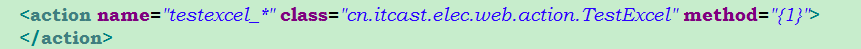
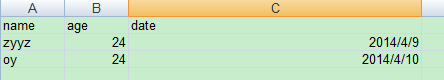
数据库的表格如下:
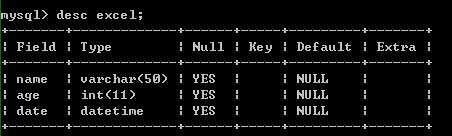
读取Excel的数据,插入到数据库中,访问的方法是insert:
public class TestExcel extends BaseAction implements ModelDriven<Equipment>{
private Equipment equipment;
public String insert(){
try{
Connection connection = con();
String sql = "insert into excel(name,age,date) values(?,?,?)";
PreparedStatement ps = pre(sql, connection);
File file = equipment.getFile();
GenerateSqlFromExcel generater = new GenerateSqlFromExcel();
ArrayList<String[]> arrayList = generater.generateStationBugSql(file);
for(int i = 0;i < arrayList.size();i++){
String str[] = arrayList.get(i);
ps.setString(1, str[0]);
ps.setInt(2,Integer.valueOf(str[1]));
ps.setTimestamp(3,Timestamp.valueOf(str[2]));
ps.executeUpdate();
}
}catch (Exception e) {
// TODO: handle exception
e.printStackTrace();
}
return null;
}
/**
* @param args
* @throws Exception
*/
public String excel() {
try{
Connection connection = con();
String sql = "select * from equipment";
PreparedStatement ps = pre(sql, connection);
ResultSet rs = ps.executeQuery();
String [] string = {"设备编号","学院名称","入库时间","实验室位置","实验箱名称","使用状态"};
ArrayList listname = new ArrayList();
for(int i = 0;i< string.length;i++){
listname.add(string[i]);
}
// ArrayList listname = (ArrayList) Arrays.asList(string);
ArrayList listData = new ArrayList();
while(rs.next()){
ArrayList list = new ArrayList();
list.add(rs.getString(1));
list.add(rs.getString(2));
list.add(rs.getTimestamp(3));
list.add(rs.getString(4));
list.add(rs.getString(5));
list.add(rs.getString(6));
listData.add(list);
}
OutputStream out = response.getOutputStream();
//重置输出流
response.reset();
//设置导出Excel报表的导出形式
response.setContentType("application/vnd.ms-excel");
//设置下载的excel文件名称
response.setHeader("Content-Disposition", "attachment;filename=zfc.xls");
ExcelFileGenerator ex = new ExcelFileGenerator(listname,listData);
ex.expordExcel(out);
//设置输出形式
System.setOut(new PrintStream(out));
//刷新输出流
out.flush();
//关闭输出流
if(out!=null){
out.close();
}
}catch (Exception e) {
// TODO: handle exception
e.printStackTrace();
}
return null;
}
public static Connection con() throws Exception{
Connection connection = null;
Class.forName("com.mysql.jdbc.Driver");
connection = DriverManager.getConnection("jdbc:mysql://localhost:3306/ems", "root", "123456");
return connection;
}
public static PreparedStatement pre(String sql,Connection connection) throws Exception{
PreparedStatement ps = null;
ps = connection.prepareStatement(sql);
return ps;
}
@Override
public Equipment getModel() {
if(equipment == null){
equipment = new Equipment();
}
return equipment;
}
}
操作excel的步骤如下:
1、获取文件输入流,将上传的文件转换成流
* 2、传入流对象,创建workbook对象
* 3、通过workbook对象获得多少页sheet,进行循环读取
* 3.1、通过sheet对象,获得sheet[i].getRows行数,进行循环
* 3.1.1、在行循环中建立数组,将每行的数据存入数组中
* 3.1.1.1、获取列sheet[i].getColumns循环体,进行循环
* 3.1.1.1.1、获得列对象sheet[i].getCell();
* 3.1.1.1.2、通列对象获取值,对值的类型进行判断,如果是时间的话要减去八个小时
* 3.2、将数组中的数据加入到list集合中
代码如下:
public class GenerateSqlFromExcel {
/**1、获取文件输入流,将上传的文件转换成流
* 2、传入流对象,创建workbook对象
* 3、通过workbook对象获得多少页sheet,进行循环读取
* 3.1、通过sheet对象,获得sheet[i].getRows行数,进行循环
* 3.1.1、在行循环中建立数组,将每行的数据存入数组中
* 3.1.1.1、获取列sheet[i].getColumns循环体,进行循环
* 3.1.1.1.1、获得列对象sheet[i].getCell();
* 3.1.1.1.2、通列对象获取值,对值的类型进行判断,如果是时间的话要减去八个小时
* 3.2、将数组中的数据加入到list集合中
*
* 导入报表Excel数据,生成用户表的数据库导入语句
* @param formFile
* @return list ArrayList
* @throws Exception
*/
public static ArrayList generateStationBugSql(File formFile)
throws Exception {
InputStream in = null;
Workbook wb = null;
ArrayList list = new ArrayList();
try {
if (formFile == null) {
throw new Exception("文件为空!");
}
in = new FileInputStream(formFile);
wb = Workbook.getWorkbook(in);
Sheet sheet[] = wb.getSheets();
if (sheet != null) {
for (int i = 0; i < sheet.length; i++) {
if (!sheet[i].getName().equalsIgnoreCase("User")) {
throw new Exception("指定文件中不包含名称为User的sheet,请重新指定!");
}
for (int j = 1; j < sheet[i].getRows(); j++) {
String[] valStr = new String[8];
for (int k = 0; k < sheet[i].getColumns(); k++) {
Cell cell = sheet[i].getCell(k, j);
String content = "";
if (cell.getType() == CellType.DATE) {
DateCell dateCell = (DateCell) cell;
java.util.Date importdate = dateCell.getDate();/**如果excel是日期格式的话需要减去8小时*/
long eighthour = 8*60*60*1000;
SimpleDateFormat simpledate = new SimpleDateFormat("yyyy-MM-dd HH:mm:ss");
/**在当前日期上减8小时*/
long str = importdate.getTime();
long time = importdate.getTime()-eighthour;
java.util.Date date = new java.util.Date();
date.setTime(time);
content = simpledate.format(date);
} else {
String tempcontent = (cell.getContents() == null ? ""
: cell.getContents());
content = tempcontent.trim().replace('\'', ' ');
}
valStr[k] = content;
}
list.add(j-1,valStr);
}
}
}
return list;
} catch (Exception e) {
e.printStackTrace();
throw e;
} finally {
if (wb != null) {
wb.close();
}
if (in != null) {
try {
in.close();
} catch (Exception e) {
e.printStackTrace();
}
}
}
}
}
excle.jsp 代码:
<%@ page language="java" import="java.util.*" pageEncoding="UTF-8"%>
<%
String path = request.getContextPath();
String basePath = request.getScheme()+"://"+request.getServerName()+":"+request.getServerPort()+path+"/";
%>
<!DOCTYPE HTML PUBLIC "-//W3C//DTD HTML 4.01 Transitional//EN">
<html>
<head>
<base href="<%=basePath%>">
<title>My JSP 'excel.jsp' starting page</title>
<meta http-equiv="pragma" content="no-cache">
<meta http-equiv="cache-control" content="no-cache">
<meta http-equiv="expires" content="0">
<meta http-equiv="keywords" content="keyword1,keyword2,keyword3">
<meta http-equiv="description" content="This is my page">
<!--
<link rel="stylesheet" type="text/css" href="styles.css">
-->
</head>
<body>
This is my JSP page. <br>
<form action="system/testexcel_insert.do" method="POST" enctype="multipart/form-data">
<input type="file" name="file"/>
<input type="submit" value="导入Excel">
</form>
</body>
</html>
struts.xml的配置文件:
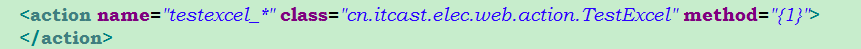
相关文章推荐
- java中jxl将excel中的数据导入到数据库中
- jxl 从excel导入数据到数据库中;java中jdbc连接数据库
- java中jxl将数据库中的数据导入到excel中
- 效率最高的Excel数据导入---(c#调用SSIS Package将数据库数据导入到Excel文件中【附源代码下载】)
- Excel表数据导入数据库表中
- Delphi编程将数据库数据快速导入Excel
- [转]将Excel中的数据导入到SQL Server 2000数据库中
- 利用jxl向Excel中导入数据示例代码
- Excel的数据导入到数据库中出现的两个问题及解决方案
- Excel表导入数据库时带小数点的数据会变成科学计数样式的解决方法
- 将Excel 导入数据库时提示数据长度过长的问题.
- 知识共享图文直播---(一)将数据库中的数据加载到MSFlexGrid空间中再导入Excel
- 用jxl将Excel中的数据导入功能的一个问题
- 通过POI将Excel数据导入数据库
- ASP.NET Excel数据导入数据库---2
- 读取EXCEL中数据并导入到数据库
- Excel、记事本数据导入到数据库
- 将excel数据快速导入数据库
- Java实现Excel导入数据库,数据库中的数据导入到Excel
- Java实现Excel导入数据库,数据库中的数据导入到Excel
