Install andConfigure OpenStack Dashboard Service (Horizon)
2014-03-21 11:34
561 查看
Based on OpenStack Havana release
Install and Configure OpenStack Dashboard Service (Horizon)
on controller node or any hosts that running dashboard:
yum -y install memcached python-memcached mod_wsgi openstack-dashboard
vi /etc/openstack-dashboard/local_settings
#ALLOWED_HOSTS = ['horizon.example.com', 'localhost']
OPENSTACK_HOST = "controller"
TIME_ZONE = "Asia/Shanghai"
# no space on left side for CACHES
CACHES = {
'default': {
'BACKEND' : 'django.core.cache.backends.memcached.MemcachedCache',
'LOCATION' : '127.0.0.1:11211',
}
}
#CACHES = {
# 'default': {
# 'BACKEND' : 'django.core.cache.backends.locmem.LocMemCache'
# }
#}
vi /etc/httpd/conf/httpd.conf
# must match OPENSTACK_HOST = "controller"
ServerName controller:80
service httpd start; chkconfig httpd on
service memcached start; chkconfig memcached on
on anything hosts, login with http://controller/dashboard (vi /etc/hosts to add items)
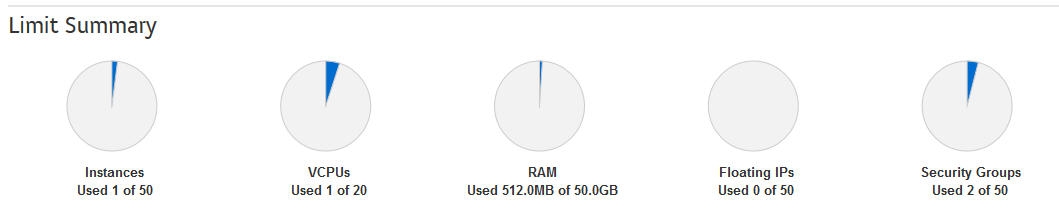
for changing above items value, please edit nova.conf on nova controller node
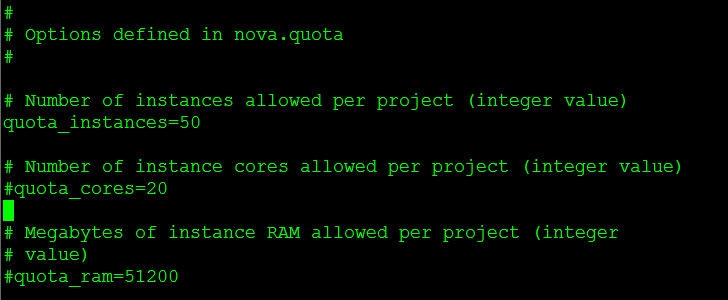
To use HTTPS:
cd /etc/pki/tls/certs
# Generate private key
openssl genrsa -out server.key 2048
# Generate CSR
openssl req -new -days 3650 -key server.key -out server.csr
Common Name; controller
# Generate Self Signed Key
openssl x509 -req -days 3650 -in server.csr -signkey server.key -out server.crt
yum -y install mod_ssl
vi /etc/httpd/conf.d/ssl.conf
SSLCertificateFile /etc/pki/tls/certs/server.crt
SSLCertificateKeyFile /etc/pki/tls/certs/server.key
vi /etc/httpd/conf/httpd.conf
or
vi /etc/httpd/conf.d/openstack-dashboard.conf
# add at the last
RewriteEngine On
RewriteCond %{SERVER_PORT} ^80$
RewriteRule .* https://%{SERVER_NAME}%{REQUEST_URI} [R,L]
service httpd restart
and
service memcached restart
now login with http://controller/dashboard will redirect to https://controller/dashboard
本文出自 “Ilovecat(个人笔记)” 博客,请务必保留此出处http://hj192837.blog.51cto.com/655995/1380841
Install and Configure OpenStack Dashboard Service (Horizon)
on controller node or any hosts that running dashboard:
yum -y install memcached python-memcached mod_wsgi openstack-dashboard
vi /etc/openstack-dashboard/local_settings
#ALLOWED_HOSTS = ['horizon.example.com', 'localhost']
OPENSTACK_HOST = "controller"
TIME_ZONE = "Asia/Shanghai"
# no space on left side for CACHES
CACHES = {
'default': {
'BACKEND' : 'django.core.cache.backends.memcached.MemcachedCache',
'LOCATION' : '127.0.0.1:11211',
}
}
#CACHES = {
# 'default': {
# 'BACKEND' : 'django.core.cache.backends.locmem.LocMemCache'
# }
#}
vi /etc/httpd/conf/httpd.conf
# must match OPENSTACK_HOST = "controller"
ServerName controller:80
service httpd start; chkconfig httpd on
service memcached start; chkconfig memcached on
on anything hosts, login with http://controller/dashboard (vi /etc/hosts to add items)
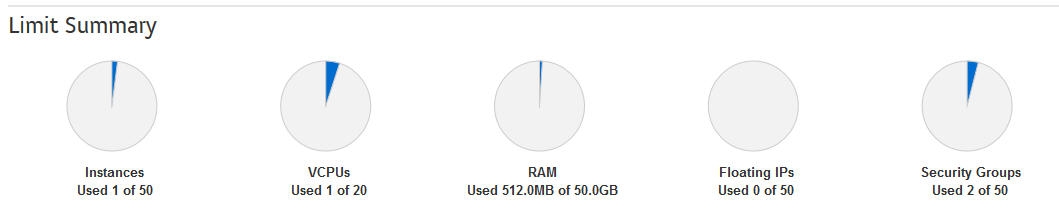
for changing above items value, please edit nova.conf on nova controller node
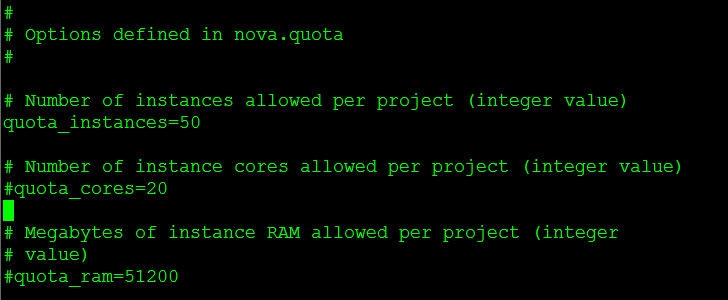
To use HTTPS:
cd /etc/pki/tls/certs
# Generate private key
openssl genrsa -out server.key 2048
# Generate CSR
openssl req -new -days 3650 -key server.key -out server.csr
Common Name; controller
# Generate Self Signed Key
openssl x509 -req -days 3650 -in server.csr -signkey server.key -out server.crt
yum -y install mod_ssl
vi /etc/httpd/conf.d/ssl.conf
SSLCertificateFile /etc/pki/tls/certs/server.crt
SSLCertificateKeyFile /etc/pki/tls/certs/server.key
vi /etc/httpd/conf/httpd.conf
or
vi /etc/httpd/conf.d/openstack-dashboard.conf
# add at the last
RewriteEngine On
RewriteCond %{SERVER_PORT} ^80$
RewriteRule .* https://%{SERVER_NAME}%{REQUEST_URI} [R,L]
service httpd restart
and
service memcached restart
now login with http://controller/dashboard will redirect to https://controller/dashboard
本文出自 “Ilovecat(个人笔记)” 博客,请务必保留此出处http://hj192837.blog.51cto.com/655995/1380841
相关文章推荐
- Install andConfigure OpenStack Dashboard Service (Horizon) for Ubuntu 14.04
- Install and Configure OpenStack Compute Service (Nova) for Ubuntu 14.04
- Install and Configure OpenStack Identity Service (Keystone)
- Install and Configure OpenStack Image Service (Glance)
- Install and Configure OpenStack Orchestration Service (Heat)
- Install and Configure OpenStack Compute Service (Nova)
- Install and Configure OpenStack Telemetry Metering Service (Ceilometer)
- Install and Configure OpenStack Orchestration Service (Heat) for Ubuntu 14.04
- Install and Configure OpenStack Database Service (Trove)
- Install and Configure OpenStack Identity Service (Keystone) for Ubuntu 14.04
- Install and Configure OpenStack Telemetry Metering Service (Ceilometer) for Ubuntu 14.04
- Install and Configure OpenStack Image Service (Glance) for Ubuntu 14.04
- Install and Configure OpenStack Database Service (Trove) for Ubuntu 14.04
- Install and Configure OpenStack Object Storage (Swift) for Ubuntu 14.04
- Install Configure OpenStack Network Service (Neutron) for Ubuntu 14.04
- Install And Configure Openstack Mitaka RDO On CentOS 7 [For POC]
- Install And Configure Openstack Mitaka RDO On CentOS 7 [For POC]
- Install and Configure OpenStack Block Storage (Cinder)
- Install and Configure OpenStack Object Storage (Swift)
- Install and Configure OpenStack Block Storage (Cinder) for Ubuntu 14.04
