【cocos2dx-3.0beta-制作flappybird】千层饼的智慧—谈谈游戏主场景的分层以及最简单的背景层的实现
2014-03-19 09:20
791 查看
一、一个问题
首先,不妨思考一下,如果让你对整个游戏的主场景进行垂直(Z轴方向)分层,你会怎么分呢?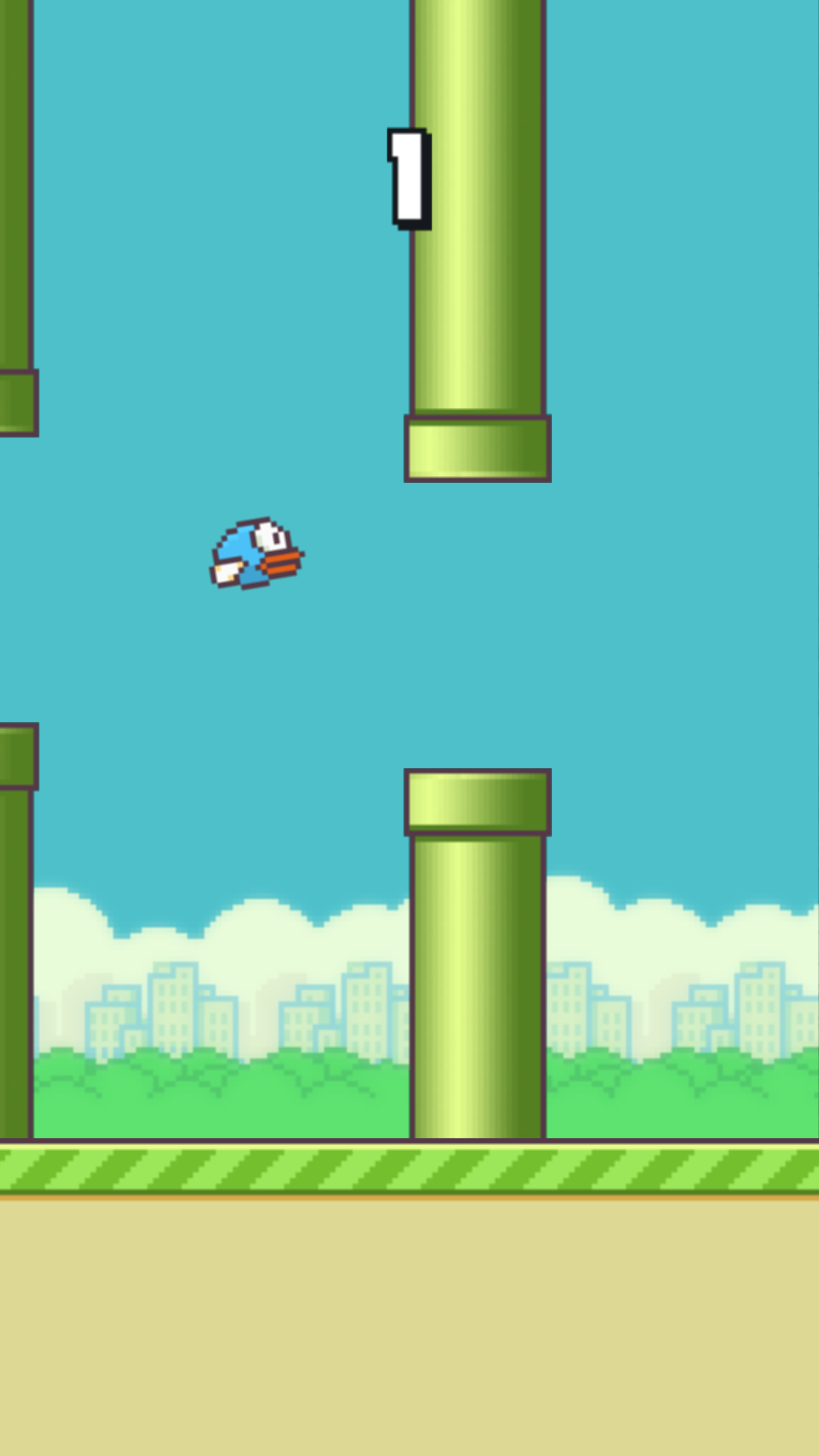
二、层
我想我们还是来对层这个概念下一个定义:"层是隶属于场景之下的游戏元素。通常一个复杂的场景会有多个层,一个层显示一部分视觉元素,空白部分为透明或半透明,以实现多个层的重叠显示。层与层之间按照顺序叠放在一起,就组成了一个复杂的场景。"在这个游戏当中,我们把整个游戏场景分为四层:
1、背景层 backgroundLayer
2、游戏层 gameLayer
3、状态层 statusLayer
4、选项层 optionLayer
三、各层的作用
1、背景层:顾名思义,主要是游戏背景的显示2、游戏层:小鸟+水管
3、状态层:游戏过程中分数的显示,根据游戏的不同阶段,显示游戏状态(开始、游戏进行中、游戏结束)
4、选项层:游戏触摸层,用于响应触摸事件
四、各层源码
//GameScene.cpp
// Add the background
auto backgroundLayer = BackgroundLayer::create();
if(backgroundLayer) {
this->addChild(backgroundLayer);
}
auto statusLayer = StatusLayer::create();
// Add the main game layer
auto gameLayer = GameLayer::create();
if(gameLayer) {
gameLayer->setPhyWorld(this->getPhysicsWorld());
gameLayer->setDelegator(statusLayer);
this->addChild(gameLayer);
}
// Add the game status layer to show the score and game status
if(statusLayer) {
this->addChild(statusLayer);
}
// Add operation layer to control the game
auto optionLayer = OptionLayer::create();
if(optionLayer) {
optionLayer->setDelegator(gameLayer);
this->addChild(optionLayer);
}五、小结
本节简单地对游戏场景进行了分层的讨论,有关详细代码,请移步到github https://github.com/OiteBoys/Earlybird相关文章推荐
- 【cocos2dx-3.0beta-制作flappybird】——游戏控制层的设计以及控制层和游戏层的关系
- 【cocos2dx-3.0beta-制作flappybird】布告栏中的玄机—游戏状态层的设计与实现
- 【cocos2dx-3.0beta-制作flappybird】我才不会告诉你我硬盘的秘密呢—游戏存储的实现
- 【cocos2dx-3.0beta-制作flappybird】一闪一闪亮晶晶—游戏金币闪烁效果实现
- 简单的实现一个类似于Cocos2dx的游戏框架——导演、场景、层、精灵(已填坑5%)
- 【cocos2dx-3.0beta-制作flappybird】对不起,我的数学老师是体育老师兼职的—游戏中所用到的数字类封装
- 【cocos2dx-3.0beta-制作flappybird】玄关是必要的—游戏欢迎界面的创建
- 【cocos2dx-3.0beta-制作flappybird】终于要来正戏了—游戏层的设计和小鸟的加入
- 【cocos2dx-3.0beta-制作flappybird】物理世界的美妙—游戏层的物理属性的设置
- 【cocos2dx-3.0beta-制作flappybird】英雄都是孤独的?--小鸟单例类的设计以及小鸟类的设计
- 【cocos2dx-3.0beta-制作flappybird】让马里奥大叔来搬水管—在游戏层加入水管
- 【cocos2dx-3.0beta-制作flappybird】就要结束了吗—Android交叉编译以及后继
- 初学者看过来:简单谈谈 C/C++ 递归的思想,实现,以及和循环的关系
- Cocos2d-x简单游戏<植物大战僵尸>代码实现|第三部分:通关场景<后续会提供源码下载链接>
- XNA Game Studio是一套有着强大功能和简单界面的游戏制作平台,游戏开发商和游戏玩家都可以使用这套工具开发针对Windows XP以及Xbox360的游戏,XNA Game Studio分为两种版本,一种是面向初学者的EXPRESS版本,还有一种
- Cocos2d-x简单游戏<植物大战僵尸>代码实现|第四部分:通关失败场景<后续会提供源码下载链接>
- 我们的游戏世界(背包【仓库】,交易,任务,简单经济系统,装备)实现(基于仙剑demo聊聊游戏世界)第一篇谈谈交易
- 【iOS-Cocos2d游戏开发之二十】精灵的基础知识点总汇(位图操作/贴图更换/重排z轴等)以及利用CCSprite与CCLayerColor制作简单遮盖层!
- Cocos2dx实现简单猜拳游戏
- 简单实现手机游戏雪花场景效果
