java自动根据文件内容的编码来读取避免乱码
2014-03-10 09:54
726 查看
通过cpdetector这个开源的jar包可以自动判断当前文件的内容编码,从而在读取的时候选择正确的编码读取,避免乱码问题。
原创不易,转载请注明出处:java自动根据文件内容的编码来读取避免乱码
测试结果,提供截图:
GBK文件内容

UTF8文件内容
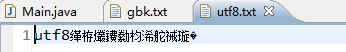
运行结果:

代码下载地址:http://www.zuidaima.com/share/1550463235574784.htm
原创不易,转载请注明出处:java自动根据文件内容的编码来读取避免乱码
测试结果,提供截图:
GBK文件内容

UTF8文件内容
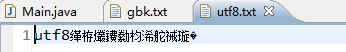
运行结果:

package com.zuidaima.test;
import info.monitorenter.cpdetector.io.ASCIIDetector;
import info.monitorenter.cpdetector.io.CodepageDetectorProxy;
import info.monitorenter.cpdetector.io.JChardetFacade;
import info.monitorenter.cpdetector.io.ParsingDetector;
import info.monitorenter.cpdetector.io.UnicodeDetector;
import java.io.BufferedReader;
import java.io.File;
import java.io.FileInputStream;
import java.io.InputStreamReader;
public class Main {
public static String getContent(String path) throws Exception {
File file = new File(path);
CodepageDetectorProxy detector = CodepageDetectorProxy.getInstance();
detector.add(new ParsingDetector(false));
detector.add(JChardetFacade.getInstance());
detector.add(ASCIIDetector.getInstance());
detector.add(UnicodeDetector.getInstance());
java.nio.charset.Charset charset = null;
try {
charset = detector.detectCodepage(file.toURI().toURL());
} catch (Exception ex) {
ex.printStackTrace();
}
String charsetName = null;
if (charset != null) {
charsetName = charset.name();
} else {
charsetName = "UTF-8";
}
BufferedReader reader = new BufferedReader(new InputStreamReader(
new FileInputStream(file), charsetName));
String line = null;
String lines = "";
while ((line = reader.readLine()) != null) {
lines += line + "\n";
}
reader.close();
return lines;
}
public static void main(String[] args) throws Exception {
System.out.println(getContent("bin/gbk.txt"));
System.out.println(getContent("bin/utf8.txt"));
}
}代码下载地址:http://www.zuidaima.com/share/1550463235574784.htm
相关文章推荐
- Java自动根据文件内容的编码来读取避免乱码
- java自动根据文件内容的编码来读取避免乱码
- java.util.Properties读取中文内容的配置文件,发生中文乱码的现象有解决方案
- java按指定编码写入和读取文件内容
- Java 小例子:按指定的编码读取文本文件内容
- Java—读取多层嵌套Json文件的内容并根据索引返回JsonObject
- Java文件读写操作指定编码方式 -- 避免乱码
- Java 小例子:按指定的编码读取文本文件内容
- java按指定编码写入和读取文件内容的类
- java按指定编码写入和读取文件内容的类
- [转]java按指定编码写入和读取文件内容的类
- java按指定编码写入和读取文件内容的类
- Java:InputStream读取文本文件内容出现乱码问题的解决方法
- java读取ANSI编码或者UTF-8编码文件乱码问题解决
- Java一次读取文本文件所有内容(已知文件编码)
- Java IO操作——BufferedReader(缓冲区读取内容,避免中文乱码)
- java按指定编码写入和读取文件内容的类
- android读取文件时乱码的问题,以及eclipse中java编码查看方式
- java读取文件内容的编码问题
- Java中从txt文件中读取和存储内容出现乱码的解决之道一:
