TranslateTransform in WPF
2013-12-29 13:22
369 查看
http://www.c-sharpcorner.com/uploadfile/mahesh/translatetransform-in-wpf/
TranslateTransform is used to move an element from one position to other. The X and Y properties are used to move an element towards the x and y axes.
The code listed in Listing creates two rectangles with same position and sizes accept the second rectangle is translated to 50 and 20 pixels towards x and y axes respectively.
<Rectangle Width="200" Height="50" Fill="Yellow" Margin="61,27,117,184"
/>
<Rectangle Width="200" Height="50" Fill="Blue" Opacity="0.5" Margin="59,101,119,110">
<Rectangle.RenderTransform>
<TranslateTransform X="50" Y="20" />
</Rectangle.RenderTransform>
</Rectangle>
The output of Listing looks like Figure 1.
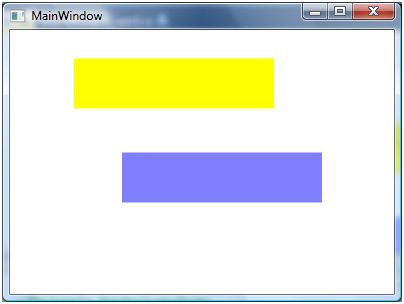
Figure 1
The code listed in Listing creates a TranslateTransform object dynamically and set it as RenderTransform property of a Rectangle. The output looks like Figure .
private void TranslateTransformSample()
{
Rectangle originalRectangle = new Rectangle();
originalRectangle.Width = 200;
originalRectangle.Height = 50;
originalRectangle.Fill = Brushes.Yellow;
LayoutRoot.Children.Add(originalRectangle);
Rectangle movedRectangle = new Rectangle();
movedRectangle.Width = 200;
movedRectangle.Height = 50;
movedRectangle.Fill = Brushes.Blue;
movedRectangle.Opacity = 0.5;
TranslateTransform translateTransform1 = new TranslateTransform(50, 20);
movedRectangle.RenderTransform = translateTransform1;
LayoutRoot.Children.Add(movedRectangle);
}
在 WPF 应用程序中进行像素对齐
http://msdn.microsoft.com/zh-cn/library/aa970908.aspx
下载地址:点击打开链接
TranslateTransform is used to move an element from one position to other. The X and Y properties are used to move an element towards the x and y axes.
The code listed in Listing creates two rectangles with same position and sizes accept the second rectangle is translated to 50 and 20 pixels towards x and y axes respectively.
<Rectangle Width="200" Height="50" Fill="Yellow" Margin="61,27,117,184"
/>
<Rectangle Width="200" Height="50" Fill="Blue" Opacity="0.5" Margin="59,101,119,110">
<Rectangle.RenderTransform>
<TranslateTransform X="50" Y="20" />
</Rectangle.RenderTransform>
</Rectangle>
The output of Listing looks like Figure 1.
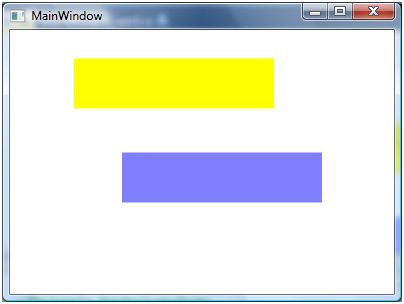
Figure 1
The code listed in Listing creates a TranslateTransform object dynamically and set it as RenderTransform property of a Rectangle. The output looks like Figure .
private void TranslateTransformSample()
{
Rectangle originalRectangle = new Rectangle();
originalRectangle.Width = 200;
originalRectangle.Height = 50;
originalRectangle.Fill = Brushes.Yellow;
LayoutRoot.Children.Add(originalRectangle);
Rectangle movedRectangle = new Rectangle();
movedRectangle.Width = 200;
movedRectangle.Height = 50;
movedRectangle.Fill = Brushes.Blue;
movedRectangle.Opacity = 0.5;
TranslateTransform translateTransform1 = new TranslateTransform(50, 20);
movedRectangle.RenderTransform = translateTransform1;
LayoutRoot.Children.Add(movedRectangle);
}
在 WPF 应用程序中进行像素对齐
http://msdn.microsoft.com/zh-cn/library/aa970908.aspx
下载地址:点击打开链接
