jQuery导航条的效果(左侧菜单)
2013-12-28 09:35
323 查看
<div class="all">
<div class="m1" jquery1274844839136="1">标题1</div>
<div class="m2" jquery1274844839136="2">标题2</div>
<div class="m3" jquery1274844839136="3">标题3</div>
<div class="m4" jquery1274844839136="4">标题4</div>
<div class="m5" jquery1274844839136="5">标题5</div>
<div class="m6" jquery1274844839136="6">标题6</div>
</div>
<div>进入之后才能看到效果!</div
<script type="text/javascript" src="http://code.jquery.com/jquery-1.4.2.min.js"></script><script type="text/javascript">
$(document).ready(function () {
myHide();
});
function myHide() {
//alert("hello");
//注册事件
$(".m1").bind('mouseover', m1_mouseover);
$(".m1").bind('mouseout', m1_mouseout);
$(".m2").bind('mouseover', m2_mouseover);
$(".m2").bind('mouseout', m2_mouseout);
$(".m3").bind('mouseover', m3_mouseover);
$(".m3").bind('mouseout', m3_mouseout);
$(".m4").bind('mouseover', m4_mouseover);
$(".m4").bind('mouseout', m4_mouseout);
$(".m5").bind('mouseover', m5_mouseover);
$(".m5").bind('mouseout', m5_mouseout);
$(".m6").bind('mouseover', m6_mouseover);
$(".m6").bind('mouseout', m6_mouseout);
};
function m1_mouseover() {
$(".m1").animate({ width: "100px", height: "30px",fontSize:"22px" }, "fast");
}
function m1_mouseout() {
$(".m1").animate({ width: "70px", height: "20px", fontSize: "14px" }, "fast");
}
function m2_mouseover() {
$(".m2").animate({ width: "100px", height: "30px", fontSize: "22px" }, "fast");
}
function m2_mouseout() {
$(".m2").animate({ width: "70px", height: "20px", fontSize: "14px" }, "fast");
}
function m3_mouseover() {
$(".m3").animate({ width: "100px", height: "30px", fontSize: "22px" }, "fast");
}
function m3_mouseout() {
$(".m3").animate({ width: "70px", height: "20px", fontSize: "14px" }, "fast");
}
function m4_mouseover() {
$(".m4").animate({ width: "100px", height: "30px", fontSize: "22px" }, "fast");
}
function m4_mouseout() {
$(".m4").animate({ width: "70px", height: "20px", fontSize: "14px" }, "fast");
}
function m5_mouseover() {
$(".m5").animate({ width: "100px", height: "30px", fontSize: "22px" }, "fast");
}
function m5_mouseout() {
$(".m5").animate({ width: "70px", height: "20px", fontSize: "14px" }, "fast");
}
function m6_mouseover() {
$(".m6").animate({ width: "100px", height: "30px", fontSize: "22px" }, "fast");
}
function m6_mouseout() {
$(".m6").animate({ width: "70px", height: "20px", fontSize: "14px" }, "fast");
}
</script>
<style type="text/css">
.m1,.m2,.m3,.m4,.m5,.m6
{
width:70px;
height:20px;
background-color:#cccccc;
border: thin solid #9999ff;
font-size:14px;
}
.all
{
width:80px;
height:160px;
text-align:center;
}
</style>
>
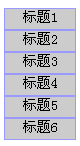
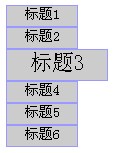
<div class="m1" jquery1274844839136="1">标题1</div>
<div class="m2" jquery1274844839136="2">标题2</div>
<div class="m3" jquery1274844839136="3">标题3</div>
<div class="m4" jquery1274844839136="4">标题4</div>
<div class="m5" jquery1274844839136="5">标题5</div>
<div class="m6" jquery1274844839136="6">标题6</div>
</div>
<div>进入之后才能看到效果!</div
<script type="text/javascript" src="http://code.jquery.com/jquery-1.4.2.min.js"></script><script type="text/javascript">
$(document).ready(function () {
myHide();
});
function myHide() {
//alert("hello");
//注册事件
$(".m1").bind('mouseover', m1_mouseover);
$(".m1").bind('mouseout', m1_mouseout);
$(".m2").bind('mouseover', m2_mouseover);
$(".m2").bind('mouseout', m2_mouseout);
$(".m3").bind('mouseover', m3_mouseover);
$(".m3").bind('mouseout', m3_mouseout);
$(".m4").bind('mouseover', m4_mouseover);
$(".m4").bind('mouseout', m4_mouseout);
$(".m5").bind('mouseover', m5_mouseover);
$(".m5").bind('mouseout', m5_mouseout);
$(".m6").bind('mouseover', m6_mouseover);
$(".m6").bind('mouseout', m6_mouseout);
};
function m1_mouseover() {
$(".m1").animate({ width: "100px", height: "30px",fontSize:"22px" }, "fast");
}
function m1_mouseout() {
$(".m1").animate({ width: "70px", height: "20px", fontSize: "14px" }, "fast");
}
function m2_mouseover() {
$(".m2").animate({ width: "100px", height: "30px", fontSize: "22px" }, "fast");
}
function m2_mouseout() {
$(".m2").animate({ width: "70px", height: "20px", fontSize: "14px" }, "fast");
}
function m3_mouseover() {
$(".m3").animate({ width: "100px", height: "30px", fontSize: "22px" }, "fast");
}
function m3_mouseout() {
$(".m3").animate({ width: "70px", height: "20px", fontSize: "14px" }, "fast");
}
function m4_mouseover() {
$(".m4").animate({ width: "100px", height: "30px", fontSize: "22px" }, "fast");
}
function m4_mouseout() {
$(".m4").animate({ width: "70px", height: "20px", fontSize: "14px" }, "fast");
}
function m5_mouseover() {
$(".m5").animate({ width: "100px", height: "30px", fontSize: "22px" }, "fast");
}
function m5_mouseout() {
$(".m5").animate({ width: "70px", height: "20px", fontSize: "14px" }, "fast");
}
function m6_mouseover() {
$(".m6").animate({ width: "100px", height: "30px", fontSize: "22px" }, "fast");
}
function m6_mouseout() {
$(".m6").animate({ width: "70px", height: "20px", fontSize: "14px" }, "fast");
}
</script>
<style type="text/css">
.m1,.m2,.m3,.m4,.m5,.m6
{
width:70px;
height:20px;
background-color:#cccccc;
border: thin solid #9999ff;
font-size:14px;
}
.all
{
width:80px;
height:160px;
text-align:center;
}
</style>
>
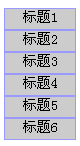
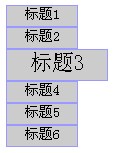
相关文章推荐
- 左侧菜单渐入效果 jquery
- 一款jQuery插件+CSS打造的左侧菜单效果
- jQuery模仿京东/天猫商品左侧分类导航菜单效果
- jquery仿京东导航/仿淘宝商城左侧分类导航下拉菜单效果
- jQuery简单实现仿京东商城的左侧菜单效果代码
- jQuery简单实现仿京东商城的左侧菜单效果代码
- jquery仿京东导航,仿淘宝商城左侧分类导航菜单,jquery实现下拉菜单效果
- jquery实现隐藏在左侧的弹性弹出菜单效果
- jquery实现隐藏在左侧的弹性弹出菜单效果
- 仿淘宝商城左侧分类导航菜单效果(平滑,高效,智能定位,jquery版)
- jQuery左侧菜单效果
- 仿淘宝商城左侧分类导航菜单效果(平滑,高效,智能定位,jquery版)
- jQuery实现的背景动态变化导航菜单效果
- 用jQuery实现的菜单下划线动画效果
- xq_navbar简单实现依赖于jQuery自定义快捷的炫酷导航条效果
- jquery实现未经美化的简洁TAB菜单效果
- jQuery导航条固定定位效果实例代码
- 基于jQuery实现的向下滑动二级菜单效果代码
- 基于jQuery实现的向下滑动二级菜单效果代码
- jquery实现全选,取消,反选的功能&实现左侧菜单
