js雪花特效_跟随页面滚动的下雪特效
2013-12-20 09:00
861 查看
这星期宁波有些地方已经开始下雪了,气温一下子降了很多,又快过年了。冬天最喜欢的就是下雪了,我想没有几个人不喜欢的,所以就从网络上到处收集有关雪花的特效,今天就来分享第一个JS雪花特效。这是个从淘宝网上拿下来的下雪特效,雪花从页面的顶部一直往下飘落,当你向下滚动页面时雪花又从当前页面的顶部开始下,而不是一直是从页面顶部落下来的。
js雪花特效代码
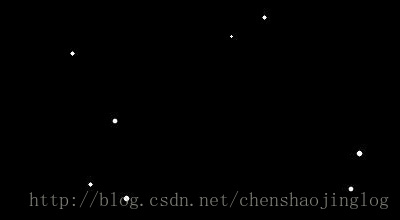
直接复制上面的js代码就可以查看到效果,如果想了下载更多雪花特效可以访问 jsctrlc特效网 :http://www.jsctrlc.com/tags/雪花/
js雪花特效代码
(function(){
function k(a,b,c){
if(a.addEventListener)
a.addEventListener(b,c,false);
else {
a.attachEvent&&a.attachEvent("on"+b,c)
}
}
function g(a){
if(typeof window.onload!="function"){
window.onload=a;
}else{
var b=window.onload;
window.onload=function(){
b();
a()
}
}
}
function h(){
var a={};
for(type in{Top:"",Left:""}){
var b=type=="Top"?"Y":"X";
if(typeof window["page"+b+"Offset"]!="undefined")
a[type.toLowerCase()]=window["page"+b+"Offset"];
else{
b=document.documentElement.clientHeight?document.documentElement:document.body;
a[type.toLowerCase()]=b["scroll"+type]
}
}
return a
}
function l(){
var a=document.body,b;
if(window.innerHeight)
b=window.innerHeight;
else if(a.parentElement.clientHeight)
b=a.parentElement.clientHeight;
else if(a&&a.clientHeight)
b=a.clientHeight;
return b
}
function i(a){
this.parent=document.body;
this.createEl(this.parent,a);
this.size=Math.random()*5+3;
this.el.style.width=Math.round(this.size)+"px";
this.el.style.height=Math.round(this.size)+"px";
this.maxLeft=document.body.offsetWidth-this.size;
this.maxTop=document.body.offsetHeight- this.size;
this.left=Math.random()*this.maxLeft;
this.top=h().top+1;
this.angle=1.4+0.2*Math.random();
this.minAngle=1.4;
this.maxAngle=1.6;
this.angleDelta=0.01*Math.random();
this.speed=2+Math.random()
}
var j=false;
g(function(){
j=true
});
var f=true;
window.createSnow=function(a,b){
if(j){
var c=[],m=setInterval(function(){
f&&b>c.length&&Math.random()<b*0.0025&&c.push(new i(a));
!f&&!c.length&&clearInterval(m);
for(var e=h().top,n=l(),d=c.length-1;d>=0;d--)
if(c[d])
if(c[d].top<e||c[d].top+c[d].size+1>e+n){
c[d].remove();
c[d]=null;
c.splice(d,1)
}else{
c[d].move();
c[d].draw()
}
},40);
k(window,"scroll",function(){
for(var e=c.length-1;e>=0;e--)
c[e].draw()
})
}else
g(function(){
createSnow(a,b)
})
};
window.removeSnow=function(){
f=false
};
i.prototype={
createEl:function(a,b){
this.el=document.createElement("img");
this.el.setAttribute("src","now.gif");
//this.el.setAttribute("class","fixpng");
this.el.style.position="absolute";
this.el.style.display="block";
this.el.style.zIndex="99";
//document.getElementById('snow').appendChild(this.el);
this.parent.appendChild(this.el)
},
move:function(){
if(this.angle< this.minAngle||this.angle>this.maxAngle)
this.angleDelta=-this.angleDelta;
this.angle+=this.angleDelta;
this.left+=this.speed*Math.cos(this.angle*Math.PI);
this.top-=this.speed*Math.sin(this.angle*Math.PI);
if(this.left<0)
this.left=this.maxLeft;
else if(this.left>this.maxLeft)
this.left=0
},
draw:function(){
this.el.style.top=Math.round(this.top)+"px";
this.el.style.left=Math.round(this.left)+"px"
},
remove:function(){
//document.getElementById('snow').removeChild(this.el);
//document.getElementById('snow').this.el=null;
this.parent.removeChild(this.el);
this.parent=this.el=null
}
}
})();
/**
* This function takes 2 arguments
* First is the path to the directory with snowflake images
* Second is the maximum number of snowflakes, please do not
* set this number above 60 as it will impact the performance
*/
createSnow('', 60);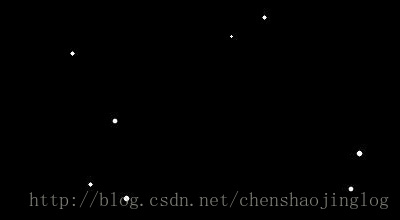
直接复制上面的js代码就可以查看到效果,如果想了下载更多雪花特效可以访问 jsctrlc特效网 :http://www.jsctrlc.com/tags/雪花/
相关文章推荐
- 分享几个超级震憾的图片特效
- 15个款优秀的 jQuery 图片特效插件推荐
- jquery全屏图片幻灯片展示特效
- jquery插件图片放大显示插件lightBox2.6最新版
- jquery全屏图片滑动特效插件cbpFWSlider
- 【HTML5示例代码分享】HTML5图片自动归类特效
- 【HTML5示例代码分享】基于CSS3和jQuery的相片墙-ImageWall
- Android下QQ空间查看大图特效
- 喜欢
- js鼠标移上去当前放大图片突出显示特效代码
- jquery带进度条的焦点图片特效插件
- jquery焦点图片左右滑动切换特效代码
- 9 关于数据仓库维度数据处理的方法探究系列——雪花维
- 雪花效果
- 使用javascript开发的视差滚动效果的云彩
- 【码云周刊第 30 期】打造场景化的图片特效处理工具
- Twitter-Snowflake,64位自增ID算法详解
- Android下QQ空间查看大图特效
- VC开发圣诞程序雪花飞舞的世界
- Android实现 制作隐藏图片效果 "幻影坦克"
