Android TextView 实现文字过长省略号.....
2013-12-09 15:51
411 查看
效果图:

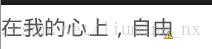
也可以设置:
1、只有一行,自动添加省略号
2、android:layout_marginRight="10dp" 离控件边缘 10dp 的时候就开始用省略号

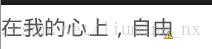
<RelativeLayout xmlns:android="http://schemas.android.com/apk/res/android" xmlns:tools="http://schemas.android.com/tools" android:layout_width="match_parent" android:layout_height="match_parent" > <TextView android:id="@+id/app_name" android:layout_width="100dp" android:layout_height="wrap_content" android:layout_marginTop="6dp" android:ellipsize="end" android:singleLine="true" android:text="在我的心上,自由的飞翔" /> </RelativeLayout> android:layout_width="100dp" :文字长度超过100dp时候,后面的使用省略号 <TextView android:id="@+id/app_name" android:layout_width="wrap_content" android:layout_height="wrap_content" android:layout_marginTop="6dp" android:ellipsize="end" android:maxLength="8" android:singleLine="true" android:text="在我的心上,自由的飞翔" /> maxLength 作用是:直接截断,显示 8 个字。
也可以设置:
1、只有一行,自动添加省略号
2、android:layout_marginRight="10dp" 离控件边缘 10dp 的时候就开始用省略号
相关文章推荐
- Android之TextView实现文字过长时省略部分或者滚动显示
- Android之TextView实现文字过长时省略部分或者滚动显示
- Android之TextView实现文字过长时省略部分或者滚动显示
- Android之TextView实现文字过长时省略部分或者滚动显示
- Android 文字过长TextView如何自动截断并显示成省略号
- Android之TextView实现文字过长时省略部分或者滚动显示
- Android实现在TextView文字过长时省略部分或滚动显示的方法
- Android之TextView实现文字过长时省略部分或者滚动显示
- 【转】Android之TextView实现文字过长时省略部分或者滚动显示
- Android之TextView实现文字过长时省略部分或者滚动显示
- Android之TextView实现文字过长时省略部分或者滚动显示
- Android之TextView实现文字过长时省略部分或者滚动显示
- TextView属性android:ellipsize实现跑马灯效果,TextView内容过长加省略号,点击显示全部内容
- Android之TextView实现文字过长时省略部分或者滚动显示
- Android之TextView实现文字过长时省略部分或者滚动显示
- Android之TextView实现文字过长时省略部分或者滚动显示
- Android之TextView实现文字过长时省略部分或者滚动显示
- Android----Android之TextView实现文字过长时省略部分或者滚动显示 (跑马灯)
- Android 自定义TextView 实现文字对齐排版且支持点击划词
- Android自定义控件之自定义TextView,实现drawableLeft可以和文字一起居中
