测试驱动开发(TDD)实战小例子(JAVA版)
2013-10-17 15:24
471 查看
我们知道,测试驱动开发(TDD)的基本思想就是在开发功能代码之前,先编写测试代码。也就是说在明确要开发某个功能后,首先思考如何对这个功能进行测试,并完成测试代码的编写,然后编写相关的代码满足这些测试用例。再循环进行添加其他功能,直到完全部功能的开发。开发过程如下图,在1~7中循序渐进。
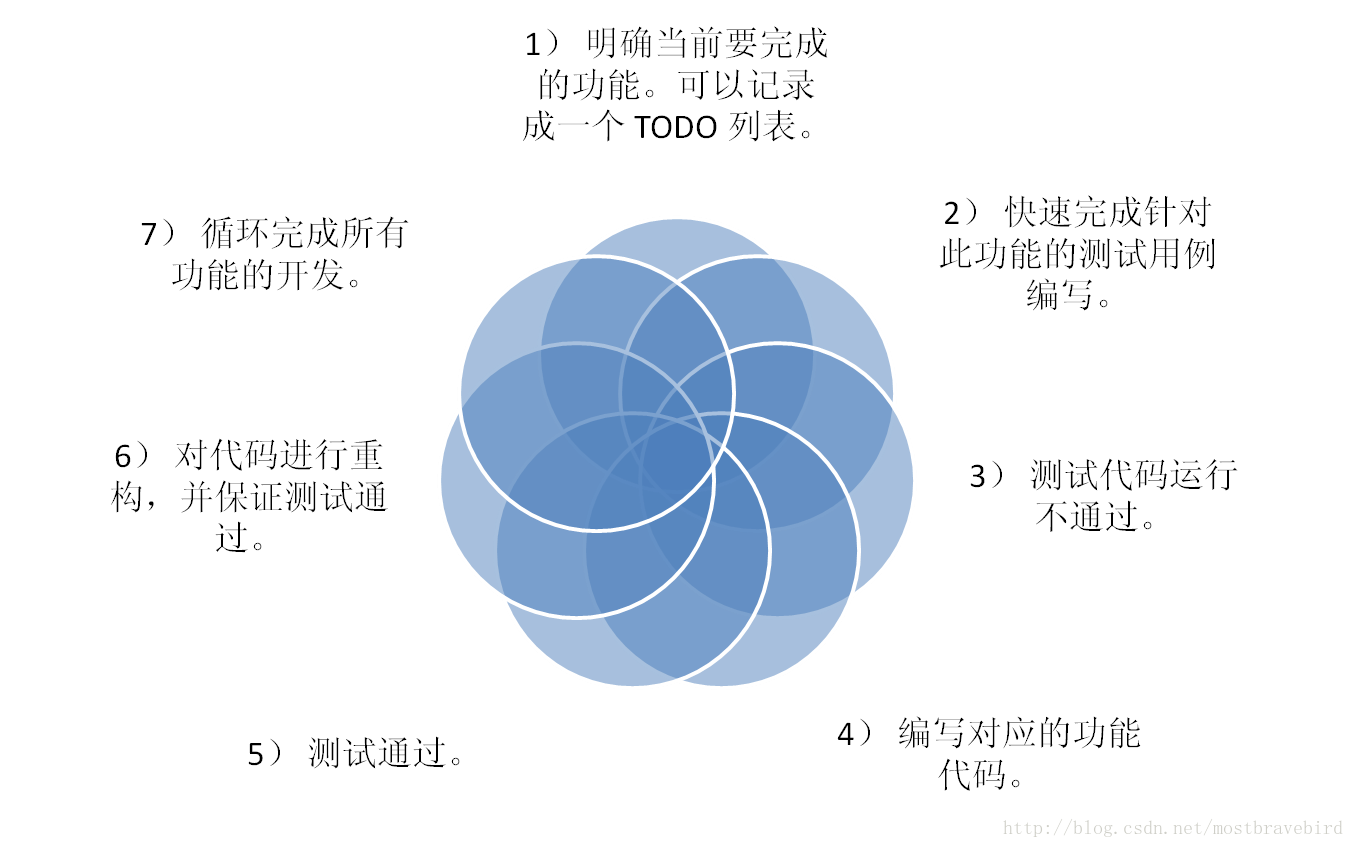
最近,在公司一个支付系统的接口开发中,我按照上述方法进行了一次TDD的开发尝试。具体实现的功能是:解析渠道商返回的业务参数。首先,我整理出了TODO列表如下,
TODOs:
1)参数完整与格式校验
2)验证签名
3)参数正确性校验
4)通知状态校验
5)正确解析参数与返回
然后,开始迭代式的演进开发,
•循环一(参数完整与格式校验):
1、编写测试用例
1)参数完全正确用例
2)部分参数错误用例
2、运行测试用例,让测试失败
3、编写代码,让测试通过
4、重构代码,去除重复
循环二(验证签名):
1、编写测试用例
1)签名正确的情况
2)签名错误的情况
2、运行测试用例,让测试失败
3、编写代码,让测试通过
4、重构(因为结构简单,无需重构,跳过此步)
按上述步骤循环进行,直至完成全部功能,就是一个简单的测试驱动开发的实战例子了。经过这样过程产生的代码,具有大量的测试用例,因此具备相对好的健壮性、可扩展性。
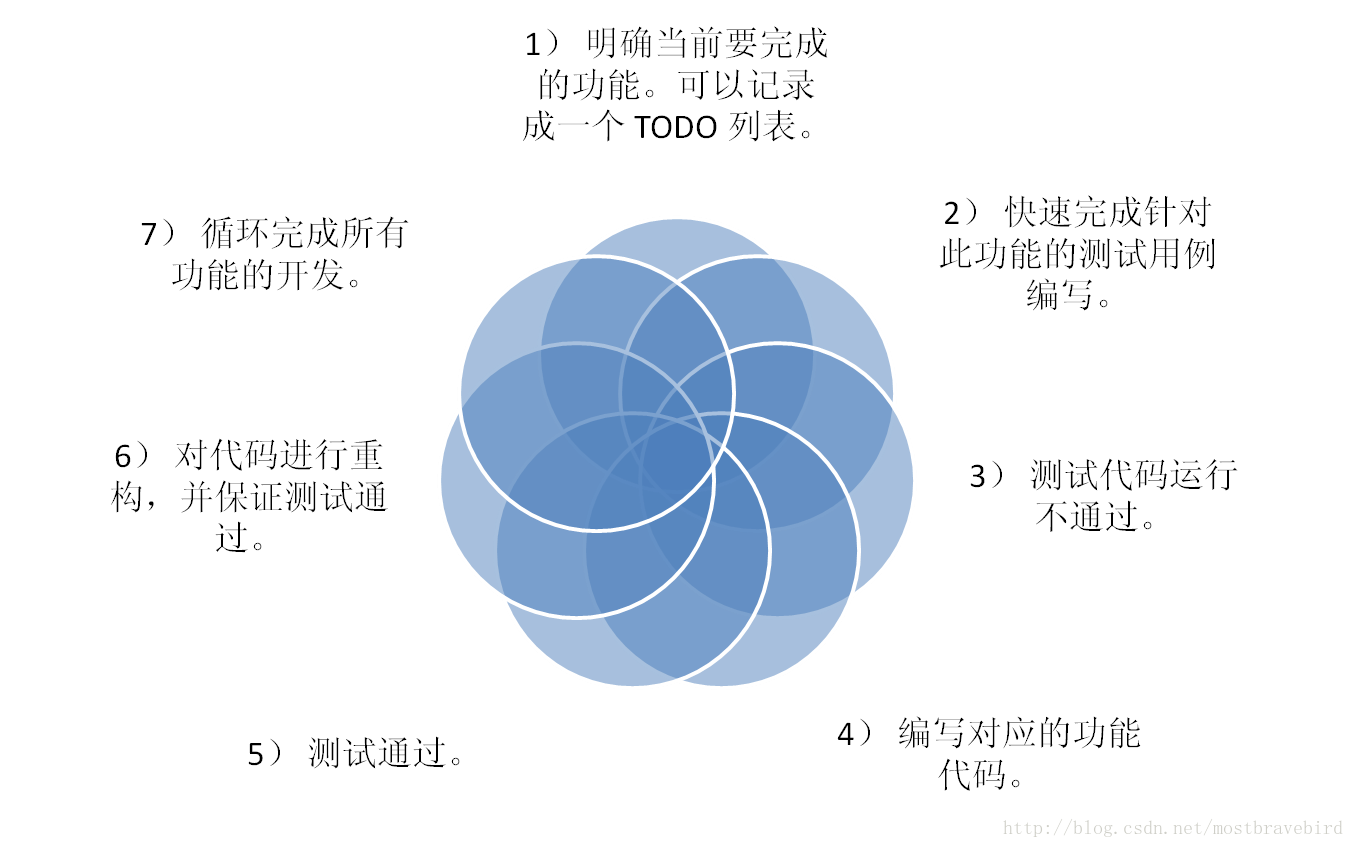
最近,在公司一个支付系统的接口开发中,我按照上述方法进行了一次TDD的开发尝试。具体实现的功能是:解析渠道商返回的业务参数。首先,我整理出了TODO列表如下,
TODOs:
1)参数完整与格式校验
2)验证签名
3)参数正确性校验
4)通知状态校验
5)正确解析参数与返回
然后,开始迭代式的演进开发,
•循环一(参数完整与格式校验):
1、编写测试用例
1)参数完全正确用例
@Test
public void parseNotifyParamsOk() {
Map<String, String> notifyMap = new HashMap<String, String>();
//我们验证的部分
notifyMap.put("order_id", "123456789");
notifyMap.put("result", "Y");
notifyMap.put("amount", "10");
notifyMap.put("version_id", "2.0");
notifyMap.put("order_date", "20100512");
notifyMap.put("result", "Y");
notifyMap.put("amount", "1");
notifyMap.put("currency", "rmb");
notifyMap.put("pay_sq", "123456789123456789");
notifyMap.put("pay_date", "20100512105835");
notifyMap.put("count", "12");
notifyMap.put("card_num1", "12345678912345678911");
notifyMap.put("card_pwd1", "12345678912345678922");
notifyMap.put("pm_id1", "01");
notifyMap.put("pc_id1", "2031");
notifyMap.put("card_status1", "0");
notifyMap.put("card_code1", "00000");
notifyMap.put("card_date1", "20100512105835");
notifyMap.put("r1", "2");
String md5Key = "abcde";
PartnerInfo info = new PartnerInfo();
info.setMd5Key(md5Key);
notifyMap.put("verifystring", "123445");
try {
//解析请求参数的核心方法
NotifyMsg notify = partnerService.parseNotify(notifyMap, info);
} catch (PartnerException pe) {
//仅当没有任何异常时,用例通过,否则认为用例失败
Assert.fail();
} catch (Exception e) {
Assert.fail();
e.printStackTrace();
}
}2)部分参数错误用例
@Test
public void parseNotifyParamsError() {
Map<String, String> notifyMap = new HashMap<String, String>();
//我们验证的部分
notifyMap.put("order_id", "123456789");
notifyMap.put("result", "Y");
notifyMap.put("amount", "10");
notifyMap.put("version_id", "2.0aaaaaaaaaaaaaaaaaaaaaaaa");//此处参数格式不正确
notifyMap.put("order_date", "20100512");
notifyMap.put("result", "Y");
notifyMap.put("amount", "1");
notifyMap.put("currency", "rmb");
notifyMap.put("pay_sq", "123456789123456789");
notifyMap.put("pay_date", "20100512105835");
notifyMap.put("count", "12");
notifyMap.put("card_num1", "12345678912345678911");
notifyMap.put("card_pwd1", "12345678912345678922");
notifyMap.put("pm_id1", "01");
notifyMap.put("pc_id1", "2031");
notifyMap.put("card_status1", "0");
notifyMap.put("card_code1", "00000");
notifyMap.put("card_date1", "20100512105835");
notifyMap.put("r1", "2");
String md5Key = "abcde";
PartnerInfo info = new PartnerInfo();
info.setMd5Key(md5Key);
notifyMap.put("verifystring", "123445");
try {
//解析请求参数的核心方法
NotifyMsg notify = partnerService.parseNotify(notifyMap, info);
Assert.fail();
} catch (PartnerException pe) {
//仅当抛出参数错误异常时,用例通过,否则认为用例失败
if (!pe.getCode().equals(ErrorCode.PARAMETER_ERROR)) {
Assert.fail();
}
} catch (Exception e) {
Assert.fail();
e.printStackTrace();
}
}2、运行测试用例,让测试失败
3、编写代码,让测试通过
@Override
public NotifyMsg parseNotify(Map<String, String> notifyMap, PartnerInfo info) throws Exception {
String orderId = notifyMap.get("order_id");
String result = notifyMap.get("result");
String amount = notifyMap.get("amount");
if(StringUtil.isBlank(orderId) || orderId.length() > 20){
throw new PartnerException(ErrorCode.PARAMETER_ERROR, "渠道返回数据格式不正确");
}
if(StringUtil.isBlank(result) || result.length() != 1 ){
throw new PartnerException(ErrorCode.PARAMETER_ERROR, "渠道返回数据格式不正确");
}
if(StringUtil.isBlank(amount) || !StringUtil.isNum(amount)){
throw new PartnerException(ErrorCode.PARAMETER_ERROR, "渠道返回数据格式不正确");
}
/**
* 其它参数逻辑类似
/
}4、重构代码,去除重复
@Override
public NotifyMsg parseNotify(Map<String, String> notifyMap, PartnerInfo info) throws Exception {
ParamVerify pv = new ParamVerify();
pv.checkString("order_id",20,-1,true);//校验map中order_id的长度为20~无穷大,且为必填项
pv.checkString("result",1,1,true);//校验map中result的长度为1,且为必填项
pv.checkNum("amount",true);//校验map中amount为数字且必填
if( !pv.verify() ){
//如果检验不通过,则认为是请求参数不正确
throw new PartnerException(ErrorCode.PARAMETER_ERROR, "渠道返回数据格式不正确");
}
/**
* 其它参数逻辑类似
/
}循环二(验证签名):
1、编写测试用例
1)签名正确的情况
@Test
public void parseNotifySignOk() {
Map<String, String> notifyMap = new HashMap<String, String>();
//我们验证的部分
notifyMap.put("order_id", "123456789");
notifyMap.put("result", "Y");
notifyMap.put("amount", "10");
notifyMap.put("version_id", "2.0");
notifyMap.put("order_date", "20100512");
notifyMap.put("result", "Y");
notifyMap.put("amount", "1");
notifyMap.put("currency", "rmb");
notifyMap.put("pay_sq", "123456789123456789");
notifyMap.put("pay_date", "20100512105835");
notifyMap.put("count", "12");
notifyMap.put("card_num1", "12345678912345678911");
notifyMap.put("card_pwd1", "12345678912345678922");
notifyMap.put("pm_id1", "01");
notifyMap.put("pc_id1", "2031");
notifyMap.put("card_status1", "0");
notifyMap.put("card_code1", "00000");
notifyMap.put("card_date1", "20100512105835");
notifyMap.put("r1", "2");
String md5Key = "abcde";
PartnerInfo info = new PartnerInfo();
info.setMd5Key(md5Key);
//签名正确的情况
notifyMap.put("verifystring", MD5Signature.sign(getSignSrc(notifyMap), md5Key, false));
try {
//解析请求参数的核心方法
NotifyMsg notify = partnerService.parseNotify(notifyMap, info);
} catch (PartnerException pe) {
//仅当没有任何异常时,用例通过,否则认为用例失败
Assert.fail();
} catch (Exception e) {
Assert.fail();
e.printStackTrace();
}
}2)签名错误的情况
@Test
public void parseNotifySignError() {
Map<String, String> notifyMap = new HashMap<String, String>();
//我们验证的部分
notifyMap.put("order_id", "123456789");
notifyMap.put("result", "Y");
notifyMap.put("amount", "10");
notifyMap.put("version_id", "2.0");
notifyMap.put("order_date", "20100512");
notifyMap.put("result", "Y");
notifyMap.put("amount", "1");
notifyMap.put("currency", "rmb");
notifyMap.put("pay_sq", "123456789123456789");
notifyMap.put("pay_date", "20100512105835");
notifyMap.put("count", "12");
notifyMap.put("card_num1", "12345678912345678911");
notifyMap.put("card_pwd1", "12345678912345678922");
notifyMap.put("pm_id1", "01");
notifyMap.put("pc_id1", "2031");
notifyMap.put("card_status1", "0");
notifyMap.put("card_code1", "00000");
notifyMap.put("card_date1", "20100512105835");
notifyMap.put("r1", "2");
String md5Key = "abcde";
PartnerInfo info = new PartnerInfo();
info.setMd5Key(md5Key);
notifyMap.put("verifystring", "123445");
try {
//解析请求参数的核心方法
NotifyMsg notify = partnerService.parseNotify(notifyMap, info);
Assert.fail();
} catch (PartnerException pe) {
//仅当抛出签名错误异常时,用例通过,否则认为用例失败
if (!pe.getCode().equals(ErrorCode.PARAMETER_ERROR)) {
Assert.fail();
}
} catch (Exception e) {
Assert.fail();
e.printStackTrace();
}
}2、运行测试用例,让测试失败
3、编写代码,让测试通过
@Override
public NotifyMsg parseNotify(Map<String, String> notifyMap, PartnerInfo info) throws Exception {
ParamVerify pv = new ParamVerify();
pv.checkString("order_id",20,-1,true);//校验map中order_id的长度为20~无穷大,且为必填项
pv.checkString("result",1,1,true);//校验map中result的长度为1,且为必填项
pv.checkNum("amount",true);//校验map中amount为数字且必填
if( !pv.verify() ){
//如果检验不通过,则认为是请求参数不正确
throw new PartnerException(ErrorCode.PARAMETER_ERROR, "渠道返回数据格式不正确");
}
/**
* 其它参数逻辑类似
/
//验证签名
if (!MD5Signature.verify(getSignSrc(notifyMap), info.getMd5Key(), notifyMap.get("verifystring"), true)) {
LOGGER.error("渠道返回接口通知参数验签失败");
throw new PartnerException(ErrorCode.SIGN_ERROR, "渠道返回数据签名错误");
}
}4、重构(因为结构简单,无需重构,跳过此步)
按上述步骤循环进行,直至完成全部功能,就是一个简单的测试驱动开发的实战例子了。经过这样过程产生的代码,具有大量的测试用例,因此具备相对好的健壮性、可扩展性。
相关文章推荐
- 测试驱动开发(TDD)实战小例子 (转)
- 【转】测试驱动开发(TDD)实战
- Java - 谈一谈测试驱动开发(TDD)的好处以及你的理解。
- java测试驱动开发(TDD)之《井字游戏》
- 测试驱动开发例子学习-Using TDD with ADO.NET
- Java 测试驱动开发--“井字游戏” 游戏实战
- 测试驱动开发-TDD(1)
- 求助!精通Spring 4.x 企业应用开发实战;第二章;测试过程报java.lang.IllegalStateException: Failed to load ApplicationContext
- 是否使用TDD(测试驱动开发)进行UI开发
- 我真的就只能在远方看你吗?!!! "测试驱动开发(TDD)"
- 测试驱动开发(tdd) 学习笔记(1)基本思想原则和术语
- 使用测试驱动开发(TDD)的困难险阻
- 新Java运动:测试驱动开发3---用户注册3
- TDD(Test Driven Development,测试驱动开发)
- 从企业的运行价值链说起——我眼中的测试驱动开发(TDD)
- 如何Vue-cli开始使用在Vue.js项目中启动TDD(测试驱动开发)
- 新Java运动:测试驱动开发3---用户注册2
- TDD(Test Driven Development)—测试驱动开发模式
- 测试驱动开发(tdd) 学习笔记(1)基本思想原则和术语
- 测试驱动JavaScript开发实战
