android学习日记(Android当中的常见控件)
2013-09-17 14:35
429 查看
Android当中的常见控件
TextView 在activity中显示 文本信息
EditText 可编辑文本框
Button
Menu
功能: 计算两个数乘积 和 menu中点退出键退出应用程序
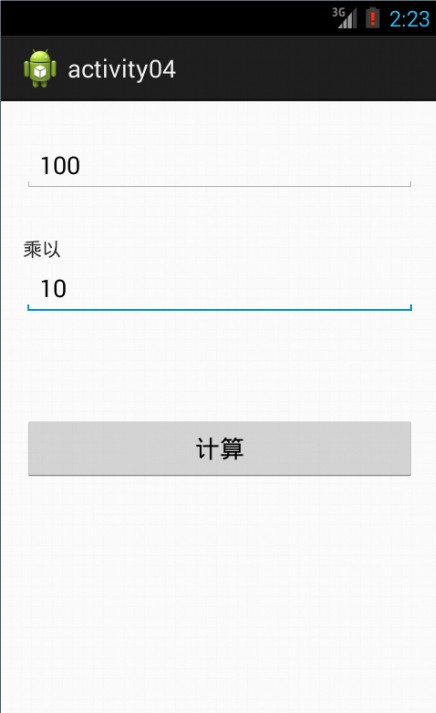
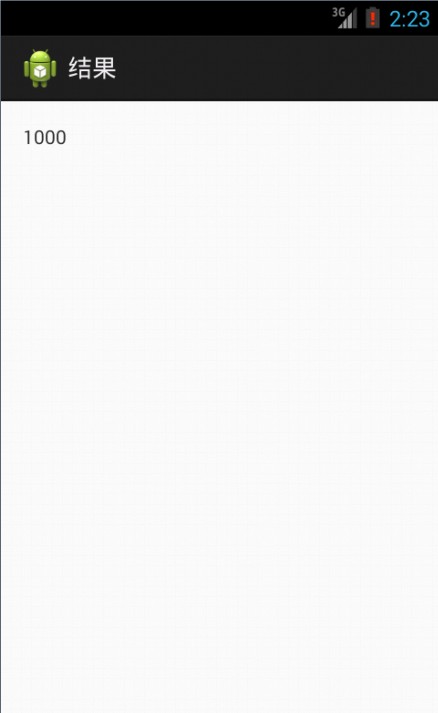
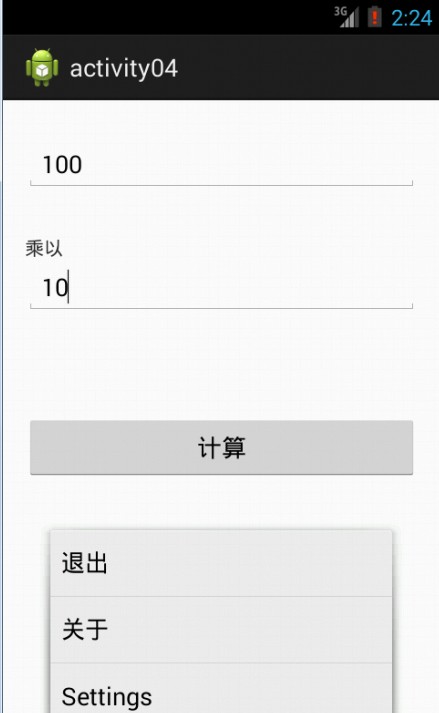
MainActivity .java
ResultActivity.java
activity_main.xml
result.xml
string.xml
AndroidManifest.xml
TextView 在activity中显示 文本信息
EditText 可编辑文本框
Button
Menu
功能: 计算两个数乘积 和 menu中点退出键退出应用程序
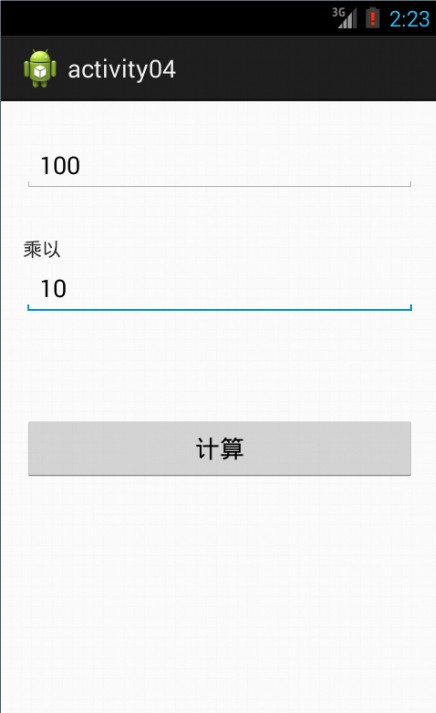
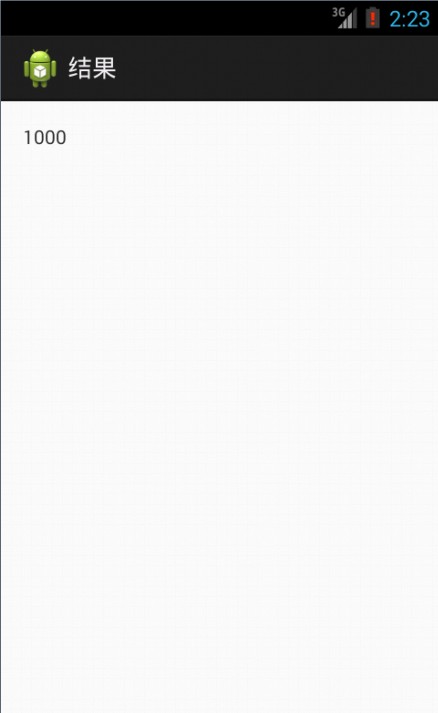
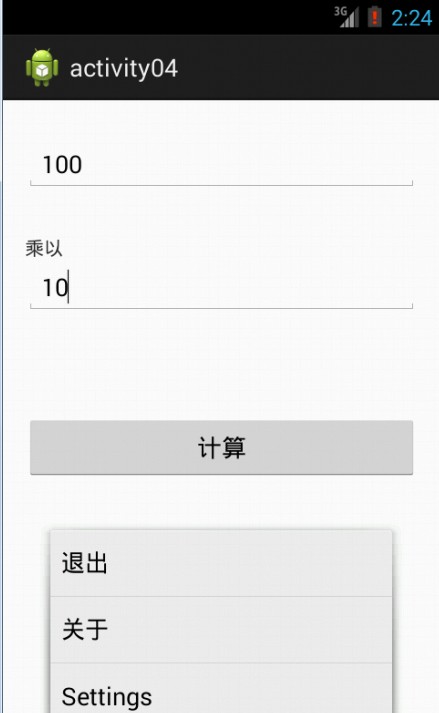
MainActivity .java
package com.example.activity04;
import android.R.string;
import android.os.Bundle;
import android.app.Activity;
import android.content.Intent;
import android.content.SharedPreferences.Editor;
import android.view.ContextMenu;
import android.view.ContextMenu.ContextMenuInfo;
import android.view.Menu;
import android.view.MenuItem;
import android.view.View;
import android.view.View.OnClickListener;
import android.widget.Button;
import android.widget.EditText;
import android.widget.TextView;
/*声明4个控件
* 控件设置显示值
* 创建一个监听器 监听按钮按下的动作
* 将监听器对象绑定在安扭上
*/
public class MainActivity extends Activity {
private EditText factorOne;
private EditText factorTwo;
private TextView symbol;
private Button getresult;
@Override
protected void onCreate(Bundle savedInstanceState) {
super.onCreate(savedInstanceState);
setContentView(R.layout.activity_main);
factorOne = (EditText)findViewById(R.id.factorOne);
factorTwo = (EditText)findViewById(R.id.factorTwo);
symbol = (TextView)findViewById(R.id.symbol);
getresult = (Button)findViewById(R.id.getresult);
//设置显示的值
//symbol.setText("乘以");
//getresult.setText("计算");
symbol.setText(R.string.symbol);
getresult.setText(R.string.getresult);
class getresultListener implements OnClickListener{
@Override
public void onClick(View v) {
// TODO Auto-generated method stub
//取两个EditText的值
String factorOnestr = factorOne.getText().toString();
String factorTwostr = factorTwo.getText().toString();
//将两个值放到Intent中
Intent intent =new Intent();
intent.putExtra("one",factorOnestr);
intent.putExtra("two",factorTwostr);
intent.setClass(MainActivity.this, ResultActivity.class);
//启动RestltActivity中
MainActivity.this.startActivity(intent);
}
}
//将监听器绑定到按钮
getresult.setOnClickListener(new getresultListener());
getresult.setOnClickListener(new getresultListener());
}
@Override
//当客户点击菜单中的某一个选项运行该方法
public boolean onOptionsItemSelected(MenuItem item) {
if(item.getItemId()==1){
finish();
}
// TODO Auto-generated method stub
return super.onOptionsItemSelected(item);
}
@Override
//当客户点击Menu时运行
public boolean onCreateOptionsMenu(Menu menu) {
menu.add(0,1,1,R.string.exit);
menu.add(0,2,2,R.string.about);
// Inflate the menu; this adds items to the action bar if it is present.
getMenuInflater().inflate(R.menu.main, menu);
return true;
}
}ResultActivity.java
package com.example.activity04;
import android.app.Activity;
import android.content.Intent;
import android.os.Bundle;
import android.widget.TextView;
//接受intent的值
//计算两个数乘积
//显示
public class ResultActivity extends Activity{
private TextView reultView;
@Override
protected void onCreate(Bundle savedInstanceState) {
// TODO Auto-generated method stub
super.onCreate(savedInstanceState);
setContentView(R.layout.result);
reultView=(TextView)findViewById(R.id.result);
//计算两个数乘积
Intent intent =getIntent();
String factorOnestr=intent.getStringExtra("one");
String factorTwostr=intent.getStringExtra("two");
int factorOneint=Integer.parseInt(factorOnestr);
int factorTwoint=Integer.parseInt(factorTwostr);
//计算结果
int result=factorOneint*factorTwoint;
reultView.setText(result+"");
}
}activity_main.xml
<RelativeLayout xmlns:android="http://schemas.android.com/apk/res/android" xmlns:tools="http://schemas.android.com/tools" android:layout_width="match_parent" android:layout_height="match_parent" android:paddingBottom="@dimen/activity_vertical_margin" android:paddingLeft="@dimen/activity_horizontal_margin" android:paddingRight="@dimen/activity_horizontal_margin" android:paddingTop="@dimen/activity_vertical_margin" tools:context=".MainActivity" > <EditText android:id="@+id/factorOne" android:layout_width="fill_parent" android:layout_height="wrap_content" android:layout_above="@+id/symbol" android:layout_alignLeft="@+id/symbol" android:layout_marginBottom="31dp" android:ems="10" /> <EditText android:id="@+id/factorTwo" android:layout_width="fill_parent" android:layout_height="wrap_content" android:layout_above="@+id/getresult" android:layout_centerHorizontal="true" android:layout_marginBottom="73dp" android:ems="10" > <requestFocus /> </EditText> <TextView android:id="@+id/symbol" android:layout_width="fill_parent" android:layout_height="wrap_content" android:layout_above="@+id/factorTwo" android:layout_centerHorizontal="true" /> <Button android:id="@+id/getresult" android:layout_width="fill_parent" android:layout_height="wrap_content" android:layout_alignLeft="@+id/factorTwo" android:layout_alignParentBottom="true" android:layout_marginBottom="166dp" /> </RelativeLayout>
result.xml
<RelativeLayout xmlns:android="http://schemas.android.com/apk/res/android" xmlns:tools="http://schemas.android.com/tools" android:layout_width="match_parent" android:layout_height="match_parent" android:paddingBottom="@dimen/activity_vertical_margin" android:paddingLeft="@dimen/activity_horizontal_margin" android:paddingRight="@dimen/activity_horizontal_margin" android:paddingTop="@dimen/activity_vertical_margin" tools:context=".MainActivity" > <TextView android:id="@+id/result" android:layout_width="fill_parent" android:layout_height="wrap_content" android:text="@string/hello_world" /> </RelativeLayout>
string.xml
<?xml version="1.0" encoding="utf-8"?> <resources> <string name="app_name">activity04</string> <string name="action_settings">Settings</string> <string name="hello_world">Hello world!</string> <string name="symbol">乘以</string> <string name="getresult">计算</string> <string name="other">结果</string> <string name="exit">退出</string> <string name="about">关于</string> </resources>
AndroidManifest.xml
<?xml version="1.0" encoding="utf-8"?> <manifest xmlns:android="http://schemas.android.com/apk/res/android" package="com.example.activity04" android:versionCode="1" android:versionName="1.0" > <uses-sdk android:minSdkVersion="8" android:targetSdkVersion="17" /> <application android:allowBackup="true" android:icon="@drawable/ic_launcher" android:label="@string/app_name" android:theme="@style/AppTheme" > <activity android:name="com.example.activity04.MainActivity" android:label="@string/app_name" > <intent-filter> <action android:name="android.intent.action.MAIN" /> <category android:name="android.intent.category.LAUNCHER" /> </intent-filter> </activity> <activity android:name=".ResultActivity" android:label="@string/other" /> </application> </manifest>
相关文章推荐
- android 学习3—— Android当中的常见控件
- 学习笔记001之[Android开发视频教学].01_06_Android当中的常见控件
- Android学习-常见的UI控件 AutoCompleteTextView和MultiAutoCompleteTextView
- Weli的Android学习日记 0.1控件抖动效果
- Android学习分享-常见控件05-RadioButton和CheckBox详解
- Android学习-常见的UI控件 监听按钮的点击事件
- android_基本控件学习当中出现的问题总结及工作问题思考
- Android学习分享-常见控件02-Button详解
- Android学习整理-常见控件调用方法
- android 成长日记 5.关于progress控件和Alertdialog和layout学习
- Android学习-常见的UI控件 Button和ImageButton
- android学习日记03--常用控件tabSpec/tabHost
- Android学习-常见的UI控件 RadioGroup和RadioButton
- Android学习第6课—常见控件(一)
- Android学习-常见的UI控件 TextView、EditText和ImageView
- android学习日记03--常用控件button/imagebutton
- Android学习分享-常见控件01-TextView详解
- marsAndroid学习——常见控件DatePicker、DatePickerDialog和TimePicker、TimePickerDialog
- marsAndroid学习——常见控件ExpandableListActivityh和SimpleExpandableListAdapter的简单使用
- android学习日记03--常用控件Dialog
