Lucene.Net 2.3.1开发介绍 —— 一、接触Lucene.Net
2013-09-09 10:07
459 查看
1、引用Lucene.Net类库
找到Lucene.Net的源代码,在“C#\src\Lucene.Net”目录。打开Visual Studio,我的版本是2008,而Lucene.Net默认的是2005。先创建一个项目,简单起见,创建一个C#控制台程序。
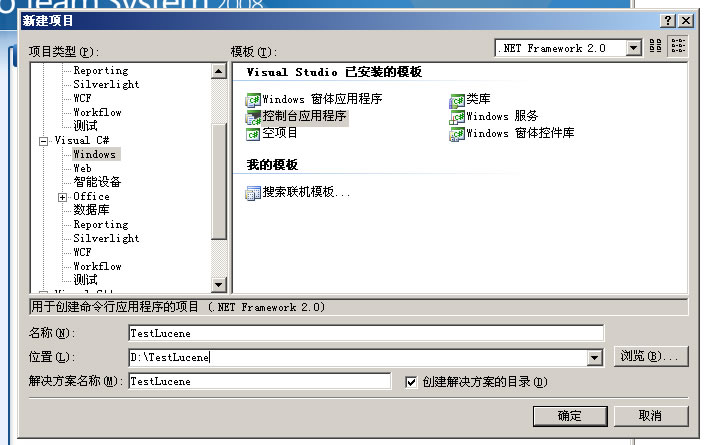
图 1.1
然后添加Lucene.Net进项目,如图 1.2 - 1.3。
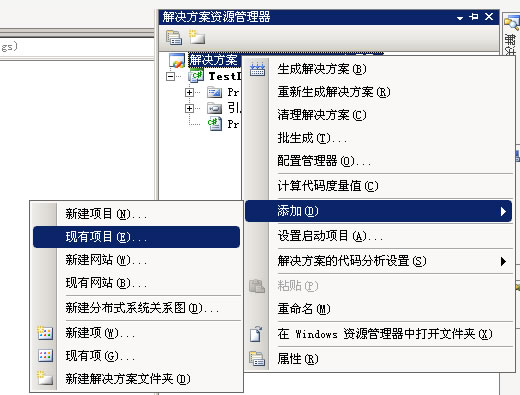
图 1.2
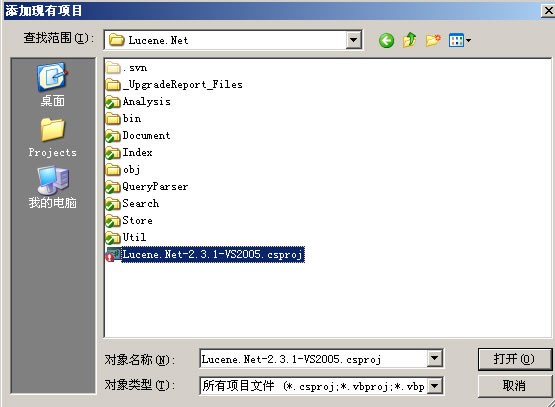
图 1.3
这个过程要进行一个VS2005到2008的转换。添加后,解决方案就有Lucene.Net项目了,如图1.4。
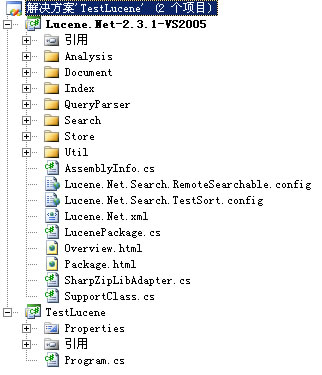
图 1.4
然后把Lucene.Net引入TestLucene项目。如图1.5 -1.6:
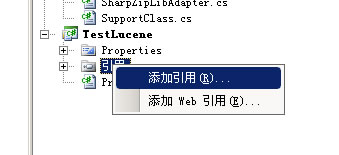
图1.5
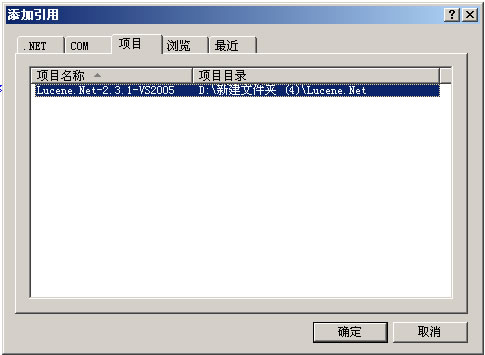
图1.6
点确定后就可以了。这时候,就可以在TestLucene项目中使用Lucene.Net的API了。
2、简单示例
对Lucene.Net的操作分为建立索引,和搜索两部分。
2.1 建立索引
通过代码 2.1.1,就可以简单地建立一个索引了。代码 2.1.1将在应用程序目录下建立一个IndexDirectory目录,并在目录下创建索引文件。
代码 2.1.1

1

using System;
2

using System.Collections.Generic;
3

using System.Text;
4

5

6

namespace TestLucene
7

{
8

using Lucene.Net.Index;
9

using Lucene.Net.Store;
10

using Lucene.Net.Analysis;
11

using Lucene.Net.Analysis.Standard;
12

using Lucene.Net.Documents;
13

14

class Program
15

{
16

static void Main(string[] args)
17

{
18

Analyzer analyzer = new StandardAnalyzer();
19

IndexWriter writer = new IndexWriter("IndexDirectory", analyzer, true);
20

AddDocument(writer, "SQL Server 2008 的发布", "SQL Server 2008 的新特性");
21

AddDocument(writer, "ASP.Net MVC框架配置与分析", "而今,微软推出了新的MVC开发框架,也就是Microsoft ASP.NET 3.5 Extensions");
22

writer.Optimize();
23

writer.Close();
24

}
25

26

static void AddDocument(IndexWriter writer, string title, string content)
27

{
28

Document document = new Document();
29

document.Add(new Field("title", title, Field.Store.YES, Field.Index.TOKENIZED));
30

document.Add(new Field("content", content, Field.Store.YES, Field.Index.TOKENIZED));
31

writer.AddDocument(document);
32

}
33

}
34

}
35

2.2 搜索索引
代码2.2.1就可以搜索刚才建立的索引。
代码 2.2.1

1

using System;
2

using System.Collections.Generic;
3

using System.Text;
4

5

6

namespace TestLucene
7

{
8

using Lucene.Net.Index;
9

using Lucene.Net.Store;
10

using Lucene.Net.Analysis;
11

using Lucene.Net.Analysis.Standard;
12

using Lucene.Net.Documents;
13

using Lucene.Net.Search;
14

using Lucene.Net.QueryParsers;
15

16

class Program
17

{
18

static void Main(string[] args)
19

{
20

Analyzer analyzer = new StandardAnalyzer();
21

//IndexWriter writer = new IndexWriter("IndexDirectory", analyzer, true);
22

//AddDocument(writer, "SQL Server 2008 的发布", "SQL Server 2008 的新特性");
23

//AddDocument(writer, "ASP.Net MVC框架配置与分析", "而今,微软推出了新的MVC开发框架,也就是Microsoft ASP.NET 3.5 Extensions");
24

//writer.Optimize();
25

//writer.Close();
26

27

IndexSearcher searcher = new IndexSearcher("IndexDirectory");
28

MultiFieldQueryParser parser = new MultiFieldQueryParser(new string[] { "title", "content" }, analyzer);
29

Query query = parser.Parse("sql");
30

Hits hits = searcher.Search(query);
31

32

for (int i = 0; i < hits.Length(); i++)
33

{
34

Document doc = hits.Doc(i);
35

Console.WriteLine(string.Format("title:{0} content:{1}", doc.Get("title"), doc.Get("content")));
36

}
37

searcher.Close();
38

39

Console.ReadKey();
40

}
41

42

//static void AddDocument(IndexWriter writer, string title, string content)
43

//{
44

// Document document = new Document();
45

// document.Add(new Field("title", title, Field.Store.YES, Field.Index.TOKENIZED));
46

// document.Add(new Field("content", content, Field.Store.YES, Field.Index.TOKENIZED));
47

// writer.AddDocument(document);
48

//}
49

}
50

}
51

运行后输出:
title:SQL Server 2008 的发布 content:SQL Server 2008 的新特性
2.3 疑问
2.1,2.2小节介绍了最简单的建立和搜索索引的方式。虽然代码很短,使用也很简单,但是理解起来却不是太容易。
代码 2.1.1中,先是建立了一个分词器。什么是分词器?为什么要有分词器?分词器是怎么工作的?这些问题真让人头疼。接着建立一个IndexWriter的实例,这个类是负责创建索引的,有很多构造函数,这里使用的是其中的一个。三个参数分别是:索引建立到哪个目录,用什么分词器,还有就是是否创建。如果是否创建为false,那么就是以增量的方式来创建。再下来调用了AddDocument方法,在AddDocument方法中,先组织一个Docuement对象,然后把这个对象交给IndexWriter。然后再调用Optimize优化索引,最后关闭创建过程。这里面又有什么是Document,Document是怎么往存储器里写入的?Optimize方法能干什么?问题真多。
代码2.2.1则相对简单,先是创建IndexSearcher对象实例,并指定其搜索的目录,然后构造了一个查询Query,然后查出Hits,这样就得到想要的结果了。但是这个查询的过程是什么样的呢?这个Query代表什么?Hits是怎么得出来的?结果的顺序是怎么决定的?这些又是留下来的问题。
这么多问题,不能一次说完,欲知后事如何,下面一一道来。
找到Lucene.Net的源代码,在“C#\src\Lucene.Net”目录。打开Visual Studio,我的版本是2008,而Lucene.Net默认的是2005。先创建一个项目,简单起见,创建一个C#控制台程序。
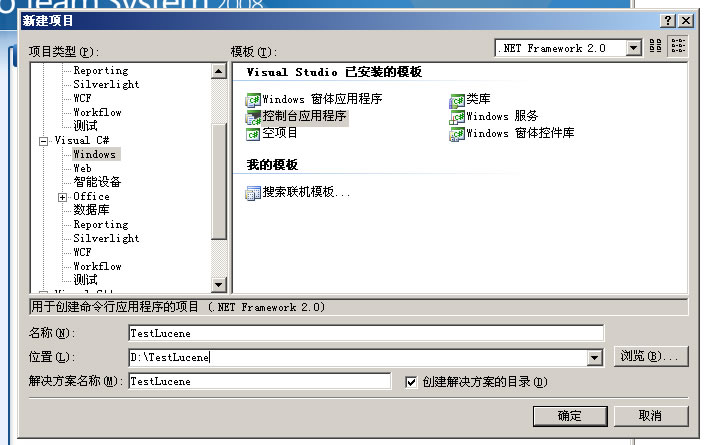
图 1.1
然后添加Lucene.Net进项目,如图 1.2 - 1.3。
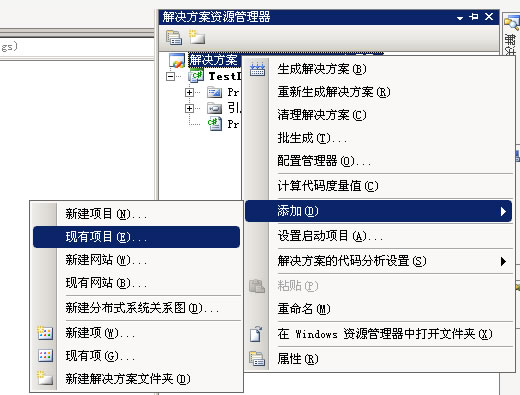
图 1.2
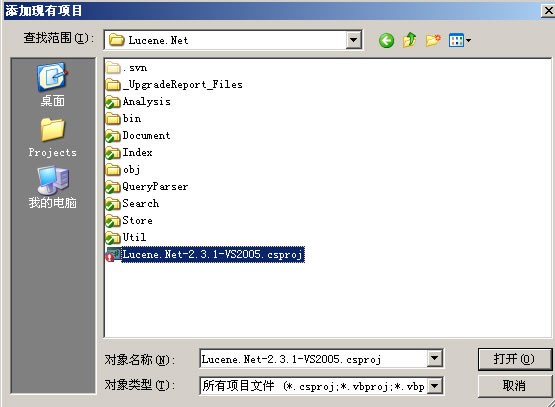
图 1.3
这个过程要进行一个VS2005到2008的转换。添加后,解决方案就有Lucene.Net项目了,如图1.4。
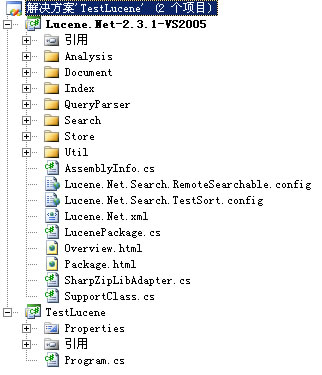
图 1.4
然后把Lucene.Net引入TestLucene项目。如图1.5 -1.6:
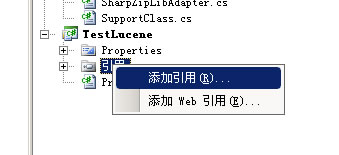
图1.5
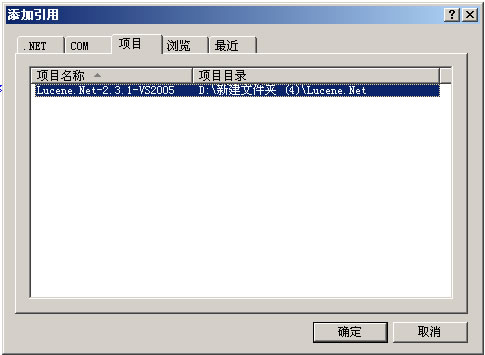
图1.6
点确定后就可以了。这时候,就可以在TestLucene项目中使用Lucene.Net的API了。
2、简单示例
对Lucene.Net的操作分为建立索引,和搜索两部分。
2.1 建立索引
通过代码 2.1.1,就可以简单地建立一个索引了。代码 2.1.1将在应用程序目录下建立一个IndexDirectory目录,并在目录下创建索引文件。
代码 2.1.1

1

using System;
2

using System.Collections.Generic;
3

using System.Text;
4

5

6

namespace TestLucene
7

{
8

using Lucene.Net.Index;
9

using Lucene.Net.Store;
10

using Lucene.Net.Analysis;
11

using Lucene.Net.Analysis.Standard;
12

using Lucene.Net.Documents;
13

14

class Program
15

{
16

static void Main(string[] args)
17

{
18

Analyzer analyzer = new StandardAnalyzer();
19

IndexWriter writer = new IndexWriter("IndexDirectory", analyzer, true);
20

AddDocument(writer, "SQL Server 2008 的发布", "SQL Server 2008 的新特性");
21

AddDocument(writer, "ASP.Net MVC框架配置与分析", "而今,微软推出了新的MVC开发框架,也就是Microsoft ASP.NET 3.5 Extensions");
22

writer.Optimize();
23

writer.Close();
24

}
25

26

static void AddDocument(IndexWriter writer, string title, string content)
27

{
28

Document document = new Document();
29

document.Add(new Field("title", title, Field.Store.YES, Field.Index.TOKENIZED));
30

document.Add(new Field("content", content, Field.Store.YES, Field.Index.TOKENIZED));
31

writer.AddDocument(document);
32

}
33

}
34

}
35

2.2 搜索索引
代码2.2.1就可以搜索刚才建立的索引。
代码 2.2.1

1

using System;
2

using System.Collections.Generic;
3

using System.Text;
4

5

6

namespace TestLucene
7

{
8

using Lucene.Net.Index;
9

using Lucene.Net.Store;
10

using Lucene.Net.Analysis;
11

using Lucene.Net.Analysis.Standard;
12

using Lucene.Net.Documents;
13

using Lucene.Net.Search;
14

using Lucene.Net.QueryParsers;
15

16

class Program
17

{
18

static void Main(string[] args)
19

{
20

Analyzer analyzer = new StandardAnalyzer();
21

//IndexWriter writer = new IndexWriter("IndexDirectory", analyzer, true);
22

//AddDocument(writer, "SQL Server 2008 的发布", "SQL Server 2008 的新特性");
23

//AddDocument(writer, "ASP.Net MVC框架配置与分析", "而今,微软推出了新的MVC开发框架,也就是Microsoft ASP.NET 3.5 Extensions");
24

//writer.Optimize();
25

//writer.Close();
26

27

IndexSearcher searcher = new IndexSearcher("IndexDirectory");
28

MultiFieldQueryParser parser = new MultiFieldQueryParser(new string[] { "title", "content" }, analyzer);
29

Query query = parser.Parse("sql");
30

Hits hits = searcher.Search(query);
31

32

for (int i = 0; i < hits.Length(); i++)
33

{
34

Document doc = hits.Doc(i);
35

Console.WriteLine(string.Format("title:{0} content:{1}", doc.Get("title"), doc.Get("content")));
36

}
37

searcher.Close();
38

39

Console.ReadKey();
40

}
41

42

//static void AddDocument(IndexWriter writer, string title, string content)
43

//{
44

// Document document = new Document();
45

// document.Add(new Field("title", title, Field.Store.YES, Field.Index.TOKENIZED));
46

// document.Add(new Field("content", content, Field.Store.YES, Field.Index.TOKENIZED));
47

// writer.AddDocument(document);
48

//}
49

}
50

}
51

运行后输出:
title:SQL Server 2008 的发布 content:SQL Server 2008 的新特性
2.3 疑问
2.1,2.2小节介绍了最简单的建立和搜索索引的方式。虽然代码很短,使用也很简单,但是理解起来却不是太容易。
代码 2.1.1中,先是建立了一个分词器。什么是分词器?为什么要有分词器?分词器是怎么工作的?这些问题真让人头疼。接着建立一个IndexWriter的实例,这个类是负责创建索引的,有很多构造函数,这里使用的是其中的一个。三个参数分别是:索引建立到哪个目录,用什么分词器,还有就是是否创建。如果是否创建为false,那么就是以增量的方式来创建。再下来调用了AddDocument方法,在AddDocument方法中,先组织一个Docuement对象,然后把这个对象交给IndexWriter。然后再调用Optimize优化索引,最后关闭创建过程。这里面又有什么是Document,Document是怎么往存储器里写入的?Optimize方法能干什么?问题真多。
代码2.2.1则相对简单,先是创建IndexSearcher对象实例,并指定其搜索的目录,然后构造了一个查询Query,然后查出Hits,这样就得到想要的结果了。但是这个查询的过程是什么样的呢?这个Query代表什么?Hits是怎么得出来的?结果的顺序是怎么决定的?这些又是留下来的问题。
这么多问题,不能一次说完,欲知后事如何,下面一一道来。
相关文章推荐
- Lucene.Net 2.3.1开发介绍 —— 一、接触Lucene.Net
- Lucene.Net 2.3.1开发介绍 —— 一、接触Lucene.Net
- Lucene.Net 2.3.1开发介绍 —— 一、接触Lucene.Net
- Lucene.Net 2.3.1开发介绍 —— 一、接触Lucene.Net
- Lucene.Net 2.3.1开发介绍 —— 一、接触Lucene.Net
- Lucene.Net 2.3.1开发介绍 —— 二、分词(六)
- Lucene.Net 2.3.1开发介绍 —— 三、索引(四)
- Lucene.Net 2.3.1开发介绍 —— 三、索引(一)
- Lucene.Net 2.3.1开发介绍 —— 四、搜索(一)
- Lucene.Net 2.3.1开发介绍 —— 简介
- Lucene.Net 2.3.1开发介绍 —— 阅读索引
- Lucene.Net 2.3.1开发介绍 —— 二、分词(四)
- Lucene.Net 2.3.1开发介绍——附录一、如何下载Lucene.Net的各种版本
- Lucene.Net 2.3.1开发介绍 —— 二、分词(三)
- Lucene.Net 2.3.1开发介绍 —— 三、索引(二)
- Lucene.Net 2.3.1开发介绍
- Lucene.Net 2.3.1开发介绍 —— 二、分词(四)
- Lucene.Net 2.3.1开发介绍 —— 三、索引(六)
- Lucene.Net 2.3.1开发介绍 —— 三、索引(三)
- Lucene.Net 2.3.1开发介绍——附录一、如何下载Lucene.Net的各种版本
