Android中铃声总结【安卓源码解析一】
2013-08-09 17:03
316 查看
文章出处:http://blog.csdn.net/wdaming1986/article/details/6919653
最近研究源码程序,改了改手机短信铃声的源码,最近总结了下铃声的代码,写个activity继承PreferenceActivity有:手机短信铃声,手机铃声,闹钟铃声,还有sdcard中的铃声,通过选择相应的铃声,然后读取到xml文件里面,通过读取preference.xml文件,intent传个参数进去intent.putExtra(RingtoneManager.EXTRA_RINGTONE_EXISTING_URI,
phoneUri);打开对话框的时候就默认选中上次被选中的音乐。程序流程:在onCreate()方法中加入addPreferencesFromResource(R.xml.preferences);加载xml文件。@Override重写onPreferenceTreeClick()方法,处理点击事件,在打开对话框铃声的时候,先读取xml文件,判断是否有值,如果有值,就传值intent.putExtra(RingtoneManager.EXTRA_RINGTONE_EXISTING_URI, phoneUri);然后进行选择铃声。通过onActivityResult()接受传递过来的uri,系统默认的铃声是通过data.getParcelableExtra(RingtoneManager.EXTRA_RINGTONE_PICKED_URI);方法来获取uri的,而sdcard中的铃声通过Uri
pickedUri = data.getData();来获得选中的uri的,再然后通过editor.commit(); 来提交接受过来的uri和音乐的名字整个流程大概就是这样。想要代码的请留言留下邮箱!
大明原创,转载请标明出处:http://blog.csdn.net/wdaming1986/article/details/6919653
下面请看截图:
第一次打开程序的界面: 点击“选择短信铃声”后的界面:


选择铃声的dialog后的界面: 点击“选择手机铃声”后的界面:
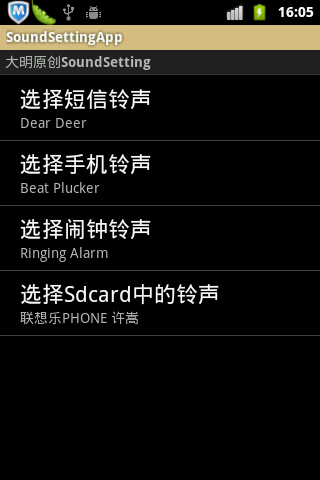
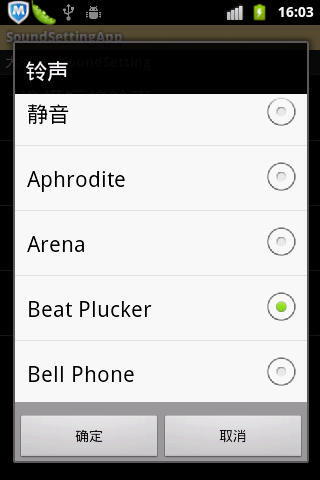
点击“选择手机铃声”后的界面: 点击“选择闹钟铃声”后的dialog界面:


点击“选择sdcard中的铃声”后的界面: 点击“选择曲目”后弹出sdcard的界面:


下面代码附上:
在SoundSettingActivity这个工程下面:
一、在com.cn.android.daming包的SoundSettingMainActivity.java类中的代码:
[java] view
plaincopyprint?
<span style="font-size:16px;color:#000000;">package com.cn.android.daming;
import android.content.Intent;
import android.content.SharedPreferences;
import android.media.Ringtone;
import android.media.RingtoneManager;
import android.net.Uri;
import android.os.Bundle;
import android.preference.Preference;
import android.preference.PreferenceActivity;
import android.preference.PreferenceManager;
import android.preference.PreferenceScreen;
public class SoundSettingMainActivity extends PreferenceActivity {
private static final int SMS_RINGTONE_PICKED = 1;
private static final int PHONE_RINGTONE_PICKED = 2;
private static final int ALARM_RINGTONE_PICKED = 3;
private static final int SDCARD_RINGTONE_PICKED = 4;
public static final String NOTIFICATION_RINGTONE = "pref_notification_ringtone";
public static final String NOTIFICATION_RINGTONE_TITLE_NAME = "pref_notification_ringtone_name";
public static final String PHONE_RINGTONE = "pref_phone_ringtone";
public static final String PHONE_RINGTONE_TITLE_NAME = "pref_phone_ringtone_title_name";
public static final String ALARM_RINGTONE = "pref_alarm_ringtone";
public static final String ALARM_RINGTONE_TITLE_NAME = "pref_alarm_ringtone_title_name";
public static final String SDCARD_RINGTONE = "pref_sdcard_ringtone";
public static final String SDCARD_RINGTONE_TITLE_NAME = "pref_sdcard_ringtone_title_name";
private String notificationStr;
private String phoneStr;
private String alarmStr;
private String sdcardStr;
private Preference mMmsSoundsPref;
private Preference mPhoneSoundsPref;
private Preference mAlarmSoundsPref;
private Preference mSdcardSoundsPref;
@Override
public void onCreate(Bundle savedInstanceState) {
super.onCreate(savedInstanceState);
addPreferencesFromResource(R.xml.preferences);
setMessagePreferences();
setDefaultPreferences();
}
private void setMessagePreferences() {
mMmsSoundsPref = findPreference("pref_sms_ringtone");
mPhoneSoundsPref = findPreference("pref_phone_ringtone");
mAlarmSoundsPref = findPreference("pref_alarm_ringtone");
mSdcardSoundsPref = findPreference("pref_sdcard_ringtone");
}
private void setDefaultPreferences(){
SharedPreferences innersharedPreferences = PreferenceManager.getDefaultSharedPreferences(SoundSettingMainActivity.this);
String notificationRingtoneTitleName = innersharedPreferences.getString(NOTIFICATION_RINGTONE_TITLE_NAME, null);
if(notificationRingtoneTitleName!=null){
mMmsSoundsPref.setSummary(notificationRingtoneTitleName);
}else{
mMmsSoundsPref.setSummary(getString(R.string.pref_summary_notification_ringtone));
}
String phoneRingtoneTitleName = innersharedPreferences.getString(PHONE_RINGTONE_TITLE_NAME, null);
if(phoneRingtoneTitleName!=null){
mPhoneSoundsPref.setSummary(phoneRingtoneTitleName);
}else{
mPhoneSoundsPref.setSummary(getString(R.string.pref_summary_phone_ringtone));
}
String alarmRingtoneTitleName = innersharedPreferences.getString(ALARM_RINGTONE_TITLE_NAME, null);
if(alarmRingtoneTitleName!=null){
mAlarmSoundsPref.setSummary(alarmRingtoneTitleName);
}else{
mAlarmSoundsPref.setSummary(getString(R.string.pref_summary_alarm_ringtone));
}
String sdcardRingtoneTitleName = innersharedPreferences.getString(SDCARD_RINGTONE_TITLE_NAME, null);
if(sdcardRingtoneTitleName!=null){
mSdcardSoundsPref.setSummary(sdcardRingtoneTitleName);
}else{
mSdcardSoundsPref.setSummary(getString(R.string.pref_summary_sdcard_ringtone));
}
}
@Override
public boolean onPreferenceTreeClick(PreferenceScreen preferenceScreen,
Preference preference) {
if (preference == mMmsSoundsPref){
doPickSmsRingtone();
}
else if(preference == mPhoneSoundsPref){
doPickPhoneRingtone();
}
else if(preference == mAlarmSoundsPref){
doPickAlarmRingtone();
}
else if(preference == mSdcardSoundsPref){
doPickSdcardRingtone();
}
return super.onPreferenceTreeClick(preferenceScreen, preference);
}
private void doPickSmsRingtone(){
SharedPreferences sharedPreferences = PreferenceManager.getDefaultSharedPreferences(this);
notificationStr = sharedPreferences.getString(NOTIFICATION_RINGTONE, null);
Intent intent = new Intent(RingtoneManager.ACTION_RINGTONE_PICKER);
// Allow user to pick 'Default'
intent.putExtra(RingtoneManager.EXTRA_RINGTONE_SHOW_DEFAULT, true);
// Show only ringtones
intent.putExtra(RingtoneManager.EXTRA_RINGTONE_TYPE, RingtoneManager.TYPE_NOTIFICATION);
//set the default Notification value
intent.putExtra(RingtoneManager.EXTRA_RINGTONE_DEFAULT_URI, RingtoneManager.getDefaultUri(RingtoneManager.TYPE_NOTIFICATION));
// Don't show 'Silent'
intent.putExtra(RingtoneManager.EXTRA_RINGTONE_SHOW_SILENT, true);
Uri notificationUri;
if (notificationStr != null) {
notificationUri = Uri.parse(notificationStr);
// Put checkmark next to the current ringtone for this contact
intent.putExtra(RingtoneManager.EXTRA_RINGTONE_EXISTING_URI, notificationUri);
} else {
// Otherwise pick default ringtone Uri so that something is selected.
notificationUri = RingtoneManager.getDefaultUri(RingtoneManager.TYPE_NOTIFICATION);
// Put checkmark next to the current ringtone for this contact
intent.putExtra(RingtoneManager.EXTRA_RINGTONE_EXISTING_URI, notificationUri);
}
// Launch!
startActivityForResult(intent, SMS_RINGTONE_PICKED);
}
private void doPickPhoneRingtone(){
SharedPreferences sharedPreferences = PreferenceManager.getDefaultSharedPreferences(this);
phoneStr = sharedPreferences.getString(PHONE_RINGTONE, null);
Intent intent = new Intent(RingtoneManager.ACTION_RINGTONE_PICKER);
// Allow user to pick 'Default'
intent.putExtra(RingtoneManager.EXTRA_RINGTONE_SHOW_DEFAULT, true);
// Show only ringtones
intent.putExtra(RingtoneManager.EXTRA_RINGTONE_TYPE, RingtoneManager.TYPE_RINGTONE);
//set the default Notification value
intent.putExtra(RingtoneManager.EXTRA_RINGTONE_DEFAULT_URI, RingtoneManager.getDefaultUri(RingtoneManager.TYPE_RINGTONE));
// Don't show 'Silent'
intent.putExtra(RingtoneManager.EXTRA_RINGTONE_SHOW_SILENT, true);
Uri phoneUri;
if (phoneStr != null) {
phoneUri = Uri.parse(phoneStr);
// Put checkmark next to the current ringtone for this contact
intent.putExtra(RingtoneManager.EXTRA_RINGTONE_EXISTING_URI, phoneUri);
} else {
// Otherwise pick default ringtone Uri so that something is selected.
phoneUri = RingtoneManager.getDefaultUri(RingtoneManager.TYPE_RINGTONE);
// Put checkmark next to the current ringtone for this contact
intent.putExtra(RingtoneManager.EXTRA_RINGTONE_EXISTING_URI, phoneUri);
}
startActivityForResult(intent, PHONE_RINGTONE_PICKED);
}
private void doPickAlarmRingtone(){
SharedPreferences sharedPreferences = PreferenceManager.getDefaultSharedPreferences(this);
alarmStr = sharedPreferences.getString(ALARM_RINGTONE, null);
Intent intent = new Intent(RingtoneManager.ACTION_RINGTONE_PICKER);
// Allow user to pick 'Default'
intent.putExtra(RingtoneManager.EXTRA_RINGTONE_SHOW_DEFAULT, true);
// Show only ringtones
intent.putExtra(RingtoneManager.EXTRA_RINGTONE_TYPE, RingtoneManager.TYPE_ALARM);
//set the default Notification value
intent.putExtra(RingtoneManager.EXTRA_RINGTONE_DEFAULT_URI, RingtoneManager.getDefaultUri(RingtoneManager.TYPE_ALARM));
// Don't show 'Silent'
intent.putExtra(RingtoneManager.EXTRA_RINGTONE_SHOW_SILENT, true);
Uri alarmUri;
if (alarmStr != null) {
alarmUri = Uri.parse(alarmStr);
// Put checkmark next to the current ringtone for this contact
intent.putExtra(RingtoneManager.EXTRA_RINGTONE_EXISTING_URI, alarmUri);
} else {
// Otherwise pick default ringtone Uri so that something is selected.
alarmUri = RingtoneManager.getDefaultUri(RingtoneManager.TYPE_ALARM);
// Put checkmark next to the current ringtone for this contact
intent.putExtra(RingtoneManager.EXTRA_RINGTONE_EXISTING_URI, alarmUri);
}
startActivityForResult(intent, ALARM_RINGTONE_PICKED);
}
private void doPickSdcardRingtone(){
SharedPreferences sharedPreferences = PreferenceManager.getDefaultSharedPreferences(this);
sdcardStr = sharedPreferences.getString(SDCARD_RINGTONE, null);
Uri sdcardUri = null;
if (sdcardStr != null) {
sdcardUri = Uri.parse(sdcardStr);
}
Intent innerIntent = new Intent(Intent.ACTION_GET_CONTENT);
innerIntent.setType("audio/*");
//you could lookup the framework the type of audio,if you don`t want use the Recorder use the note code
// innerIntent.setType("audio/aac");
// innerIntent.setType("audio/mp3");
// innerIntent.setType("audio/midi");
// Put checkmark next to the current ringtone for this contact
innerIntent.putExtra(RingtoneManager.EXTRA_RINGTONE_EXISTING_URI, sdcardUri);
Intent wrapperIntent = Intent.createChooser(innerIntent, null);
startActivityForResult(wrapperIntent, SDCARD_RINGTONE_PICKED);
}
@Override
protected void onResume() {
setDefaultPreferences();
super.onResume();
}
@Override
protected void onActivityResult(int requestCode, int resultCode, Intent data) {
SharedPreferences sharedPreferences = PreferenceManager.getDefaultSharedPreferences(this);
SharedPreferences.Editor editor = sharedPreferences.edit();
if (resultCode != RESULT_OK) {
return;
}
switch (requestCode) {
case SMS_RINGTONE_PICKED:{
Uri pickedUri = data.getParcelableExtra(RingtoneManager.EXTRA_RINGTONE_PICKED_URI);
if(null == pickedUri){
editor.putString(NOTIFICATION_RINGTONE_TITLE_NAME, getString(R.string.select_ringtone_slient));
editor.putString(NOTIFICATION_RINGTONE, null);
editor.commit();
}else{
Ringtone ringtone = RingtoneManager.getRingtone(SoundSettingMainActivity.this, pickedUri);
String strRingtone = ringtone.getTitle(SoundSettingMainActivity.this);
editor.putString(NOTIFICATION_RINGTONE_TITLE_NAME, strRingtone);
editor.putString(NOTIFICATION_RINGTONE, pickedUri.toString());
editor.commit();
}
break;
}
case PHONE_RINGTONE_PICKED:{
Uri pickedUri = data.getParcelableExtra(RingtoneManager.EXTRA_RINGTONE_PICKED_URI);
if(null == pickedUri){
editor.putString(PHONE_RINGTONE_TITLE_NAME, getString(R.string.select_ringtone_slient));
editor.putString(PHONE_RINGTONE, null);
editor.commit();
}else{
phoneStr = pickedUri.toString();
Ringtone ringtone = RingtoneManager.getRingtone(SoundSettingMainActivity.this, pickedUri);
String strRingtone = ringtone.getTitle(SoundSettingMainActivity.this);
editor.putString(PHONE_RINGTONE_TITLE_NAME, strRingtone);
editor.putString(PHONE_RINGTONE, pickedUri.toString());
1b5db
; editor.commit();
}
break;
}
case ALARM_RINGTONE_PICKED:{
Uri pickedUri = data.getParcelableExtra(RingtoneManager.EXTRA_RINGTONE_PICKED_URI);
if(null == pickedUri){
editor.putString(ALARM_RINGTONE_TITLE_NAME, getString(R.string.select_ringtone_slient));
editor.putString(ALARM_RINGTONE, null);
editor.commit();
}else{
Ringtone ringtone = RingtoneManager.getRingtone(SoundSettingMainActivity.this, pickedUri);
String strRingtone = ringtone.getTitle(SoundSettingMainActivity.this);
editor.putString(ALARM_RINGTONE_TITLE_NAME, strRingtone);
editor.putString(ALARM_RINGTONE, pickedUri.toString());
editor.commit();
}
break;
}
case SDCARD_RINGTONE_PICKED:{
Uri pickedUri = data.getData();
if(null != pickedUri){
notificationStr = pickedUri.toString();
Ringtone ringtone = RingtoneManager.getRingtone(SoundSettingMainActivity.this, pickedUri);
String strRingtone = ringtone.getTitle(SoundSettingMainActivity.this);
editor.putString(SDCARD_RINGTONE_TITLE_NAME, strRingtone);
editor.putString(SDCARD_RINGTONE, pickedUri.toString());
editor.commit();
}
break;
}
default:break;
}
}
}</span>
二、在res目录下加入xml文件,加入preferences.xml中的代码:
[html] view
plaincopyprint?
<span style="font-size:16px;"><?xml version="1.0" encoding="utf-8"?>
<PreferenceScreen
xmlns:android="http://schemas.android.com/apk/res/android">
<PreferenceCategory android:title="@string/pref_sounds_storage_title"
android:key="pref_key_storage_settings">
<Preference
android:layout="?android:attr/preferenceLayoutChild"
android:key="pref_sms_ringtone"
android:ringtoneType="notification"
android:title="@string/pref_title_notification_ringtone"
android:summary="@string/pref_summary_notification_ringtone"
/>
<Preference
android:layout="?android:attr/preferenceLayoutChild"
android:key="pref_phone_ringtone"
android:ringtoneType="notification"
android:title="@string/pref_title_phone_ringtone"
android:summary="@string/pref_summary_phone_ringtone"
/>
<Preference
android:layout="?android:attr/preferenceLayoutChild"
android:key="pref_alarm_ringtone"
android:ringtoneType="notification"
android:title="@string/pref_title_alarm_ringtone"
android:summary="@string/pref_summary_alarm_ringtone"
/>
<Preference
android:layout="?android:attr/preferenceLayoutChild"
android:key="pref_sdcard_ringtone"
android:ringtoneType="notification"
android:title="@string/pref_title_sdcard_ringtone"
android:summary="@string/pref_summary_sdcard_ringtone"
/>
</PreferenceCategory>
</PreferenceScreen>
</span>
三、在values目录下的string中的代码:
[html] view
plaincopyprint?
<span style="font-size:16px;"><?xml version="1.0" encoding="utf-8"?>
<resources>
<string name="hello">Hello World, SoundSettingMainActivity!</string>
<string name="app_name">SoundSettingApp</string>
<string name="pref_sounds_storage_title">大明原创SoundSetting</string>
<string name="pref_title_notification_ringtone">选择短信铃声</string>
<string name="pref_summary_notification_ringtone">默认短信铃声</string>
<string name="pref_title_phone_ringtone">选择手机铃声</string>
<string name="pref_summary_phone_ringtone">默认手机铃声</string>
<string name="pref_title_alarm_ringtone">选择闹钟铃声</string>
<string name="pref_summary_alarm_ringtone">默认闹钟铃声</string>
<string name="pref_title_sdcard_ringtone">选择Sdcard中的铃声</string>
<string name="pref_summary_sdcard_ringtone">默认Sdcard铃声</string>
<string name="select_ringtone_slient">静音</string>
</resources>
</span>
四、在AndroidManifest.xml中的代码:
[html] view
plaincopyprint?
<span style="font-size:16px;"><?xml version="1.0" encoding="utf-8"?>
<manifest xmlns:android="http://schemas.android.com/apk/res/android"
package="com.cn.android.daming"
android:versionCode="1"
android:versionName="1.0">
<uses-sdk android:minSdkVersion="8" />
<application android:icon="@drawable/icon" android:label="@string/app_name">
<activity android:name=".SoundSettingMainActivity"
android:label="@string/app_name">
<intent-filter>
<action android:name="android.intent.action.MAIN" />
<category android:name="android.intent.category.LAUNCHER" />
</intent-filter>
</activity>
</application>
</manifest></span>
最近研究源码程序,改了改手机短信铃声的源码,最近总结了下铃声的代码,写个activity继承PreferenceActivity有:手机短信铃声,手机铃声,闹钟铃声,还有sdcard中的铃声,通过选择相应的铃声,然后读取到xml文件里面,通过读取preference.xml文件,intent传个参数进去intent.putExtra(RingtoneManager.EXTRA_RINGTONE_EXISTING_URI,
phoneUri);打开对话框的时候就默认选中上次被选中的音乐。程序流程:在onCreate()方法中加入addPreferencesFromResource(R.xml.preferences);加载xml文件。@Override重写onPreferenceTreeClick()方法,处理点击事件,在打开对话框铃声的时候,先读取xml文件,判断是否有值,如果有值,就传值intent.putExtra(RingtoneManager.EXTRA_RINGTONE_EXISTING_URI, phoneUri);然后进行选择铃声。通过onActivityResult()接受传递过来的uri,系统默认的铃声是通过data.getParcelableExtra(RingtoneManager.EXTRA_RINGTONE_PICKED_URI);方法来获取uri的,而sdcard中的铃声通过Uri
pickedUri = data.getData();来获得选中的uri的,再然后通过editor.commit(); 来提交接受过来的uri和音乐的名字整个流程大概就是这样。想要代码的请留言留下邮箱!
大明原创,转载请标明出处:http://blog.csdn.net/wdaming1986/article/details/6919653
下面请看截图:
第一次打开程序的界面: 点击“选择短信铃声”后的界面:


选择铃声的dialog后的界面: 点击“选择手机铃声”后的界面:
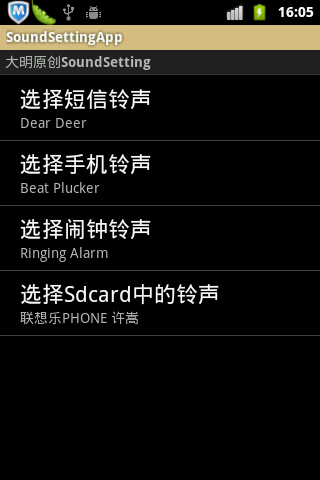
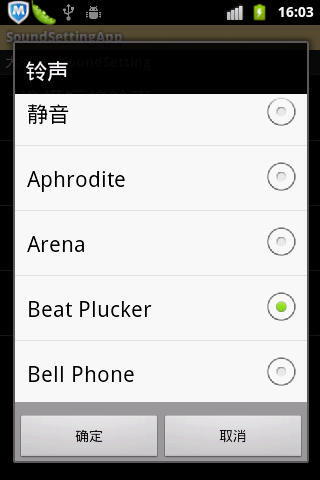
点击“选择手机铃声”后的界面: 点击“选择闹钟铃声”后的dialog界面:


点击“选择sdcard中的铃声”后的界面: 点击“选择曲目”后弹出sdcard的界面:


下面代码附上:
在SoundSettingActivity这个工程下面:
一、在com.cn.android.daming包的SoundSettingMainActivity.java类中的代码:
[java] view
plaincopyprint?
<span style="font-size:16px;color:#000000;">package com.cn.android.daming;
import android.content.Intent;
import android.content.SharedPreferences;
import android.media.Ringtone;
import android.media.RingtoneManager;
import android.net.Uri;
import android.os.Bundle;
import android.preference.Preference;
import android.preference.PreferenceActivity;
import android.preference.PreferenceManager;
import android.preference.PreferenceScreen;
public class SoundSettingMainActivity extends PreferenceActivity {
private static final int SMS_RINGTONE_PICKED = 1;
private static final int PHONE_RINGTONE_PICKED = 2;
private static final int ALARM_RINGTONE_PICKED = 3;
private static final int SDCARD_RINGTONE_PICKED = 4;
public static final String NOTIFICATION_RINGTONE = "pref_notification_ringtone";
public static final String NOTIFICATION_RINGTONE_TITLE_NAME = "pref_notification_ringtone_name";
public static final String PHONE_RINGTONE = "pref_phone_ringtone";
public static final String PHONE_RINGTONE_TITLE_NAME = "pref_phone_ringtone_title_name";
public static final String ALARM_RINGTONE = "pref_alarm_ringtone";
public static final String ALARM_RINGTONE_TITLE_NAME = "pref_alarm_ringtone_title_name";
public static final String SDCARD_RINGTONE = "pref_sdcard_ringtone";
public static final String SDCARD_RINGTONE_TITLE_NAME = "pref_sdcard_ringtone_title_name";
private String notificationStr;
private String phoneStr;
private String alarmStr;
private String sdcardStr;
private Preference mMmsSoundsPref;
private Preference mPhoneSoundsPref;
private Preference mAlarmSoundsPref;
private Preference mSdcardSoundsPref;
@Override
public void onCreate(Bundle savedInstanceState) {
super.onCreate(savedInstanceState);
addPreferencesFromResource(R.xml.preferences);
setMessagePreferences();
setDefaultPreferences();
}
private void setMessagePreferences() {
mMmsSoundsPref = findPreference("pref_sms_ringtone");
mPhoneSoundsPref = findPreference("pref_phone_ringtone");
mAlarmSoundsPref = findPreference("pref_alarm_ringtone");
mSdcardSoundsPref = findPreference("pref_sdcard_ringtone");
}
private void setDefaultPreferences(){
SharedPreferences innersharedPreferences = PreferenceManager.getDefaultSharedPreferences(SoundSettingMainActivity.this);
String notificationRingtoneTitleName = innersharedPreferences.getString(NOTIFICATION_RINGTONE_TITLE_NAME, null);
if(notificationRingtoneTitleName!=null){
mMmsSoundsPref.setSummary(notificationRingtoneTitleName);
}else{
mMmsSoundsPref.setSummary(getString(R.string.pref_summary_notification_ringtone));
}
String phoneRingtoneTitleName = innersharedPreferences.getString(PHONE_RINGTONE_TITLE_NAME, null);
if(phoneRingtoneTitleName!=null){
mPhoneSoundsPref.setSummary(phoneRingtoneTitleName);
}else{
mPhoneSoundsPref.setSummary(getString(R.string.pref_summary_phone_ringtone));
}
String alarmRingtoneTitleName = innersharedPreferences.getString(ALARM_RINGTONE_TITLE_NAME, null);
if(alarmRingtoneTitleName!=null){
mAlarmSoundsPref.setSummary(alarmRingtoneTitleName);
}else{
mAlarmSoundsPref.setSummary(getString(R.string.pref_summary_alarm_ringtone));
}
String sdcardRingtoneTitleName = innersharedPreferences.getString(SDCARD_RINGTONE_TITLE_NAME, null);
if(sdcardRingtoneTitleName!=null){
mSdcardSoundsPref.setSummary(sdcardRingtoneTitleName);
}else{
mSdcardSoundsPref.setSummary(getString(R.string.pref_summary_sdcard_ringtone));
}
}
@Override
public boolean onPreferenceTreeClick(PreferenceScreen preferenceScreen,
Preference preference) {
if (preference == mMmsSoundsPref){
doPickSmsRingtone();
}
else if(preference == mPhoneSoundsPref){
doPickPhoneRingtone();
}
else if(preference == mAlarmSoundsPref){
doPickAlarmRingtone();
}
else if(preference == mSdcardSoundsPref){
doPickSdcardRingtone();
}
return super.onPreferenceTreeClick(preferenceScreen, preference);
}
private void doPickSmsRingtone(){
SharedPreferences sharedPreferences = PreferenceManager.getDefaultSharedPreferences(this);
notificationStr = sharedPreferences.getString(NOTIFICATION_RINGTONE, null);
Intent intent = new Intent(RingtoneManager.ACTION_RINGTONE_PICKER);
// Allow user to pick 'Default'
intent.putExtra(RingtoneManager.EXTRA_RINGTONE_SHOW_DEFAULT, true);
// Show only ringtones
intent.putExtra(RingtoneManager.EXTRA_RINGTONE_TYPE, RingtoneManager.TYPE_NOTIFICATION);
//set the default Notification value
intent.putExtra(RingtoneManager.EXTRA_RINGTONE_DEFAULT_URI, RingtoneManager.getDefaultUri(RingtoneManager.TYPE_NOTIFICATION));
// Don't show 'Silent'
intent.putExtra(RingtoneManager.EXTRA_RINGTONE_SHOW_SILENT, true);
Uri notificationUri;
if (notificationStr != null) {
notificationUri = Uri.parse(notificationStr);
// Put checkmark next to the current ringtone for this contact
intent.putExtra(RingtoneManager.EXTRA_RINGTONE_EXISTING_URI, notificationUri);
} else {
// Otherwise pick default ringtone Uri so that something is selected.
notificationUri = RingtoneManager.getDefaultUri(RingtoneManager.TYPE_NOTIFICATION);
// Put checkmark next to the current ringtone for this contact
intent.putExtra(RingtoneManager.EXTRA_RINGTONE_EXISTING_URI, notificationUri);
}
// Launch!
startActivityForResult(intent, SMS_RINGTONE_PICKED);
}
private void doPickPhoneRingtone(){
SharedPreferences sharedPreferences = PreferenceManager.getDefaultSharedPreferences(this);
phoneStr = sharedPreferences.getString(PHONE_RINGTONE, null);
Intent intent = new Intent(RingtoneManager.ACTION_RINGTONE_PICKER);
// Allow user to pick 'Default'
intent.putExtra(RingtoneManager.EXTRA_RINGTONE_SHOW_DEFAULT, true);
// Show only ringtones
intent.putExtra(RingtoneManager.EXTRA_RINGTONE_TYPE, RingtoneManager.TYPE_RINGTONE);
//set the default Notification value
intent.putExtra(RingtoneManager.EXTRA_RINGTONE_DEFAULT_URI, RingtoneManager.getDefaultUri(RingtoneManager.TYPE_RINGTONE));
// Don't show 'Silent'
intent.putExtra(RingtoneManager.EXTRA_RINGTONE_SHOW_SILENT, true);
Uri phoneUri;
if (phoneStr != null) {
phoneUri = Uri.parse(phoneStr);
// Put checkmark next to the current ringtone for this contact
intent.putExtra(RingtoneManager.EXTRA_RINGTONE_EXISTING_URI, phoneUri);
} else {
// Otherwise pick default ringtone Uri so that something is selected.
phoneUri = RingtoneManager.getDefaultUri(RingtoneManager.TYPE_RINGTONE);
// Put checkmark next to the current ringtone for this contact
intent.putExtra(RingtoneManager.EXTRA_RINGTONE_EXISTING_URI, phoneUri);
}
startActivityForResult(intent, PHONE_RINGTONE_PICKED);
}
private void doPickAlarmRingtone(){
SharedPreferences sharedPreferences = PreferenceManager.getDefaultSharedPreferences(this);
alarmStr = sharedPreferences.getString(ALARM_RINGTONE, null);
Intent intent = new Intent(RingtoneManager.ACTION_RINGTONE_PICKER);
// Allow user to pick 'Default'
intent.putExtra(RingtoneManager.EXTRA_RINGTONE_SHOW_DEFAULT, true);
// Show only ringtones
intent.putExtra(RingtoneManager.EXTRA_RINGTONE_TYPE, RingtoneManager.TYPE_ALARM);
//set the default Notification value
intent.putExtra(RingtoneManager.EXTRA_RINGTONE_DEFAULT_URI, RingtoneManager.getDefaultUri(RingtoneManager.TYPE_ALARM));
// Don't show 'Silent'
intent.putExtra(RingtoneManager.EXTRA_RINGTONE_SHOW_SILENT, true);
Uri alarmUri;
if (alarmStr != null) {
alarmUri = Uri.parse(alarmStr);
// Put checkmark next to the current ringtone for this contact
intent.putExtra(RingtoneManager.EXTRA_RINGTONE_EXISTING_URI, alarmUri);
} else {
// Otherwise pick default ringtone Uri so that something is selected.
alarmUri = RingtoneManager.getDefaultUri(RingtoneManager.TYPE_ALARM);
// Put checkmark next to the current ringtone for this contact
intent.putExtra(RingtoneManager.EXTRA_RINGTONE_EXISTING_URI, alarmUri);
}
startActivityForResult(intent, ALARM_RINGTONE_PICKED);
}
private void doPickSdcardRingtone(){
SharedPreferences sharedPreferences = PreferenceManager.getDefaultSharedPreferences(this);
sdcardStr = sharedPreferences.getString(SDCARD_RINGTONE, null);
Uri sdcardUri = null;
if (sdcardStr != null) {
sdcardUri = Uri.parse(sdcardStr);
}
Intent innerIntent = new Intent(Intent.ACTION_GET_CONTENT);
innerIntent.setType("audio/*");
//you could lookup the framework the type of audio,if you don`t want use the Recorder use the note code
// innerIntent.setType("audio/aac");
// innerIntent.setType("audio/mp3");
// innerIntent.setType("audio/midi");
// Put checkmark next to the current ringtone for this contact
innerIntent.putExtra(RingtoneManager.EXTRA_RINGTONE_EXISTING_URI, sdcardUri);
Intent wrapperIntent = Intent.createChooser(innerIntent, null);
startActivityForResult(wrapperIntent, SDCARD_RINGTONE_PICKED);
}
@Override
protected void onResume() {
setDefaultPreferences();
super.onResume();
}
@Override
protected void onActivityResult(int requestCode, int resultCode, Intent data) {
SharedPreferences sharedPreferences = PreferenceManager.getDefaultSharedPreferences(this);
SharedPreferences.Editor editor = sharedPreferences.edit();
if (resultCode != RESULT_OK) {
return;
}
switch (requestCode) {
case SMS_RINGTONE_PICKED:{
Uri pickedUri = data.getParcelableExtra(RingtoneManager.EXTRA_RINGTONE_PICKED_URI);
if(null == pickedUri){
editor.putString(NOTIFICATION_RINGTONE_TITLE_NAME, getString(R.string.select_ringtone_slient));
editor.putString(NOTIFICATION_RINGTONE, null);
editor.commit();
}else{
Ringtone ringtone = RingtoneManager.getRingtone(SoundSettingMainActivity.this, pickedUri);
String strRingtone = ringtone.getTitle(SoundSettingMainActivity.this);
editor.putString(NOTIFICATION_RINGTONE_TITLE_NAME, strRingtone);
editor.putString(NOTIFICATION_RINGTONE, pickedUri.toString());
editor.commit();
}
break;
}
case PHONE_RINGTONE_PICKED:{
Uri pickedUri = data.getParcelableExtra(RingtoneManager.EXTRA_RINGTONE_PICKED_URI);
if(null == pickedUri){
editor.putString(PHONE_RINGTONE_TITLE_NAME, getString(R.string.select_ringtone_slient));
editor.putString(PHONE_RINGTONE, null);
editor.commit();
}else{
phoneStr = pickedUri.toString();
Ringtone ringtone = RingtoneManager.getRingtone(SoundSettingMainActivity.this, pickedUri);
String strRingtone = ringtone.getTitle(SoundSettingMainActivity.this);
editor.putString(PHONE_RINGTONE_TITLE_NAME, strRingtone);
editor.putString(PHONE_RINGTONE, pickedUri.toString());
1b5db
; editor.commit();
}
break;
}
case ALARM_RINGTONE_PICKED:{
Uri pickedUri = data.getParcelableExtra(RingtoneManager.EXTRA_RINGTONE_PICKED_URI);
if(null == pickedUri){
editor.putString(ALARM_RINGTONE_TITLE_NAME, getString(R.string.select_ringtone_slient));
editor.putString(ALARM_RINGTONE, null);
editor.commit();
}else{
Ringtone ringtone = RingtoneManager.getRingtone(SoundSettingMainActivity.this, pickedUri);
String strRingtone = ringtone.getTitle(SoundSettingMainActivity.this);
editor.putString(ALARM_RINGTONE_TITLE_NAME, strRingtone);
editor.putString(ALARM_RINGTONE, pickedUri.toString());
editor.commit();
}
break;
}
case SDCARD_RINGTONE_PICKED:{
Uri pickedUri = data.getData();
if(null != pickedUri){
notificationStr = pickedUri.toString();
Ringtone ringtone = RingtoneManager.getRingtone(SoundSettingMainActivity.this, pickedUri);
String strRingtone = ringtone.getTitle(SoundSettingMainActivity.this);
editor.putString(SDCARD_RINGTONE_TITLE_NAME, strRingtone);
editor.putString(SDCARD_RINGTONE, pickedUri.toString());
editor.commit();
}
break;
}
default:break;
}
}
}</span>
二、在res目录下加入xml文件,加入preferences.xml中的代码:
[html] view
plaincopyprint?
<span style="font-size:16px;"><?xml version="1.0" encoding="utf-8"?>
<PreferenceScreen
xmlns:android="http://schemas.android.com/apk/res/android">
<PreferenceCategory android:title="@string/pref_sounds_storage_title"
android:key="pref_key_storage_settings">
<Preference
android:layout="?android:attr/preferenceLayoutChild"
android:key="pref_sms_ringtone"
android:ringtoneType="notification"
android:title="@string/pref_title_notification_ringtone"
android:summary="@string/pref_summary_notification_ringtone"
/>
<Preference
android:layout="?android:attr/preferenceLayoutChild"
android:key="pref_phone_ringtone"
android:ringtoneType="notification"
android:title="@string/pref_title_phone_ringtone"
android:summary="@string/pref_summary_phone_ringtone"
/>
<Preference
android:layout="?android:attr/preferenceLayoutChild"
android:key="pref_alarm_ringtone"
android:ringtoneType="notification"
android:title="@string/pref_title_alarm_ringtone"
android:summary="@string/pref_summary_alarm_ringtone"
/>
<Preference
android:layout="?android:attr/preferenceLayoutChild"
android:key="pref_sdcard_ringtone"
android:ringtoneType="notification"
android:title="@string/pref_title_sdcard_ringtone"
android:summary="@string/pref_summary_sdcard_ringtone"
/>
</PreferenceCategory>
</PreferenceScreen>
</span>
三、在values目录下的string中的代码:
[html] view
plaincopyprint?
<span style="font-size:16px;"><?xml version="1.0" encoding="utf-8"?>
<resources>
<string name="hello">Hello World, SoundSettingMainActivity!</string>
<string name="app_name">SoundSettingApp</string>
<string name="pref_sounds_storage_title">大明原创SoundSetting</string>
<string name="pref_title_notification_ringtone">选择短信铃声</string>
<string name="pref_summary_notification_ringtone">默认短信铃声</string>
<string name="pref_title_phone_ringtone">选择手机铃声</string>
<string name="pref_summary_phone_ringtone">默认手机铃声</string>
<string name="pref_title_alarm_ringtone">选择闹钟铃声</string>
<string name="pref_summary_alarm_ringtone">默认闹钟铃声</string>
<string name="pref_title_sdcard_ringtone">选择Sdcard中的铃声</string>
<string name="pref_summary_sdcard_ringtone">默认Sdcard铃声</string>
<string name="select_ringtone_slient">静音</string>
</resources>
</span>
四、在AndroidManifest.xml中的代码:
[html] view
plaincopyprint?
<span style="font-size:16px;"><?xml version="1.0" encoding="utf-8"?>
<manifest xmlns:android="http://schemas.android.com/apk/res/android"
package="com.cn.android.daming"
android:versionCode="1"
android:versionName="1.0">
<uses-sdk android:minSdkVersion="8" />
<application android:icon="@drawable/icon" android:label="@string/app_name">
<activity android:name=".SoundSettingMainActivity"
android:label="@string/app_name">
<intent-filter>
<action android:name="android.intent.action.MAIN" />
<category android:name="android.intent.category.LAUNCHER" />
</intent-filter>
</activity>
</application>
</manifest></span>
相关文章推荐
- Android中铃声总结【安卓源码解析一】
- Android中铃声总结【安卓源码解析一】
- Android中铃声总结【安卓源码解析一】
- Android中widget的应用【安卓源码解析三】
- 安卓航班Android开发经典教程大总结1----基础编程及源码推送
- Android中Notification的framework层讲解【安卓源码解析四】
- Android中Ringtone播放详解【安卓源码解析五】
- 安卓学习笔记---Android源码解析--Material Design之水波纹点击效果RippleEffect使用
- [转]Android中音乐文件的信息详解【安卓源码解析二】
- Android View 事件分发机制 && Android ViewGroup 事件分发机制 源码解析 --总结
- Android源码设计模式解析与实战 (总结)
- Android按键灯,指示灯总结【Android源码解析十一】
- EasyPusher实现安卓Android手机直播推送同步录像功能(源码解析)
- Android按键灯,指示灯总结【Android源码解析十一】
- 《Android开发艺术探索》、《Android 源码设计模式解析与实战》作者的安卓资深工程师学习之路
- Android中Notification的framework层讲解【安卓源码解析四】
- Android中Notification的framework层讲解【安卓源码解析四】
- Android中Ringtone播放详解【安卓源码解析####】
- Android网络框架volley学习(十一)volley源码解析总结
- Android中音乐文件的信息详解【安卓源码解析二】
