Reporting Service 迁移: 从2005到2008
2013-06-23 20:07
190 查看
一、系统描述
源系统:
Windows Server 2003 Standard Edition SP2
SQL Server 2005 Standard Edition
目标系统:
Windows Server 2003 Standard Edition SP2
SQL Server 2008 Standard Edition
二、备份原SQL Server 2005
1, 备份数据库文件:ReportServer和ReportServerTempDB
2, 备份Encryption keys
具体操作:
1, 备份数据库
采用全(Full)备份分别备份ReportServer和ReportServerTempDB(略)两个数据库。

2, 备份Encryption Keys
这个主要是用来迁移Datasource, Subscription 等相关数据。 打开Reporting Service Configuration Manager,备份
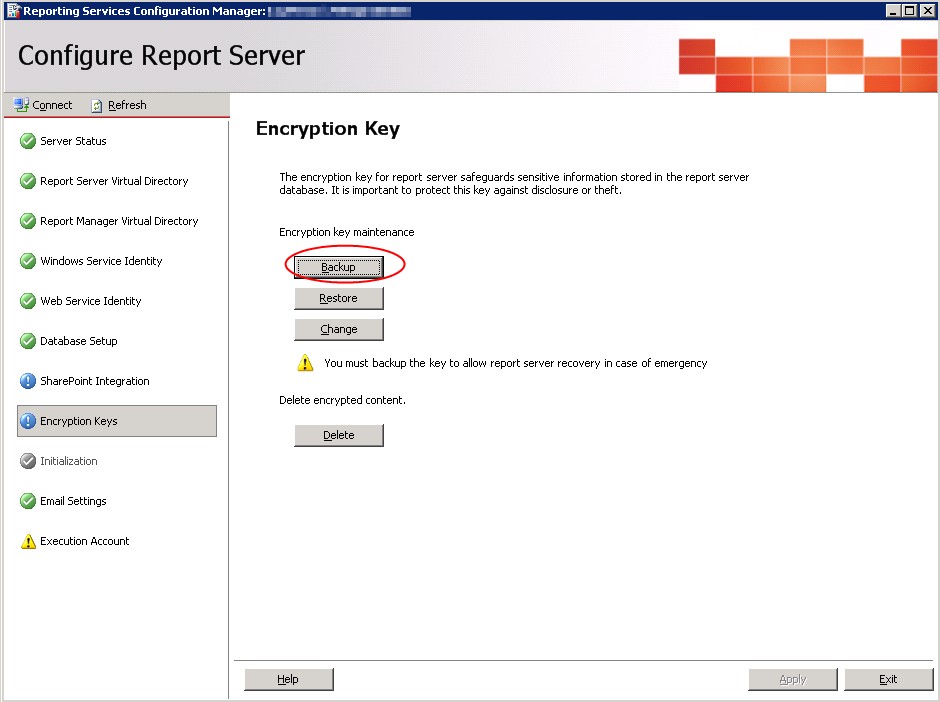

将备份好的Database文件和Encryption Key文件拷到目标服务器以备用:

三、迁移到SQL Server 2008
1, 还原(Restore) Report Server数据库
2, 还原Encryption Keys
1, 还原Report Server两个数据库:ReportServer和ReportServerTempDB(略):

2, 还原Encryption Keys
打开Reporting Service Configuration Manager, 选择Database为ReportServer,和设好相关的配置,还原Encryption Keys:

还原之后我们查看Scale-out Deployment,会发现有两个实例,一个是现在SQL Server 2008的,另一个是我们还原产生的原SQL Server 2005,在我们浏览Report网站时会产生一个错误,见下图,因此我们需要将2005的删除, 但是当我们选择2005那个实例却无法删除,这里我们会用到rskeymgmt这个命令。
错误:"Scale-out deployment" is not supported in this edition of Reporting Services。
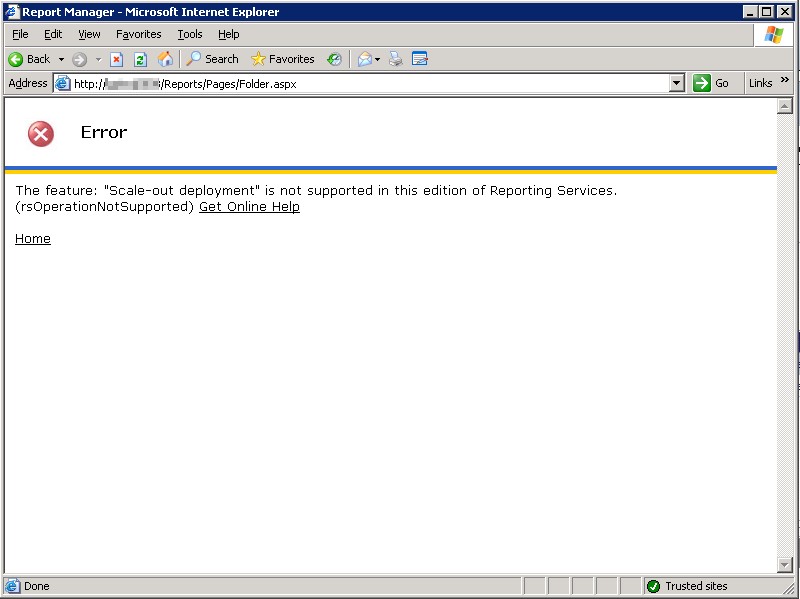

rskeymgmt 命令
-l list Lists the report servers announced in the report server
database
-r installation ID Remove the key for the specified installation ID
我们使用-r参数来删除2005实例名:
C:\Documents and Settings>rskeymgmt -r 54bdb244-7430-4084-addd-49a6cc5
90c58
Are you sure you want to delete this key? Yes (Y)/ No (N): y
The command completed successfully
删除之后,我们的Reports网站成功运行,所有Report和Datasource都在,不需要重新配置一遍了。

源系统:
Windows Server 2003 Standard Edition SP2
SQL Server 2005 Standard Edition
目标系统:
Windows Server 2003 Standard Edition SP2
SQL Server 2008 Standard Edition
二、备份原SQL Server 2005
1, 备份数据库文件:ReportServer和ReportServerTempDB
2, 备份Encryption keys
具体操作:
1, 备份数据库
采用全(Full)备份分别备份ReportServer和ReportServerTempDB(略)两个数据库。

2, 备份Encryption Keys
这个主要是用来迁移Datasource, Subscription 等相关数据。 打开Reporting Service Configuration Manager,备份
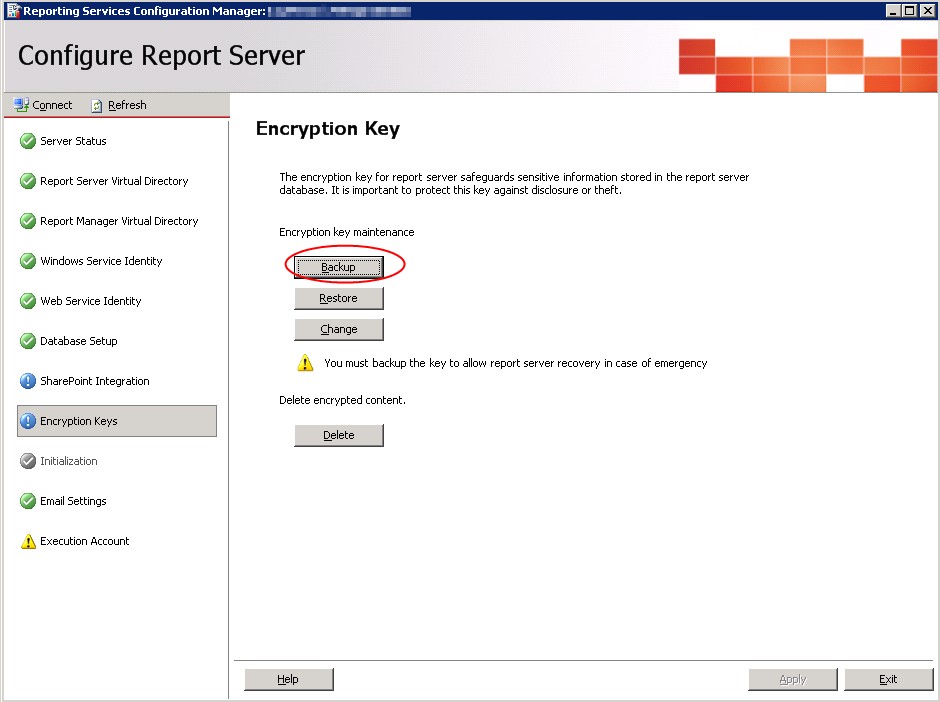

将备份好的Database文件和Encryption Key文件拷到目标服务器以备用:

三、迁移到SQL Server 2008
1, 还原(Restore) Report Server数据库
2, 还原Encryption Keys
1, 还原Report Server两个数据库:ReportServer和ReportServerTempDB(略):

2, 还原Encryption Keys
打开Reporting Service Configuration Manager, 选择Database为ReportServer,和设好相关的配置,还原Encryption Keys:

还原之后我们查看Scale-out Deployment,会发现有两个实例,一个是现在SQL Server 2008的,另一个是我们还原产生的原SQL Server 2005,在我们浏览Report网站时会产生一个错误,见下图,因此我们需要将2005的删除, 但是当我们选择2005那个实例却无法删除,这里我们会用到rskeymgmt这个命令。
错误:"Scale-out deployment" is not supported in this edition of Reporting Services。
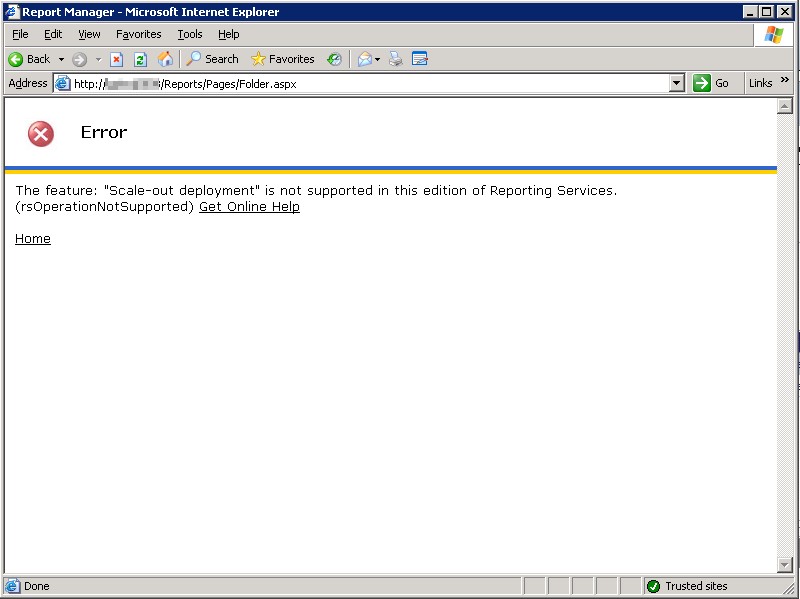

rskeymgmt 命令
-l list Lists the report servers announced in the report server
database
-r installation ID Remove the key for the specified installation ID
我们使用-r参数来删除2005实例名:
C:\Documents and Settings>rskeymgmt -r 54bdb244-7430-4084-addd-49a6cc5
90c58
Are you sure you want to delete this key? Yes (Y)/ No (N): y
The command completed successfully
删除之后,我们的Reports网站成功运行,所有Report和Datasource都在,不需要重新配置一遍了。

相关文章推荐
- Reporting Service 2005 迁移 到 2008
- TFS2005迁移升级TFS2008
- 如何启用匿名访问SQL Server Reporting Service 2008
- SQL 2005 X86数据库迁移升级到SQL 2008 R2参考
- 如何启用匿名访问SQL Server Reporting Service 2008
- A simple of Using XML Data Source type and Querying a Web Service with Reporting Services 2008
- SSRS2008-Reporting Service Tips
- Reporting Service 2008 “报表服务器数据库内出错。此错误可能是因连接失败、超时或数据库中磁盘空间不足而导致的”
- SQL Server 2008 Express Reporting Service项目部署时提示输入用户名和密码或提示找不到"http://localhost/ReportServer”
- 将ReportingService 2008配置为匿名访问 - 转载
- 转:2005&2008得到系统的登录名及密码-用于迁移用户
- 转载 迁移SQL server 2005 Reporting Services到SQL server 2008 Reporting Services全程
- 设置Reporting service 2005 报表不分页的方法
- SQL2005 Reporting Service cannot be connected
- 配置 SQL Server 2008 R2 中的Reporting Service 发送邮件功能
- 关于sqlserver 2005 reporting service 中的自定义代码不能调用的问题
- 将ReportingService 2008配置为匿名访问
- 迁移SQL server 2005 Reporting Services到SQL server 2008 Reporting Services全程
- SQL SERVER 2000/2005/2008数据库数据迁移到Oracle 10G细述
- 将ReportingService 2008配置为匿名访问
