[IOS]添加NavigationItem到导航视图控制器
2013-03-28 00:29
417 查看
添加一个根视图控制器RootViewController作为导航视图控制器
然后覆写loadView方法
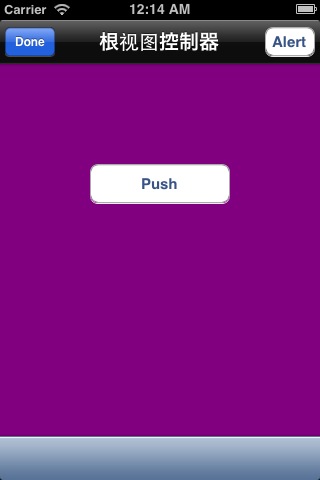


然后覆写loadView方法
-(void)loadView
{
self.navigationController.navigationBar.barStyle = UIBarStyleBlack;
UIView *baseView = [[UIView alloc] initWithFrame:[[UIScreen mainScreen]applicationFrame]];
baseView.backgroundColor = [UIColor purpleColor];
self.view = baseView;
UIButton *button = [UIButton buttonWithType:UIButtonTypeRoundedRect];
[button setTitle:@"Push" forState:UIControlStateNormal];
[button setFrame:CGRectMake(90, 100, 140, 40)];
[button addTarget:self action:@selector(pushVC) forControlEvents:UIControlEventTouchUpInside];
[self.view addSubview:button];
//添加UIBarButtonItem
UIBarButtonItem *leftItem = [[UIBarButtonItem alloc] initWithBarButtonSystemItem:UIBarButtonSystemItemDone target:self action:@selector(method1)];
self.navigationItem.leftBarButtonItem = leftItem;
UIButton *rightButton = [UIButton buttonWithType:UIButtonTypeRoundedRect];
[rightButton setTitle:@"Alert" forState:UIControlStateNormal];
[rightButton setFrame:CGRectMake(50, 0, 50, 30)];
[rightButton addTarget:self action:@selector(test) forControlEvents:UIControlEventTouchUpInside];
UIBarButtonItem *rightItem = [[UIBarButtonItem alloc] initWithCustomView:rightButton];
self.navigationItem.rightBarButtonItem = rightItem;
}-(void) method1
{
UIAlertView *alert = [[UIAlertView alloc] initWithTitle:@"提示" message:@"你点击了左上角Item按钮" delegate:nil cancelButtonTitle:@"取消" otherButtonTitles:@"确定", nil];
[alert show];
}-(void) test
{
UIActionSheet *actionSheet = [[UIActionSheet alloc]
initWithTitle:@"提示"
delegate:nil
cancelButtonTitle:@"取消"
destructiveButtonTitle:nil
otherButtonTitles:@"确定", nil];
actionSheet.actionSheetStyle = UIActionSheetStyleBlackTranslucent;
[actionSheet showInView:self.view];
}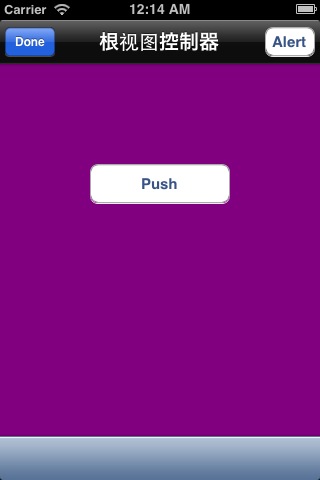


相关文章推荐
- iOS 导航控制器上添加\删除子视图
- IOS视图控制器导航及生命周期研究Demo
- IOS开发基础05(导航视图控制器,跳转视图控制器,模态)
- 4-读书笔记----iOS开发指南:从零基础到App Store上架--iOS视图控制器与导航模式
- iOS开发经验--UIScrollview 添加到控制器里向下偏移 storyboard中创建的 子视图 中 添加的子视图 会遮挡父类之间的视图
- iOS 导航控制器和表视图
- IOS编程教程:使用StoryBoard来建立导航控制器和表视图
- iOS在自定义视图(常用于自定义cell)中获取导航控制器上面的当前的控制器对象
- iOS-导航控制器push出来的视图会自动加64高度
- IOS之导航控制器与表视图
- xcode6如何新建一个空项目+添加导航视图控制器
- 【iOS开发-26】利用协议代理实现导航控制器UINavigationController视图之间的正向传值和反向传值
- iOS开发导航控制器下不同视图控制器之间切换:利用CATrasition和view的layer层来实现自定义的动画效果
- IOS开发学习笔记(导航控制器,视图控制器,模态)
- IOS-导航视图控制器的使用
- iOS Dev 深入浅出 导航控制器(二)with表视图相关操作
- IOS学习(六)导航视图控制器
- [IOS] 代码添加视图控制器和按钮部件
- iOS培训章节——UI多视图之导航控制器的用法
- 【iOS开发-26】利用协议代理实现导航控制器UINavigationController视图之间的正向传值和反向传值
