xcode4.6.1 iphone 5 ios 6 免证真机测试
2013-03-22 21:58
253 查看
最近要给网站做个IPHONE客户端口, 只是测试先, 所以就选择越狱机子, 再随便玩下。
在此做个备忘录。
1.创建证书。
如下图, 尽量就跟下图一样. 名称大小写要注意,

2.直接双击/Applications/Xcode.app/Contents/Developer/Platforms/iPhoneOS.platform/Developer/SDKs/iPhoneOS6.1.sdk 此目录下的[b]SDKSettings.plist[/b]
将以下两段中的YES改为NO
[b][b]
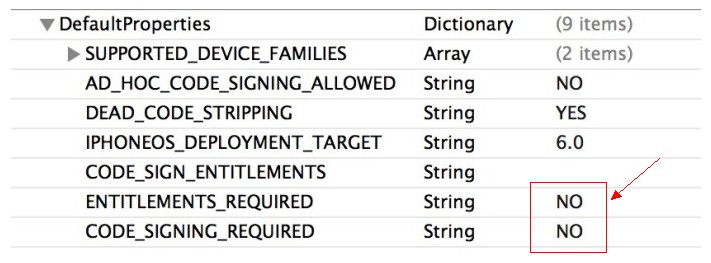
[/b]
3. 双击/Applications/Xcode.app/Contents/Developer/Platforms/iPhoneOS.platform/下的[b]Info.plist[/b][/b]
[b]把全部的[b]XCiPhoneOSCodeSignContext 修改成 XCCodeSignContext,好像有三个。。[/b][/b]
[b]
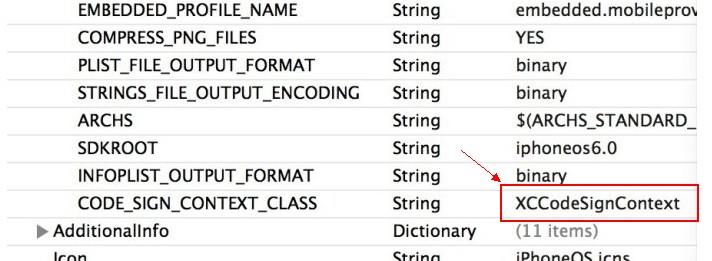
[/b]
[b]4. 打个二进制补丁。[/b]
[b] [b]cd ~/Desktop [/b][/b]
[b]
[b]vim script
[/b][/b]
打上下面内容.
授予这个脚本执行权限并执行它
[b]chmod 777 script
./script
正常的话应该输出(具体的数字可能有差别)
5. 准备自定义的生成后脚本[/b]
把下面的内容一行一行的执行。
6。 将工程配置中所有的Code Signing选项全部设为Don't Code Sign.
我这边设置为我的证书名好像也没事...
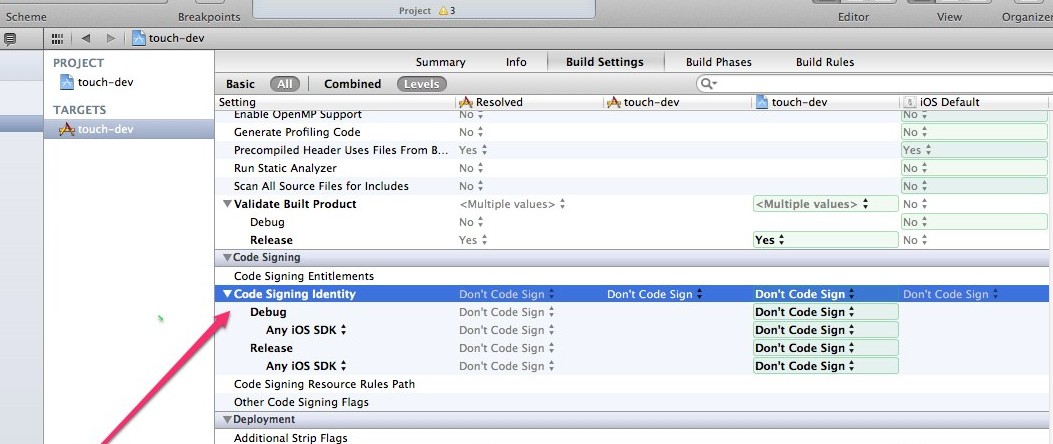
[b] 7. [/b]
[b] 添加自定义的生成后脚本 [/b]
[b]
在Build Phases中添加一个Phase,右下角的Add Build Phase,然后单击Add Run Script,输入以下脚本
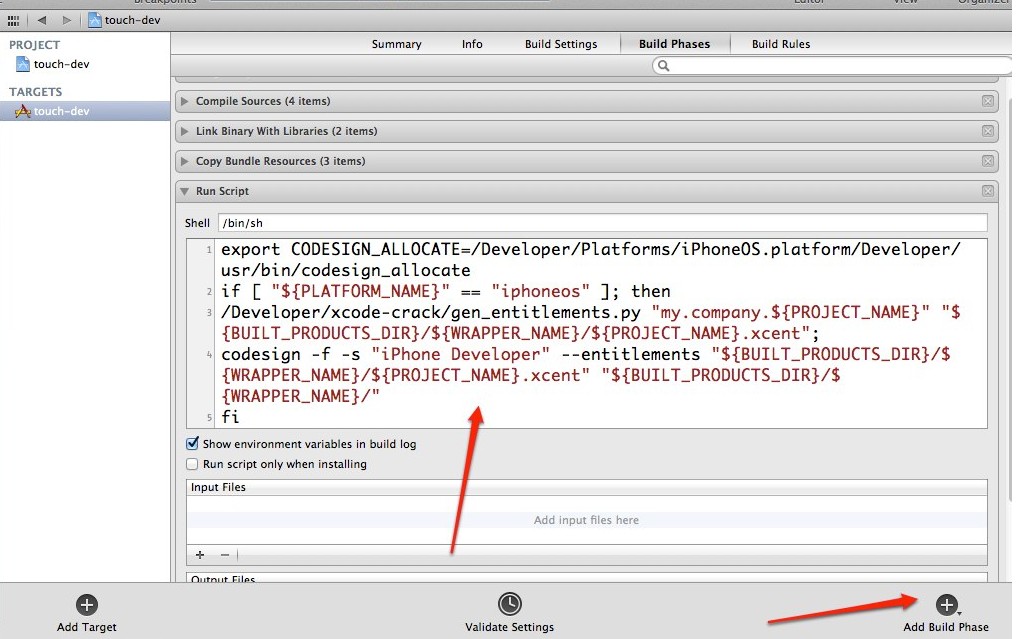
到此OK了,
要注意两点,害的我一直不成功.
1. 要完全退出你的xcode, 再重新启动xcode.
2. 你的越狱的iphone要装AppSync.
[/b]
在此做个备忘录。
1.创建证书。
如下图, 尽量就跟下图一样. 名称大小写要注意,

2.直接双击/Applications/Xcode.app/Contents/Developer/Platforms/iPhoneOS.platform/Developer/SDKs/iPhoneOS6.1.sdk 此目录下的[b]SDKSettings.plist[/b]
将以下两段中的YES改为NO
<key>CODE_SIGNING_REQUIRED</key> <string> YES </string> 和 <key>ENTITLEMENTS_REQUIRED</key> <string> YES </string>
[b][b]
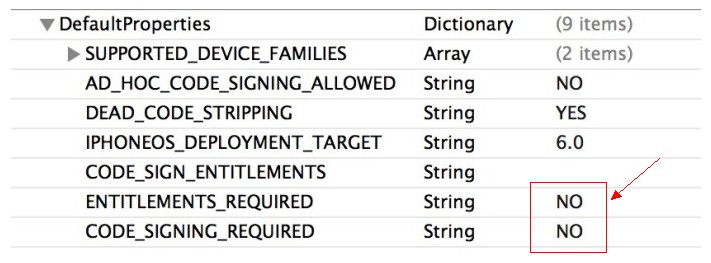
[/b]
3. 双击/Applications/Xcode.app/Contents/Developer/Platforms/iPhoneOS.platform/下的[b]Info.plist[/b][/b]
[b]把全部的[b]XCiPhoneOSCodeSignContext 修改成 XCCodeSignContext,好像有三个。。[/b][/b]
[b]
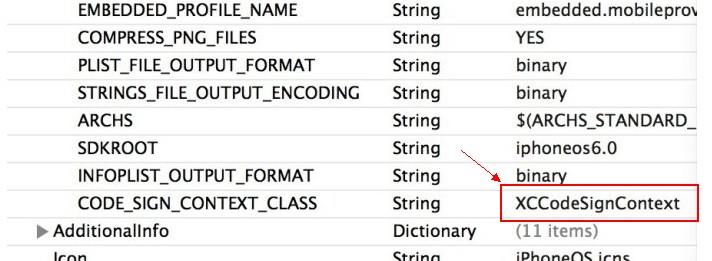
[/b]
[b]4. 打个二进制补丁。[/b]
[b] [b]cd ~/Desktop [/b][/b]
[b]
[b]vim script
[/b][/b]
打上下面内容.
#!/bin/bash cd /Developer/Platforms/iPhoneOS.platform/Developer/Library/Xcode/PrivatePlugIns/iPhoneOS\ Build\ System\ Support.xcplugin/Contents/MacOS/ dd if=iPhoneOS\ Build\ System\ Support of=working bs=500 count=255 printf "xc3x26x00x00" >> working /bin/mv -n iPhoneOS\ Build\ System\ Support iPhoneOS\ Build\ System\ Support.original /bin/mv working iPhoneOS\ Build\ System\ Support chmod a+x iPhoneOS\ Build\ System\ Support
授予这个脚本执行权限并执行它
[b]chmod 777 script
./script
正常的话应该输出(具体的数字可能有差别)
231+1 records in 231+1 records out 115904 bytes transferred in 0.001738 secs (66694555 bytes/sec)
5. 准备自定义的生成后脚本[/b]
把下面的内容一行一行的执行。
mkdir /Applications/Xcode.app/Contents/Developer/iphoneentitlements cd /Applications/Xcode.app/Contents/Developer/iphoneentitlements curl -O http://www.alexwhittemore.com/iphone/gen_entitlements.txt mv gen_entitlements.txt gen_entitlements.py chmod 777 gen_entitlements.py
6。 将工程配置中所有的Code Signing选项全部设为Don't Code Sign.
我这边设置为我的证书名好像也没事...
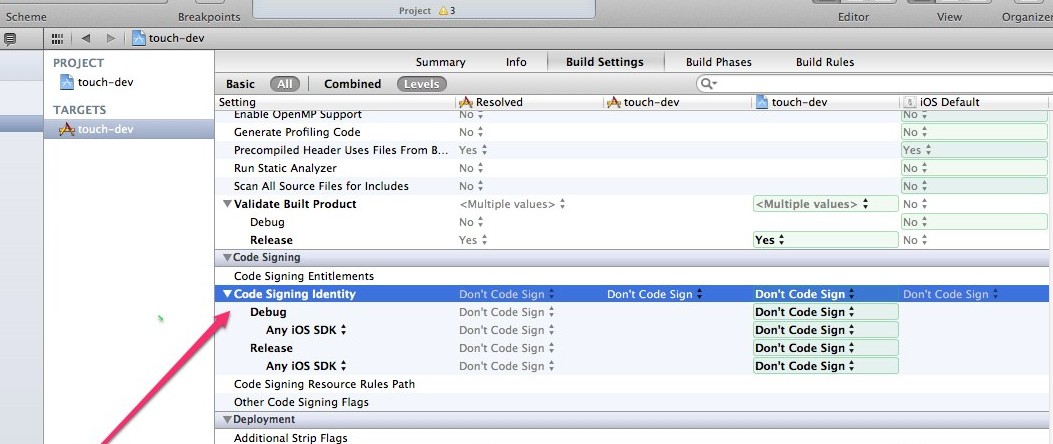
[b] 7. [/b]
[b] 添加自定义的生成后脚本 [/b]
[b]
在Build Phases中添加一个Phase,右下角的Add Build Phase,然后单击Add Run Script,输入以下脚本
export CODESIGN_ALLOCATE=/Applications/Xcode.app/Contents/Developer/Platforms/iPhoneOS.platform/Developer/usr/bin/codesign_allocate
if [ "${PLATFORM_NAME}" == "iphoneos" ] || [ "${PLATFORM_NAME}" == "ipados" ]; then
/Applications/Xcode.app/Contents/Developer/iphoneentitlements/gen_entitlements.py "my.company.${PROJECT_NAME}" "${BUILT_PRODUCTS_DIR}/${WRAPPER_NAME}/${PROJECT_NAME}.xcent";
codesign -f -s "iPhone Developer" --entitlements "${BUILT_PRODUCTS_DIR}/${WRAPPER_NAME}/${PROJECT_NAME}.xcent" "${BUILT_PRODUCTS_DIR}/${WRAPPER_NAME}/"
fi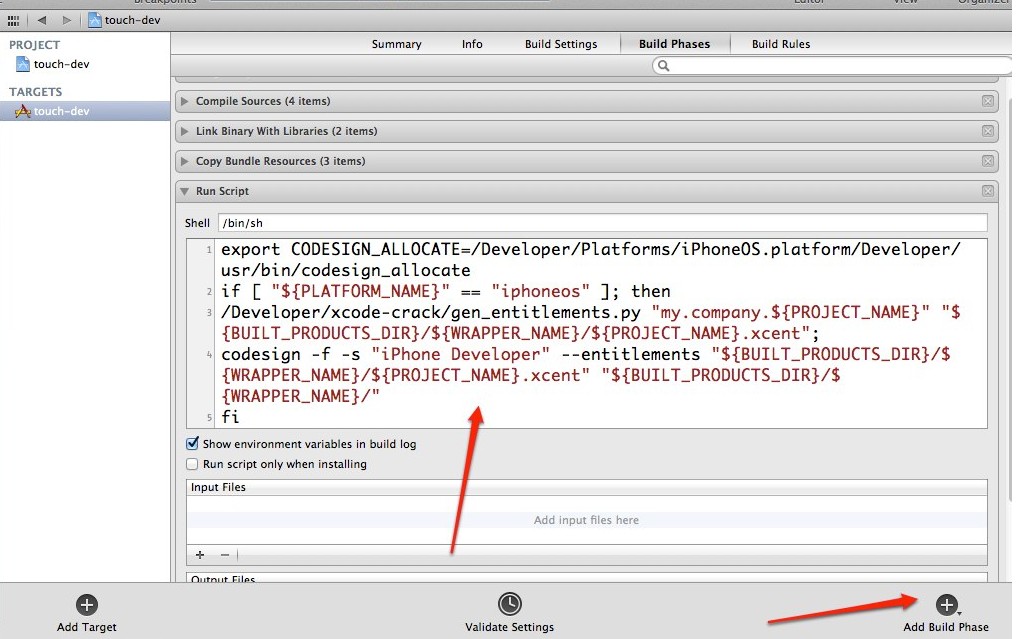
到此OK了,
要注意两点,害的我一直不成功.
1. 要完全退出你的xcode, 再重新启动xcode.
2. 你的越狱的iphone要装AppSync.
[/b]
相关文章推荐
- xcode4.6.1 iphone 5 ios 6 免证真机测试
- xcode4.6.1 iphone 5 ios 6 免证真机测试
- xcode4.6.1 免证真机测试
- 【11/09】 iOS开发成长之路,【iOS真机测试出现iPhone unavailable】Xcode7 真机测试,真机出现"unavailable"字样,Could not find develo
- 让Xcode8.0支持iOS10.3设备真机测试(不断更新真机支持包)
- IOS真机测试 -Xcode cannot run using the selected device. 解决办法
- [iOS]iPhone进行真机测试(基础版)
- iphone开发--ios 真机测试
- Xcode8.1 真机测试 ,添加iOS10.3的idk到Xcode8.1中
- iOS开发之Xcode6.0免证书真机测试
- IOS 真机调试(Xcode4.6.3,,Xcode5)测试成功
- Xcode7.3.1真机测试运行iOS10以上
- IOS APP 如何在真机设备上测试及发布流程(Xcode6.1环境)
- [iOS]iPhone进行真机测试(基础版)
- iOS 在Xcode7下免证书真机测试
- xcode8.3.3支持更高版本的iOS11.2真机测试
- ios-xcode真机测试时报错001 process launch failed
- iPhone 真机调试 ( Xcode 3.2.5 + iOS SDK 4.2.1 )
- iOS: iphone在真机测试以及apns的设置
