Android仿系统短信多选联系人编辑控件
2013-01-26 12:04
363 查看
这个,今天终于做出来了。
首先需要一个FlowLayout布局,是从github找到的一个老外写的java类,国内很多博客上找到的FlowLayout布局不能用,类的继承有问题,不知道是啥原因。这里提供一个地址:https://github.com/ApmeM/android-flowlayout
其次是自己实现了一个帧布局将显示与操作的控件分别互换,主要控制FlowLayout的view与EditText的事件。
这个例子主要实现了编辑框的功能,其他如字段匹配,搜索之类的可以另行添加。
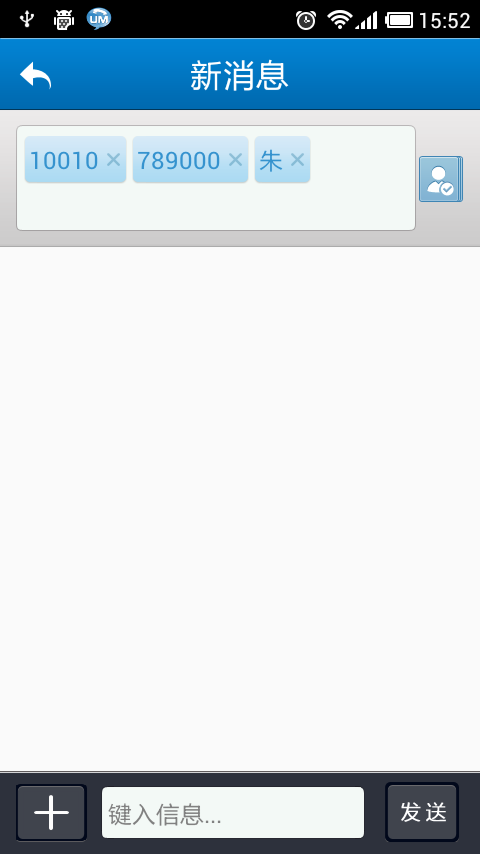
(2013/2/5 补一张实现好的UI图片)
废话少说,上代码:
EditContactActivity
布局文件:
activity_editcontact.xml
编辑项布局文件:
item_editable.xml
资源文件:
attrs.xml
首先需要一个FlowLayout布局,是从github找到的一个老外写的java类,国内很多博客上找到的FlowLayout布局不能用,类的继承有问题,不知道是啥原因。这里提供一个地址:https://github.com/ApmeM/android-flowlayout
其次是自己实现了一个帧布局将显示与操作的控件分别互换,主要控制FlowLayout的view与EditText的事件。
这个例子主要实现了编辑框的功能,其他如字段匹配,搜索之类的可以另行添加。
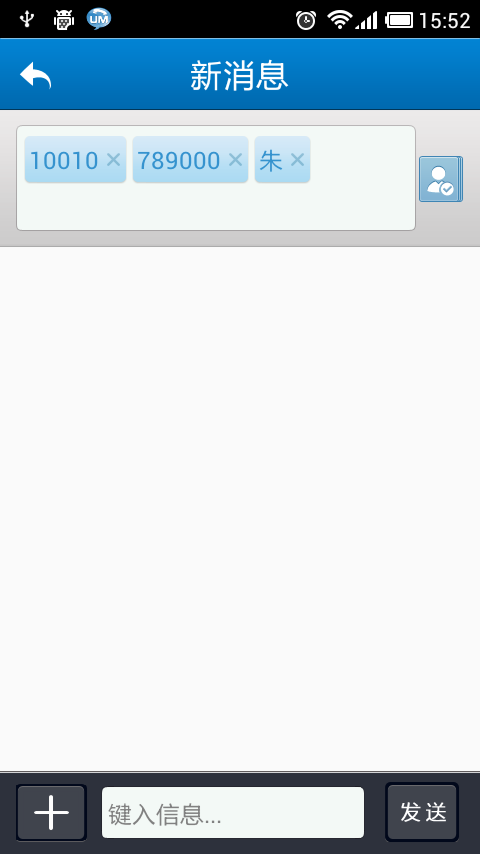
(2013/2/5 补一张实现好的UI图片)
废话少说,上代码:
EditContactActivity
package com.example.animationtest;
import java.util.ArrayList;
import java.util.List;
import android.app.Activity;
import android.content.Context;
import android.graphics.Color;
import android.os.Bundle;
import android.text.TextWatcher;
import android.view.KeyEvent;
import android.view.LayoutInflater;
import android.view.View;
import android.view.View.OnClickListener;
import android.view.View.OnFocusChangeListener;
import android.widget.Button;
import android.widget.EditText;
import android.widget.LinearLayout;
import android.widget.RelativeLayout;
import android.widget.TextView;
import com.example.animationtest.view.FlowLayout;
public class EditContactActivity extends Activity {
/** @category 上下文对象 */
Context context = this;
/** @category 编辑框 */
EditText edit;
/** @category 模拟增加按钮 */
Button add;
/** @category 流布局 */
FlowLayout fl;
TextView tips;
RelativeLayout editPanel;
LinearLayout tipsPanel;
List<EditBean> data;
int count = 0;
boolean delMode = false;
@Override
protected void onCreate(Bundle savedInstanceState) {
super.onCreate(savedInstanceState);
setContentView(R.layout.activity_editcontact);
data = new ArrayList<EditContactActivity.EditBean>();
init();
tips.setText("请输入号码或选择联系人");
editPanel.setVisibility(View.GONE);
tipsPanel.setVisibility(View.VISIBLE);
tipsPanel.setOnClickListener(new OnClickListener() {
@Override
public void onClick(View v) {
// TODO Auto-generated method stub
editPanel.setVisibility(View.VISIBLE);
tipsPanel.setVisibility(View.GONE);
edit.requestFocus();
}
});
edit.setOnFocusChangeListener(new OnFocusChangeListener() {
@Override
public void onFocusChange(View v, boolean hasFocus) {
// TODO Auto-generated method stub
if (!hasFocus) {
String content = edit.getText().toString();
if (!"".equals(content)) {
add(content);
edit.setText("");
}
editPanel.setVisibility(View.GONE);
tipsPanel.setVisibility(View.VISIBLE);
loadTips();
}
}
});
edit.addTextChangedListener(new TextWatcher() {
@Override
public void onTextChanged(CharSequence s, int start, int before,
int count) {
// TODO Auto-generated method stub
}
@Override
public void beforeTextChanged(CharSequence s, int start, int count,
int after) {
// TODO Auto-generated method stub
delMode = false;
int flSize = fl.getChildCount();
if (flSize > 1) {
View v = fl.getChildAt(flSize - 2);
v.setBackgroundColor(Color.TRANSPARENT);
}
}
@Override
public void afterTextChanged(android.text.Editable s) {
// TODO Auto-generated method stub
}
});
}
@Override
public boolean onKeyDown(int keyCode, KeyEvent event) {
// TODO 截获按键
switch (keyCode) {
case KeyEvent.KEYCODE_DEL:
delete();
break;
}
return super.onKeyDown(keyCode, event);
}
private void init() {
editPanel = (RelativeLayout) findViewById(R.id.editPanel);
tipsPanel = (LinearLayout) findViewById(R.id.editTipsPanel);
tips = (TextView) findViewById(R.id.editTips);
add = (Button) findViewById(R.id.btn_add);
edit = (EditText) findViewById(R.id.contact);
int width = context.getResources().getDisplayMetrics().widthPixels;
edit.setWidth(width);
final float scale = context.getResources().getDisplayMetrics().density;
int height = (int) (48 * scale + 0.5f);
edit.setHeight(height);
fl = (FlowLayout) findViewById(R.id.area);
add.setOnClickListener(new OnClickListener() {
@Override
public void onClick(View v) {
add("Element:" + count);
loadTips();
}
});
}
/** @category 加载人员提示 */
public void loadTips() {
String tipsContent = "";
for (EditBean b : data) {
tipsContent += b.getName() + ",";
}
if (tipsContent.length() > 1) {
tipsContent = tipsContent.substring(0, tipsContent.length() - 1);
tips.setText(tipsContent + "(共" + count + "人)");
} else {
tips.setText("请输入号码或选择联系人");
}
}
/** @category 增加一个元素 */
public void add(String title) {
int n = fl.getChildCount();
System.out.println("now have element:" + n);
Editable ea = new Editable(context);
ea.title.setText(title);
ea.v.setOnClickListener(new OnClickListener() {
@Override
public void onClick(View v) {
delete(v);
}
});
data.add(new EditBean(title, "000", ea.v));
fl.addView(ea.v, n - 1);
count++;
}
/** @category 删除一个元素 */
public void delete(View v) {
EditBean removeItem = null;
for (EditBean b : data) {
if (v.equals(b.getView())) {
removeItem = b;
}
}
// TODO List在遍历时不能删除Item,只有拿到for之外删除了
if (removeItem != null) {
data.remove(removeItem);
}
System.out.println("del element:" + v.toString());
count--;
fl.removeView(v);
}
/** @category 删除最后一个元素 */
public void delete() {
System.out.println("Now Press Key is Delete.");
String content = edit.getText().toString();
System.out.println("Now content is:" + content);
System.out.println("Now content lenght is:" + content.length());
int flSize = fl.getChildCount();
if (flSize > 1 && "".equals(content)) {
if (delMode) {
delMode = false;
System.out.println("Now delete the last item.");
fl.removeViewAt(flSize - 2);
count--;
if (data.size() > 0)
data.remove(data.size() - 1);
} else {
View v = fl.getChildAt(flSize - 2);
v.setBackgroundColor(Color.parseColor("#ff0000"));
delMode = true;
}
}
}
/** @category 元素界面容器 */
class Editable {
Context context;
public View v;
public TextView title, delete;
public Editable(Context context) {
this.context = context;
init();
}
private void init() {
v = LayoutInflater.from(context).inflate(R.layout.item_editable,
null);
title = (TextView) v.findViewById(R.id.title);
delete = (TextView) v.findViewById(R.id.delete);
}
}
/** @category 元素数据Bean */
class EditBean {
public EditBean(String name, String cell, View view) {
setName(name);
setCell(cell);
setView(view);
}
private String name;
private View view;
public View getView() {
return view;
}
public void setView(View view) {
this.view = view;
}
public String getName() {
return name;
}
public void setName(String name) {
this.name = name;
}
public String getCell() {
return cell;
}
public void setCell(String cell) {
this.cell = cell;
}
private String cell;
}
}布局文件:
activity_editcontact.xml
<?xml version="1.0" encoding="utf-8"?> <ScrollView xmlns:android="http://schemas.android.com/apk/res/android" android:layout_width="match_parent" android:layout_height="match_parent" > <LinearLayout xmlns:android="http://schemas.android.com/apk/res/android" android:layout_width="match_parent" android:layout_height="match_parent" android:orientation="vertical" > <FrameLayout android:layout_width="match_parent" android:layout_height="wrap_content" > <LinearLayout android:id="@+id/editTipsPanel" android:layout_width="match_parent" android:layout_height="wrap_content" android:layout_margin="10dp" android:background="@drawable/input_box_full" android:padding="5dp" > <TextView android:id="@+id/editTips" android:layout_width="match_parent" android:layout_height="match_parent" android:ellipsize="middle" android:gravity="center_vertical|left" android:singleLine="true" android:textColor="@android:color/black" /> </LinearLayout> <RelativeLayout android:id="@+id/editPanel" android:layout_width="match_parent" android:layout_height="wrap_content" android:layout_margin="10dp" android:background="@drawable/input_box_full" > <com.example.animationtest.view.FlowLayout xmlns:f="http://schemas.android.com/apk/res/com.example.animationtest" xmlns:android="http://schemas.android.com/apk/res/android" android:id="@+id/area" android:layout_width="match_parent" android:layout_height="wrap_content" android:layout_margin="5.0dp" android:orientation="vertical" f:horizontalSpacing="6dip" f:verticalSpacing="6dip" > <EditText android:id="@+id/contact" android:layout_width="match_parent" android:layout_height="match_parent" android:background="@null" android:inputType="none" android:text="" android:textColor="#000000" /> </com.example.animationtest.view.FlowLayout> </RelativeLayout> </FrameLayout> <Button android:id="@+id/btn_add" android:layout_width="match_parent" android:layout_height="wrap_content" android:layout_margin="10.0dp" android:background="@android:color/darker_gray" android:padding="5.0dp" android:text="增加人员" android:textColor="@android:color/white" android:textSize="22sp" /> <EditText android:layout_width="match_parent" android:layout_height="wrap_content" android:layout_margin="10dp" android:background="@drawable/input_box_full" android:hint="在这里输入短信内容" android:inputType="none" /> </LinearLayout> </ScrollView>
编辑项布局文件:
item_editable.xml
<?xml version="1.0" encoding="utf-8"?> <LinearLayout xmlns:android="http://schemas.android.com/apk/res/android" android:layout_width="wrap_content" android:layout_height="wrap_content" > <RelativeLayout xmlns:android="http://schemas.android.com/apk/res/android" android:layout_width="wrap_content" android:layout_height="wrap_content" android:layout_margin="3.0dp" android:background="#000000" > <TextView android:id="@+id/title" android:layout_width="wrap_content" android:layout_height="wrap_content" android:text="1234" android:textColor="#ffffff" /> <TextView android:id="@+id/delete" android:layout_width="wrap_content" android:layout_height="wrap_content" android:layout_marginLeft="5.0dp" android:layout_toRightOf="@id/title" android:gravity="center" android:text="X" android:textColor="#00ffff" /> </RelativeLayout> </LinearLayout>
资源文件:
attrs.xml
<?xml version="1.0" encoding="utf-8"?> <resources> <declare-styleable name="FlowLayout"> <attr name="horizontalSpacing" format="dimension" /> <attr name="verticalSpacing" format="dimension" /> <attr name="orientation" format="enum"> <enum name="horizontal" value="0" /> <enum name="vertical" value="1" /> </attr> <attr name="debugDraw" format="boolean" /> </declare-styleable> <declare-styleable name="FlowLayout_LayoutParams"> <attr name="layout_newLine" format="boolean" /> <attr name="layout_horizontalSpacing" format="dimension" /> <attr name="layout_verticalSpacing" format="dimension" /> </declare-styleable> </resources>
相关文章推荐
- Android开发之Intent跳转到系统应用中的拨号界面、联系人界面、短信界面
- Android开发之Intent跳转到系统应用中的拨号界面、联系人界面、短信界面
- Android开发之Intent跳转到系统应用中的拨号界面、联系人界面、短信界面
- Android开发之Intent跳转到系统应用中的拨号界面、联系人界面、短信界面 .相机.录影机...
- Android之跳转到系统联系人,及拨号或短信界面等
- Android调用系统添加和编辑联系人的返回结果
- android 短信下,添加联系人,进入联系人多选界面出现联系人电话号码晃动的问题
- Android 获取系统联系人并发送短信demo
- Android开发之Intent跳转到系统应用中的拨号界面、联系人界面、短信界面
- Android开发中使用Intent跳转到系统应用中的拨号界面、联系人界面、短信界面
- Android开发之Intent跳转到系统应用中的拨号界面、联系人界面、短信界面
- Android开发之Intent跳转到系统应用中的拨号界面、联系人界面、短信界面
- Android开发之Intent跳转到系统应用中的拨号界面、联系人界面、短信界面
- Android开发之Intent跳转到系统应用中的拨号界面、联系人界面、短信界面
- Android开发之Intent跳转到系统应用中的拨号界面、联系人界面、短信界面
- Android开发之Intent跳转到系统应用中的拨号界面、联系人界面、短信界面
- Android开发之Intent跳转到系统应用中的拨号界面、联系人界面、短信界面
- Android开发之Intent跳转到系统应用中的拨号界面、联系人界面、短信界面 .相机.录影机....
- Android开发之Intent跳转到系统应用中的拨号界面、联系人界面、短信界面
- Android开发之Intent跳转到系统应用中的拨号界面、联系人界面、短信界面
