Android SDK Manager Failed to fetching
2012-09-08 19:25
323 查看
转自:http://blog.csdn.net/vipa1888/article/details/7442388
最近SDK出问题了,然后在google下载了一个android-sdk-windows.rar,然后点击SDK Manager,结果一直不能刷新API Level,然后就开始在网上找了好多资料,解决这个问题,修改 HOSTS, HTTP 和 HTTPS 都不能解决,这给我带来了很大的困惑! 加载不出来的界面错误为:
[html] view
plaincopy
Fetching http://dl-ssl.google.com/android/repository/addons_list-1.xml
Failed to fetch URL http://dl-ssl.google.com/android/repository/addons_list-1.xml, reason: Connection to http://dl-ssl.google.com refused
Fetched Add-ons List successfully
Fetching URL: <a href="http://dl-ssl.google.com/android/repository/repository-6.xmlFailed">http://dl-ssl.google.com/android/repository/repository-6.xml
Failed</a> to fetch URL <a href="http://dl-ssl.google.com/android/repository/repository-6.xml">http://dl-ssl.google.com/android/repository/repository-6.xml</a>, reason: Connection to http://dl-ssl.google.com refused
Done loading packages.
[html] view
plaincopy
Fetching <a href="http://dl-ssl.google.com/android/repository/addons_list-1.xml">https://dl-ssl.google.com/android/repository/addons_list-1.xml</a>
Failed to fetch URL <a href="http://dl-ssl.google.com/android/repository/addons_list-1.xml">https://dl-ssl.google.com/android/repository/addons_list-1.xml</a>, reason: Connection to <a href="http://dl-ssl.google.com">https://dl-ssl.google.com</a> refused
Fetched Add-ons List successfully
Fetching URL: <a href="http://dl-ssl.google.com/android/repository/repository-6.xml">https://dl-ssl.google.com/android/repository/repository-6.xml</a>
Failed to fetch URL <a href="http://dl-ssl.google.com/android/repository/repository-6.xml">https://dl-ssl.google.com/android/repository/repository-6.xml</a>, reason: Connection to <a href="http://dl-ssl.google.com">https://dl-ssl.google.com</a> refused
Done loading packages.
我就纠结了,一直连接失败,难道是电信把google android屏蔽了,最近有一个想法,电信再怎么屏蔽android 但是不会屏蔽google搜索引擎的,如果电信把google搜索引擎屏蔽了,那电信估计也倒闭了! 呵呵 我就做了一个选择 ,使用www.google.com做代理,详细看截图:
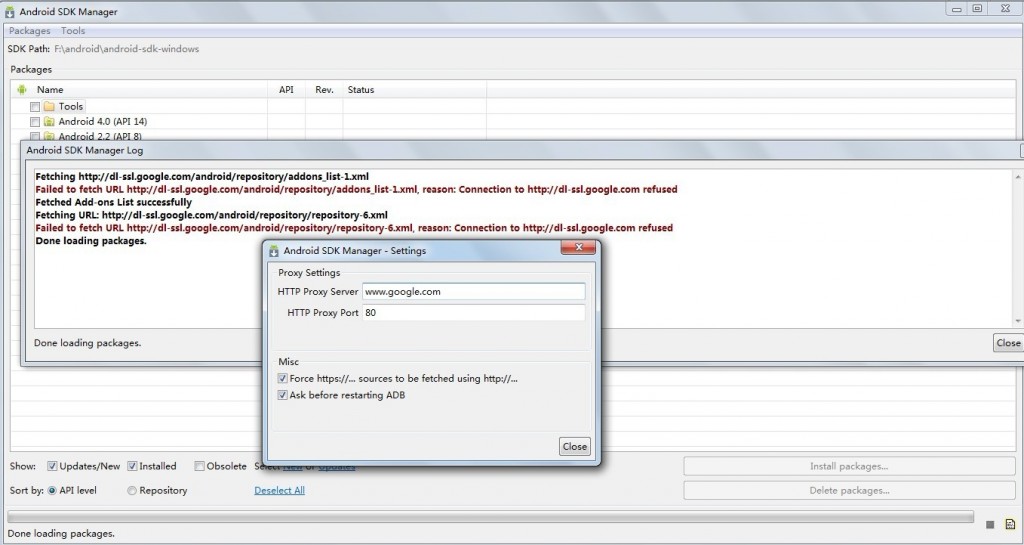
然后点击了一个package下的 reload 重新加载,呵呵 结果API level 全部出来了,真的很爽歪歪 ,呵呵 分享给大家,希望给大家有帮助~
最近SDK出问题了,然后在google下载了一个android-sdk-windows.rar,然后点击SDK Manager,结果一直不能刷新API Level,然后就开始在网上找了好多资料,解决这个问题,修改 HOSTS, HTTP 和 HTTPS 都不能解决,这给我带来了很大的困惑! 加载不出来的界面错误为:
[html] view
plaincopy
Fetching http://dl-ssl.google.com/android/repository/addons_list-1.xml
Failed to fetch URL http://dl-ssl.google.com/android/repository/addons_list-1.xml, reason: Connection to http://dl-ssl.google.com refused
Fetched Add-ons List successfully
Fetching URL: <a href="http://dl-ssl.google.com/android/repository/repository-6.xmlFailed">http://dl-ssl.google.com/android/repository/repository-6.xml
Failed</a> to fetch URL <a href="http://dl-ssl.google.com/android/repository/repository-6.xml">http://dl-ssl.google.com/android/repository/repository-6.xml</a>, reason: Connection to http://dl-ssl.google.com refused
Done loading packages.
[html] view
plaincopy
Fetching <a href="http://dl-ssl.google.com/android/repository/addons_list-1.xml">https://dl-ssl.google.com/android/repository/addons_list-1.xml</a>
Failed to fetch URL <a href="http://dl-ssl.google.com/android/repository/addons_list-1.xml">https://dl-ssl.google.com/android/repository/addons_list-1.xml</a>, reason: Connection to <a href="http://dl-ssl.google.com">https://dl-ssl.google.com</a> refused
Fetched Add-ons List successfully
Fetching URL: <a href="http://dl-ssl.google.com/android/repository/repository-6.xml">https://dl-ssl.google.com/android/repository/repository-6.xml</a>
Failed to fetch URL <a href="http://dl-ssl.google.com/android/repository/repository-6.xml">https://dl-ssl.google.com/android/repository/repository-6.xml</a>, reason: Connection to <a href="http://dl-ssl.google.com">https://dl-ssl.google.com</a> refused
Done loading packages.
我就纠结了,一直连接失败,难道是电信把google android屏蔽了,最近有一个想法,电信再怎么屏蔽android 但是不会屏蔽google搜索引擎的,如果电信把google搜索引擎屏蔽了,那电信估计也倒闭了! 呵呵 我就做了一个选择 ,使用www.google.com做代理,详细看截图:
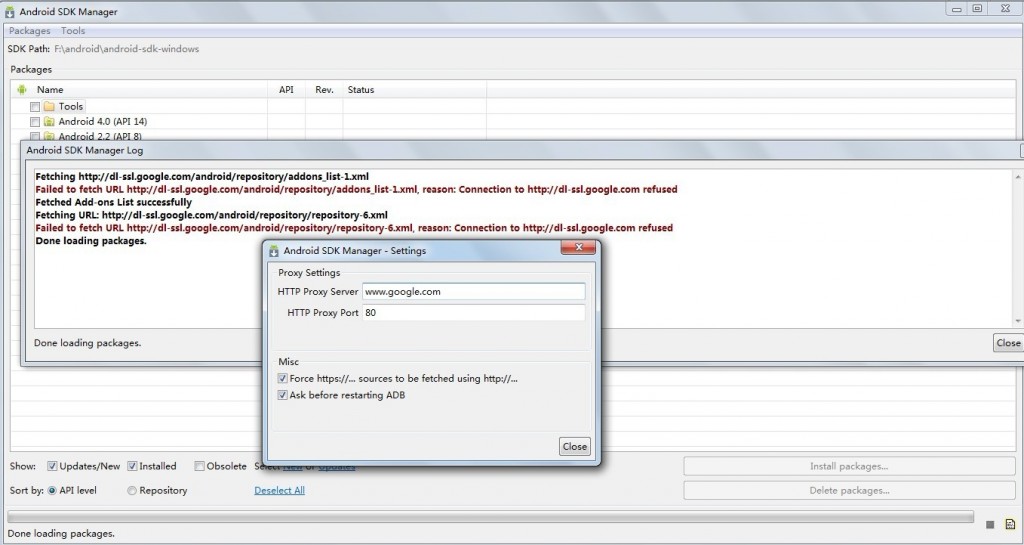
然后点击了一个package下的 reload 重新加载,呵呵 结果API level 全部出来了,真的很爽歪歪 ,呵呵 分享给大家,希望给大家有帮助~
相关文章推荐
- 【Android】【FAQ】解决windows7 64bit系统下部署android开发环境使用Android SDK Manager的failed to fetch问题
- 由" failed to run the android sdk manager"引起的一系列问题 android
- 首页 » Android开发环境 » 解决安装使用SDK Manager更新时的问题:Failed to fetch URL... 解决安装使用SDK Manager更新时的问题:Failed to
- Ubuntu failed to run the android sdk manager
- 打开SDKManager提示failed to execute tools\android.bat
- 安装Android SDK Manager的“Failed to fetch refused”问题解决方法
- Ubuntu下Eclipse显示Failed to run Android SDK manager(以12.04为例)
- android更新SDK出现warning解决办法---SDK manager:failed to install
- Android SDK Manager解决更新时的问题 :Failed to fetch URL...
- Error:Cause: failed to find target : Open Android SDK Manager和SDK对应的API
- ADT在SDK Manager中出现问题Failed to fetch URL https://dl-ssl.google.com/android/repository/addons_list
- Android SDK Manager:failed to install
- 运行Android SDK Manager 遇到“Failed to fetch URL…“的解决方法
- Android SDK Manager更新错误,Failed to fetch URL https://dl-ssl.google.com/android/repository/addons_list
- android sdk manager Failed to fetch URl https://dl-ssl.google.com/android/
- Android升级SDK提示:folder failed to be renamed的解决方法
- eclipse运行错误提示 Failed to load D:\Android\sdk\build-tools\26.0.0-preview\lib\dx.jar
- Failed to resolve 'com.tencent.mm.opensdk:wechat-sdk-android-with-mta:+ 微信支付依赖异常
