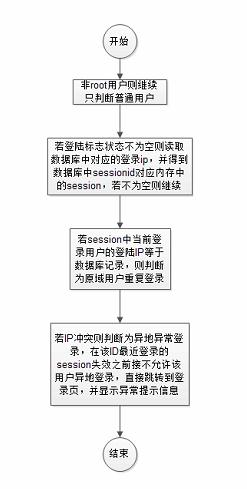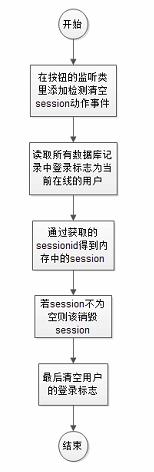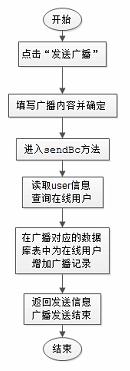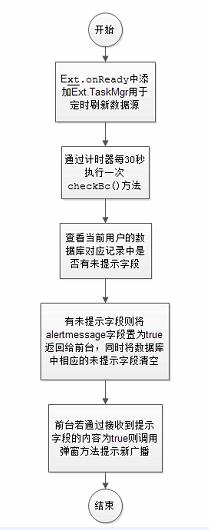工作周报_20120716_20120720
2012-07-20 16:50
225 查看
本周的主要任务依旧是围绕着原开发平台添加一些新功能。
本周完成的功能如下:
①在用户管理中添加“清空登录用户”按钮并实现清空在线用户的session功能;
②增加用户登陆冲突检测功能;
③增加广播模块;
④增加消息弹窗提示功能,并与广播模块关联;
⑤进一步完善上周的用户管理模块,增加判断用户在线状态的功能。
技术关卡:
①获取session。servlet2.1之后便无原生的通过sessionid取得session的方法,研究了很久,迫不得已添加了针对session的监听器,用于获得session的创建和销毁等信息。
②模拟用户冲突。模拟用户各种冲突的情况,多重判断。
③添加广播模块。借鉴了一些消息模块的代码,基本完成模块功能。目前是通过在数据库中的广播表中添加用户字段来做提醒判断的,仅发送给在线用户时系统负荷不是很大,若不按照逻辑全员发送广播则系统开销较大。本功能应该有改进的余地。
④弹窗提示功能。碰巧找到了一个实现好的第三方弹窗组件——Ext.ux.Notification,大大缩短了开发时间,否则此功能可能拖延到下周。组件的发声代码与系统代码有冲突,所以当前功能只有弹窗无警示音。
读书:
DOM Scripting: Web Design with JavaScript and the Document Object Model .2nd Edition [Jeremy Keith] p160-p252.
代码:
①:根据sessionid获得session的两个类
MySessionContext.java
SessionListener.java
②:Ext.ux.Notification.js
下面是一些流程,只是简单示意,没有标注判断跳转等动作。

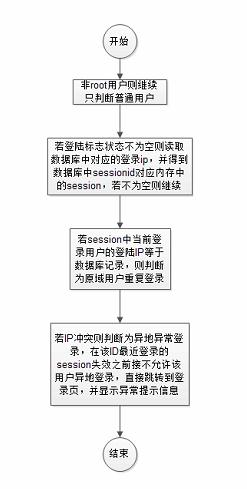
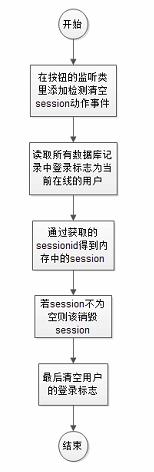
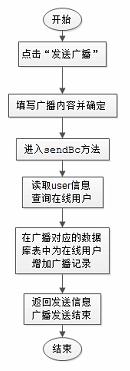
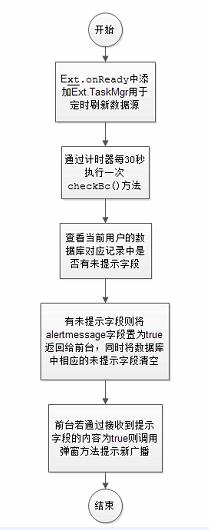
本周完成的功能如下:
①在用户管理中添加“清空登录用户”按钮并实现清空在线用户的session功能;
②增加用户登陆冲突检测功能;
③增加广播模块;
④增加消息弹窗提示功能,并与广播模块关联;
⑤进一步完善上周的用户管理模块,增加判断用户在线状态的功能。
技术关卡:
①获取session。servlet2.1之后便无原生的通过sessionid取得session的方法,研究了很久,迫不得已添加了针对session的监听器,用于获得session的创建和销毁等信息。
②模拟用户冲突。模拟用户各种冲突的情况,多重判断。
③添加广播模块。借鉴了一些消息模块的代码,基本完成模块功能。目前是通过在数据库中的广播表中添加用户字段来做提醒判断的,仅发送给在线用户时系统负荷不是很大,若不按照逻辑全员发送广播则系统开销较大。本功能应该有改进的余地。
④弹窗提示功能。碰巧找到了一个实现好的第三方弹窗组件——Ext.ux.Notification,大大缩短了开发时间,否则此功能可能拖延到下周。组件的发声代码与系统代码有冲突,所以当前功能只有弹窗无警示音。
读书:
DOM Scripting: Web Design with JavaScript and the Document Object Model .2nd Edition [Jeremy Keith] p160-p252.
代码:
①:根据sessionid获得session的两个类
MySessionContext.java
package com.alaahong.listener;
import javax.servlet.http.HttpSession;
import java.util.HashMap;
public class MySessionContext {
private static MySessionContext instance;
private HashMap mymap;
private MySessionContext() {
mymap = new HashMap();
}
public static MySessionContext getInstance() {
if (instance == null) {
instance = new MySessionContext();
}
return instance;
}
public synchronized void AddSession(HttpSession session) {
if (session != null) {
mymap.put(session.getId(), session);
}
}
public synchronized void DelSession(HttpSession session) {
if (session != null) {
mymap.remove(session.getId());
}
}
public synchronized HttpSession getSession(String session_id) {
if (session_id == null) return null;
return (HttpSession) mymap.get(session_id);
}
}SessionListener.java
package bc.sf.user.listener;
import javax.servlet.http.HttpSessionListener;
import javax.servlet.http.HttpSessionEvent;
import javax.servlet.http.HttpSession;
import java.util.HashMap;
import java.util.Map;
public class SessionListener implements HttpSessionListener {
public static Map userMap = new HashMap();
private MySessionContext myc=MySessionContext.getInstance();
public void sessionCreated(HttpSessionEvent httpSessionEvent) {
myc.AddSession(httpSessionEvent.getSession());
}
public void sessionDestroyed(HttpSessionEvent httpSessionEvent) {
HttpSession session = httpSessionEvent.getSession();
myc.DelSession(session);
}
}②:Ext.ux.Notification.js
Ext.namespace("Ext.ux");
Ext.ux.NotificationMgr = {
positions :new Ext.util.MixedCollection()
}
Ext.ux.Notification = Ext.extend(Ext.Window, {
initComponent: function(){
Ext.apply(this, {
iconCls: this.iconCls || 'x-icon-information',
cls: 'x-notification',
width: 200,
height: 100,
autoHeight: true,
plain: false,
draggable: false,
autoHide : this.autoHide && true, //是否自动隐藏窗口
hideDelay: this.hideDelay || 3000 ,//如果自动隐藏,n毫秒后隐藏窗口。autoHide为true,hideDelay起作用
minimizable:true,
// constrain:true,
bodyStyle: 'text-align:left'
});
if(this.autoHide) {
this.task = new Ext.util.DelayedTask(this.hideWin, this);
}
Ext.ux.Notification.superclass.initComponent.call(this);
},
hideWin:function(){
this.hide();
this.close();//关闭当前窗口
},
setMessage: function(msg){
this.body.update(msg);
},
setTitle: function(title, iconCls){
Ext.ux.Notification.superclass.setTitle.call(this, title, iconCls||this.iconCls);
},
onRender:function(ct, position) {
Ext.ux.Notification.superclass.onRender.call(this, ct, position);
},
minimize:function(){
if(this.minimizable){
this.hideWin();
}
},
onDestroy: function(){
Ext.ux.NotificationMgr.positions.get(this.xpos).remove(this.ypos);
Ext.ux.Notification.superclass.onDestroy.call(this);
},
cancelHiding: function(){
this.addClass('fixed');
if(this.autoHide) {
this.task.cancel();
}
},
afterShow: function(){
Ext.ux.Notification.superclass.afterShow.call(this);
Ext.fly(this.body.dom).on('click', this.cancelHiding, this);
if(this.autoHide) {
this.task.delay(this.hideDelay || 3000);
}
},
animShow: function(x,y){
this.ypos = x||0;
this.xpos = y||0;
do{
//获取当前x轴的定位数据
if(Ext.ux.NotificationMgr.positions.get(this.xpos) == null){
Ext.ux.NotificationMgr.positions.add(this.xpos,[]);
}
//获取y轴定位数据,如果定位数据为-1,说明当前定位数据可用
while(Ext.ux.NotificationMgr.positions.get(this.xpos).indexOf(this.ypos)>-1)
this.ypos++;
//this.setSize(this.width,this.height);
this.totalHeight = -20-((this.getSize().height+10)*this.ypos);
//如果当前x轴上的y轴数据是第一次显示,不检测高度(如果检测高度,会导致死循环)
if(this.ypos == 0 || Ext.getBody().getHeight() - this.height+this.totalHeight > 0){
this.totalWidth = -20-((this.getSize().width+10)*this.xpos);
Ext.ux.NotificationMgr.positions.get(this.xpos).push(this.ypos);
this.el.alignTo(document, "br-br", [ this.totalWidth, this.totalHeight]);
this.el.slideIn('b', {
duration: 1,
callback: this.afterShow,
scope: this });
break;
}
else{//如果y轴的高度大于当前窗口的高度,开始进入新的x轴定位数据
this.xpos++;
// this.totalWidth = -20-((this.getSize().width+10)*this.xpos);
this.ypos=0;
}
}while(true)
},
animHide: function(){
if(typeof(Ext.ux.NotificationMgr.positions.get(this.xpos)) != 'undefined'){
Ext.ux.NotificationMgr.positions.get(this.xpos).remove(this.ypos);
if(Ext.ux.NotificationMgr.positions.get(this.xpos).length == 0){//当前x轴上的y轴定位数据为0
Ext.ux.NotificationMgr.positions.removeKey(this.xpos);
}
}
this.el.ghost("b", {
duration: 1,
remove: true
});
},
/**
* 调用方法:操作成功,显示成功的信息
* @param {} title
* @param {} msg
*/
showSuccess:function(title,msg){
this.iconCls= 'x-icon-information',
this.title = title||'success';
this.html = msg||'process successfully!';
this.show(document);
},
/**
* 调用方法:操作失败,显示失败的信息
* @param {} title
* @param {} msg
*/
showFailure:function(title,msg){
this.iconCls= 'x-icon-error',
this.title = title||'success';
this.html = msg||'process successfully!';
this.show(document);
},
/**
* 调用方法:显示操作结果的信息
* @param {} title
* @param {} msg
* @param {} success 操作是否成功
*/
showMessage:function(title,msg,success){
if(success){
this.iconCls= 'x-icon-information';
this.autoHide=true;//自动隐藏窗口
this.task = new Ext.util.DelayedTask(this.hideWin, this);
}
else{
this.iconCls= 'x-icon-error';
}
this.title = title;
this.html = msg;
this.show(document);
},
focus: Ext.emptyFn
});
Ext.EventManager.onWindowResize(function(){
Ext.ux.NotificationMgr.positions.clear();
});下面是一些流程,只是简单示意,没有标注判断跳转等动作。