eclipse安装CDT插件遇到的问题以及各版本的区别
2012-07-03 10:25
766 查看
转自:http://blog.csdn.net/gavinr/article/details/7242728
已经安装了集成java版本的eclipse,eclipse-java-indigo-SR1-win32.zip,在添加CDT插件时,遇到了问题。
cdt-master-8.0.1.zip http://www.eclipse.org/cdt/
通过help->install new software安装,提示以下错误:
Cannot complete the install because one or more required items could not be found.
Software being installed: C/C++ Remote Launch 6.0.0.201109151620 (org.eclipse.cdt.launch.remote.feature.group 6.0.0.201109151620)
Missing requirement: C/C++ Remote Debug Launcher 2.3.0.201109151620 (org.eclipse.cdt.launch.remote 2.3.0.201109151620) requires 'bundle org.eclipse.rse.ui [3.0.0,4.0.0)' but it could not be found
Cannot satisfy dependency:
From: C/C++ Remote Launch 6.0.0.201109151620 (org.eclipse.cdt.launch.remote.feature.group 6.0.0.201109151620)
To: org.eclipse.cdt.launch.remote [2.3.0.201109151620]
从上面的错误信息可以看出,缺少了org.eclipse.rse.ui
在eclipse上可以找到各版本eclipse的区别:http://www.eclipse.org/downloads/compare.php
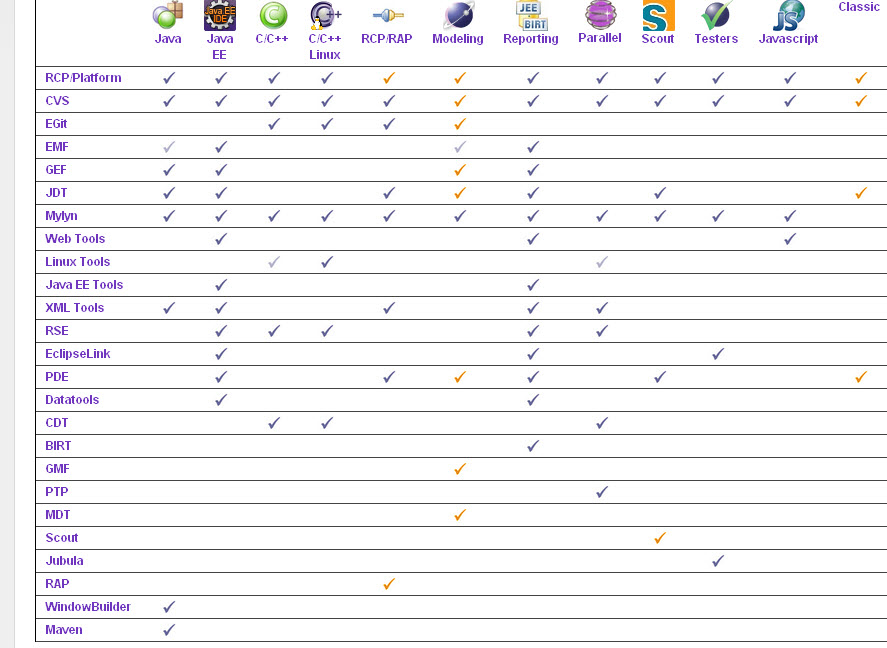
对比可以发现,集成了CDT的eclipse多了一个RSE组件,所以单独下载RSE组件:
RSE-runtime-3.3.1.zip http://www.eclipse.org/tm/
通过help->install new software方式安装RSE时出错了,不管它,直接解压复制到eclipse相应目录下即可
再次安装CDT,成功了
已经安装了集成java版本的eclipse,eclipse-java-indigo-SR1-win32.zip,在添加CDT插件时,遇到了问题。
cdt-master-8.0.1.zip http://www.eclipse.org/cdt/
通过help->install new software安装,提示以下错误:
Cannot complete the install because one or more required items could not be found.
Software being installed: C/C++ Remote Launch 6.0.0.201109151620 (org.eclipse.cdt.launch.remote.feature.group 6.0.0.201109151620)
Missing requirement: C/C++ Remote Debug Launcher 2.3.0.201109151620 (org.eclipse.cdt.launch.remote 2.3.0.201109151620) requires 'bundle org.eclipse.rse.ui [3.0.0,4.0.0)' but it could not be found
Cannot satisfy dependency:
From: C/C++ Remote Launch 6.0.0.201109151620 (org.eclipse.cdt.launch.remote.feature.group 6.0.0.201109151620)
To: org.eclipse.cdt.launch.remote [2.3.0.201109151620]
从上面的错误信息可以看出,缺少了org.eclipse.rse.ui
在eclipse上可以找到各版本eclipse的区别:http://www.eclipse.org/downloads/compare.php
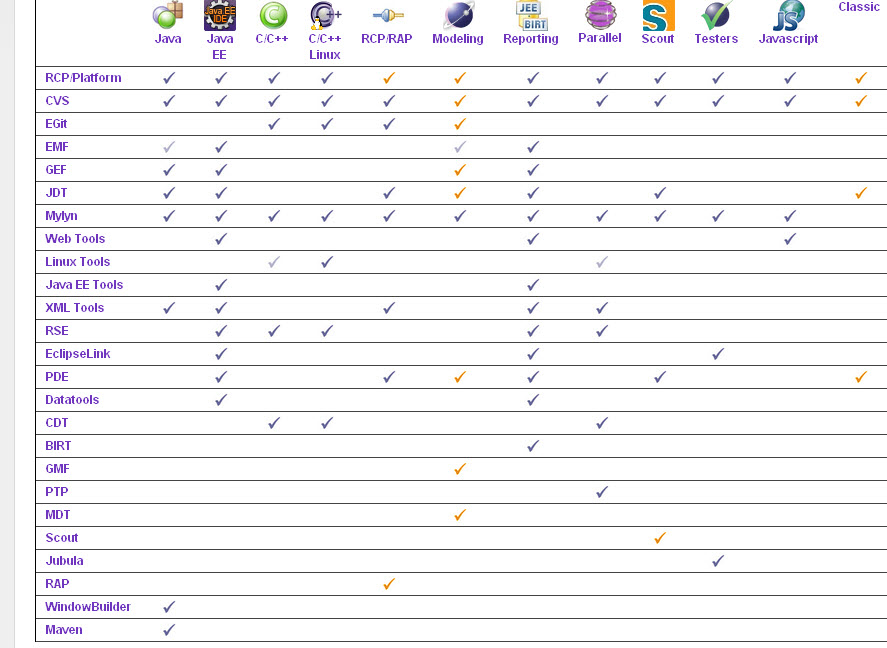
对比可以发现,集成了CDT的eclipse多了一个RSE组件,所以单独下载RSE组件:
RSE-runtime-3.3.1.zip http://www.eclipse.org/tm/
通过help->install new software方式安装RSE时出错了,不管它,直接解压复制到eclipse相应目录下即可
再次安装CDT,成功了
相关文章推荐
- eclipse安装CDT插件遇到的问题
- eclipse安装CDT插件遇到的问题
- eclipse安装CDT插件遇到的问题
- 遇到eclipse安装插件一直报错问题(版本问题)
- 【小平工作日志】ubuntu14.04-16.04 eclipse安装svn插件 遇到的问题 Failed to load JavaHL Library.
- 2016 cocoapods的安装和使用以及版本升级遇到的问题
- 2016 cocoapods的安装和使用以及版本升级遇到的问题
- 解决Oxygen.2 Release (4.7.2)版本eclipse在线安装Activiti插件总是失败的问题
- eclipse下安装tomcat以及可能遇到的404问题
- 解决Eclipse最新版本无法安装fatjar插件的问题
- Eclipse安装Aptana插件(注意对应版本问题)
- 在ubuntu linux下安装eclipse以及运行c++程序的安装步骤17832人阅读 本文档免费下载 本人linux版本是ubuntu 9.10 , 下载的eclipse版本 和 c++ 插件
- pligg9.7beta的后HTML编辑器插件的安装(tinymce_2_1_1_1)(以及使用中遇到的点滴问题解决办法)
- 在 Eclipse 下安装 SVN 插件,遇到代码更新冲突问题的解决办法
- 安装Eclipse ADT插件时遇到的一些问题
- 关于如何为eclipse3.5安装cdt插件的问题
- 在eclipse中安装maven插件时遇到的问题
- 【问题解决】Eclipse安装Aptana插件-(注意对应版本问题)
- 解决eclipse3.4以上版本手动安装subcplise插件无法启用问题
- 2016 cocoapods的安装和使用以及版本升级遇到的问题
