沫沫金:实践使用的jQuery获取框架内容的方法
2012-06-19 14:20
495 查看
沫沫金亲自验证,支持IE6
沫沫金分享利用Jquery取得iframe中元素的几种方法 :document.getElementById方式:Js代码
$(document.getElementById('iframeId').contentWindow.document.body).htm()
$(document.getElementById('iframeId').contentWindow.document.body).htm()显示iframe中body元素的内容。
jQuery双参数法:Js代码
$("#testId", document.frames("iframename").document).html();
$("#testId", document.frames("iframename").document).html();根据iframename取得其中ID为"testId"元素
jQuery的find方法获取法:Js代码
$(window.frames["iframeName"].document).find("#testId").html()
$(window.frames["iframeName"].document).find("#testId").html()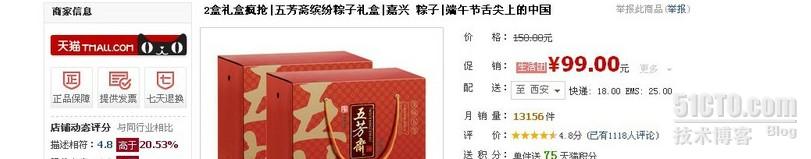
在IFRAME里取得父窗口的某个元素的值,使用jQuery
只好用DOM方法与jquery方法结合的方式实现了,dom很强大的1.在父窗口中操作 选中IFRAME中的所有单选钮
$(window.frames["iframe1"].document).find("input[@type='radio']").attr("checked","true");
2.在IFRAME中操作 选中父窗口中的所有单选钮
$(window.parent.document).find("input[@type='radio']").attr("checked","true");
iframe框架的:<iframe src=\'#\'" id="iframe1" width="700" height="300" frameborder="0" scrolling="auto"></iframe>
相关文章推荐
- 关于Jquery中的$.each获取各种返回类型数据的使用方法
- 使用Jquery获取带特殊符号的ID 标签的方法
- 使用jquery获取url及url参数的方法
- 使用jquery获取url以及jquery获取url参数的方法
- jquery之设置元素内容(包裹元素,使用wrap(),wrapAll(),wrapInner()方法)
- jquery之设置元素内容(克隆元素,使用clone()方法)
- jquery获取父元素及祖先元素以及兄弟元素获取,获取子元素find方法使用
- jquery自动补全插件autocomplete的使用方法之autocomplete ajax获取数据展示
- php使用fsockopen函数发送post,get请求获取网页内容的方法
- 使用DOM的方法获取所有li元素,然后使用jQuery()构造函数把它封装为jQuery对象
- 使用jquery获取url及url参数的方法(转)
- 使用jquery获取url及url参数的方法及定义JQuery扩展方法
- 使用Jquery获取带特殊符号的ID 标签的方法
- jQuery使用scrollTop获取div标签的滚动条已滚动高度(jQuery版本1.6+时,用prop()方法代替attr()方法)
- 使用jquery获取url以及jquery获取url参数的方法
- jquery之设置元素内容(替换HTML或文本内容,使用html()和text()方法)
- VC使用Http Get方法获取页面内容
- jquery 使用 xhrFields 来获取下载进度的方法
- jquery之管理包装元素集合(从包装集获取元素,get()方法与index()方法的使用)
- 使用jQuery获取父级节点、兄弟节点、子级节点的方法
