Java开源报表JasperReport、iReport4.5.1使用详解(四)-JavaBean数据源
2012-05-07 11:09
337 查看
Java开源报表JasperReport、iReport4.5.1使用详解(四)
前几节讲解了iReport的常见的应用,本节讲解一个比较实用的功能,实用JavaBean作为数据源,并结合Struts2来运行。并生成XML、HTML、PDF、XLS文档。
一、用iReport新建一个报表文件
① 前面的步骤省略,不再重复。跟着向导到Query这的时候,选择NewConnection
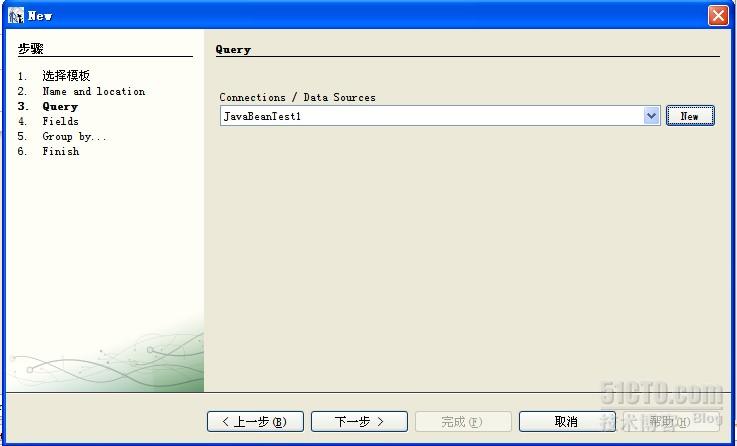
②选择JavaBeans set datasource

③选择Next,设置一个name 下面的不用管他。
二、设置classpath

添加我们的JavaBean到classpath里面。
三、设置数据源
①选择JavaBean Datasource
输入Class name 然后单击 Read attributes

②选择需要的字段,Add selected field 即可。
在上一步中,有可能出现Read attributes,读取不出来属性的情况,一般请检查下面两点:a).Class 是不是选对了
b).检查classpath
③进行报表设计,排列好字段。这步骤,前面的几节有详细的介绍。
四、和Struts2 整合
我们的iReport的数据源,这里取一个List集合,这个List集合,我们从Struts2中获取。
①导入所需jar包
前面几节有介绍,再次不再赘述,需要注意的是,导入Jar包的时候要避免冲突
②配置Struts2配置文件
配置文件详解:
location:指定jasper的地址
dataSource:指定数据源的名称,即Struts2的Action里面的List集合
format:生成的报表的格式
extends后面需要添加jasperreports-default
本文出自 “幽灵柯南的技术blog” 博客,谢绝转载!
前几节讲解了iReport的常见的应用,本节讲解一个比较实用的功能,实用JavaBean作为数据源,并结合Struts2来运行。并生成XML、HTML、PDF、XLS文档。
一、用iReport新建一个报表文件
① 前面的步骤省略,不再重复。跟着向导到Query这的时候,选择NewConnection
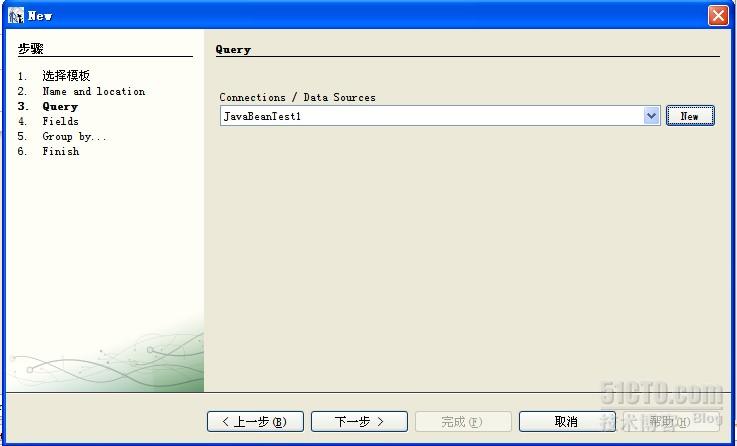
②选择JavaBeans set datasource

③选择Next,设置一个name 下面的不用管他。
二、设置classpath

添加我们的JavaBean到classpath里面。
三、设置数据源
①选择JavaBean Datasource
输入Class name 然后单击 Read attributes

②选择需要的字段,Add selected field 即可。
在上一步中,有可能出现Read attributes,读取不出来属性的情况,一般请检查下面两点:a).Class 是不是选对了
b).检查classpath
③进行报表设计,排列好字段。这步骤,前面的几节有详细的介绍。
四、和Struts2 整合
我们的iReport的数据源,这里取一个List集合,这个List集合,我们从Struts2中获取。
①导入所需jar包
前面几节有介绍,再次不再赘述,需要注意的是,导入Jar包的时候要避免冲突
②配置Struts2配置文件
<package name="test" namespace="/report" extends="struts-default,jasperreports-default"> <action name="toHtml" class="totalViewAction" method="listTotalView"> <result name="success" type="jasper"> <param name="location">/web/report/groupScore/countView.jasper</param> <param name="dataSource">listTotaltView</param> <param name="format">HTML</param> </result> <result name="error"> /error.jsp </result> <result name="input"> /error.jsp </result> </action> <action name="toPdf" class="totalViewAction" method="listTotalView"> <result name="success" type="jasper"> <param name="location">/web/report/groupScore/countView.jasper</param> <param name="dataSource">listTotaltView</param> <param name="format">PDF</param> </result> <result name="error"> /error.jsp </result> </action> <action name="toXml" class="totalViewAction" method="listTotalView"> <result name="success" type="jasper"> <param name="location">/web/report/groupScore/countView.jasper</param> <param name="dataSource">listTotaltView</param> <param name="format">XML</param> </result> <result name="error"> /error.jsp </result> </action> <action name="toXls" class="totalViewAction" method="listTotalView"> <result name="success" type="jasper"> <param name="location">/web/report/groupScore/countView.jasper</param> <param name="dataSource">listTotaltView</param> <param name="format">XLS</param> </result> <result name="error"> /error.jsp </result> </action> </package>
配置文件详解:
location:指定jasper的地址
dataSource:指定数据源的名称,即Struts2的Action里面的List集合
format:生成的报表的格式
<action name="toPdf" class="totalViewAction" method="listTotalView"> <result name="success" type="jasper"> <param name="location">/web/report/groupScore/countView.jasper</param> <param name="dataSource">listTotaltView</param> <param name="format">PDF</param> </result> <result name="error"> /error.jsp </result> </action>
extends后面需要添加jasperreports-default
<package name="test" namespace="/report" extends="struts-default,jasperreports-default">
本文出自 “幽灵柯南的技术blog” 博客,谢绝转载!
相关文章推荐
- Java开源报表JasperReport、iReport4.5.1使用详解(四)-JavaBean数据源
- Java开源报表JasperReport、iReport4.5.1使用详解(一)
- Java开源报表JasperReport、iReport4.5.1使用详解(五)Table组件
- ireport使用javabean作为数据源的实现
- iReport 笔记(三) 使用JavaBean集合作为数据源 【转】
- Java开源报表JasperReport、iReport4.5.1使用详解
- Java开源报表JasperReport、iReport4.5.1使用详解(二)
- Java开源报表JasperReport、iReport4.5.1使用详解(一)
- iReport —— 使用 JavaBean 作为数据源
- Java开源报表JasperReport、iReport4.5.1使用详解(一)
- Java开源报表JasperReport、iReport4.5.1使用详解(二)
- Java开源报表JasperReport、iReport4.5.1使用详解(三)
- Java开源报表JasperReport、iReport4.5.1使用详解(二)
- Java开源报表JasperReport、iReport4.5.1使用详解(三)
- iReport 笔记(三) 使用JavaBean集合作为数据源
- Java开源报表JasperReport、iReport4.5.1使用详解(三)
- Java开源报表JasperReport、iReport4.5.1使用详解(三)
- Java开源报表JasperReport、iReport4.5.1使用详解(三)
- Java开源报表JasperReport、iReport4.5.1使用详解(二)
- iReport 笔记(六) 使用子报表(使用JavaBean集合作为数据源) 【转】
